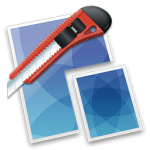Rather than let those photos on your hard drive collect digital dust, use Posterino to create a beautiful collage. Just choose a template and add your favorite photos. Posterino will randomly shuffle your images into a poster-worthy keepsake. Changes to the layout, frames and filters are accomplished with a single click. Your memories will be ready for display in minutes, and you can let the viewing begin.
You can choose from several lovely calendar templates offering both portrait and landscape views to design your own calendars featuring your favorite photos.
You can also create small calendar overlays for incorporating onto regular posters. The design possibilities are numerous, making these calendars great gifts for family and friends.
Tell them “Wish you were here” with custom postcards.
Share your latest adventure. Or announce your beautiful baby. Whatever your news, Posterino offers a variety of templates for creating custom e-cards and sending them off around the digital world. You can even create your very own stamp and postmark. You don’t need a postman when you have Posterino.
Posterino lets you:
- Enjoy various gorgeous templates
- Create posters, calendars, postcards, photo frames or contact sheets
- Easily customize the layout of your images: grid, irregular, random
- Easily change the number of images in any document
- Easily change the size of any document or predefined template
- Easily customizable calendar objects
- Create your own paper sizes
- Crop any image to your liking
- Alter the frame or shadow of any image; choose from various predefined versions
- Tailor each individual image using an image filter (black & white, sepia, sharpening etc.) to your needs
- Add text boxes to your document
- Rotate or position any image or text box anyway you like
- Add metadata like name, date, comment to any image
- Change any of the given templates to fit your needs
- Customize the postmark used for stamping your e-cards
- Create your own templates
- Edit your document in full-screen mode
- Gain fine-grained control of your document using an inspector
Import / Export / Share
Import your images from:
- iPhoto
- Aperture
- Adobe Lightroom
- or from your hard drive
- Posterino lets you export your poster in various formats like TIFF or JPG.
- Send your postcard through e-mail
- Share you images on Flickr from within Posterino. Have a look at the images already uploaded.
- Easily set your document as your desktop background directly from Posterino
Language: English, German, French, Portuguese and others.
Compatibility: OS X 10.9 or later
Homepage http://www.zykloid.com/
Screenshots
| Name: | Posterino_3.11.5__TNT_Mactorrents.io.dmg |
|---|---|
| Size: | 96 MB |
| Files | Posterino_3.11.5__TNT_Mactorrents.io.dmg[96 MB] |