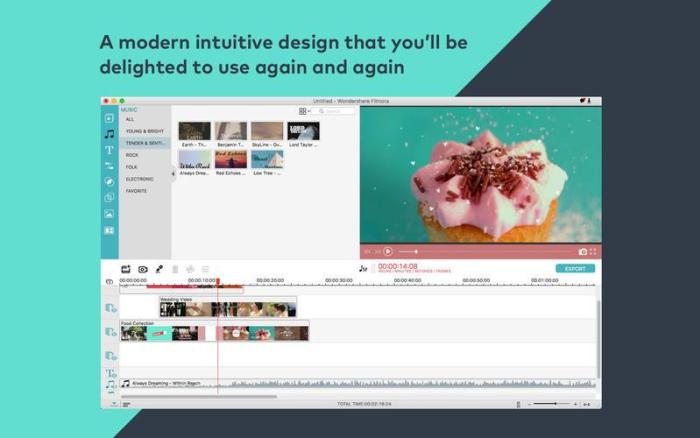Descriptions for Description
Version 5.2.0 | Serial | Multilanguage
More info: http://www.wondershare.com/mac-video-converter-ultimate/
Convert 30x faster in lossless quality with groundbreaking apextrans technology
Ultrafast Conversion, up to 30X faster than other converters on Mac. Preserve 100% of your original video’s quality after conversion. Native codecs ensure the best results when using iMovie, Final Cut Pro, Adobe Premiere & more. Make your iTunes library awesome by adding metadata. No media player is off limits – Export audio & video to 76 popular formats. Do it all – Convert video & audio; convert home DVD, burn & copy home DVD; edit and download video & more. Now support OS X 10.9 Mavericks
WHY CHOOSE VIDEO CONVERTER ULTIMATE 5.2.0 MAC OSX
Wondershare Video Converter Ultimate for Mac is the all-in-one media toolkit that lets you convert video/audio to any popular format with 30X faster speed and zero quality loss, transform any DVD disc to nearly any format, copy/burn home DVDs, edit video, provide one-click web video download etc. Now it supports native codecs like Apple Intermediate Codec, ProRes, DNxHD to convert video to one optimized format for iMovie/FCP etc. Do it all in one place and do it easier and faster.
FEATURES:
Support convert 2D to 3D video.
Directly convert DVD to popular video and audio formats (MP4, WMV, AVI, FLV, MOV, 3GP, WMA, M4A, and MP3, etc.) without any loss kachastva.
Burn DVD video or video files shared common formats on the disc.
Convert video / audio including HD videos to popular video / audio formats.
Extract audio tracks from all kinds of DVD and other video files.
Trimming a video (removal of black bars and so on …).
Setting the output parameters (resolution, bit rate, frame rate, etc.)
Edit video with unique technology programs, such as adjusting effects, adding watermark and subtitle.
Split a file into multiple segments or merge multiple files into one.
You can select DVD menu from the built-in menu templates or a background image and music on their own.
You can capture any picture from video / DVD and save it as a JPEG or BMP.
Apply more than one profile in one file.
Apply more than one type of profile in a single image, which can be converted into one of the files of different formats simultaneously.
Support batch conversion.
Support all common video, DVD, HD formats.
Download online videos from YouTube, Google, Yahoo !, MySpace and other video sites and then converted into the desired format.
Support converting files with DRM protection.
Preview video.
High speed.
High quality results.
A pleasant and friendly interface.
Input format:
DVD
DVD disc, ISO files, DVD folder, IFO files Audio MP3, M4A, AC3, AAC, WMA, WAV, OGG, APE, MKA, AU, AIFF, FLAC, M4B, M4R, MP2, MPA etc Video TIVO , AVI, MP4, MPG, MPEG, NUT, H.264, NSV, VOB, MOV, FLV, MKV, MTS / M2TS / TS / TP / TRP (AVCHD, H.264, VC-1, MPEG-2 HD) , MOD, TOD, DV, WMV, ASF, 3GP, 3G2, MP4 DRM, RM, RMVB, WTV, OGV, MXF, VRO, etc. Image (watermark) BMP, JPEG, GIF, PNG Output format: DVD DVD disc, ISO files, DVD folder Audio FLAC, AIFF, MKA, APE, OGG, WAV, WMA, AAC, AC3, M4A, MP3, M4B, M4R etcVideo 3D video formats: 3D MP4, 3D WMV, 3D AVI, 3D MKV, 3D YouTube video HD video formats: HD MKV, HD TS, HD TRP, HD AVI, HD MP4, HD MPG, HD WMV, HD MOV Common video formats: ASF, MOV, M4V, MP4-AVC, MP4-XviD, MP4-MC , WMV, MKV, AVI, XviD, DV, MPEG-1, MPEG-2, DVD-Video, FLV, SWF, 3GP, 3G2 etc
------------------------------------
PRESENTANDO TECNOLOGÍA APEXTRANS - Conversión de vídeo 30X más rápida y sin perder calidad.
Más que un simple conversor de video, Video Converter te ayuda a convertir sin problemas cualquier formato de video y grabar discos DVD, incluso editar videos de forma fácil y eficaz.
Convierte videos 30X más rápido que cualquier otro programa
Compatible con más de 100 formatos
Edita videos fácil y rápido
Descarga videos en línea con tan sólo un clic
Pasa vídeos a discos de DVD, carpetas de DVD o a archivos ISO borrables.
Mejora tu biblioteca iTunes con Metadatos recuperados.
Con Wondershare Video Converter Ultimate convierte todos tus videos fácilmente y a 30X de velocidad, la conversión más rápida y podrás grabarlos en DVD para compartir; podrás descargar videos en línea o importar videos desde un DVD. Ahora ya no existen límites para el entretenimiento, convierte videos o películas fácilmente a formatos compatibles para reproducir donde quieras, tales como AVI, WMV, MP4, MKV, FLV, 3GP, MPG, incluso formatos en 3D. Graba y guarda tus videos en DVD, carpetas DVD o archivos ISO; descarga videos en línea a través de YouTube, Facebook, Vimeo y más. Video Converter Ultimate cuenta con opciones predeterminadas para compatibilizar tus videos con dispositivos móviles como iPhone 5, iPad, iPod, PSP, teléfonos HTC, Android y más.