Are your Photos scattered all over your Mac in various folders? Do you click a lot of Photos of your loved ones with multiple clicks of a similar pose? Do you regularly import photos from your camera’s SD card or iPhone to backup on your Mac? Do you friends or Family members regularly share Photos with you and you save them on your Mac? This may create multiple unwanted copies of your Photos and clutter your Photos collection with Duplicate and similar Photos.
The Solution:
Duplicates Photos SweepOff is a very simple and easy to use tool that helps you quickly find and remove duplicate and similar photos from your Mac. Anyone without being tech savvy can use it to search duplicate photos or similar photos on a Mac system and can remove them with ease of a click. Unlike other Duplicate Cleaners, it never stores the ‘fingerprints’ of your images.
Duplicate and Similar photos may occupy bulk storage space on your Mac and you may not even know about the unnecessary space occupied by them. Memories in form of Photos are priceless but duplicate photos clutters your Photos Collection. Such Photos may be scattered in various folders on your Mac system. Manually locating and removing such duplicate photos from your Mac may be a tedious job. Duplicate Photos SweepOff is an ultimate Duplicate Photos Finder that helps you to find all duplicate and even similar photos and easily remove them for an organized Photos collection and to regain valuable space. While searching for Exact Match it also searches for Duplicate Videos on your Mac system.
Duplicate Photos SweepOff helps you in eliminating duplicates from external storage devices as well.
How does Duplicate Photos SweepOff works?
Follow the below steps to find and remove duplicate and similar photos from your Mac
Step 1: Add Folders, a collection of photos or the entire Photos Library to the scan list by using respective buttons or using the easy Drag and Drop feature.
Step 2: Click ‘Find Duplicate Photos’ button to identify duplicate and similar photos.
Step 3: Review the found duplicate and similar photos and trash them from your Mac.
Duplicate Photos SweepOff is different from other duplicate photos cleaners as it compares photos using enhanced visual comparison algorithm just like how a human eye would compare images.
Features of Duplicate Photos SweepOff:
- Find Duplicate Photos and Similar images regardless of their format. Supports all popular image formats including JPEG, PNG, TIFF, GIF, RAW and many more.
- New image formats are regularly updated
- Supports Exact Match and Similar Match options
- An enhanced visual comparison algorithm is used to compare similarity in images.
- Find images that have been rotated, flipped, retouched, resized or even saved in a different file format.
- Dual results presentation: View results in Thumbnail view or list view.
- Preview the difference between photos by hovering the mouse quickly over multiple photos in a group of photos in scan results.
- Selection Wizard: Faster and easy selection as which Duplicate Photos to delete. You’re not on your own when selecting which duplicate photos to remove. Using the Selection Wizard you can set rules to prioritize selection of found Photos by resolution, capture date, folders, image format types, image size, GPS location and more.
- Easily delete selected Photos with a click of a button.
- Works with external devices
- Works with Photos App on Mac
- Unlike other Duplicate Cleaners, it never store the ‘fingerprints’ of your images
- Search for Duplicate Videos while using Exact Match.
- Set various parameters like “Similarity Level” to search for images falling within different similarity range. You can even change this in Results section after scanning is done.
- Add Protected Folders to prevent images
Give it a try and we promise that you will be amazed with the search results. Regularly use Duplicate Photos SweepOff every time you import photos to your Mac from any medium.
Compatibility: OS X 10.11 or later, 64-bit processor
Homepage https://apps.apple.com/app/duplicate-photos-sweepoff/id1410779907
Screenshots
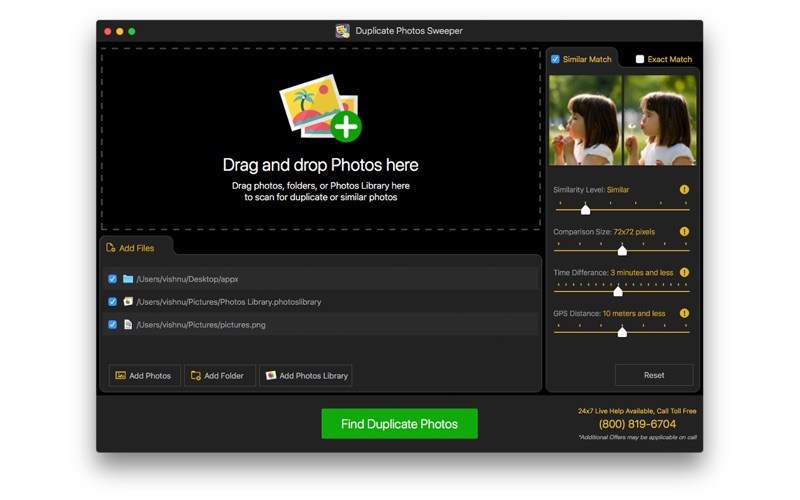
| Name: | Duplicate_Photos_Sweeper_3.9_MAS__HCiSO_Mactorrents.io.dmg |
|---|---|
| Size: | 12.2 MB |
| Files | Duplicate_Photos_Sweeper_3.9_MAS__HCiSO_Mactorrents.io.dmg[12.2 MB] |