Apple Music Converter + Audiobook Converter + M4P to MP3 Converter. NoteBurner iTunes DRM Audio Converter is an efficient app that offers a quick method of saving iTunes songs on your Mac. It is very novice-friendly and can convert files to MP3 or AAC.
Convert any Apple Music files to MP3/AAC/WAV
- Convert any iTunes M4P audio to MP3/AAC/WAV
- Remove DRM protection from iTunes & Audible audiobooks
- Convert at 20X faster speed with lossless quality
All-in-one Apple Music, Audiobook and M4P Converter
- iTunes DRM Audio Converter for Mac is specially designed for Mac users to convert any audio which can be played in iTunes, such as Apple Music files, audiobooks, iTunes music or other downloaded music, to MP3, AAC or WAV format.
- Convert DRM-ed Apple Music files to MP3/AAC/WAV formats;
- Convert iTunes M4A, M4B & Audible AA, AAX audiobooks to MP3/AAC/WAV;
- Convert iTunes music to MP3, AAC and WAV.
Legally Remove DRM from Apple Music, Audiobooks & M4P Music
- Remove DRM from Apple Music files to help you listen them on your iPhone SE, iPhone 6S/6S Plus, iPad Pro, iPod, Zune, PSP, MP3 player offline.
- Legally remove DRM from iTunes M4P, M4A, M4B & Audible AA audiobooks and convert the audiobooks to DRM-free MP3, AAC or WAV.
- Easily remove DRM protections from iTunes M4P music and convert them to the plain formats you like.
Silently Convert Any Audio at 20X Faster Speed with Lossless Quality
- Convert all audio files at unbeatable fast speed and support batch conversion.
- Support high quality output audio. The quality of the output audio can be as excellent as CD Quality.
- iTunes DRM Audio Converter will mute iTunes while converting to play the DRM-ed music tracks silently in the background and record audio files at 20X faster speed.
Keep ID Tags Information & Ease-to-use
- The ID Tags will be preserved in output MP3 or AAC files while converting. Information including Artwork, Metadata (artist,album, year, track number, genre) can be kept after conversion.
- It is very easy to use, just with the intuitive interface, you can convert iTunes audio quickly with a few clicks.
- No extra hardware or virtual drive needed. The program will encode the iTunes audio to MP3, AAC or WAV while recording.
What’s New:
Version 3.0.1:
- Release notes were unavailable when this listing was updated.
Compatibility: OS X 10.8 or later, 64-bit processor
Homepage http://www.noteburner.com/mac-itunes-drm-audio-converter.html
Screenshots
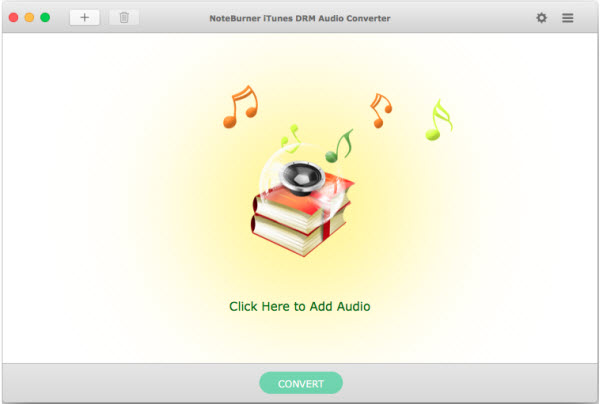
| Name: | NoteBurner_iTunes_DRM_Audio_Converter_3.0.1__HCiSO_Mactorrents.io.dmg |
|---|---|
| Size: | 104 MB |
| Files | NoteBurner_iTunes_DRM_Audio_Converter_3.0.1__HCiSO_Mactorrents.io.dmg[104 MB] |