Scan, Convert & Manage your documents. Readiris 16 is a powerful OCR software designed to convert all your paper documents, images or PDF into editable and searchable digital text (Word, Excel, PDF…) in just a click !
Readiris 17 converts your paper, images or PDF files into editable and searchable digital text (Word, Excel, PDF,…) Convert standard document images & PDF files into a fully indexed, keyword-retrievable PDF documents.Upload your documents to the Cloud and retrieve them anywhere, anytime and on any device. Import your paper documents from any scanner using Readiris 16’s embedded scanning wizard.
Never retype text again
Convert any paper document, image or PDF into editable and searchable digital files (Word, Excel, PDF, HTML, etc.) using Readiris 15’s Optical Character Recognition (OCR) technology. Simply scan your paper document using the built-in scanning wizard or import image from folders or digital camera. Readiris 16 will instantly convert it to the format of your choice without altering the original layout. Your digital documents will now be easy to edit, archived and shared!
Create searchable PDF
Readiris 15 makes it easy to create searchable and indexed PDF files compatible with virtually any computer. The produced PDF will look exactly the same as the original image while adding a text layer ready to be searched and indexed. It will now be very convenient to find the exact information you are looking for amongst tons of archived documents!
Store your documents in the Cloud
Store, access and manage your converted documents from any computer, tablet or mobile phone using Readiris 16’s new Cloud connector.
Simply select your favourite Cloud hosting service after the conversion process and your document will automatically be exported, ready to be accessed anywhere you are! All your digital archives will now be safely backed-up and accessible when and where you need it the most! Supported Cloud services: Evernote, Dropbox, Box & Google Drive.
Reduce the size of your digital files
Drastically reduce the size of your images and PDF files using I.R.I.S.’s exclusive high compression technology. This new feature will let you compress your files up to 50 times smaller than the original size without affecting the visual quality. Your compressed documents, in standard PDF format, will be fully searchable and compatible with any usual PDF viewer! The size of your digital documents will no longer be an issue while being stored or shared!
Process Multi-page documents
Readiris 15 lets you quickly convert multi-page documents into one or many output files. If you have different documents to process, you can also combine and organize them into one single file (PDF, Word,…).
For those who use a scanner with document feeding options, Readiris 16 corporate features advanced scanning options that will optimize the multi-page scanning and conversion process. From one up to thousands of pages, Readiris 16 will always bring you the solution that fits your document processing needs!
Drop, convert and manage your documents … Automatically
Drop your scanned documents to any folder folder. Readiris will monitor them and whenever Readiris spots a new document inside one of the Watched Folders, it will processes it , covert it and exports it to a destination of your choice: in an output folder, in the Cloud or on an FTP web site. (Only available in Readiris 16 Corporate edition) Simply drop your document in the right folder and it will be processed in the right format and exported to right place… Automatically!
What’s New:
Version 17.1.1:
- Readiris 17 offers an Annotate Option that allows you to add annotations in your documents before you export them into a PDF format. That function can be useful in a revision process.
- Other Output formats than PDF do not support annotations. Those annotations are fully compatible with Adobe Reader. The best result cannot be guaranteed with any another PDF viewer.
Compatibility: OS X 10.11 or later, 64-bit processor
Homepage https://www.irislink.com/c1810
Screenshots
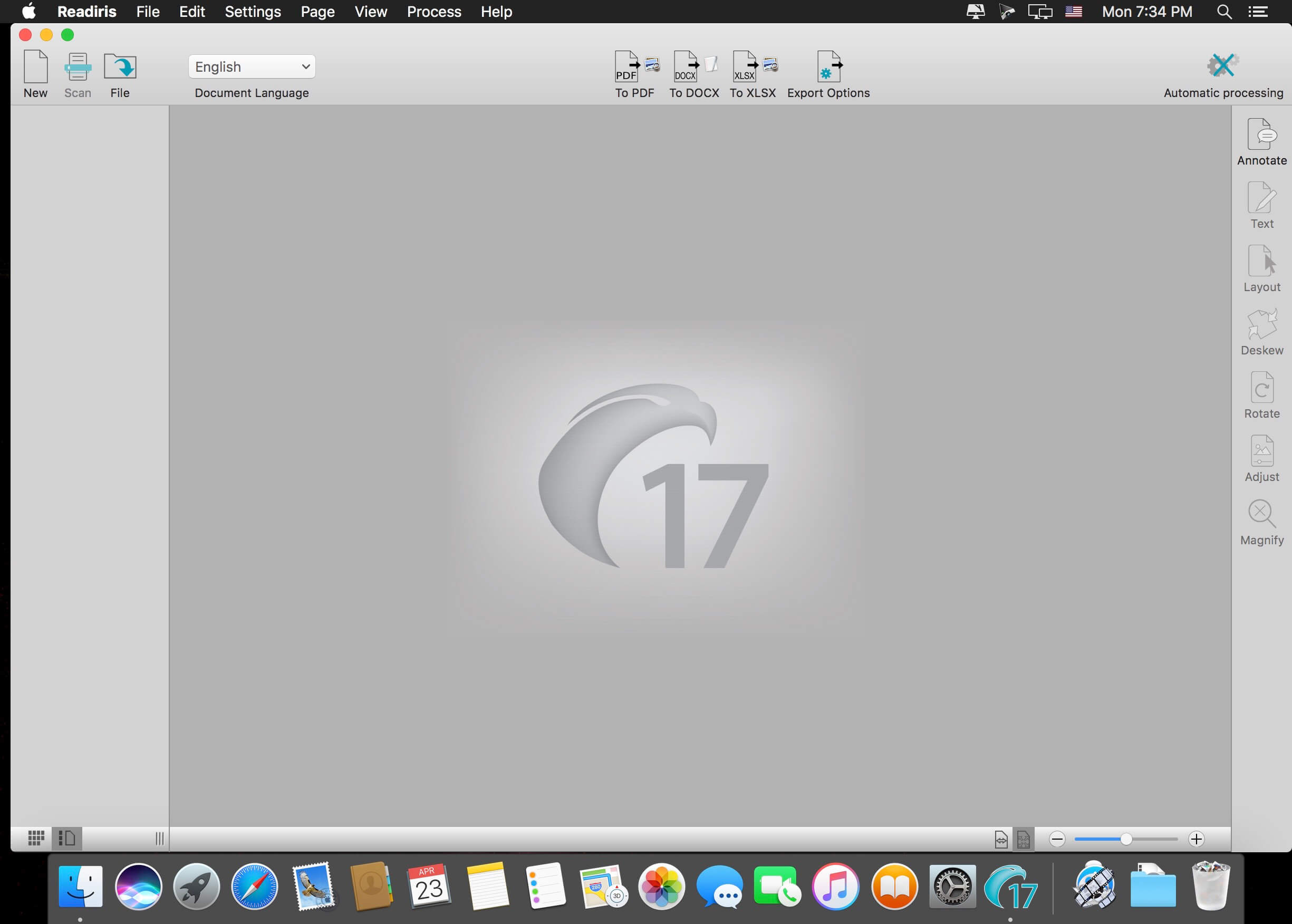
| Name: | Readiris_Corporate_17.1.4__HCiSO_Mactorrents.io.dmg |
|---|---|
| Size: | 251.87 MB |
| Files | Readiris_Corporate_17.1.4__HCiSO_Mactorrents.io.dmg[251.87 MB] |