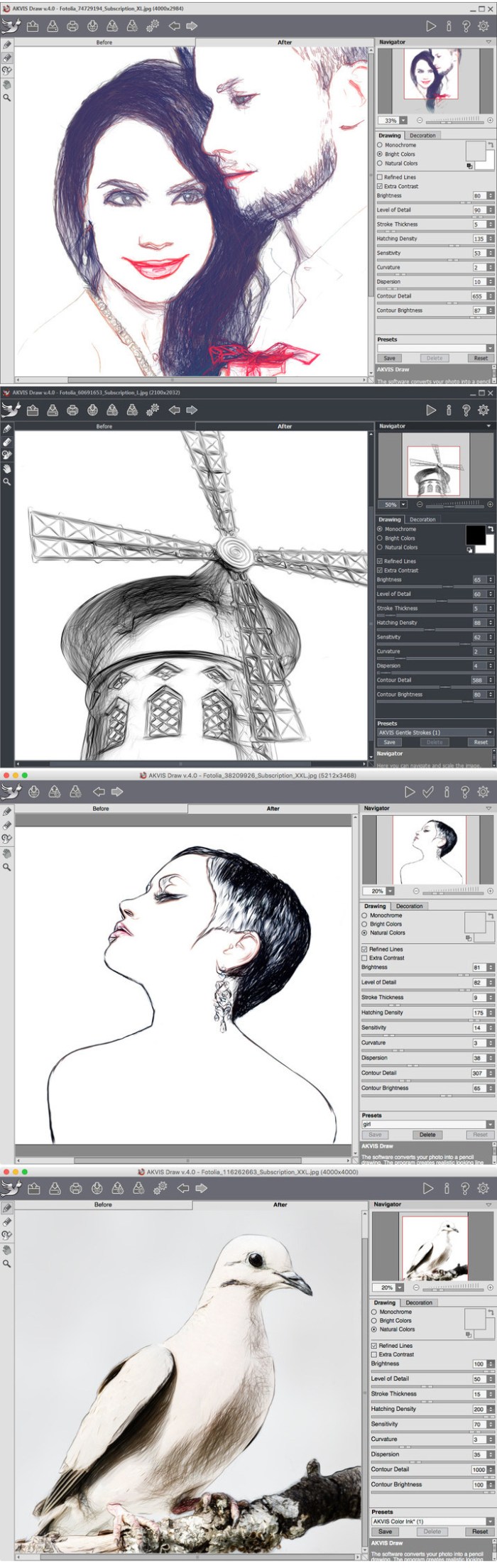Descriptions for AKVIS Draw 6.0.534.16054
Name: AKVIS Draw
Version: 6.0.534.16054
Developer: AKVIS LLC
Mac Platform: Intel
OS Version: OS X 10.7 or later
Includes: Pre-K’ed
Web Site: http://akvis.com/
Overview
Give an artistic look to your digital images by applying various presets that create a hand drawn pencil sketch effect in no time
Hand drawn pencil sketches look amazing, but not everyone has the time or the talent to create these small artistic pieces. AKVIS Draw is a user friendly macOS utility that aims at fixing that by converting any image into a drawing, while requiring minimal user interaction.
Note that AKVIS Draw is available as a standalone application, but can also integrate into more complex image processing suites (Adobe Photoshop, Corel PaintShop, Xara Xtreme, or GIMP) as a plug-in.
Unsophisticated image processor that can convert photos to pencil sketches
AKVIS Draw comes with a collection of predefined pencil drawing presets covering different styles, but also allows the user to make its own adjustments via intuitive controllers.
By default, AKVIS Draw works on a specific image at a time: you import the TIFF, JPEG, BMP, PNG, RAW, or DNG image file, select the preset you want to apply, and then save the result to the disk or share it with your friends on social media.
At the same time, AKVIS Draw also provides support for batch processing: the utility can apply the same preset to all images included in a user specified folder.
Create custom hand drawn pencil sketch presets and apply watermarks
AKVIS Draw comes with basic drawing tools (a pencil and a eraser), but also allows you to customize the final result: you can choose to preserve the original colors instead of switching to black and white, to work with thick strokes, to adjust the level of detail, the saturation, to apply text of image watermarks, and so on.
All these modifications can be saved as a new preset, which means that you will be able to use the exact same settings on a different set of photos at a later time.
To conclude, AKVIS Draw is a great tool to have around if you want to give an artistic look to your photos: the app comes with built-in presets, but also provides extensive control over the final result.
What’s new in AKVIS Draw 6.0.534.16054
February 21st, 2018
- Added the Random Patterns feature to the Pattern frame in the Decoration tab.
- The Texture Library has been updated. Added new pattern categories: Stars and Ornaments & Doodles.
- Some check-boxes have been replaced with icons.
- The enabled tools are now highlighted with color.
- Added support for more RAW files in the standalone version.
- Improved the brightness increasing algorithm for patterns and textures.
- Fixed minor bugs.
Screenshots