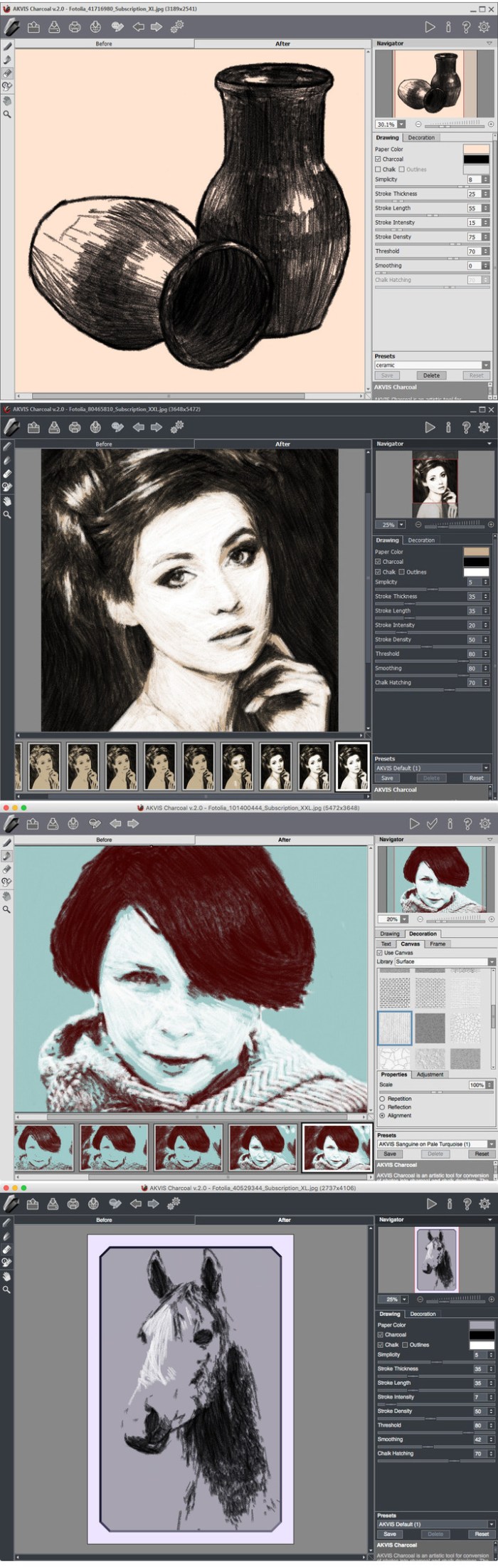Descriptions for AKVIS Charcoal 3.0.379.16054
Name: AKVIS Charcoal
Version: 3.0.379.16054
Developer: AKVIS LLC
Mac Platform: Intel
OS Version: OS X 10.7 or later
Web Site: http://akvis.com/en/charcoal/index.php
Overview
A straightforward photo editing tool that enables you to effortlessly and quickly add charcoal drawing effects to any number of photos
AKVIS Charcoal is a photo editing utility designed to provide you with all the necessary tools for converting pictures into chalk drawings.
Transform your photos with the help of charcoal drawing-like effects
Despite AKVIS Charcoal’s goal of adding chalk effects to your images or photos, it also features an extensive kit of tools and features that could certainly qualify it as being a basic photo editor.
Thus, AKVIS Charcoal enables you to crop, rotate, cut, add texts, adjust colors, change shadows, modify the opacity of certain photo elements, as well as tweak the contrast, distortion level, brightness and scale of any picture.
Support for extended sets of image file formats, for both importing and exporting photos
Moreover, you can load almost any photo from your Mac or your camera directly into AKVIS Charcoal’s main window because it offers support for some of the most popular image formats, as well as for RAW and PSD files.
Another worth mentioning feature is the fact that AKVIS Charcoal makes it easy for you to export your chalk sketches to PNG, BMP, JPEG, JPG, and TIFF, as well as print and share your creations on social networking services like Facebook, Twitter, Flick, Tumblr, and Google+.
A streamlined charcoal sketch generating app with basic photo editing features
Last, but not least, AKVIS Charcoal comes with a large set of charcoal drawing-like presets, which can be manually tweaked with the help of the Drawing Tab in order to change the way they impact your photo.
Taking all things into consideration, AKVIS Charcoal provides an interesting mix of basic photo editing capabilities, and a fast and simple to use tool that helps you add charcoal effects to your pictures.
What’s new in AKVIS Charcoal 3.0.379.16054
February 21st, 2018
- Added the Random Patterns feature to the Pattern frame in the Decoration tab.
- The Texture Library has been updated. Added new pattern categories: Stars and Ornaments & Doodles.
- Some check-boxes have been replaced with icons.
- The enabled tools are now highlighted with color.
- Added support for more RAW files in the standalone version.
- Improved the brightness increasing algorithm for patterns and textures.
- Fixed minor bugs.
Screenshots