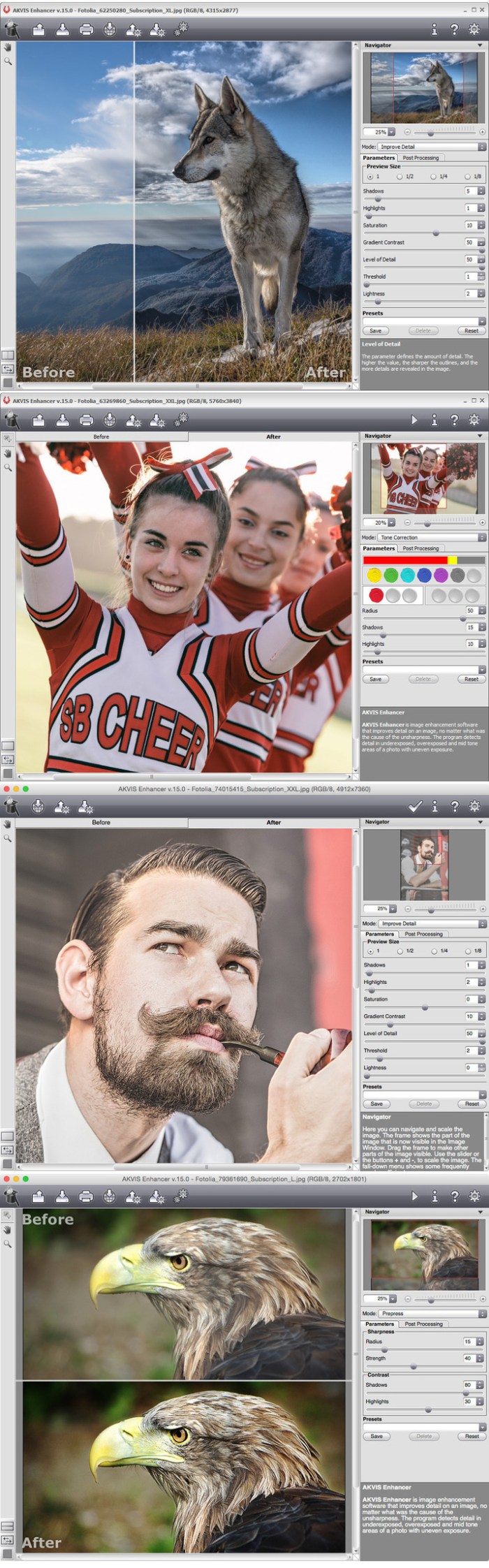| Name |
AKVIS Enhancer 15.0.2148 |
| Size |
124.4 MB |
| Created on |
2016-08-08 13:09:00 |
| Tracker |
http://109.235.50.166:2710/announce |
| Hash |
eac040da69dd90c9cadccd0e1b35b9fd93c3f11a |
| Files |
AKVEn150.zip (124.4 MB) |
Description
Name: AKVIS Enhancer - Standalone app and Photoshop plug-in reveal image detail Version: 15.0.2148 Mac Platform: Intel OS Version: OS X 10.7 or later Web Site: http://akvis.com/en/enhancer/index.php Overview AKVIS Enhancer is image enhancement software that improves detail on an image, no matter what was the cause of the unsharpness. It works in three modes: Improve Detail, Prepress, and Tone Correction. The main goal for these modes is the same - correction, but the methods and the results are quite different. Different photos require different approaches at correction, in many cases the modes complement one another. ● In Improve Detail mode the program brings out details on an image by intensifying color transition. It strengthens the difference between adjacent pixels having different color gradations and therefore allows revealing not only details in the shadow but even details in the overexposed and midtone areas. This mode is useful in cases when a photo has an uneven exposure. For example, when a picture has been taken with the background overexposed and consequently the foreground is hardly discernible, which is especially annoying when you take a picture of a person; or when a photo lacks dramatic effect due to vagueness of the scene. ● In Prepress mode the program helps to adjust photos before printing or publishing online. Use this mode to increase the sharpness of borders and the contrast of the image. Even a high quality photograph needs prepress processing that will give it a professional look. ● In Tone Correction mode the program makes сorrections of an image in the light and dark areas. As a result the overall impression of the image improves considerably. Changes can be made to the entire image or only to a part of it depending on the selected colors. AKVIS Enhancer supports batch processing that lets you automatically process a series of images with the same settings. What's New in Version 15.0: This update of Enhancer brings new functionality, significant improvements and optimizations. ● Improved Detail Revealing Algorithm Fundamentally revised and reworked Improve Detail mode in AKVIS Enhancer. In this mode, the program brings out details in an image in both shadows and highlights. It is a powerful feature for strengthening detail in pictures and lightening dark photos. Now the Improve Detail mode has become even stronger and more efficient. It is the best and indispensable tool to perfect your images! It lets you enhance the image quality, correct the bad lighting, the lack of sharpness, and other problems. Besides the improved image processing, the new version copes with unwanted noise and halo appearing in previous versions when increasing the level of detail. ● New Presets in Improve Detail mode The new version includes an updated list of the ready to use presets created with the improved algorithm. ● Importing/Exporting User Presets It's now possible to import and export presets of all three modes. This feature can be used for backup and sharing user's favorite settings. ● New Print Options It's now possible to print high resolution images on multiple pages. ● Also in the new version: Fixed minor bugs and some compatibility problems, added support for more RAW files, new dark interface style, and other changes.