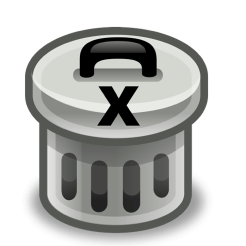
Download Trash X 1.9.5
Trash X is a fully functional trashcan for Mac OS X. Extremely simple to use, it functions just like the classic Mac OS Trashcan – files and folders dropped on it are moved to the trash, and disks droppped on it are ejected. In addition, it also features numerous functions for the power user. You can use it to instantly delete or shred file and folders without sending them to the trash.
You can use it to empty or shred trash only on selected disks. And of course, you can use it just like the trashcan you’ve always had on your desktop. Trash X is completely safe and it requires no system hacks or Terminal command line voodoo. Place an alias or copy of it on your desktop, in your documents folder, or anywhere else you wish. COOL TIP: Put Trash X in your Finder windows toolbar to have easy access to it in any folder.
Trash X is completely safe and it requires no system hacks or Terminal command line voodoo. Place an alias or copy of it on your desktop, in your documents folder, or anywhere else you wish. COOL TIP: Put Trash X in your Finder windows toolbar to have easy access to it in any folder.
Features
- Attractive, easy to use interface.
- Easy installation and removal. Can be placed anywhere.
- Uses no system hacks or Terminal command line voodoo.
- Simple Drop Box style operation uses very little system resources.
- Application based for maximum stability.
- Behaves like the classic trashcan – trashes files and folders, and ejects disks.
- Drag and Drop shortcuts for immediate deletion of files and folders.
- Drag and Drop shortcuts to empty trash only on selected disks.
- Secure deletion (shredding) of files and folders.
- Securely delete (shred) trash on all or selected disks.
- Securely erase (shred) freespace on all or selected disks.
- Automatically empty items from the trash after a specific interval.
- Empty Classic macOS trashes.
- Empty macOS trashes as root.
- Manually run macOS system maintenance scripts.
- Built for macOS.
- Illustrated Documentation.
What’s new in Trash X 1.9.5
- Minor optimizations and improvements.
Screenshots
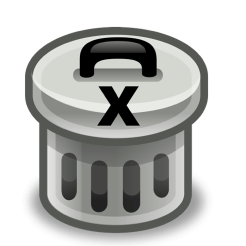
| Name | Trash X 1.9.5 mac-torrents.net.zip |
|---|---|
| Size | 14.08 MB |
| Created on | 2019-10-20 14:44:12 |
| Hash | b3db616c2b7a89359141249d5b7d223fbd068090 |
| Files | Trash X 1.9.5 mac-torrents.net.zip (14.08 MB) |