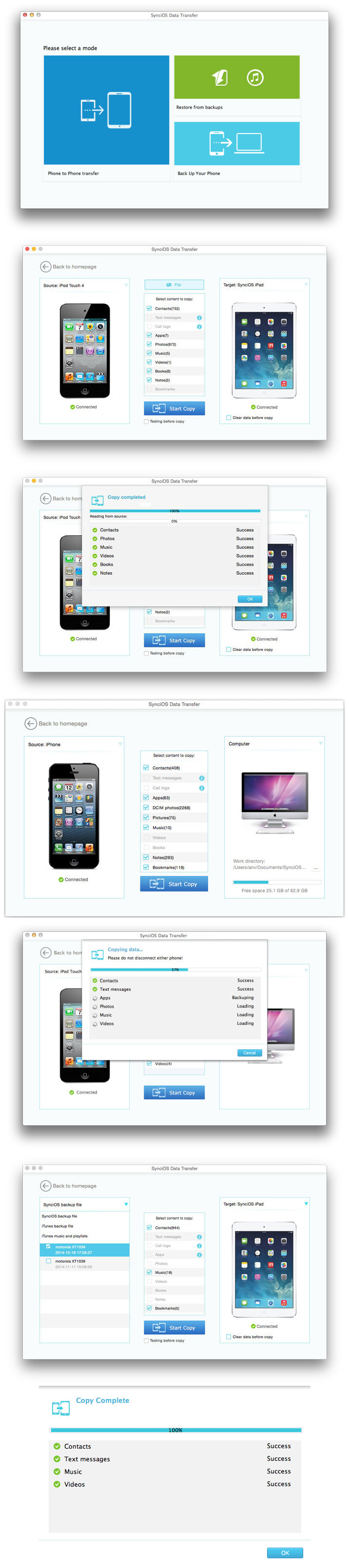Descriptions for Syncios Data Transfer 1.2.8
Name: SynciOS Data Transfer
Version: 1.2.8
Developer: Anvsoft Inc
Mac Platform: Intel
OS Version: OS X 10.9 or later
Includes: Pre-K’ed (TNT)
Web Site: http://anvsoft.com/
Overview
SynciOS Data Transfer is a macOS application designed to help you transfer data between iOS and Android Phones, to restore files from backups (including the ones created via iTunes), and to help you backup your phone.
Streamlined solution for transferring data between devices
Noteworthy is that SynciOS Data Transfer allows you to directly transfer information between mobile devices: simply make sure both gadgets are connected to your Mac via USB, and specify the type of data you want to move.
SynciOS Data Transfer automatically detects the connected devices and assigns them source or target status. Nonetheless, you can easily switch between them by pressing the “Flip” button placed in the center of the screen.
The utility will automatically scan the devices and display the type of data that can be transferred: contacts, text messages, call logs, apps, photos, music, videos, books, notes, or bookmarks. What’s more, SynciOS Data Transfer can handle both iOS (version 5 or later), and Android devices (going from Android 2.1 to 4.4).
Backup your phone content and restore only certain types of files
SynciOS Data Transfer also integrates backup capabilities: you can choose to quickly create SynciOS backups and decide what type of data should be included (you can choose to backup contacts, and ignore the apps resources files, for example).
The backups will be stored on your Mac’s drive, and you will be able to restore the files to your phone in no time. Note that SynciOS Data Transfer can also scan and extract data from iTunes backups.
Time efficient solution for moving content from one mobile device to the other
Since SynciOS Data Transfer allows you to transfer data between phones without having to go though a third party server, or through a computer, the processing time is greatly reduced. However, the app cannot be used to preview the content, or to move single files.
What’s new in SynciOS Data Transfer 1.2.8
March 22nd, 2018
- Fixed message restoring issue on Huawei devices.
- Other performance improvements.
Screenshots