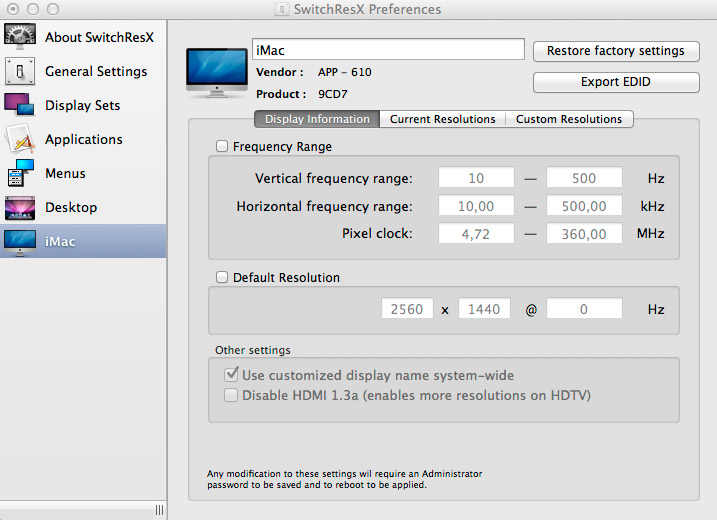SwitchResX gives you unparalleled control over your monitor’s resolution.SwitchResX.
Preference Pane And More
When installed, SwitchResX sits in the Preference Panes and can be activated like any other of those helpers. SwitchResX pops open in a separate window for easy access of its’ vast amount of functions, that outrun Apples inbuilt Monitor preference pane easily.
Ultimate Control
With SwitchResX you can keep control of your screen resolution and the way, every single app displays its content on your screen – or screens! Because SwitchResX can of course handle more than one screen totally individually, it gives you all the freedom and flexibility you need at any time.
Drill Down Into Details
On top, SwitchResX includes a huge amount of additional functions, like
Saving desktop layouts to get everything back into position right the moment, you jump back to a certain resolution
Disable or activate screens on demand, for example to use a Macbook in clamshell mode
Link screens to specific events like Key shortcuts, Applescript, Application launches and more
Create and enable new custom resolutions to adapt to any available screen, including screens inbuilt into cars
Rename resolutions to regular and useful terms like Gaming, Documents, Graphics, Presentation, TV etc.
Arrange desktop items on a much finer grid than Apple’ standard settings
Keep a record of any change in screen setting automatically
Compatibility: Intel OS X 10.6 or later
Homepage http://www.madrau.com/index.html
Screenshots
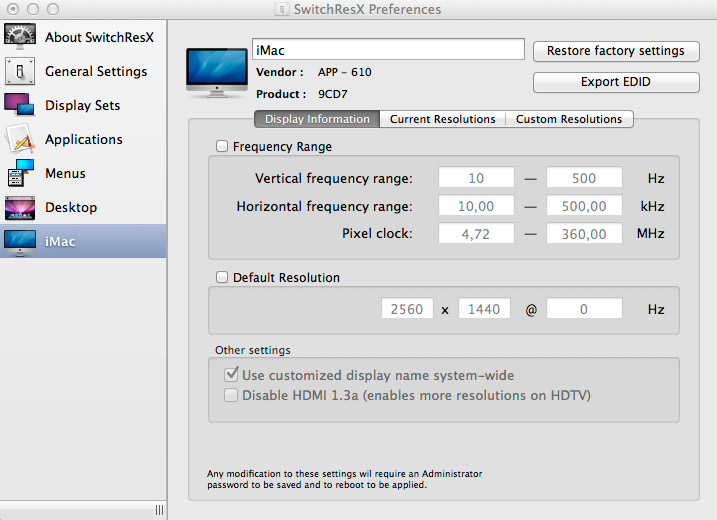
| Name: | SwitchResX.4.14_Mactorrents.Me.zip |
|---|---|
| Size: | 7.2 MB |
| Files | SwitchResX.4.14_Mactorrents.Me.dmg[7.2 MB] |