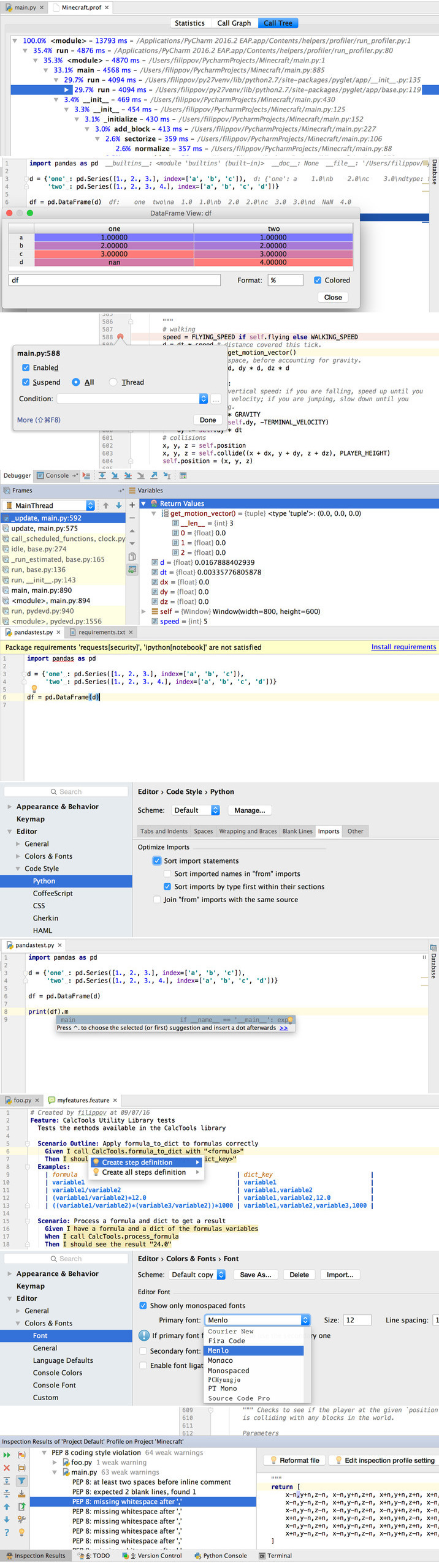Descriptions for JetBrains PyCharm 2017.3.4
Name: PyCharm
Version: 2017.3.4
Mac Platform: Intel
OS version:OS X 10.8 or later
Requirements: JetBrains PyCharm 2017.3.4
Includes: K
Web Site: http://www.jetbrains.com/pycharm/index.html
Overview
PyCharm is a Python IDE with complete set of tools for productive development with the Python programming language. In addition, the IDE provides high-class capabilities for professional Web development with the Django framework.
Following the release of version 3, PyCharm forked into two paths: a free, Open-Source Community Edition; and the commercial, full-featured Professional Edition. Here are a few highlights of the different forks:
Professional Edition
- Full-featured IDE for Python & Web development
- Supports Django, Flask, Google App Engine, Pyramid, web2py
- JavaScript, CoffeeScript, TypeScript, CSS, Cython, Template languages and more
- Remote development, Databases and SQL support, UML, and SQLAlchemy Diagrams
Community Edition
- Lightweight IDE for Python development only
- Free, open-source, Apache 2 license
- Intelligent Editor, Debugger, Refactorings, Inspections, VCS integration
- Project Navigation, Testing support, Customizable UI, Vim key bindings
What’s New in JetBrains PyCharm 2017.3.4
- Release notes not available at the time of this post.
Screenshots