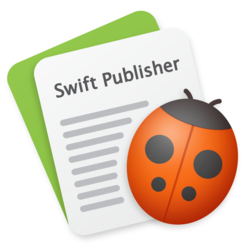
Swift Publisher 5.5
Swift Publisher is a page layout and desktop publishing app for designing and printing fliers, newsletters, brochures, calendars, letterheads, booklets, and much more.
What’s New in Version 5
- TwoPage Spreads
- Customizable Grid
- Heading Presets
- Form Templates
- Precise Guide Positioning
- Google Maps Integration
- Enhanced Layer Management
- Depositphotos Integration
- Touch Bar Support
Key Features:
Page Layout
- View and edit pages sidebyside with twopage spreads
- Use master pages to quickly create uniform pages for any project
- Unlimited layers to create complex designs while keeping the canvas uncluttered
- Customizable grid for precise document layout
- Adjustable and smart guides help aligning design elements
- Print multipage booklets with the program taking care of page order for you
Working with Texts
- Create multicolumn layouts with flowing text boxes
- Set up customizable text styles and apply them with one click
- Horizontal, vertical and circular text support
- Wrap text around pictures or other objects
Design Tools
- Apply linear and radial gradients, draw freehand shapes, apply strokes, and more
- Edit photos and with Core Image filters using the builtin image editor
- Add a shadow and stroke to any design element
- Crop, rotate, resize, tint, tile, and control the transparency of pictures
Graphic Content
- 300 predesigned templates
- Library of over 2,000 clipart images
- Integration with Depositphotos online photo bank
- Apply one of over 100 image masks to any picture
- Professionally designed 2D & 3D heading styles
- Use adjustable Smart Shapes as frames for your images
Sharing
- Export to TIFF, JPEG, EPS, and PDF
- Set up document bleeds and DPI
- Convert text to curves to avoid problems with missing fonts
- Share to Facebook and Twitter with just a few clicks
Compatibility: Intel, 64-bit processor, OS X 10.10 or later
Web Site: https://www.swiftpublisher.com
Mac App Store: https://apps.apple.com/app/swift-publisher-5/id1058362543
What’s New in Swift Publisher 5.5
- Release notes not available at the time of this post.
Screenshots
| Name | SwiftPublisher.v5.5.zip |
|---|---|
| Size | 393.7 MB |
| Created on | 2019-08-23 01:21:45 |
| Hash | 4aa239a492bd8aac7cbc282792d3fe0558ad44b0 |
| Files | SwiftPublisher.v5.5.zip (393.7 MB) |