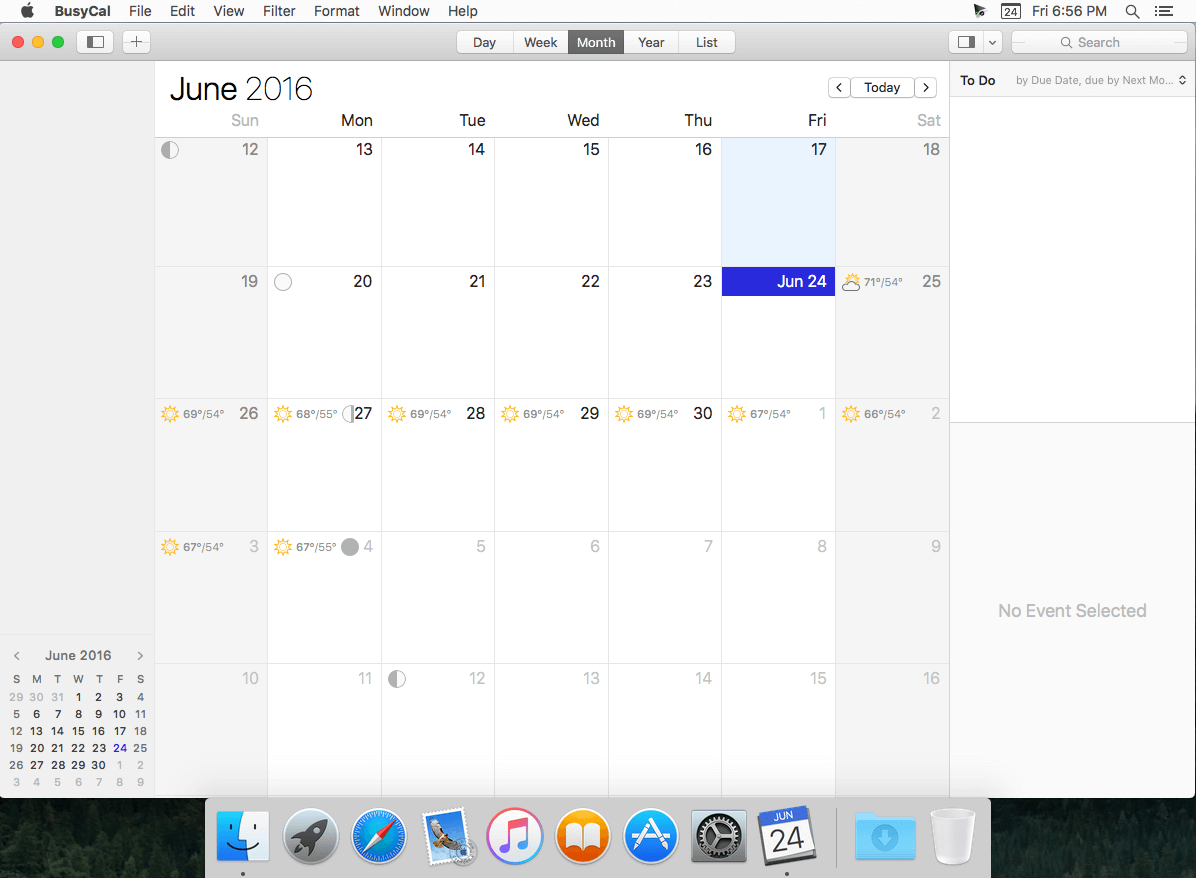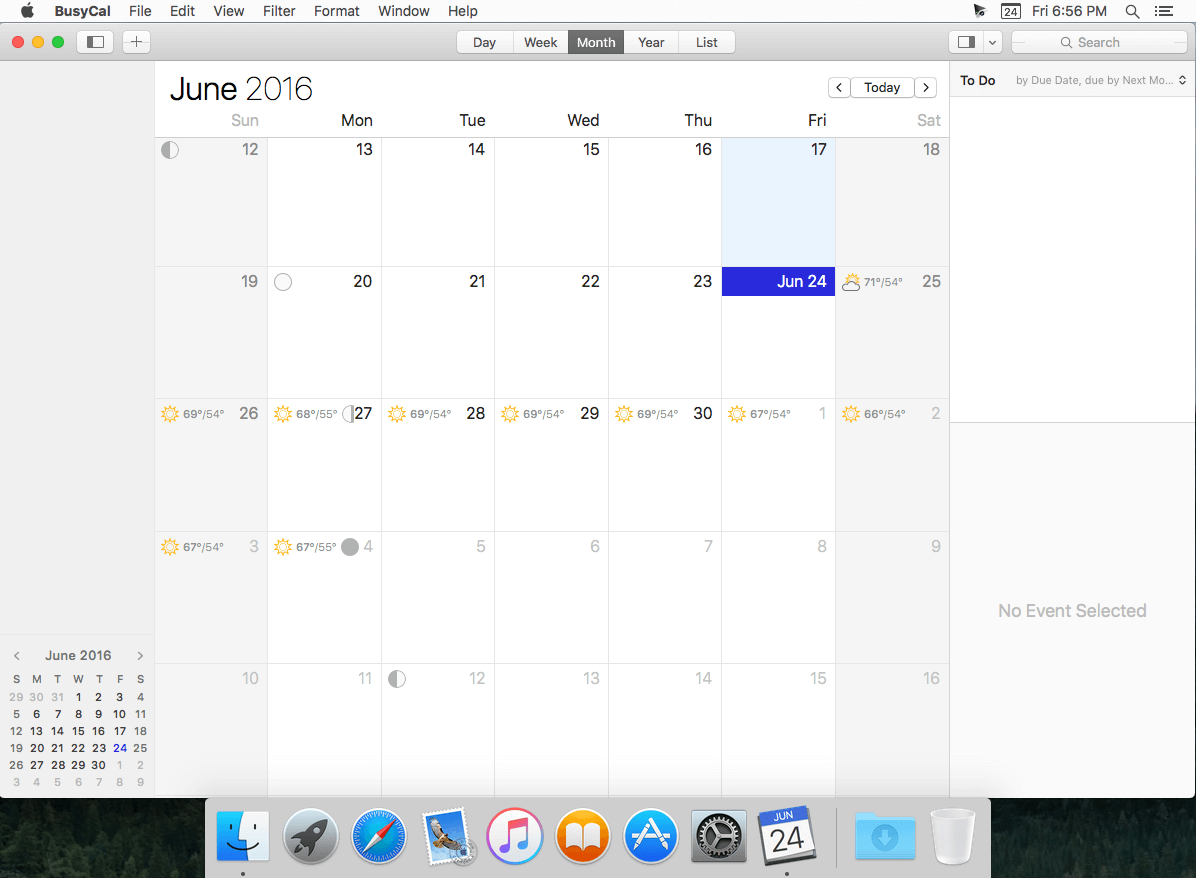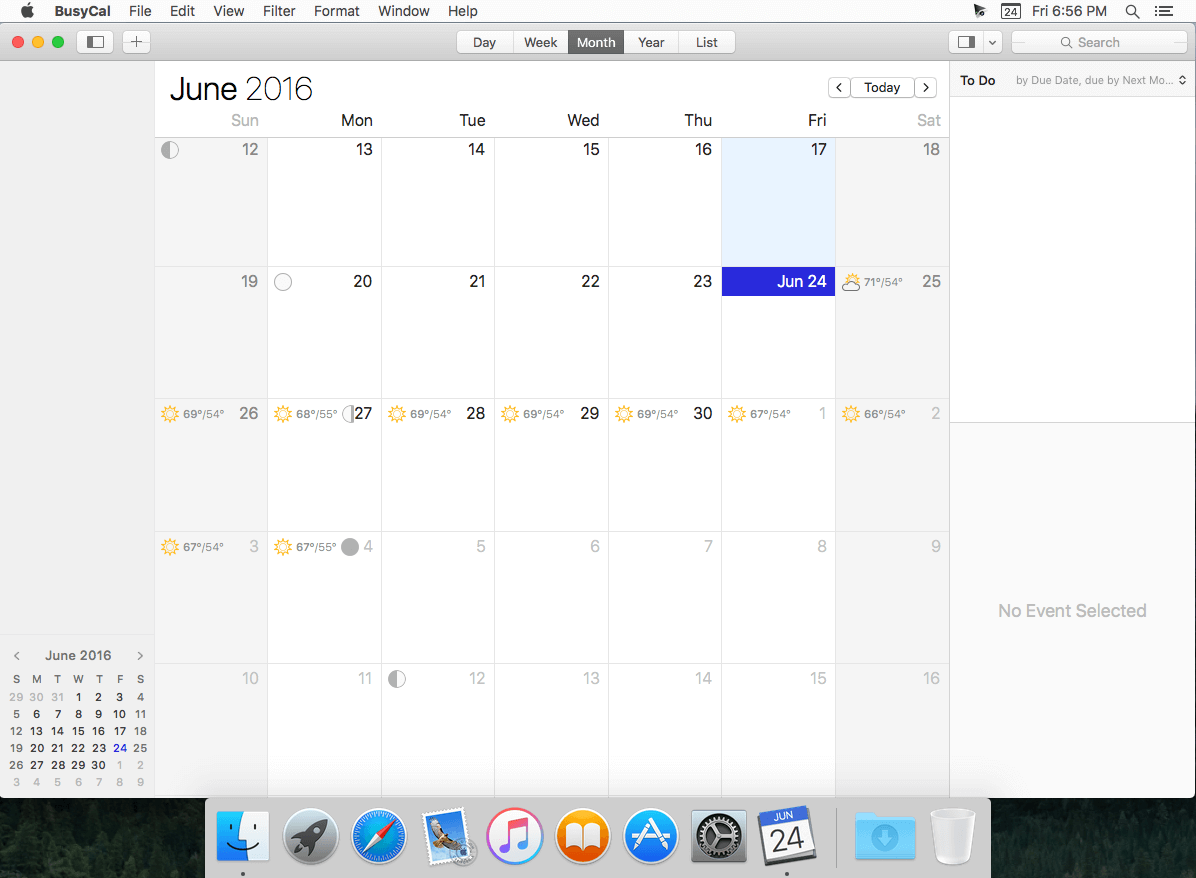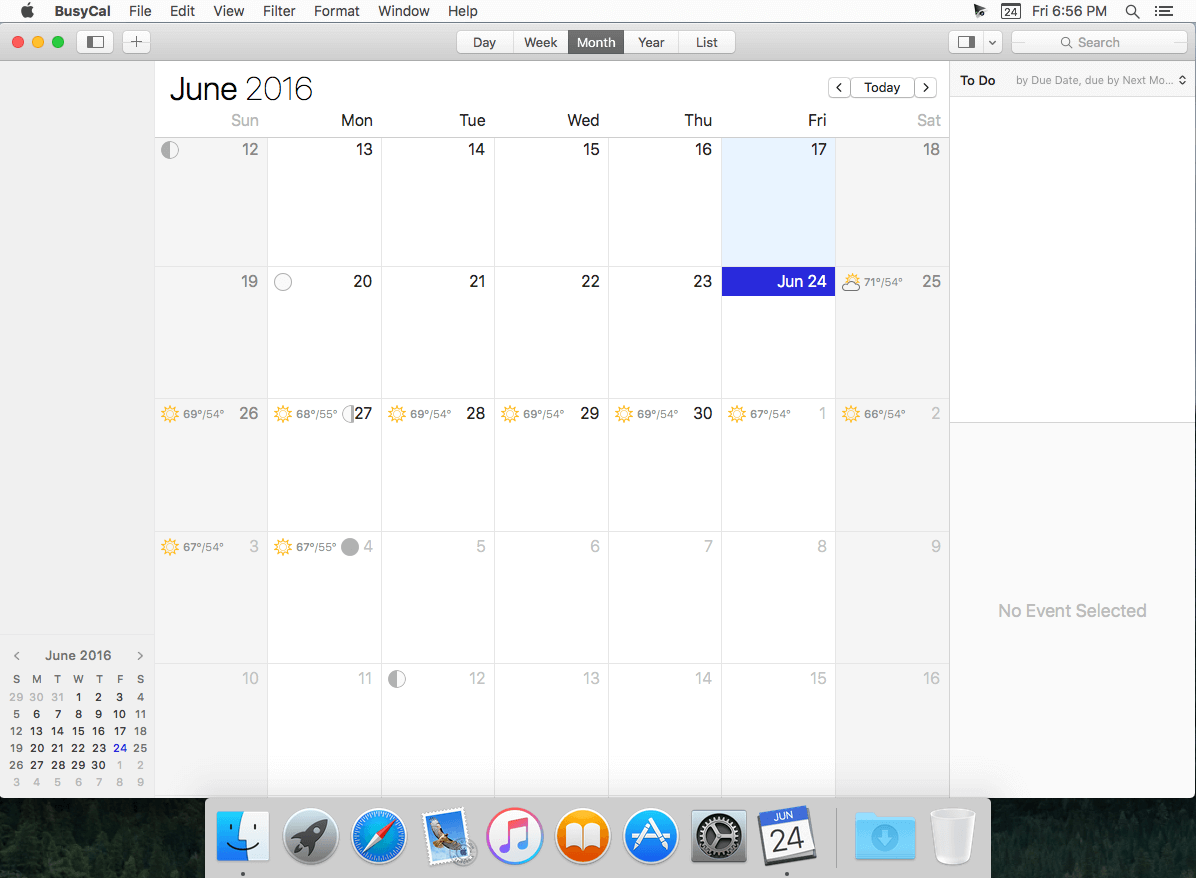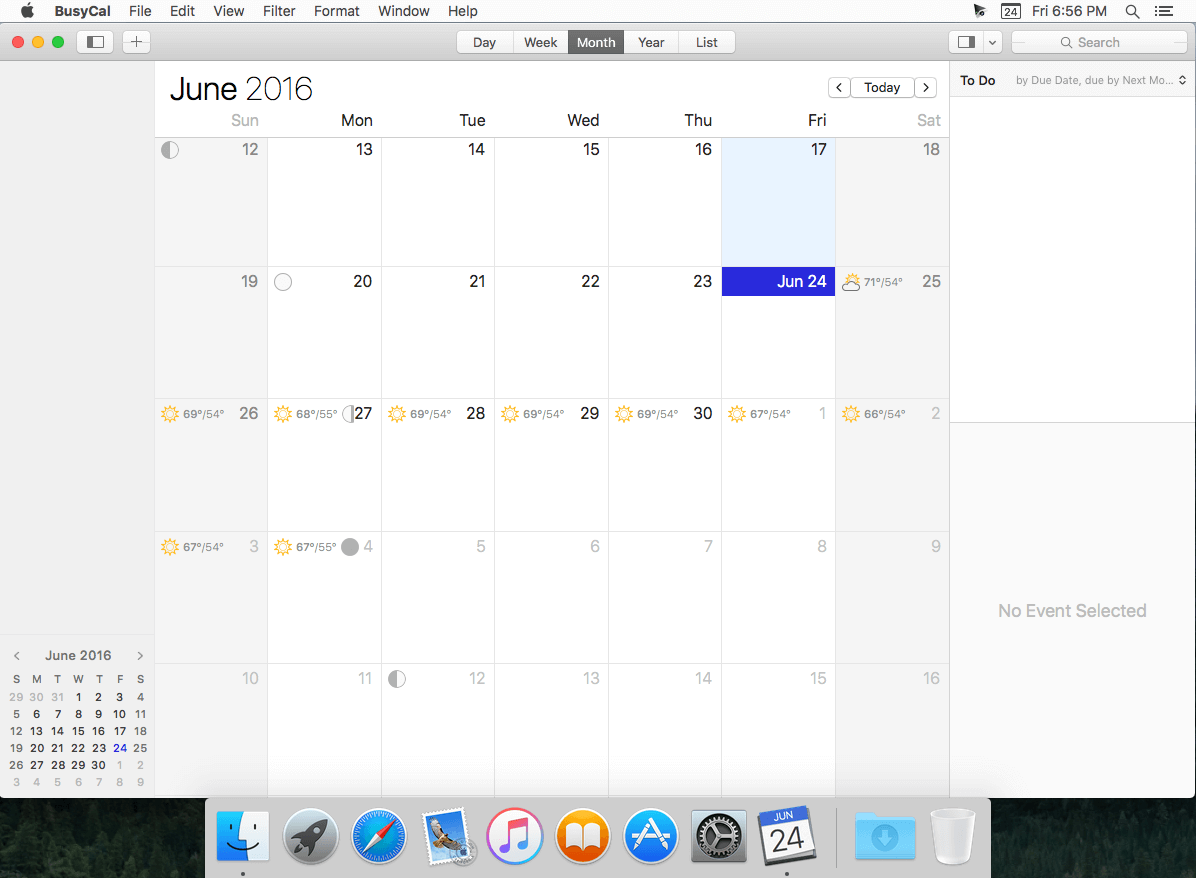Alfred 5 is an award-winning app for macOS which boosts your efficiency with hotkeys, keywords, text expansion and more. Search your Mac and the web, and be more productive with custom actions to control your Mac. Alfred 5 brings a wealth of exciting features for both new and advanced users.
New Workflow Editor
• The Workflow Editor has been rewritten from the ground up to be higher performance, more efficient, user-friendly and accessible. We’ve added keyboard shortcuts, new mouse interactions, a customisable and searchable palette, and VoiceOver accessibility of Workflow contents and editing.
• Workflows can now be created using keyboard shortcuts, including searching for and inserting workflow objects into the canvas. We’ve also added a new ⌥click paradigm which allows you to quickly connect, multi-connect or chain-connect workflow objects.
Workflow Palette and Search
• The new Workflow Palette gives you an easy way to navigate, discover and use the broad range of workflow objects available. Simply drag an object from the Palette into the canvas, or hold ⌥ and drag to automatically connect to the currently selected objects.
• Add your most-used objects to the Palette Favourites list for quick access, or search and filter the Palette instantly with the / shortcut. Use ↩︎ to add the searched item to the canvas, or ⌥↩︎ to insert and automatically connect.
• Configure the Palette to be full, compact, or hidden to suit your workspace. Even when hidden, the Palette Search will be dynamically available when needed.
Workflow Prefabs
• Prefabs enable you to save pre-configured objects, or groups of connected objects, into the Palette. You can then reuse these throughout your workflows just like any other workflow object, saving you time and effort.
Alfred Powerpack
Control your Mac with the Powerpack’s incredible features, and enjoy workflows and themes.
Compatibility: macOS 10.9 or later
Homepage http://www.runningwithcrayons.com/
Screenshots
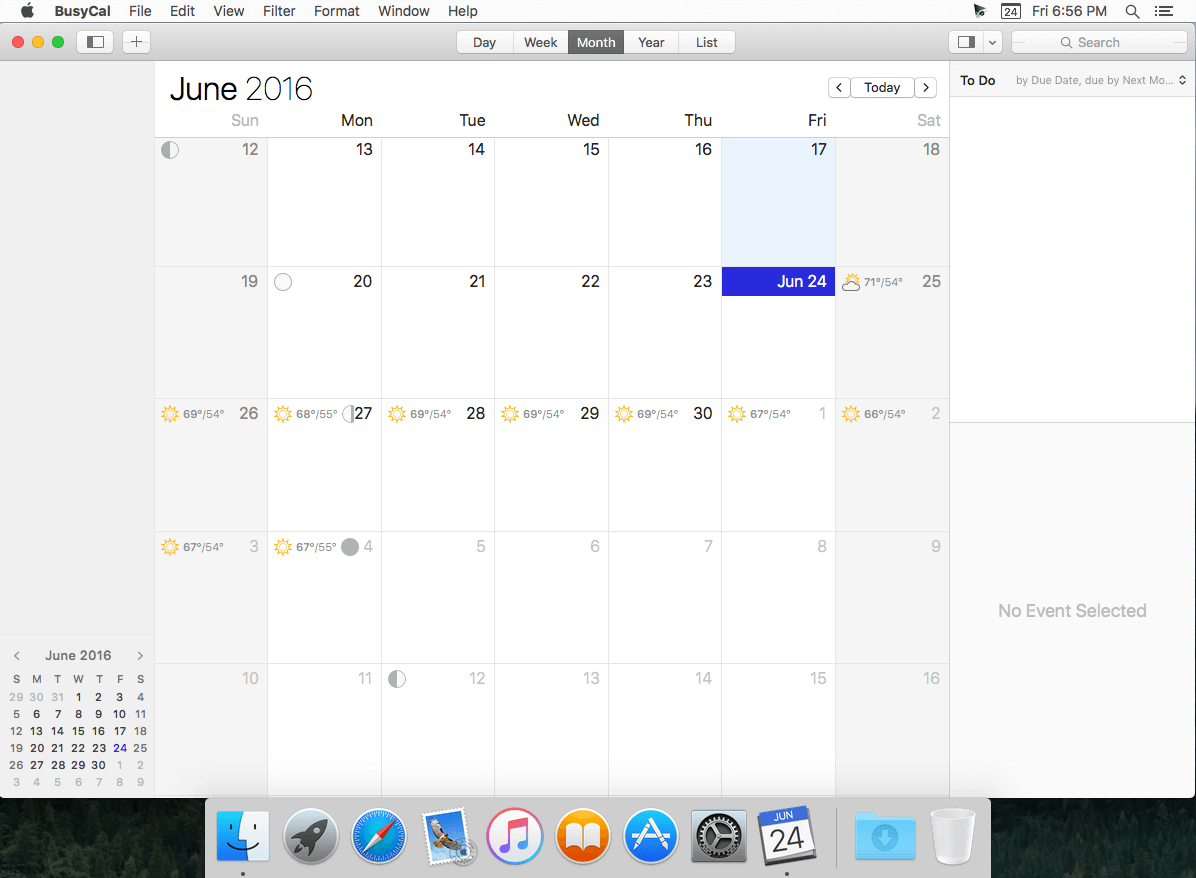
| Name: | Alfred_5.6.2_Mactorrents.Me.dmg |
|---|---|
| Size: | 8 MB |
| Files | Alfred_5.6.2_Mactorrents.Me.dmg[8 MB] |