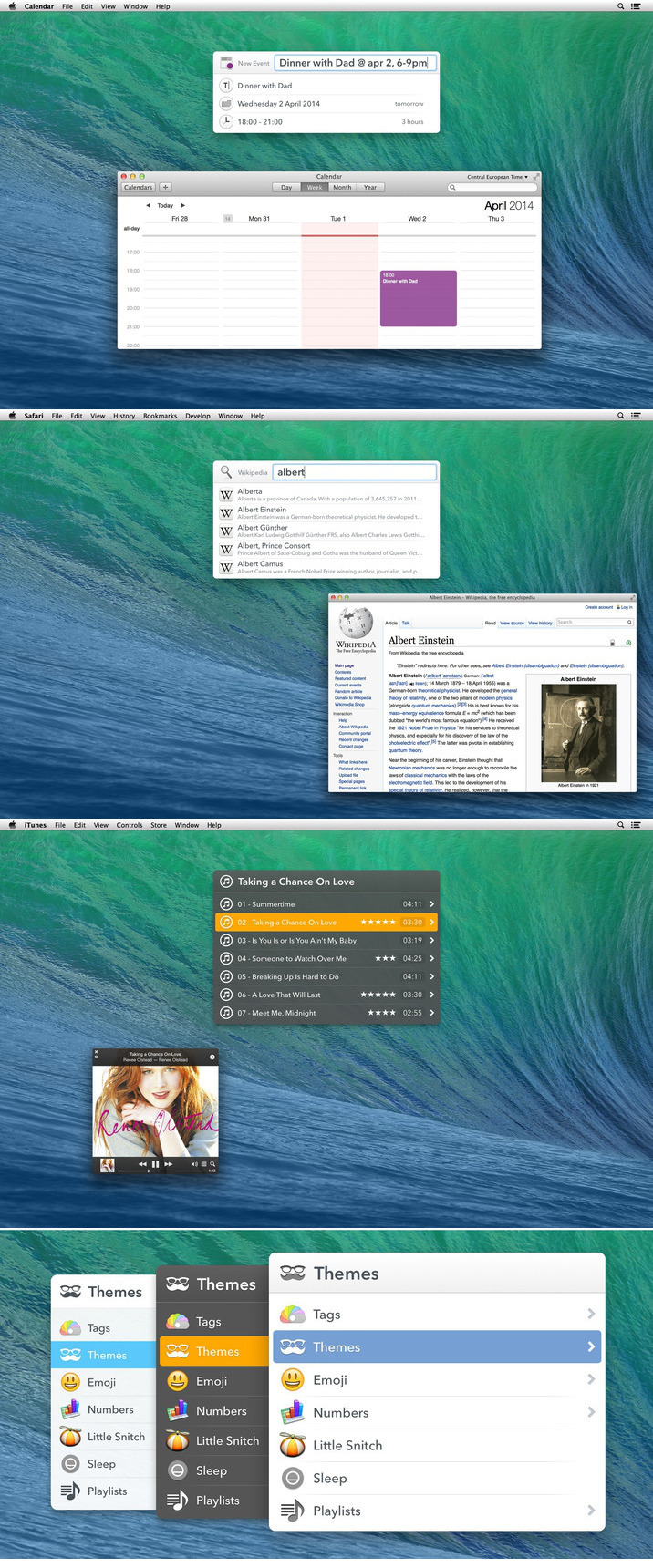LaunchBar 6.9.4 Build 6160 macOS
LaunchBar 6 – Meet the future of productivity. Keep your hands on the keyboard. Start with a single keyboard shortcut to access and control every aspect of your digital life. Access applications, documents, bookmarks and more by typing short abbreviations.
An adaptive app launcher and document browser.
Access applications, documents, bookmarks and more by typing short abbreviations.
Your personal digital assistant.
Manage events and reminders. Access your contacts.
A powerful file manager.
Browse the file system, query file metadata. Copy, move or rename files and folders.
An efficient search tool.
Perform desktop or web searches and get instant feedback.
- A clipboard history, a snippet manager, a jukebox,
- a calculator, a script runner, an info browser…
- Whatever you want to accomplish on your Mac
- with LaunchBar it’s only a few keystrokes away!
Beauty in every stroke.
Regardless of whether you are a long-time user, or just a beginner – you will love LaunchBar’s new interface. Every aspect, every pixel was designed for simplicity. And now you can even choose your preferred appearance from a set of stunning built-in themes.
There’s a rule for that.
LaunchBar’s ever-growing set of indexing rules has been further extended to include Finder Tags, Emoji, Reminders, Safari Reading List and Top Sites, iCloud Tabs, Themes and more.
Extend without limits.
With custom, script-based actions you can vastly extend LaunchBar to fit your needs. Install actions written by other users or write your own in a variety of scripting languages such as AppleScript, javascript, Ruby, Python, PHP and more.
Info Browsing – details at your command.
Explore an item’s metadata such as image dimensions, color profiles, Finder tags, navigate into application bundles, browse property list or text file contents, view recent documents and other associated files, review file attributes, disk capacity, word counts, and more.
Compatibility: macOS 10.9 or later
Web Site: http://www.obdev.at
What’s new in LaunchBar 6.9.4 Build 6160
Bug fixes:
- Fixed various scripts that deal with phone numbers not working on macOS 10.13.2. This includes actions like “Call with iPhone”, “Call with Skype”, “Call with FaceTime”, and “Send iMessage”.
- Fixed an issue introduced in LaunchBar 6.9.3 where actions like “Compose iMessage” would send text as a file attachment instead of, you know, just text.
- Fixed revealing reminder items and clicking notifications after creating a reminder on macOS 10.13 not working.
- Fixed “Run iTerm Command” built-in action not working with newer versions of iTerm.
- Fixed an issue where an empty window would become visible when using SwitchResX.
Screenshots