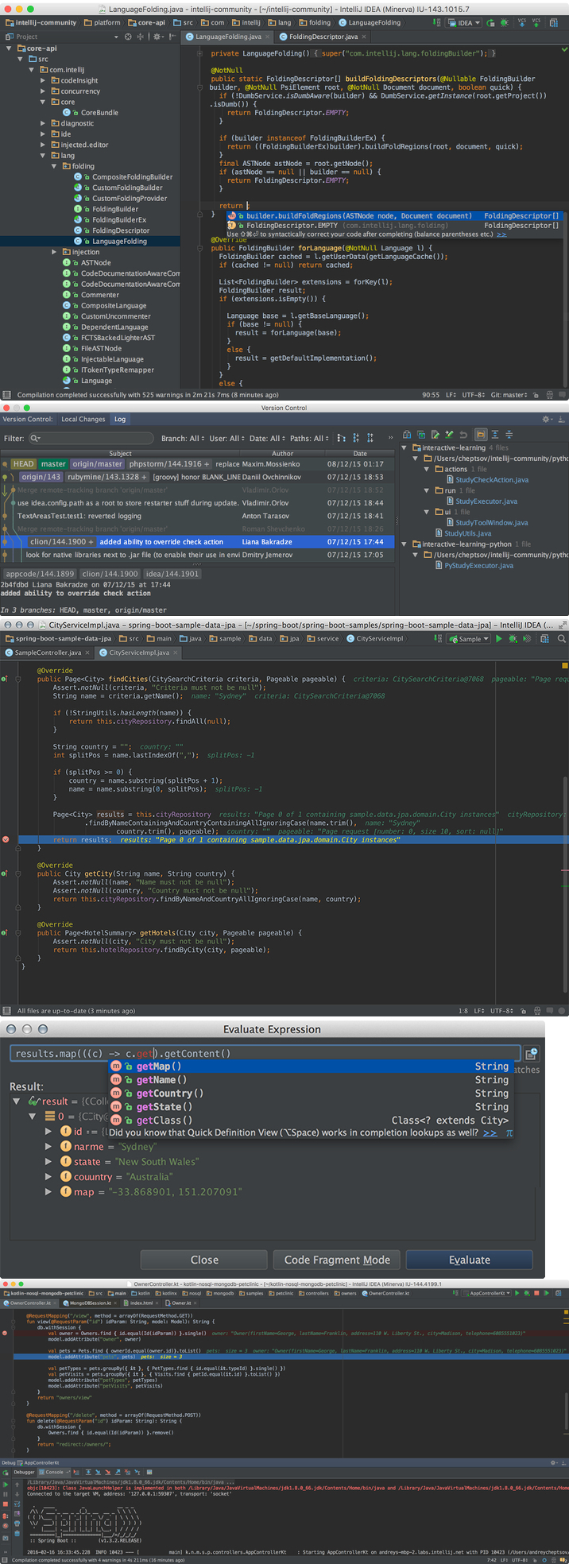Descriptions for JetBrains IntelliJ IDEA Ultimate 2017.3.5
Name: IntelliJ IDEA
Version: 2017.3.5
Release Date: 16 Mar 2018
Mac Platform: Intel
OS version:OS X 10.8 or later
Includes: K
Web Site: http://www.jetbrains.com/idea/
Overview
IntelliJ IDEA lets you code without a hitch. It practices a non-intrusive, intuitive approach to help you write, debug, refactor, test and learn your code. Thanks to its deep understanding of languages and technologies, IntelliJ IDEA provides a second pair of hands for you when you need them. Playing the game by your rules without ever getting in your way – that’s what we believe is the key to a productive and pleasant development.
What’s New in JetBrains IntelliJ IDEA Ultimate 2017.3.5
- Fixed SSH access to GitHub when using the built-in SSH executable.
- As GitHub dropped support for weak cryptographic keys, it caused connectivity issues when the built-in SSH executable was used to connect to GitHub. So we’ve updated the built-in SSH executable to make it compatible with GitHub’s new stronger cryptographic standards.
- Backported this fix to our earlier IntelliJ IDEA versions:
- IntelliJ IDEA 2017.2.7 (build 172.4574.19):Download.
- IntelliJ IDEA 2017.1.6 (build 171.4694.73):Download.
- IntelliJ IDEA 2016.3.8 (build 163.15529.8):Download.
- IntelliJ IDEA 2017.3.5 addresses the following issues:
- Fixed the issue with incorrect and unexpected Expand behavior in the Structure View:IDEA-184675.
- The Change Signature dialog now uses the system-wide color sсheme for the parameters list, instead of the editor specific color scheme:IDEA-134545.
- Eclipse compiler bundled with IntelliJ IDEA now supports Java 9 sources:IDEA-184951.
- Also with v2017.3.5, we’ve updated the JDK to the 1.8.0_152-release-1024-b15 version, with the following fixes integrated:
- Unlimited cryptographic policy is enabled by default (JRE-638).
- The issue of empty Memory View in Debug session of an application running with JRE 9 was fixed (JRE-641).
Screenshots