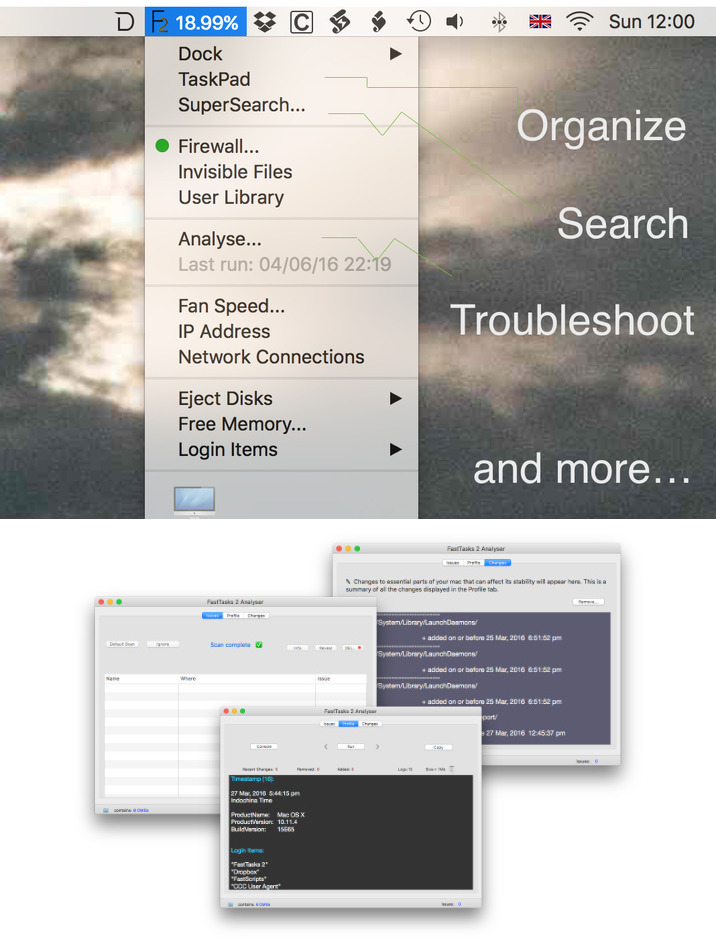FastTasks 2.48
An easy to use utility that offers you the possibility to toggle the TRIM status, the hidden files and the user Library visibility, to flush the DNS cache and more
FastTasks is a minimalist status bar menu application that provides quick access to a collection of simple yet efficient tools that can help you improve your system’s performance, or visualize all sorts of relevant information about your computer.
Unobtrusive software solution featuring basic system management tools
Since the FastTasks application resides in your status bar, it will never interfere with your workflow, unless you choose to activate its menu. Simply open the FastTasks menu, select the action you want performed, and the app takes care of the rest.
Noteworthy is that the FastTasks application must be included in the list of applications that have the permission to control your computer: navigate to the Security&Privacy panel included in your System Preferences window, and make the necessary adjustments.
Effective system management tools grouped together in an user friendly GUI
The FastTasks menu is able to display general details about your computer, such as the operating system version, info about your disk, about your recovery disk, the RAM amount, the Uptime, and the active user accounts. In addition, you can see the fan speed, your IP address, or the login items.
At the same time, the app enables you to activate or deactivate the OS X Firewall, the invisible files, or to open the user Library folder. The same menu allows you to eject all disks, to flush the DNS cache, to free up your memory, or to eject the RAM Disk.
Minimalist yet powerful solution for performing various system maintenance tasks
FastTasks provides quick access to a collection of basic yet highly efficient tools that can help you improve your system’s performance without too much hustle.
Furthermore, you can easily extract information about your operating system, or access functions that cannot be handled via the OS X GUI, even though they can be triggered by Terminal commands.
Compatibility: OS X 10.10.5 or later 64-bit
Web Site: http://sqwarq.com/
What’s New in FastTasks 2.48
- Release notes not available at the time of this post.
Screenshots