EtreCheck is an app that displays the important details of your system configuration and allow you to copy that information to the Clipboard. It is meant to be used with Apple Support Communities to help people help you with your Mac. EtreCheck automatically removes any personally identifiable information from the output.
New features
A brand new, easy-to use interface.
Detects over 30 specific problems and identifies them as serious or minor.
An improved text report for posting on internet support forums.
Streamlined operation to quickly guide you towards the help you need, or the detailed information you are looking for.
New user interface
The new interfaces groups information into several different categories.
Each section includes additional details that pertains to the information in that section.
Extensive information about your Mac, including detailed descriptions and links to additional support resources from Apple and others.
Now includes easy-to-use buttons to remove adware and easily fix some simple problems.
Includes graphs, tables, and images to help you better see and understand the information.
Problems: major and minor
EtreCheck 4 clearly lists any problems it detects.
Problems are divied into major, that need immediate attention, and minor, that you can ignore if you want.
Each problem includes a link that takes you right to the information section that applies.
EtreCheck report
The EtreCheck report is now easier to read and includes more detailed information.
Eliminates compabilitity problems when pasting your report using web browsers like Firefox or Chrome.
The EtreCheck report is now dedicated for use on internet support forums. Any user interface elements, like links or buttons, have been moved to the user interface
Get help fast
If you need help fast, EtreCheck can run a report, copy it to the clipboard, and get you right back to Apple Support Communities.
If you need more detailed help with your report, EtreCheck makes it easy to get help from either Apple Support Communities or Etresoft itself.
EtreCheck has additional help options when dealing with adware or unsigned files to make sure you get your machine cleaned up.
Compatibility: OS X 10.9 or later 64-bit
Homepage https://etrecheck.com/features
Screenshots
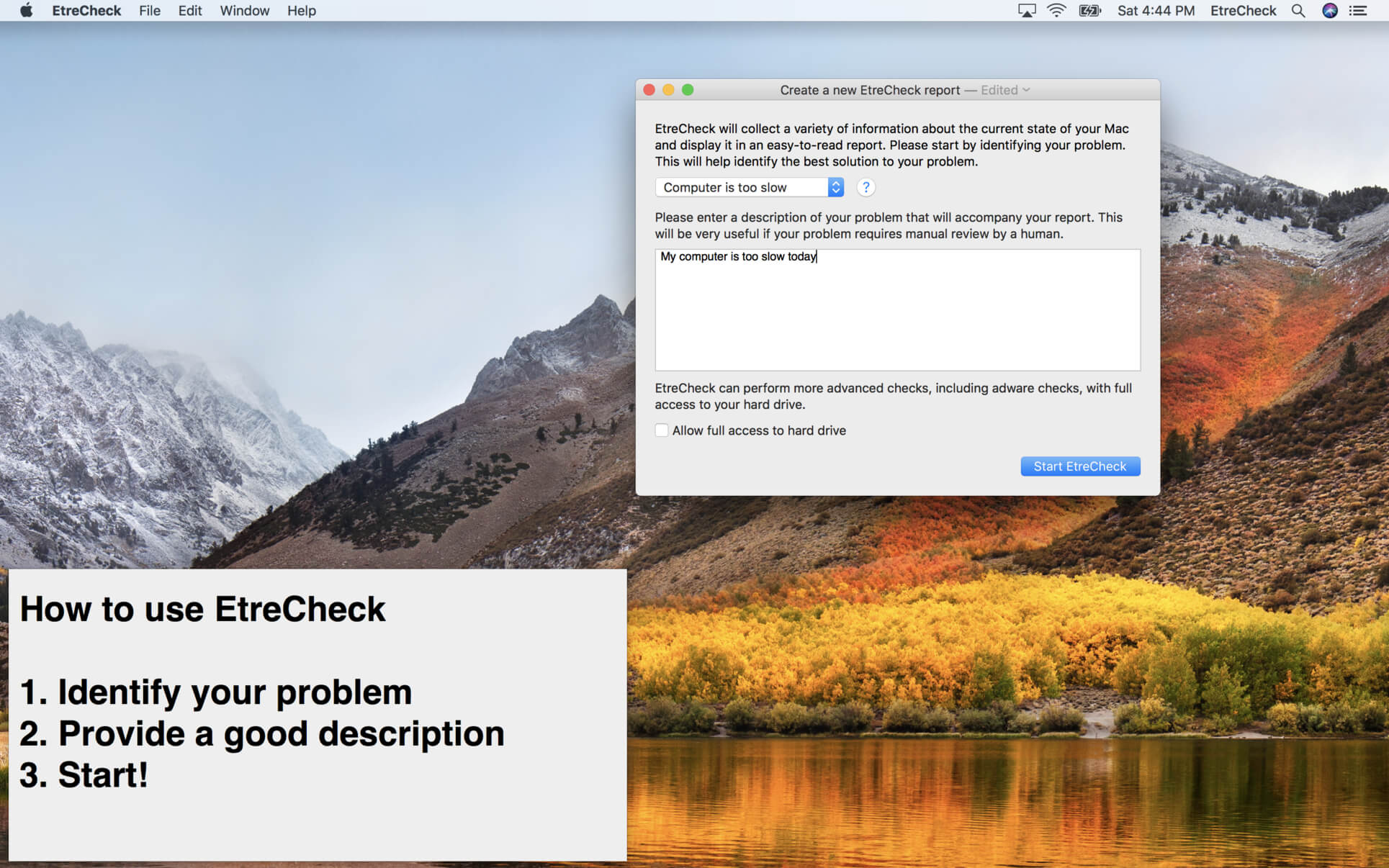
| Name: | EtreCheckPro_6.2.6__HCiSO_Mactorrents.io.dmg |
|---|---|
| Size: | 10 MB |
| Files | EtreCheckPro_6.2.6__HCiSO_Mactorrents.io.dmg[10 MB] |