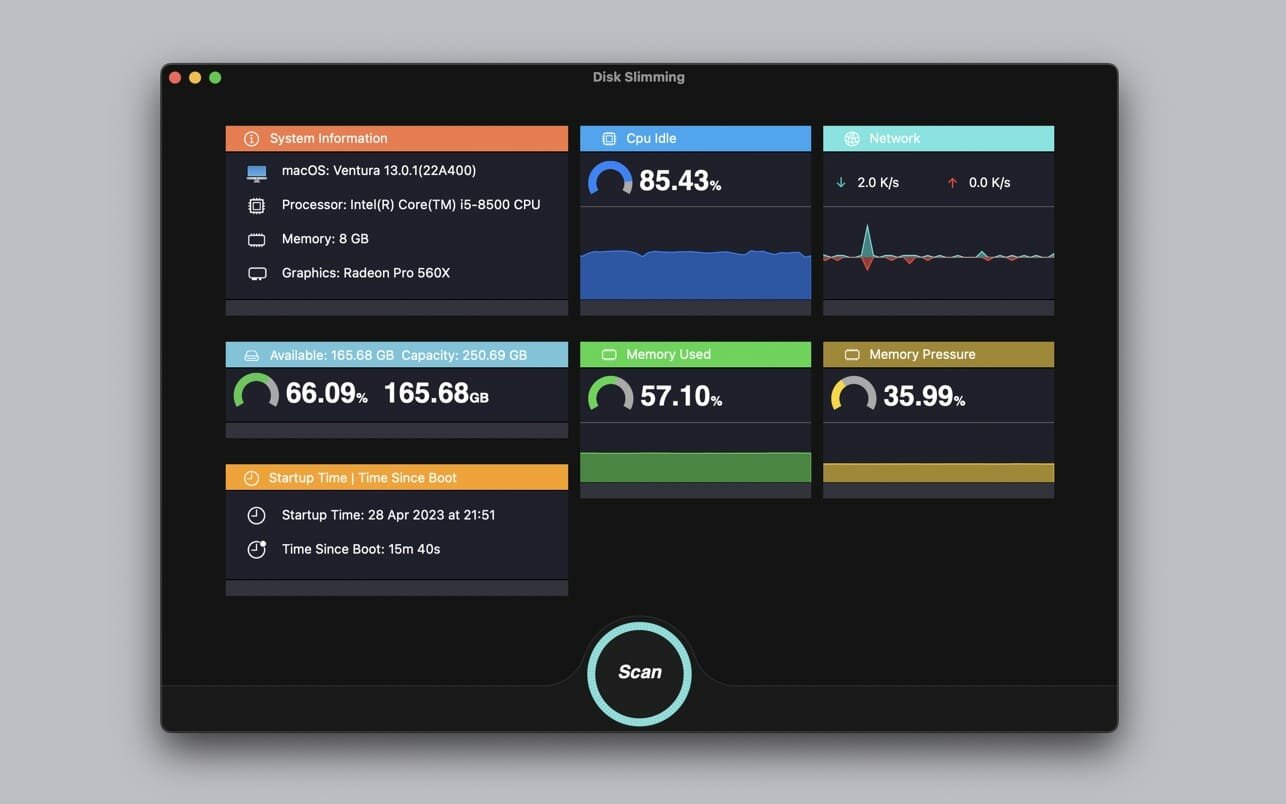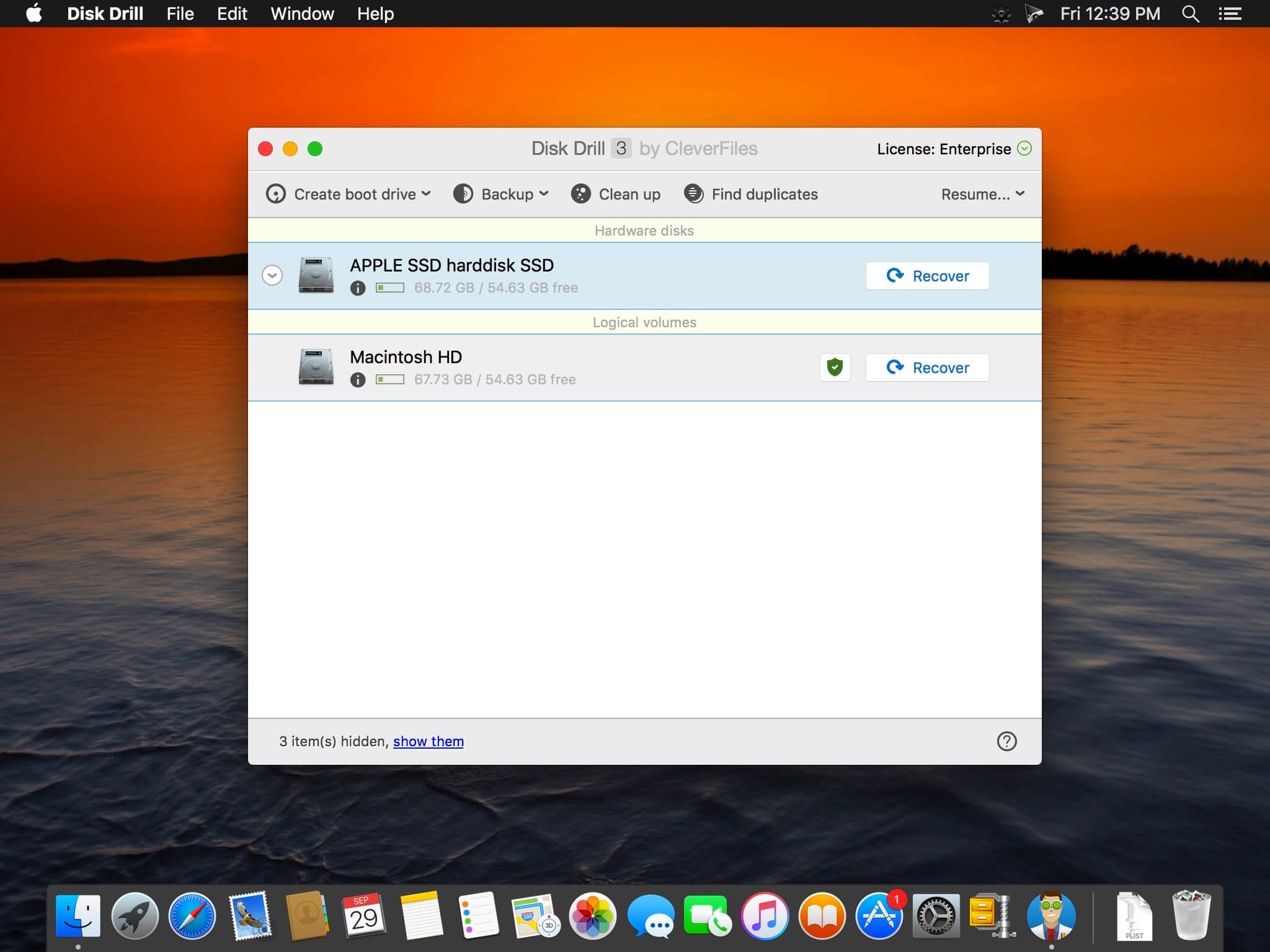| Name: | Disk_Xray_4.0__40005_Mactorrents.biz.dmg |
|---|---|
| Size: | 5 MB |
| Files | Disk_Xray_4.0__40005_Mactorrents.biz.dmg[5 MB] |
Disk Xray is a disk-usage statistics viewer, duplicate files and folders finder and cleanup tool for OS X. It performs three fundamental functions, and it performs them extremely well. It also provides you maximum security, restoring all files if you removed something accidentally.
Features
- Folder Scanner – Folder scanner is a visual disk/folder analyser that enables you to spot large files and folders on your disk – be it an entire hard disk or a subfolder – giving a sorted breakup of just where your disk space is going. At a glance you can identify which folders are the space hogs and just what is in them by successively drilling down.
- Duplicate Files Finder – Duplicate Files Detector frees up a disk space by finding and deleting duplicate files and folders thereby giving you a chance to recover gigabytes of your disk space. This scan can reveal just how many copies of the same document or photo or other type of file you have saved, scattered through your disk. All duplicate files are checked byte-by- byte to give you 100% guarantee they are exact copies.
- Disk Cleaner – Disk Cleaner speeds up your computer and by finding and removing temporary files on your computer. This includes the obvious choices of the Trash and your downloads folder, and also includes locations you may not otherwise think to purge or even know where to find – application logs, web browser caches and cookies, application caches and an ever-growing list of email attachments stored locally but never cleaned. You can also set it to find all big files on your disk. Decide how old files you want to remove – one week, one month or one year.
Compatibility: OS X 10.10 or later
Homepage https://naarakstudio.com/diskxray/
Screenshots