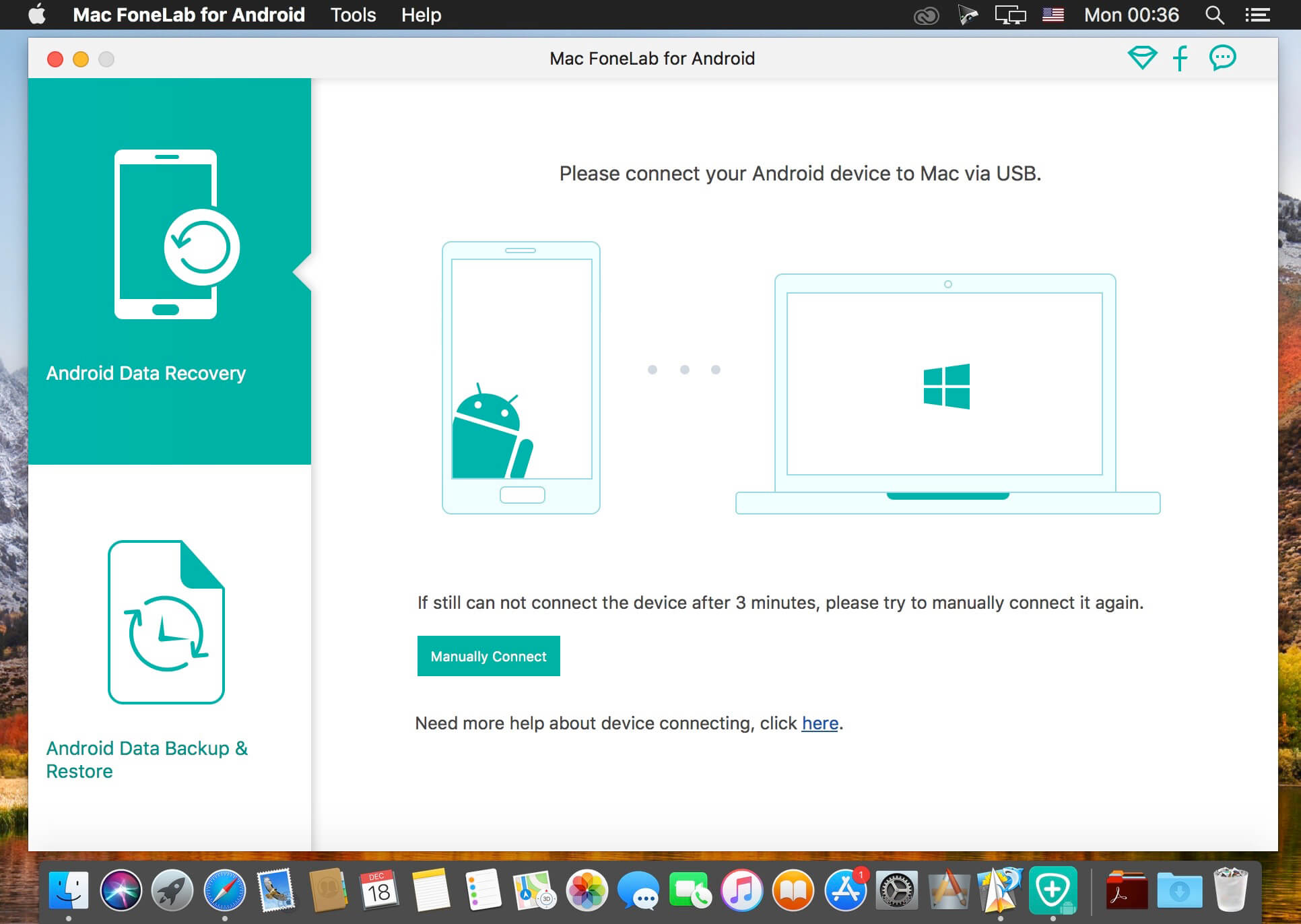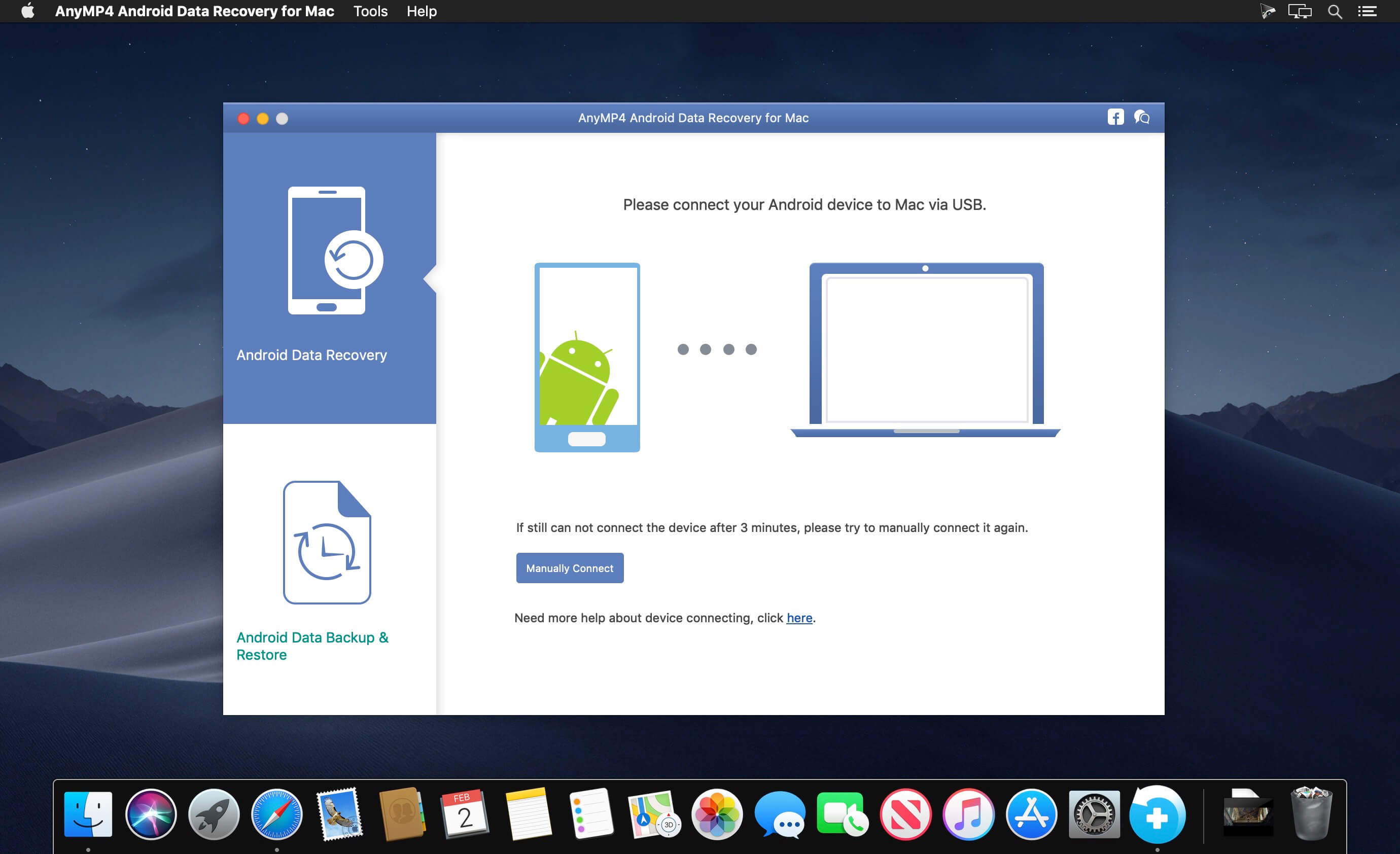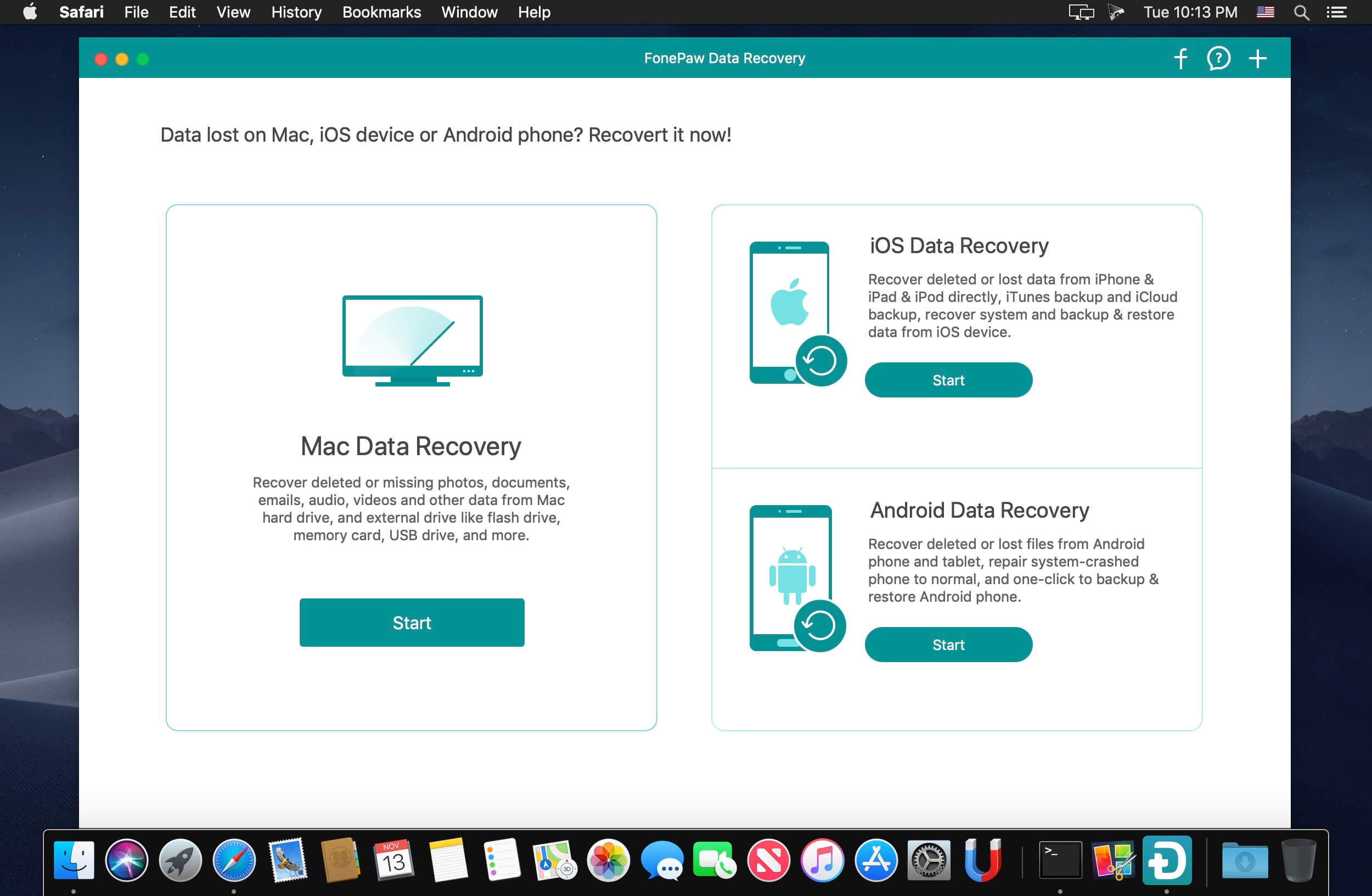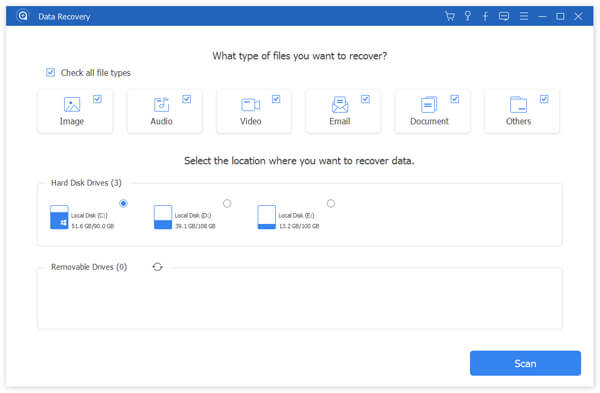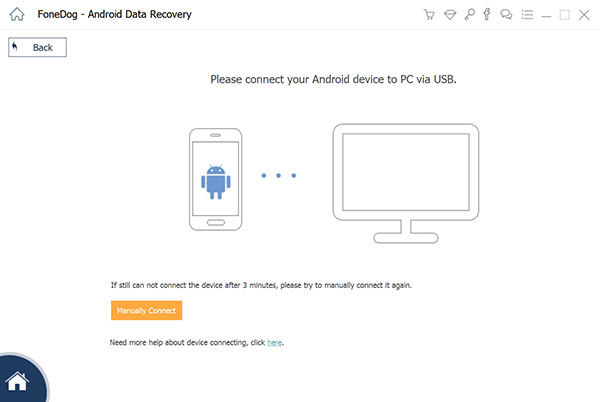| Name: | Data_Guardian_7.1.1_Mactorrents.biz.dmg |
|---|---|
| Size: | 48 MB |
| Files | Data_Guardian_7.1.1_Mactorrents.biz.dmg[48 MB] |
Data Guardian is a secure database application. Security and privacy are two of the most important issues in today’s world; leaving passwords on sticky notes around your computer simply will not cut it anymore. Data Guardian is a secure database application with up to 448-bits of Blowfish encryption – regardless of how sensitive your data is. Create multiple databases in Data Guardian for a variety of purposes such as an address book, customer database, christmas shopping list, journal, password manager, or even notepad.
Easily create categories to store records, and even apply custom color labels and icons! Change the view options for each category to see the information you want, and even add your own custom data fields. Do not be stuck with a program which forces you to input your information into predefined fields. Enter the data you need to, not what you are forced to.
Aside from Data Guardian’s easy to use Keychain integration to autofill passwords on Web sites, it also offers a variety of other tools and features to enhance each record. Dial phone numbers through your modem with a single click, create new e-mail messages, generate secure passwords (based on an algorithm of your choosing), and even synchronize two databases.
Compatibility: macOS 10.14.0 or later
Homepage http://www.koingosw.com
Screenshots