Clipboard Center is an easy-to-use and powerful clipboard manager. Through a history, lists and a flexible interface, this app allows you to copy and paste texts, images and files in the most efficient way.
Capture the Clipboard
Every texts, images and files copied in your apps will be added seamlessly to the history from the moment you enable clipboard capture.
Paste efficiently
Each entry and even a selection of entries can be pushed by a simple click in the current clipboard.
Manage your clipboard with lists and labels
The lists allows you to save and to organize the clipboard items. Each entry will be unique: Clipboard Center controls duplicated items.
As for the labels, they will help you to find easily an entry within a list.
Black list
For purposes which may be security and readability, you can prevent to capture copies done in a particular app.
A window with multiple behaviors
The app’s window can be attached in the upper right corner or to the right side of your screen. This guarantees an easy access on any desktops and above any full screen apps.
You can also force the window to stay visible and on top of the other apps.
Drag&drop
In addition to capture items from Clipboard, you can drag and drop images and texts from Clipboard Center on an other app.
Clipboard Center preserves the original data
An element of clipboard generally contains multiple representations of a copied item.
In fact, most apps provides a standard representation of their clipboards, usually a text or an image, but also others specific to these apps. Clipboard Center ensures that data will not be lost during the capture.
Preview and edit
Each texts and images are viewable in a preview window. The texts can also be edited directly in the app.
Search
Clipboard Center offers a quick search among lists and history.
Customizable
- There are three display modes: simple lists, lists grouped by apps, lists grouped by type
- You can configure the types of clipboard that will be captured (texts, rich texts, images and files)
- The number of items in the history can be limited for better readability
- Customizable shortcuts to toggle app’s window and capture
- Navigation with arrows and clipboard selection by number
What’s New:
Version 2.2.2
- Improve compatibility with Microsoft Office.
Compatibility: macOS 10.14 or later, 64-bit processor
Mac App Store https://geo.itunes.apple.com/app/id599614786
Screenshots
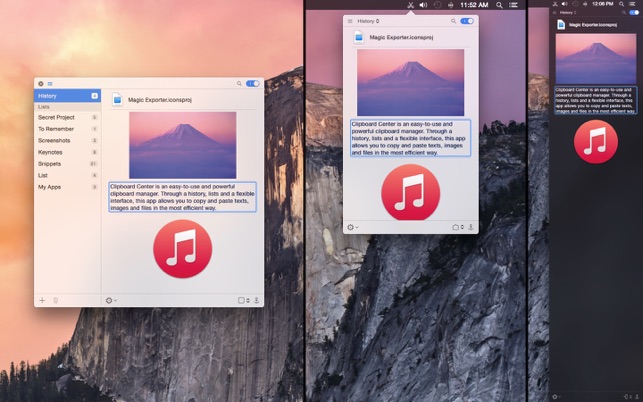
| Name: | Clipboard_Center_2.2.2_MAS__TNT_Mactorrents.io.dmg |
|---|---|
| Size: | 3.99 MB |
| Files | Clipboard_Center_2.2.2_MAS__TNT_Mactorrents.io.dmg[3.99 MB] |