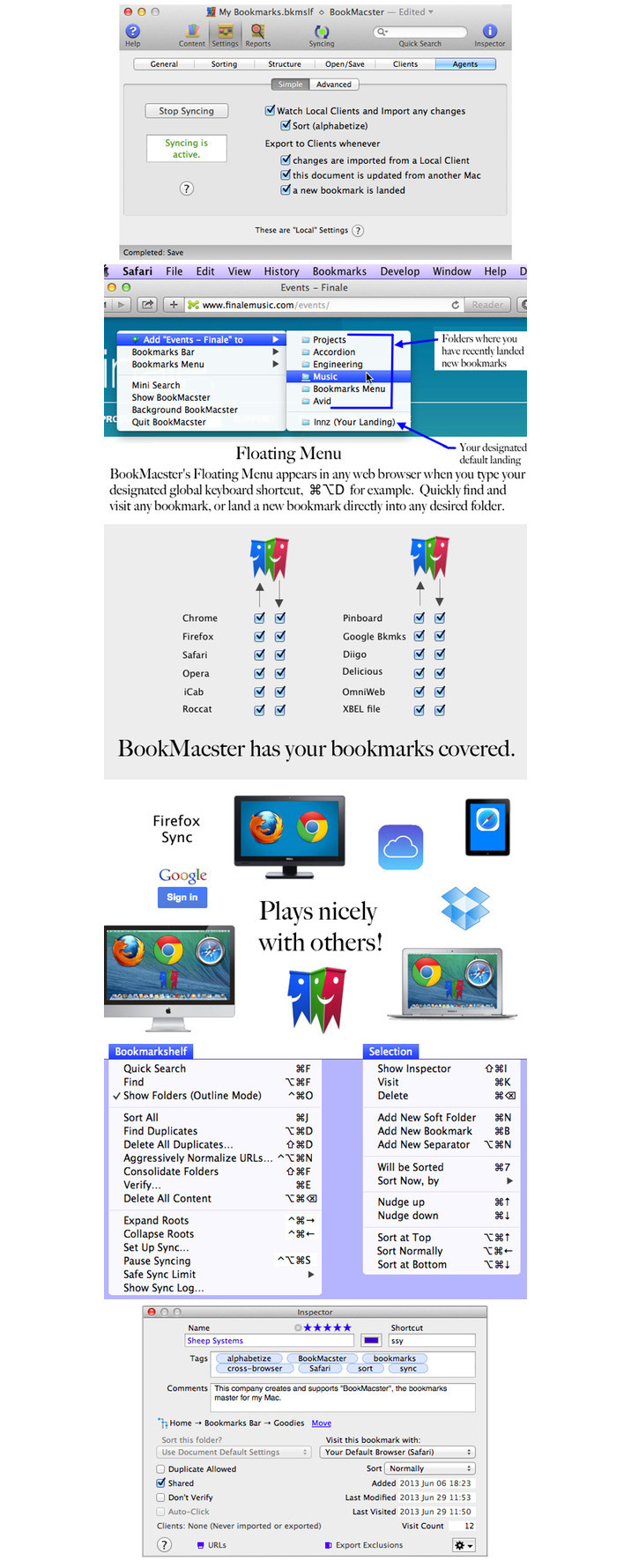BookMacster 2.8
Versatile bookmarks management application for macOS which is able to automatically import entries and export them to multiple browsers on all your computers
Most web browsers come with their own bookmark managers, but the provided functionalities are rather limited. BookMacster is a Mac app that is able to extract all your bookmarks, enables you to sort them and remove the duplicates from the list, and then helps you send the cleaned version back to the browser.
Import bookmark lists from popular web browsers
BookMacster is able to work with 3 popular web browsers: Google Chrome, Firefox, and Safari. The application will analyze the bookmarks list on its own, imports the entries, and then displays them in list or tree mode. Note that BookMacster must install a separate extension to be able to analyze the Firefox bookmarks list.
The best part is that you can decide to import / export data only from / to certain web browsers. From this point of view, BookMacster provides complete control over your data.
Clean up your bookmarks list in no time
BookMacster offers you the possibility to sort your entries by different criteria, enables you to group them by tags, allows you to add separators, and helps you find duplicate entries. Noteworthy is that you may also rearrange the websites in the list via drag and drop actions.
Moreover, BookMacster also provides customization options when dealing with the automatic syncing process: the app can monitor the web browsers and import any changes, and can directly export the list back if certain conditions are met. To avoid any issues, setting up a delay period for the syncing is advisable.
Resourceful solution for managing and organizing your bookmarks
BookMacster is a great tool to have around if you have large bookmarks lists that you need to organize: you can easily sort them by applying various rules, define specific groups, and even detect duplicates. Keep in mind that you can export the final list to all your browsers, so you will have access to the entire database, regardless of the client of choice.
OS Version: OS X 10.10 or later
Web Site: http://sheepsystems.com/
What’s new in BookMacster 2.8
May 20th, 2018
- The template of text placed on the system clipboard upon copying bookmarks is now configurable in Preferences > General.
- Some housekeeping operations, particularly some during application launching, are now performed on a secondary thread.This improves performance and responsiveness slightly, but mostly it was done in case there is more than one user who sees macOS sometimes hang in these operations, for reasons unknown. Restored reliability of Edit > Cut and then Paste which sometimes failed in the current version of macOS.
- The various change types shown in a document’s tab Reports > Sync Log are now better explained, in tool tips and in the Help Book sec. 4.4.
- If user tries to move the app’s single .bmco document file by clicking the title bar, a warning sheet indicating that this is not supported appears, and the move is aborted.(Previously, such a move would appear to succeed until the next launch.)
- Fixed a bug which sometimes caused a crash if two .bmco document windows were open while edits were made in the Preferences or Manage Browser Extensions window.
- Removed all functions and user interface supporting the now-defunct Delicious aka del.icio.us bookmarking service.
- Fixed a bug, introduced in version 2.5, which prevented proper automatic recovery from some corrupt database files.(Corrupt auxiliary files, -shm and -wal, files were not being removed).