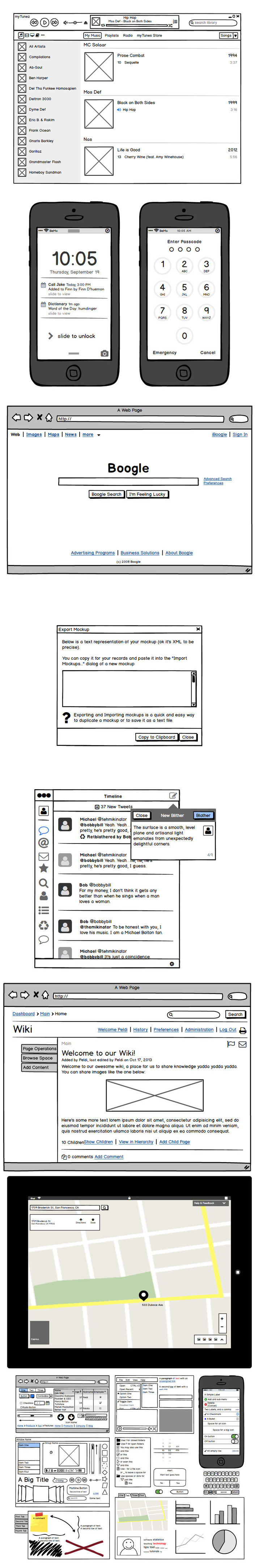| Name |
BalsMockups3516.zip |
| Size |
34.95 MB |
| Created on |
2018-08-09 08:31:56 |
| Hash |
28a3628dbc9a3584404ca8b82486606f163eb6fe |
| Files |
BalsMockups3516.zip (34.95 MB) |
Descriptions for Balsamiq Mockups 3.5.16 macOS
Using Mockups feels like drawing, but because it’s digital, you can tweak and rearrange easily. Teams can come up with a design and iterate over it in real-time in the course of a meeting. Product managers, designers, developers, and even clients can now work together in the same tool to quickly iterate over wireframes, before writing code.
Focus on Content and Functionality
- LowFi Sketch Wireframes. Sketchy, lowfidelity wireframes let you focus design conversations on functionality.
- UI Components and Icons. 75 builtin user interface components and 187 icons, plus a whole lot of communitygenerated components.
- ClickThrough Prototypes. Linking lets you generate clickthrough prototypes for demos and usability testing.
- Export to PNG or PDF. Share or present mockups with embedded links using PDF export, or use a 3rd party tool to export to code.
Never Waste a Minute
- Quick Add for Speed. Lets you build wireframes using your keyboard.
- DragandDrop for Simplicity. Interfaces with drag and drop componentsanyone can use it.
- Reusable Symbol Libraries. Create templates, masters, and reusable component libraries.
- Keyboard Shortcuts. Use keyboard shortcuts to keep moving quickly.
- Import and Export. Seamless integration with all versions of Mockups, for when you’re back online.
- Works Offline. Work on the plane or in a coffeeshop without an Internet connection.
- Mac, Windows, and Linux. Fully crossplatform.
Compatibility: OS X 10.6 or later
Web Site: http://balsamiq.com/products/mockups/
What’s New in Balsamiq Mockups 3.5.16
- Release notes not available at the time of this post.
| Name |
Balsamiq Mockups 3.5.7 |
| Size |
20.66 MB |
| Created on |
2017-02-15 01:07:07 |
| Tracker |
http://109.235.50.166:2710/announce |
| Hash |
ff1d031d92b22415a16b28340b90200031b2ad06 |
| Files |
Balsamiq Mockups 3.5.7.zip (20.66 MB) |
Descriptions for Description
Name: Mockups for Mac
Version: 3.5.7
Release Date: 18 Jan 2017
Mac Platform: Intel
OS version:OS X 10.6 or later
Processor type(s) & speed: 64-bit processor
Web Site: https://balsamiq.com/products/mockups/
Overview:
Using Mockups feels like drawing, but because it's digital, you can tweak and rearrange easily. Teams can come up with a design and iterate over it in real-time in the course of a meeting. Product managers, designers, developers, and even clients can now work together in the same tool to quickly iterate over wireframes, before writing code.
Focus on Content and Functionality
・Low-Fi Sketch Wireframes. Sketchy, low-fidelity wireframes let you focus design conversations on functionality.
・UI Components and Icons. 75 built-in user interface components and 187 icons, plus a whole lot of community-generated components.
・Click-Through Prototypes. Linking lets you generate click-through prototypes for demos and usability testing.
・Export to PNG or PDF. Share or present mockups with embedded links using PDF export, or use a 3rd party tool to export to code.
Never Waste a Minute
・Quick Add for Speed. Lets you build wireframes using your keyboard.
・Drag-and-Drop for Simplicity. Interfaces with drag and drop components--anyone can use it.
・Re-usable Symbol Libraries. Create templates, masters, and re-usable component libraries.
・Keyboard Shortcuts. Use keyboard shortcuts to keep moving quickly.
・Import and Export. Seamless integration with all versions of Mockups, for when you're back online.
・Works Offline. Work on the plane or in a coffeeshop without an Internet connection.
・Mac, Windows, and Linux. Fully cross-platform.
What's New in Version 3.5.7:
・We fixed a cosmetic issue in the iPad inspector, where icons and labels were not lining up.
・We improved our parsing of web URLs to support more crazy characters.
・We fixed an annoying little bug with the resizing of the left-hand panel.
Balsamiq Mockups 3 Application Overview
| Name |
Balsamiq Mockups 3.5.5 |
| Size |
16.69 MB |
| Created on |
2016-10-14 12:51:22 |
| Tracker |
http://109.235.50.166:2710/announce |
| Hash |
294f00e9b6e89b74fbedcfbfe4af23a009a70fb3 |
| Files |
Balsamiq Mockups 3.5.5/Balsamiq_Mockups_3.5.5.dmg (16.68 MB)
Balsamiq Mockups 3.5.5/Key.txt (0.09 kB)
Balsamiq Mockups 3.5.5/keygen_osx.zip (6.65 kB) |
Descriptions for Description
Name: Balsamiq Mockups
Version: 3.5.5
Mac Platform: Intel
OS version: 10.6 or later
Processor type(s) & speed: 64-bit processor
Includes: Serial / KG
Web Site: http://balsamiq.com/products/mockups/
Activation:
Use the included Serial or KG (Courtesy of AMPED)
Java Development Kit is required to run the Keygen
Overview
Using Mockups feels like drawing, but because it's digital, you can tweak and rearrange easily. Teams can come up with a design and iterate over it in real-time in the course of a meeting. Product managers, designers, developers, and even clients can now work together in the same tool to quickly iterate over wireframes, before writing code.
Focus on Content and Functionality:
Low-Fi Sketch Wireframes. Sketchy, low-fidelity wireframes let you focus design conversations on functionality.
UI Components and Icons. 75 built-in user interface components and 187 icons, plus a whole lot of community-generated components.
Click-Through Prototypes. Linking lets you generate click-through prototypes for demos and usability testing.
Export to PNG or PDF. Share or present mockups with embedded links using PDF export, or use a 3rd party tool to export to code.
What's new in version 3.5.5:
Released on October 13th, 2016
Fix for a regression where multiple links were broken if exported to PDF.
Balsamiq Mockups 3 Application Overview
Torrents Download Apple,Mac Osx,Apps ,Software