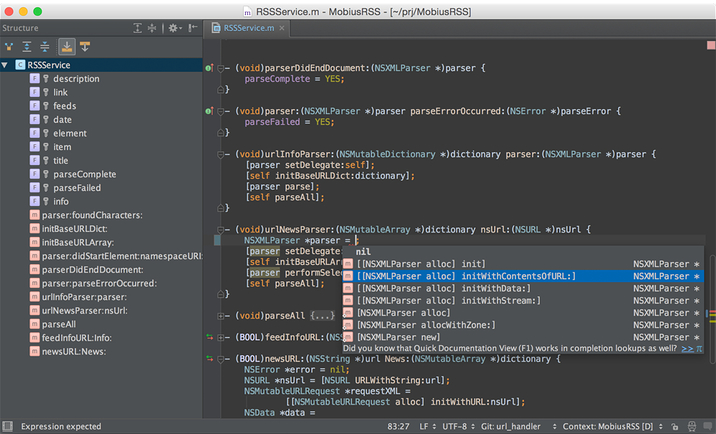JetBrains AppCode 2018.1.2 macOS
Name: AppCode Mac
Version: 2018.1.2
Developer: JetBrains
Mac Platform: Intel
OS Version: OS X 10.11 or later
Processor type(s) & speed: 64-bit processor
Includes: K
Web Site: http://www.jetbrains.com/
Overview
Full-featured integrated development environment for Swift, Objective-C, C and C++, designed to help macOS and iOS developers manage their projects easier
AppCode is a complex, yet easy to use Objective-C IDE that helps iOS/macOS developers create outstanding apps more easily.
Moreover, the AppCode IDE comes with support for the most popular programming languages on the macOS and iOS platforms (i.e. Swift, Objective-C, C and C++).
AppCode also features a host of very useful bundled tools, like a robust code debugger, iOS simulator integration and support for the XCTest, OCUnit, Google Test and Kiwi testing frameworks.
Furthermore, AppCode makes it easy to browse VCS repositories, as well as rapidly and effortlessly import code into version control and checkout code from version control with just a few mouse clicks.
As an added bonus, the AppCode IDE also comes with a built-in code analysis engine which is designed from the ground up to help you to speedily analyze your projects and apply fixes to all the files in your project at a time.
What’s new in AppCode 2018.1.2 Build 181.4668.69
April 25th, 2018
Highlights:
- Fix for duplicate symbols in Swift SDK
- Fix for SOE when searching for usages in AppCode 2018.1
- Fix for == not being available in override/implement completion after optional type
- Fix for wrong type inference of optional types
- Fix for problems with the substitution of associated types
- Resolve for members of Objective-C enums declared without NS_ENUM
- Resolve for functions with generic argument and result types
- Fix for slow Go to Class/Symbol in big projects
- Fix for Implement members being incorrectly suggested for members with types referencing Self
- Generic function parameters need to be renamed when generating methods
For more details please see the release notes at:
- https://confluence.jetbrains.com/display/OBJC/AppCode+2018.1.2+Release
Screenshots