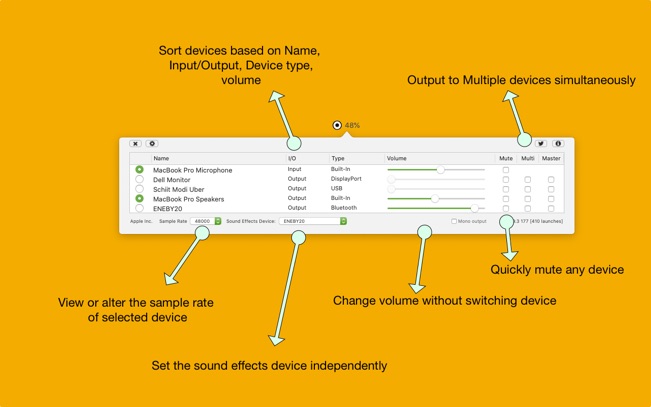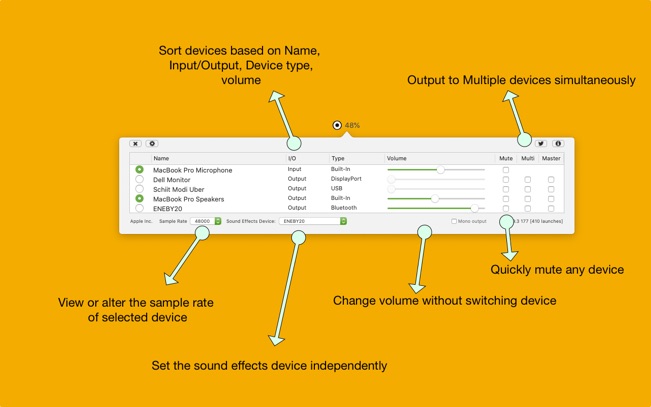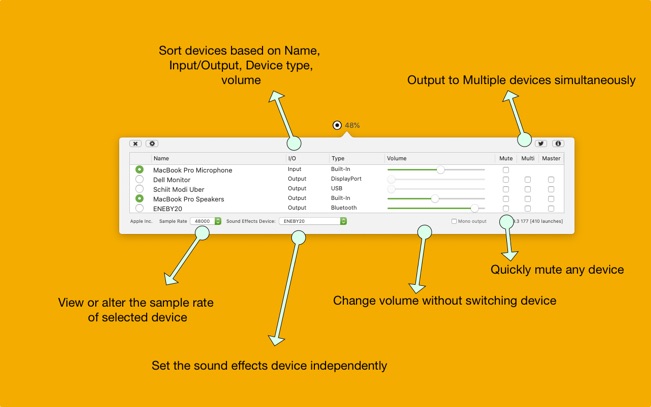With AirRadar, scanning for wireless networks is now easier and more personalized! It allows you to scan for open networks and tag them as favourites or filter them out. View detailed network information, graph network signal strength, and automatically join the best open network in range.
Whether you are driving around looking for wireless networks, stuck in traffic, sitting on the beach, or if you are curious how strong your wireless signal is at home, AirRadar provides a more linear approach to network hunting. Setup a scan frequency, and have new open or closed networks have their name spoken, play alerts, or display notifications.
Various other options allow you to customize your network list further, including assigning colors to best open networks and sound cues. Download it today, and take the hardship out of getting an Internet connection at a critical time.
AirRadar Features
WiFi scanner
From AirRadar’s main window you easily scan for nearby open and password protected wireless networks with just a couple of mouse clicks.
All discovered networks are displayed in an easy-to-read list that you can sort according to the SSID name, Signal strength, Signal average and maximum power, Noise level, Channel number, Encryption type, last seen data, BSSID and specifications.
Thanks to the context menu you can open the Details window, join the network, add it to Favorites or delete it from the list.
Network information grabber
By accessing AirRadar’s Details window, you can view detailed information about the selected network. Hence, you can view the channel frequency, encryption method, discovery date, Vendor name and more.
The Graph tab helps you visualize the signal strength and noise level over a certain period of time. You can even use the Comment section to write down observations, notes or warnings.
Intuitive interface
The top toolbar helps you load or save a network list, join the selected network, disconnect from the WiFi, add the network to your Favorite list or Filter and stop the scanning process.
Handy assistant
You can use the Network Setup Assistant to determine which WiFi channel you should use after scanning the local area for nearby networks within range. A list with suggested low-traffic channels will be provided at the end of the scanning process.
What is more, AirRadar automatically groups the discovered networks according to different criteria. Consequently, you can use them as filters to find open networks, secure networks, Wireless N and Generic Networks.
Information
CompatibilityOS X 10.12 or later, 64-bit processor
LanguagesEnglish
What’s New in AirRadar 5.0
Note: Now requires OS X 10.13 or later
Note: This upgrade is free for users owning an active subscription or a non-subscription “lifetime license.” No action is required other than downloading the new version from our web site and unlocking as normal with an e-mail address. For all other users, orders for the current version can be purchased on our web site.
- Catalina compatibility improvements
Screenshots