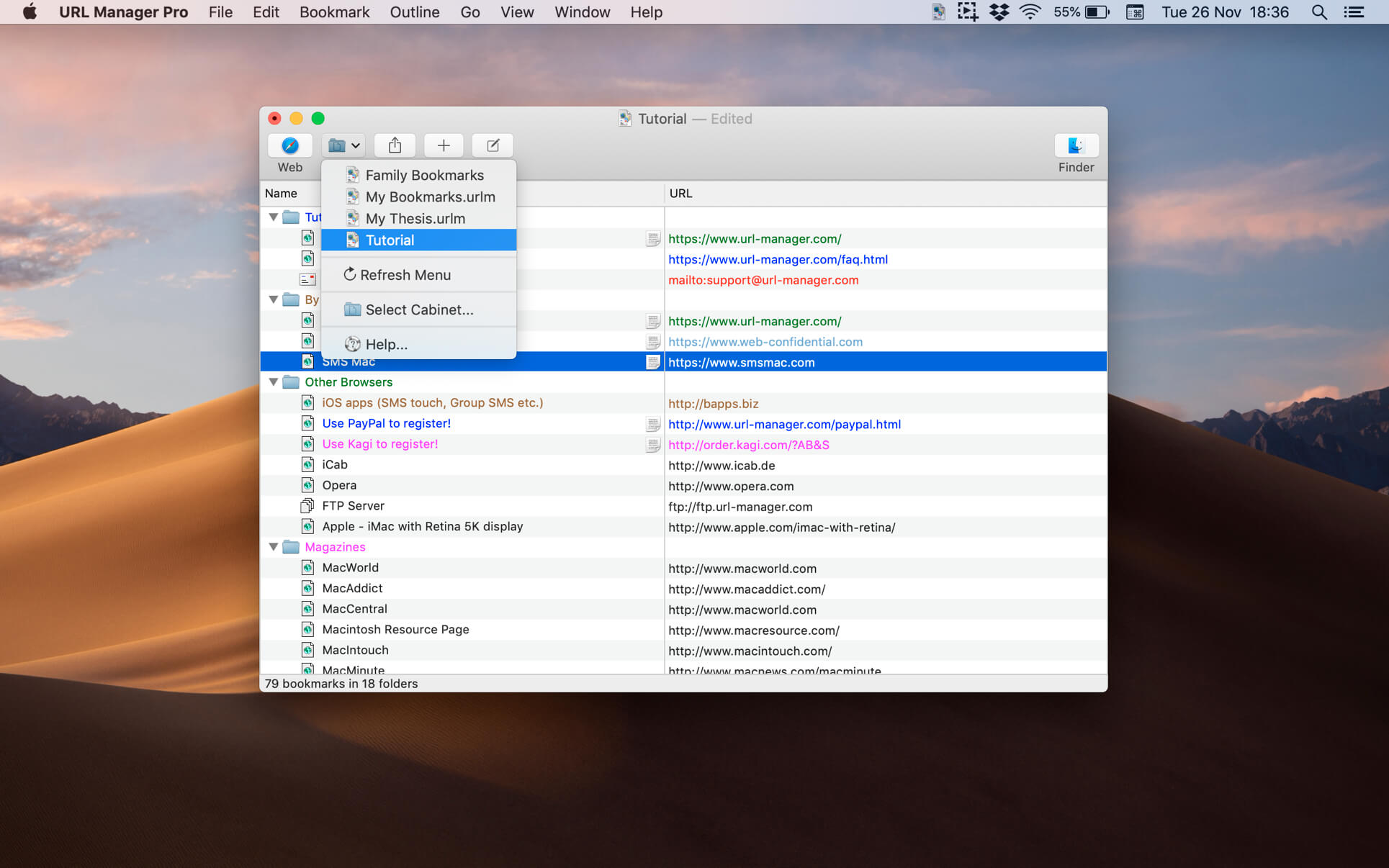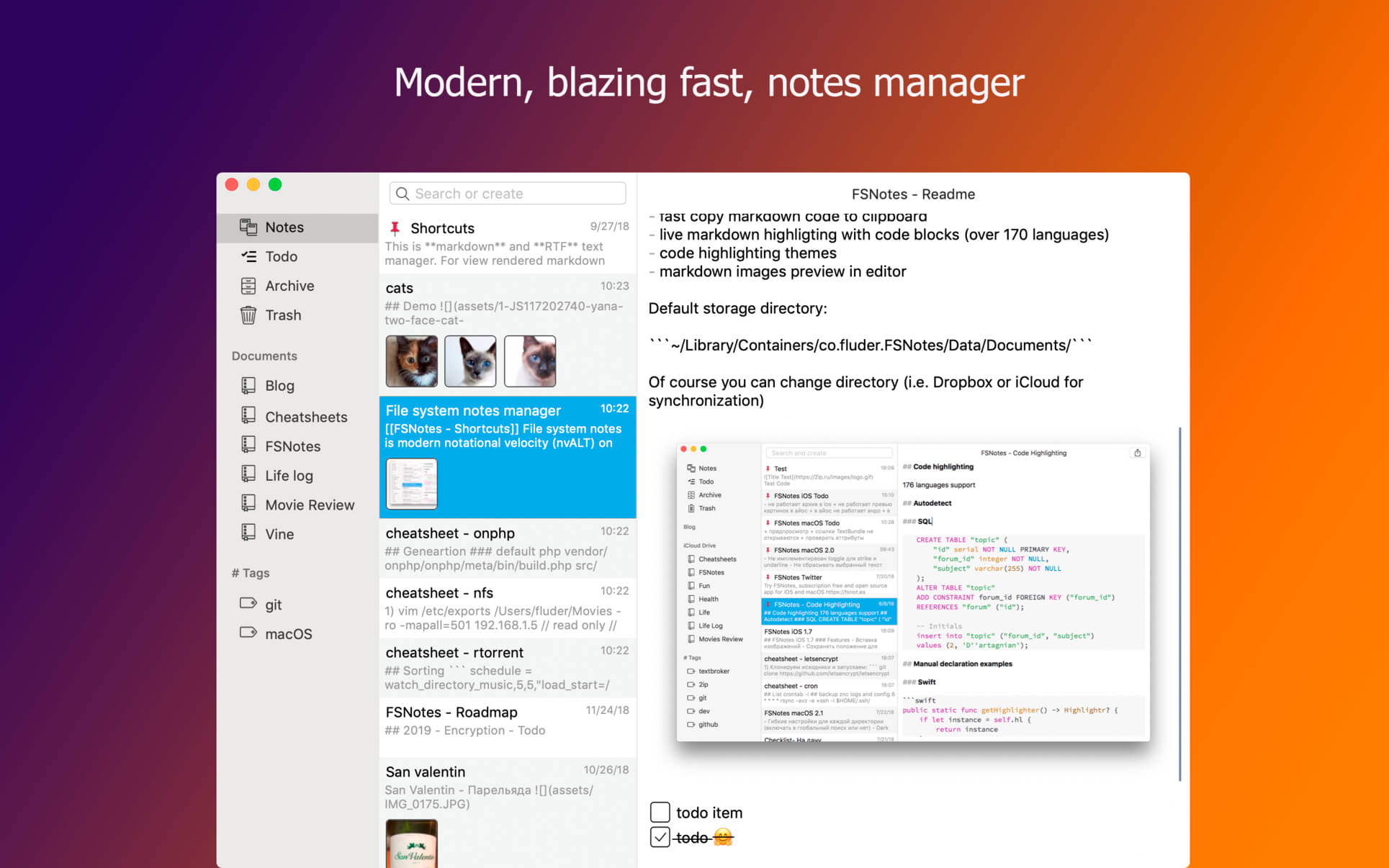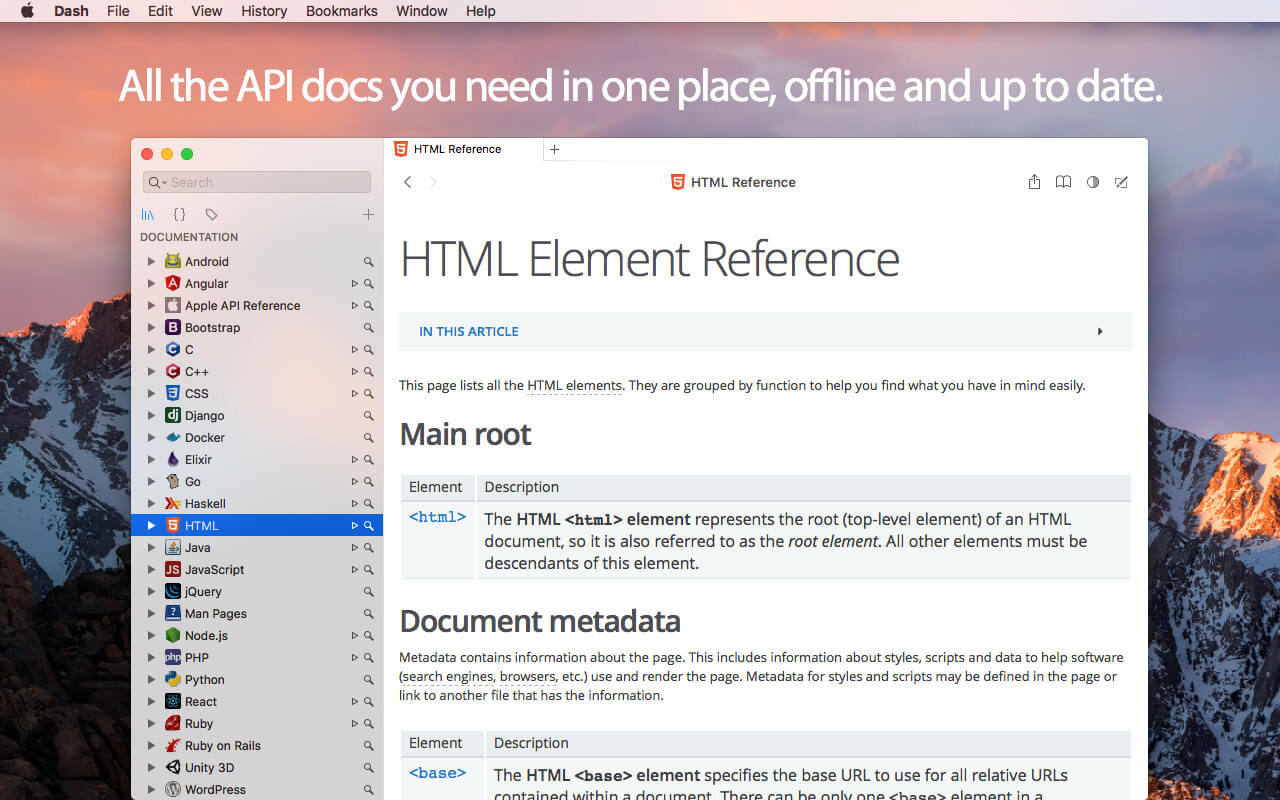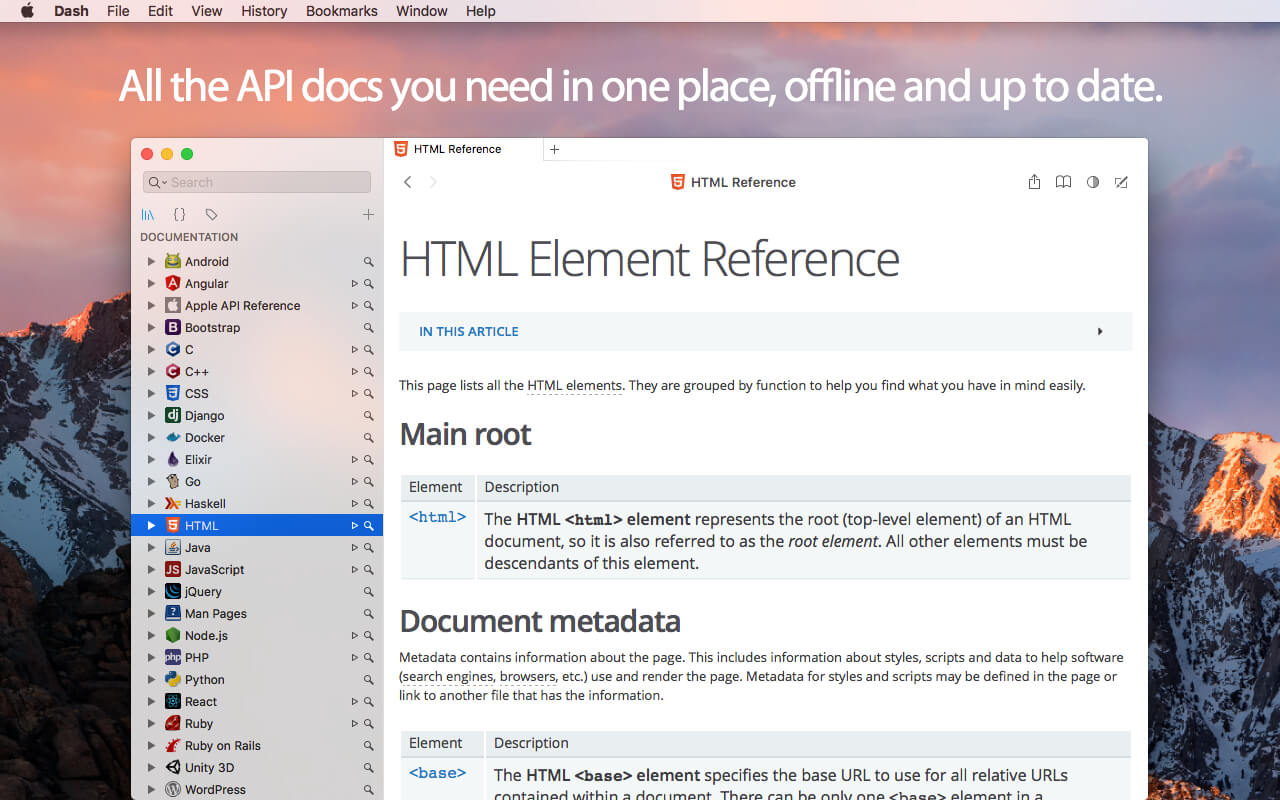PDF Merge and PDF Splitter + is a very easy-to-use app that allows you to quickly merge multiple PDFs into one PDF or split specified pages into a new PDF.
Key Features:
- Merge multiple PDF files into one PDF.
- Merge password-protected PDF files, but you must know the password.
- Support drag and drop.
- Support drag item to sort.
- Sort in alphabetical.
In-App Purchases – Full Version – included
Compatibility: macOS 10.12 or later 64-bit
Homepage https://geo.itunes.apple.com/app/id651952889
Screenshots
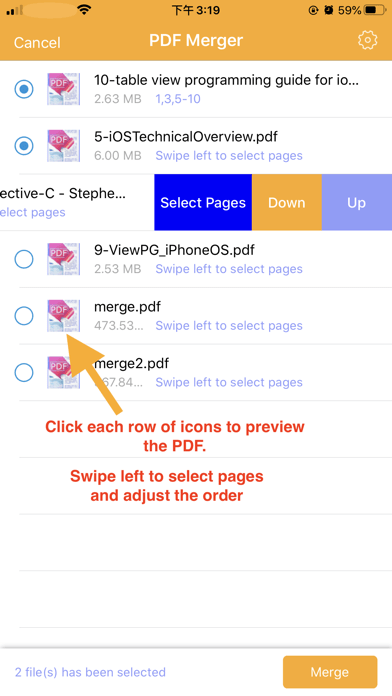
| Name: | PDF_Splitter___PDF_Merge_6.4.2_Mactorrents.Me.dmg |
|---|---|
| Size: | 6 MB |
| Files | PDF_Splitter___PDF_Merge_6.4.2_Mactorrents.Me.dmg[6 MB] |