PDF Checkpoint automates PDF workflows with powerful batch processing: preflight, route by preflight results, export as images, split, convert colors, reduce file size and more.
- Preflight PDF files. Quickly preflight multiple PDF files using customizable preflight profiles and get detailed info on document fonts, color spaces, images and attributes.
- Export PDF as images. Batch export PDF files into various image formats, in RGB, CMYK, or grayscale color space. Specify desired image resolution and page scale.
- Convert colors. Convert PDF to the selected color profile (for example, convert RGB PDF to CMYK). You can convert the colors of images, text and graphic elements.
- Optimize images. Downsample and compress images to reduce file size. Specify image resolution for PDF’s target usage. For example, repurpose a hi-res PDF for web and mobile devices.
- Split PDF files into single pages. Automatically split multiple PDF files into single page PDF documents.
- Route files by preflight results. PDF Checkpoint will automatically move or copy PDF files to specified success and error folders after preflighting. It can also generate a preflight report for each file.
Compatibility: macOS 10.9 or later
Homepage http://zevrix.com/pdfcheckpoint.php
Screenshots
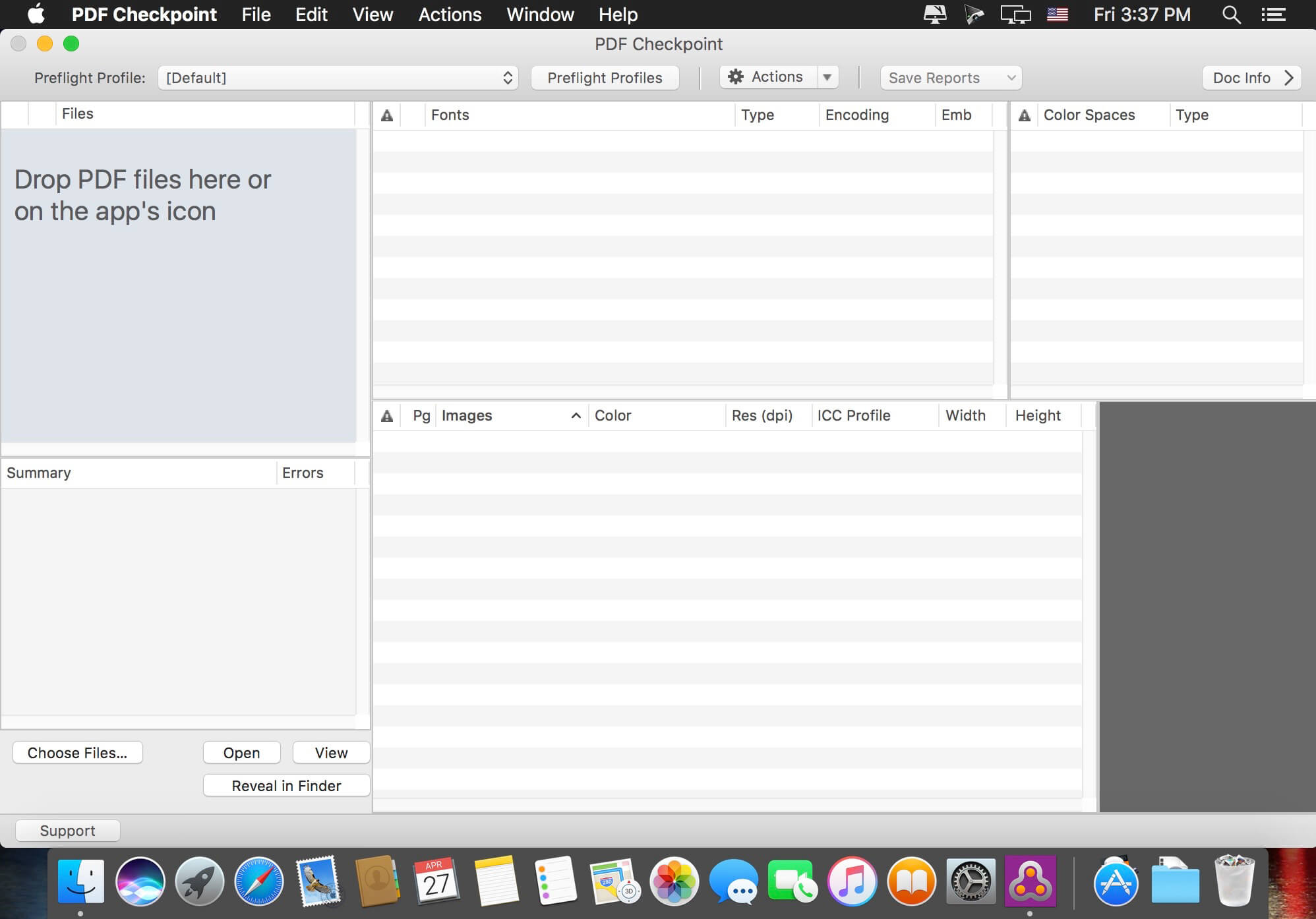
| Name: | PDF_Checkpoint_1.10.2_Mactorrents.Me.dmg |
|---|---|
| Size: | 16 MB |
| Files | PDF_Checkpoint_1.10.2_Mactorrents.Me.dmg[16 MB] |