Spektrel Art is an extravagant otherworldly display of undulating movement that glimmers and gleams with intersecting lines of tapered light. Applied to photos, this medium of imaginative and magical art form transcends the ordinary to extraordinary creating something wild, sparkling with life and colorful spaces.
Spektrel Styles
- Light glimmers and gleams with white tapered light
- Dark creates a stark contrast of black intersecting lines
Spektrel Art Includes
- Presets to start you off
- Detail slider to increase the amount of intersecting lines
- Glow options add colorful edges and splendrous brillance
- Taper Length and Sharpen sliders to add twinkle
- Lighten and Brighten sliders to make it illuminate
- Edge Detail slider to exaggerate the lines
- Smoothing slider to softens lines
- Color Boost for enhanced color
- Brushes to soften or remove effect
- Infinite variation for illuminated twinkles, fluid lines and ethereal softness
Every JixiPix Product Features
- Support for high-resolution images and output
- Multiple undo
- Randomize button
- Quick previewing
- Customizable settings
- Superior customer service
JixiPix – plug-in for Photoshop, Photoshop Elements, Corel PaintShop Pro
JixiPix-App – the actual program
JixiPix-Lightroom – plug-in for Lightroom
What’s New:
Version 1.1.20:
- Release notes were unavailable when this listing was updated.
Compatibility: macOS 10.12 or later
Homepage https://jixipix.com/spektrel-art/details.html
Screenshots
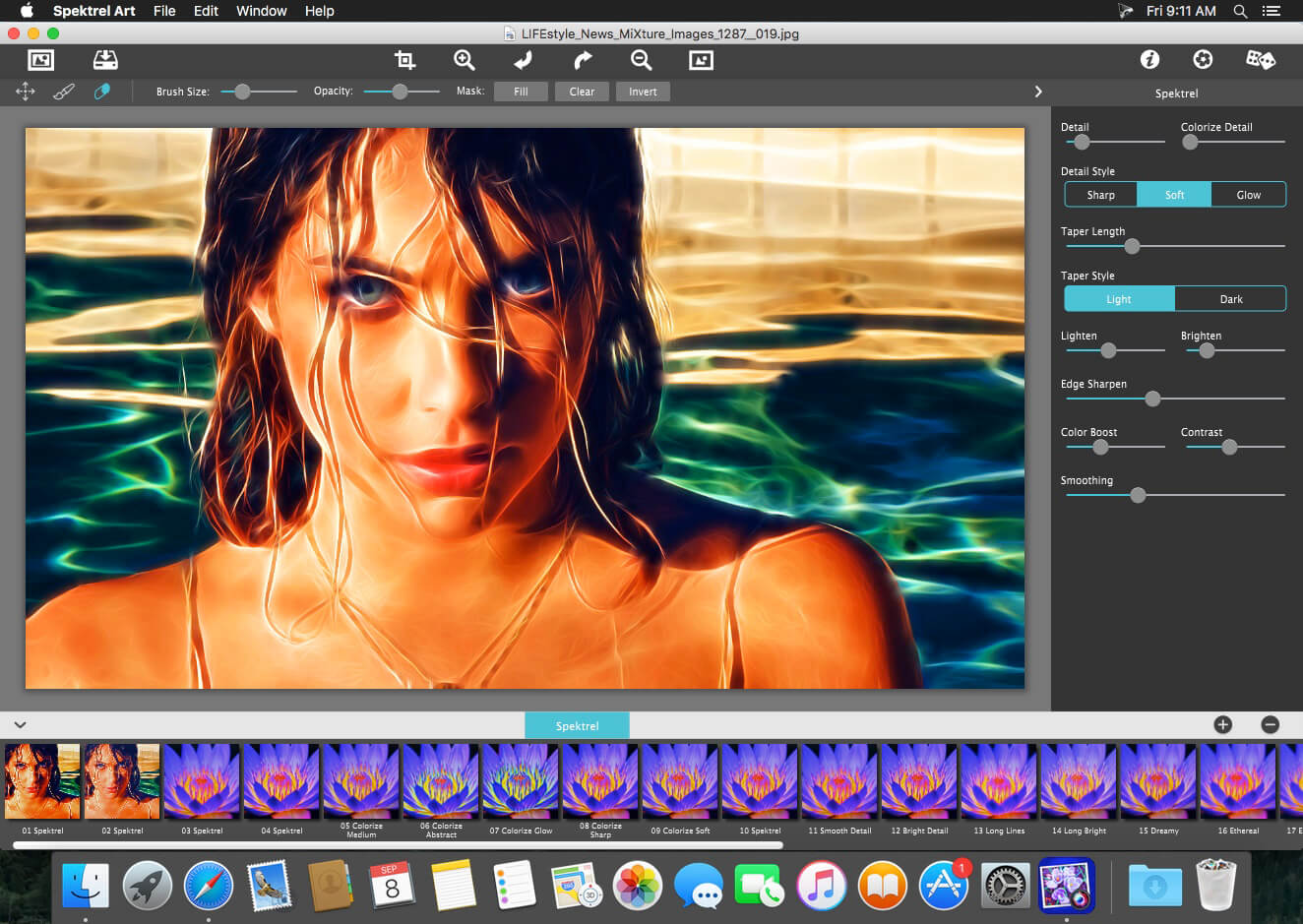
| Name: | Spektrel_Art_1.1.20_Mactorrents.Me.dmg |
|---|---|
| Size: | 20 MB |
| Files | Spektrel_Art_1.1.20_Mactorrents.Me.dmg[20 MB] |