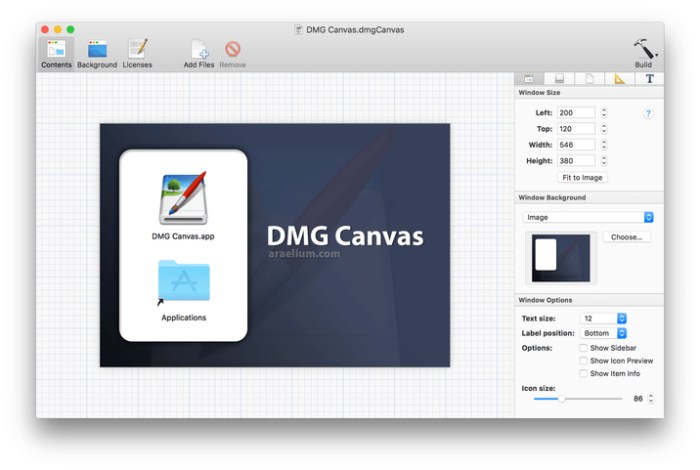| Name |
Jump_2016-41.rar |
| Size |
267.5 MB |
| Created on |
2016-09-12 05:45:07 |
| Hash |
e446f44a55307ad401199af1705414f48d7b2c02 |
| Files |
Jump_2016-41.rar (267.5 MB) |
Description
Name: Parallels Desktop for Mac Version: 12.0.1.41296 Language: Multilingual Release Date: 25 Aug 2016 Mac Platform: Intel OS version:OS X 10.10.5 or later Ram: 2GB of RAM (4GB recommended) Disk Space: 15GB of available disk space for Windows. Processor type(s) & speed: 64-bit Includes: Crack Web Site: http://www.parallels.com/products/desktop/ Overview: Parallels allows you to run Windows and Mac applications side by side. Choose your view to make Windows invisible while still using its applications, or keep the familiar Windows background and controls on your Mac. Now Supporting Windows 10 and ready for El Capitan ・Run Windows 10 and OS X® El Capitan with ease. Use Microsoft Cortana®, your virtual assistant, on your Mac. Switch from your PC to your Mac ・We make it easy to get all of your files, applications, browser bookmarks, and more from your PC to your Mac; just follow the setup assistant. Works with Boot Camp® ・Reuse your existing Boot Camp installation. Converting a virtual machine from Boot Camp is now much easier and more intuitive than ever. Not just for Windows ・Run a wide array of operating systems including OS X, Windows 10, 8.1 & 7, Linux, and Google ChromeTM. You can run just about anything on your Mac! One-click tuning ・Select productivity, games, design, or development, and Parallels Desktop 11 for Mac will optimize your virtual machine settings and performance for you. Robust Performance ・Parallels Desktop Pro Edition gives your virtual machines more processing power. Up to 64 GB vRAM and 16 vCPUs per virtual machine lets you run even the most demanding applications with ease. Business Class Software ・Keep IT in control of end user licenses and Windows virtual machines with a Unified Volume License Key, centralized license management, and advanced security features available in Parallels Desktop Business Edition. What's New in Version 12.0.0: Note: Now requires OS X 10.10.5 or later. Performance ・Up to 90 percent faster snapshot creation ・Up to 60 percent faster suspending of virtual machines ・Up to 25 percent faster Shared Folders performance ・Up to 10 percent battery life improvement ・Improved virtual machine responsiveness when your Mac is low on free memory ・For better performance, when Windows is idle but you're working in OS X, Windows will no longer perform resource-intensive maintenance tasks. Windows 10 ・Schedule when Windows 10 does maintenance, like downloading and installing updates Productivity ・New options to Windows apps settings in the Dock:Keep Mac Awake, Always Hide Others, Enable Do Not Disturb, Start in Full Screen ・Ability to open Microsoft Office online documents from your Mac browser in Windows office apps (Excel, Word, PowerPoint). ・Quicker attachments:list of recent files in File Explorer and Outlook 2016 for Windows now shows files which were opened, edited, or downloaded recently on the Mac ・New mode that puts virtual machines in the background to make them ready in seconds when needed. Other New Features ・Simplified backup:one year of Acronis True Image 500GB cloud backup storage, which can back up changes to a virtual machine instead of having to resave the entire virtual machine every time changes are made ・Ability to run a virtual machine in Coherence without the Parallels Desktop icon in the Dock ・Retina display:resizing a Windows 10 virtual machine window preserves proper size of text and icons ・Retina display:when using Windows 10 on a Mac laptop with external display(s) connected, you can set an independent screen resolution for each display ・An option to store Edge and Internet Explorer passwords in Mac Keychain ・Retina resolution support for OS X virtual machines General Enhancements ・New design for virtual machine windows in shutdown, suspended, and paused states, including updated screens when starting or resuming a virtual machine in Coherence and a "Play" control on the virtual machine thumbnail in Control Center. ・Native look for .exe files on the Mac desktop and in the Finder ・Fully featured toolbar for virtual machines in full screen mode Parallels Toolbox for Mac - The Parallels Toolbox feature in Parallels Desktop 12 for Mac and the Pro Edition makes it easy to perform 20 common tasks on the Mac with simple single-function tools that don’t require settings customization. With the Pro Edition or a subscription to the stand-alone Parallels Toolbox for Mac, additional tools will be made available every few months to make your life even easier. Initial tools include: ・Audio and video management:record audio, mute microphone, video downloader, and video convertor ・Screenshots made simple:capture area, window, or screen ・Screen recording:record area, window, or screen ・Time management:alarm, timer, date countdown, and stopwatch ・Peace, productivity and privacy:do not disturb, do not sleep, hide desktop icons, and lock screen ・Archiving:archive and un-archive
What’s New in Parallels Desktop 12 for Mac