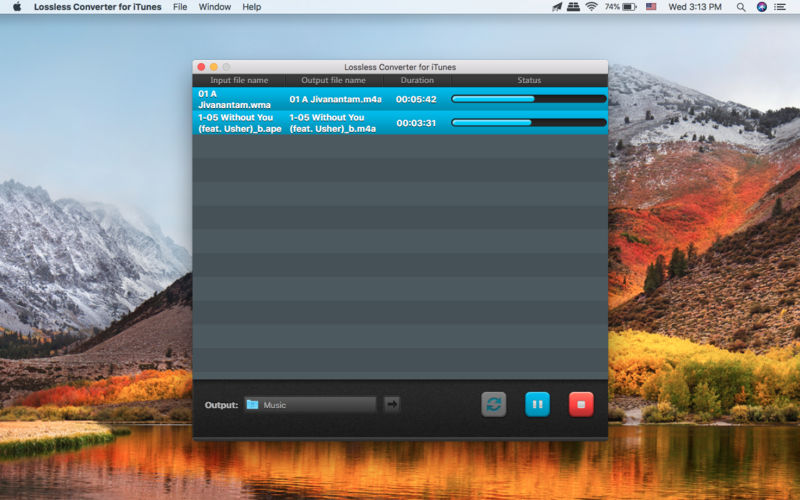| Name |
MAC OS latest UTILITIES July 7, 2018 |
| Size |
2.97 GB |
| Created on |
2018-07-09 13:47:12 |
| Hash |
333f0815cc9614bccb2c60d4e422679afff3da33 |
| Files |
※ See Files |
MAC OS latest UTILITIES July 7, 2018
MAC OS latest UTILITIES 7 July 2018 Includes:
- App Cleaner & Uninstaller Pro 5.0 [En]
- App Uninstaller 5.1 [En]
- BitMedic AntiVirus & Malware Security 2.6 [En]
- Combo Cleaner Antivirus Premium 1.1.8 [En]
- DxO PhotoLab ELITE Edition 1.2.0.75
- ON1 Photo RAW 2018.5 12.5.0.5544
- Pixelmator Pro 1.1.0 [Multi/Ru]
- Readiris Corporate 17.0.1
- RE:Vision Effects Pluguins for Adobe PP&AE
- TechSmith Snagit 2018.2.1 (90446)
App Cleaner & Uninstaller Pro 5.0 [En]
Supported OS: 10.10+
Interface language: English
Treatment: not required
System requirements:
10.10 +
64 bit processor
Description:
Manage installed applications, uninstall unnecessary applications, delete service application
files.
App Cleaner is the best app for cleaning Mac OS system files and uninstalling applications.
Additional information:
The key value of the Acceleration of the work of the Mac through:
* delete application files that occupy system resources.
* remove application residues that were previously removed in the usual way.
* management of all types of service files (caches, logs, settings, etc.))
Installation procedure:
Mount the image and see Help.txt why exactly …
Further to the selection, installation as you normally would or by using the Open Gatekeeper
friendly.
App Uninstaller 5.1 [En]
Supported OS: macOS 10.10 +
Interface language: English
Treatment: not required (the installer has already been treated)
System requirements:
* OS x 10.10 or newer
* Intel, 64-bit processor
Description:
App Uninstaller is an excellent and possibly the best app Uninstaller!
App Uninstaller is the best way to uninstall apps on Mac OS x! Complete and safe cleaning.
This program allows you to properly, completely and safely remove unwanted applications with all their “tails” from your computer! These “unwanted” programs usually leave some unnecessary files like Log, Cache, Preferences, Sevice, Crash report and others associated with them. These files accumulate for a long time, which take up a lot of hard disk space and slow down the speed of Your system.
App Uninstaller helps you remove all the remnants of previously deleted apps by freeing up space on your hard drive. Allows you to delete system files and run any applications again like the first time!
Installation procedure:
Mount the image and become familiar with the Readme.txt why exactly …
Further to the selection, installation as you normally would or by using the Open Gatekeeper
friendly
BitMedic AntiVirus & Malware Security 2.6 [En]
Supported OS: Mac OS X 10.8 and above
Interface language: English
Treatment: not required (the installer has already been treated)
System requirements:
Mac OS X 10.8 and above
Description:
Bytmedic AntiVirus & Malware Security has been designed specifically for Mac and offers a complete set of protection. BitMedic gives you simple protection in 3 steps to give you maximum security and keep your Mac safe from attacks.
Protect your Mac and protect your confidential information. The new threats are not only aimed at your Mac security, but also at your personal information and identity.
Installation procedure:
Mount the image and drag the application icon to the Program folder
Combo Cleaner Antivirus Premium 1.1.8 [En]
Supported OS: Mac OS X 10.10 and above
Interface language: English
Treatment: not required (the installer has already been treated)
System requirements:
Mac OS X® 10.10 and above
64-bit Intel ® processor
Description:
Combo Cleaner Antivirus is the easiest way to clean your Mac from unwanted files, viruses and malware. Our mechanism of protection against malicious programs laboratories certified by OPSWAT. Combo Cleaner will clean your drive from unwanted files and eliminate malware (including adware AND potentially unwanted applications that cause unwanted ads when browsing the Internet).
Installation procedure:
Mount the image and drag the application icon to the Program folder
DxO PhotoLab ELITE Edition 1.2.0.75
Supported OS: Mac OS X 10.11 and higher
Interface language: English, German, French
Treatment: not required (the installer has already been treated)
System requirements:
Mac OS x 10.11 and above
Description:
Process RAW and JPEG images in the best quality without difficulty: DxO PhotoLab provides a full set of smart corrections that you can adjust manually at any time. Take control of your photos: effectively remove noise, correct lighting, restore color details, correct optical distortions and improve detail.
Give your photo special touches using corrections only for the necessary areas of the image thanks to the exclusive technology of DxO Local Adjustment Tools, which includes: control points (U Point technology), gradient filters, manual and automatic brushes, automatic recovery and more.
Installation procedure:
Mount the image and drag the application icon to the Program folder
ON1 Photo RAW 2018.5 12.5.0.5544
Supported OS: Mac OS X 10.9 and above
Interface language: English
Treatment: included
Drug type: ready-made serial number
System requirements:
Mac OS X 10.9 and above
Description:
ON1 Photo RAW 2018-a set of powerful graphics applications (plugins) from ON1 Software, presented in a single package. Includes 6 stand-alone programs and plug-ins for Adobe Photoshop and Lightroom. It is designed for professional and advanced photographers and photography enthusiasts who will provide intuitive tools for applying photographic effects, portrait retouching, creating and editing multilayer image, replacing unwanted backgrounds, image resizing, color depth, sharpness, adding effects borders.
Installation procedure:
Mount the image and run the application installer;
Launch the app and choose ” ON1 Photo Raw 2018 Owners Sign-In”;
Click on the link ” No internet connection?”;
Run “CORE Keygen” from cr-ON1 image.dmg and generate your data or take advantage of ready in SN file.txt;
Register the application with the received data.
Pixelmator Pro 1.1.0
Supported OS: macOS 10.13 +
Interface language: Russian, English, etc.
Treatment: not required (the installer has already been treated)
System requirements:
* macOS 10.13 or later,
* 64-bit processor
Description:
Pixelmator Pro is an incredibly powerful, beautiful and easy-to-use image editor designed
exclusively for Mac.
Pixelmator Pro offers a wide range of professional tools for editing images without distortion, allows you to create the best on your photos, create great compositions and drawings, draw, draw, apply stunning effects, create beautiful texts and edit images in almost any way you can imagine. With its intuitive and accessible design, Pixelmator Pro is delightfully easy to use – whether you’re starting with image editing or you’re an experienced professional.
Installation procedure:
Mount the image and see Help.txt why exactly …
Further to the selection, installation as you normally would or by using the Open Gatekeeper friendly
Readiris Corporate 17.0.1 [Multi/Ru]
Supported OS: Mac OS X 10.11 and higher
Interface language: Russian, English, German etc.
Treatment: not required (the installer has already been treated)
System requirements:
Mac OS x 10.11 and above
Description:
Readiris does all the tedious work for you to reprint texts in the blink of an eye. Just convert your documents with Readiris and within seconds you will get an editable copy. Readiris Pro recodes viewed paper documents, PDF files and all popular image formats, formats and converts them into a large-format table, web pages, text .xml,.pdf and other files.
Readiris is a powerful OCR solution designed for home and professional users. Readiris provides instant conversion of paper documents, PDFs and image files into editable files ready for sharing and archiving.
Installation procedure:
Mount the image and drag the application icon to the Program folder
RE:Vision Effects Pluguins for Adobe PP&AE
Supported OS: OS x 10.9+
Interface language: English Only
Treatment: included
Drug type: ready-made serial number
System requirements:
1. The system requirements of the plug-ins for the Mac OS version and the hardware of your
computer meet the system requirements of Adobe Premiere Pro and Adobe After Effects, in
which these plug-ins are used.
2. The plugins are compatible with the following versions of Adobe Premiere Pro and Adobe
After Effects: CS6-CC 2018
Description:
A complete set of plug-ins from the well-known video processing software developer RE: Vision Effects. In Adobe Premiere Pro and Adobe After Effects applications. Continuous operation for 19 years has allowed us to create professional tools for the correction of video and to create video effects. Known for participation in many projects, including the creation of the film-trilogy “Matrix ” and is the owner of the prestigious Academy Award for 2006 versions of plugins are relevant for may 2018.
Plug-ins that work in Adobe Premiere Pro:
RE:Fill, DE:Noise, RE:Match, FieldsKit, ReelSmart Motion Blur, Shade/Shape, Twixtor, SmoothKit, and Video Gogh
Plug-ins that work in Adobe After Effects:
DE:Noise, FieldsKit, PV Feather, RE:Fill, RE:Flex, Shade/Shape, SmoothKit, Twixtor, Video Gogh and RE:Match
Additional information:
Treatment procedure:
Registration is performed using data (Name, Serial) from THE SN file.txt. When choosing the registration data, pay attention to the plugin version and choose the appropriate data for registration. Sometimes, registration may require entering data not only for the version being installed, but also for a previous version. I had this situation when installing the plugin update. In this case for such plug-ins have a corresponding registration information for the two versions.
TechSmith Snagit 2018.2.1 (90446)
Supported OS: 10.10+
Interface language: English
Treatment: included
Type of medicine: keygen
System requirements:
mac OS 10.10 or higher
Intel 64-bit CPU
Description:
Profiles provide the ability to capture the screen as a whole and its individual parts – the text from the text editor window, page content, including the scroll zone located outside the screen, images, web page, etc. Users are not limited to provide a set of profiles. The product allows you to create your own profiles, orienting them to perform an unlimited number of different tasks to capture images.
It is also possible to customize keyboard combinations, add various visual effects such as shadows, etc.
It is also possible to customize keyboard combinations, add various visual effects such as shadows, etc.
Installation procedure:
1) Mount the image and drag the application icon to the Program folder
2) Run Core keygen, select “Snagit 2018” in the drop-down menu, generate key and register the application.