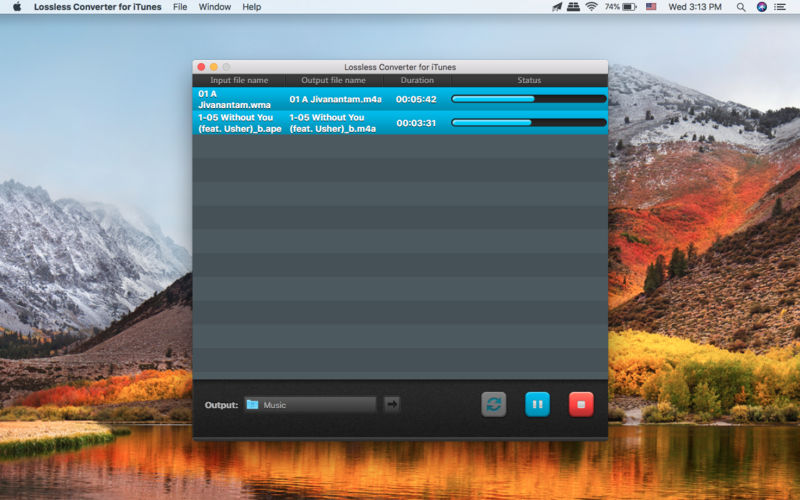iA Writer 5.0.3
iA Writer (was iA Writer Pro) is a professional writing suite that gives you full control over your notes, drafts and edits.
- Workflow: Note – Write – Edit – Read. Each stage has a task-specific typeface and color.
- Syntax Control scans the syntax of English, French, German, Italian, and Spanish text and highlights your adjectives, nouns, verbs, adverbs, prepositions or conjunctions.
- Precision Writing Tools:
- Auto Markdown formats text on-screen — your hands stay on the keyboard
- Syntax Control introduces syntactic markup for natural language text. It covers English, French, German, Italian, and Spanish. Patent pending.
- Convert Markdown to Microsoft Word 2007 .docx, and back again
Features
- Workflow states
- Custom typefaces, carefully set for optimal readability
- In-app preview
- Reading time, plus sentence, word, and character count
- Real-time iCloud sync
- Ready for Retina displays
- Full-screen
Compatibility: OS X 10.11 or later 64 bit
Web Site: https://ia.net/writer/
What’s New in iA Writer 5.0.3
# 1. New Library
## 1.1 Added Organizer
- Quickly access your Library Locations and Favorites (folders and files) in Organizer
- Drag and drop folders from Finder to add them as Library Locations
- Drag and drop folders and files from within Library to save them as Favorites
- Drag and drop to reorder Library Locations and Favorites
- Favorites get automatic keyboard shortcuts in the new Go menu
## 1.2 Select Multiple Files
- ShiftClick to select a contiguous range
- CommandClick to select multiple arbitrary files
- Multiple files can be moved to another folder or added to a document as content blocks
## 1.3 Navigation
- Library remembers navigation history
- Use familiar navigation keys in title bar to go back and forward
- Click and hold navigation keys to access navigation history
- Filter in Library finds files in only the currently visible folder
- Change sort order of Filter in Library
# 2. Free Candy
- Switch to dark app icon in General preferences
- Added task stats
- Use ControlTab and ControlShiftTab to switch between Organizer, File Browser, and Editor without taking your hands off keyboard
- Upgraded advanced search syntax with more flexible queries
- Added stats toolbar (access in contextual menu or View > Toolbar)
- Improved word and sentence count accuracy
- Added French, Spanish, Italian, Portuguese, and Chinese localizations
- Added Cyrillic to iA Writer Duospace font
# 3. Fixes
- Fixed an issue where images could not be dropped into Library from Safari, Photos
- Fixed an issue where app could freeze while showing folders with a large amount of images
- Fixed an issue where app could freeze while removing large Library Locations
- Fixed an issue where multiple content blocks dropped onto Editor were inserted in reverse order
- Fixed an issue where tabs were always visible in full screen
- Fixed an issue where cursor position could be lost when enabling syntax control
- Fixed an issue where some text failed to draw correctly after undoing some text editing commands
Screenshots