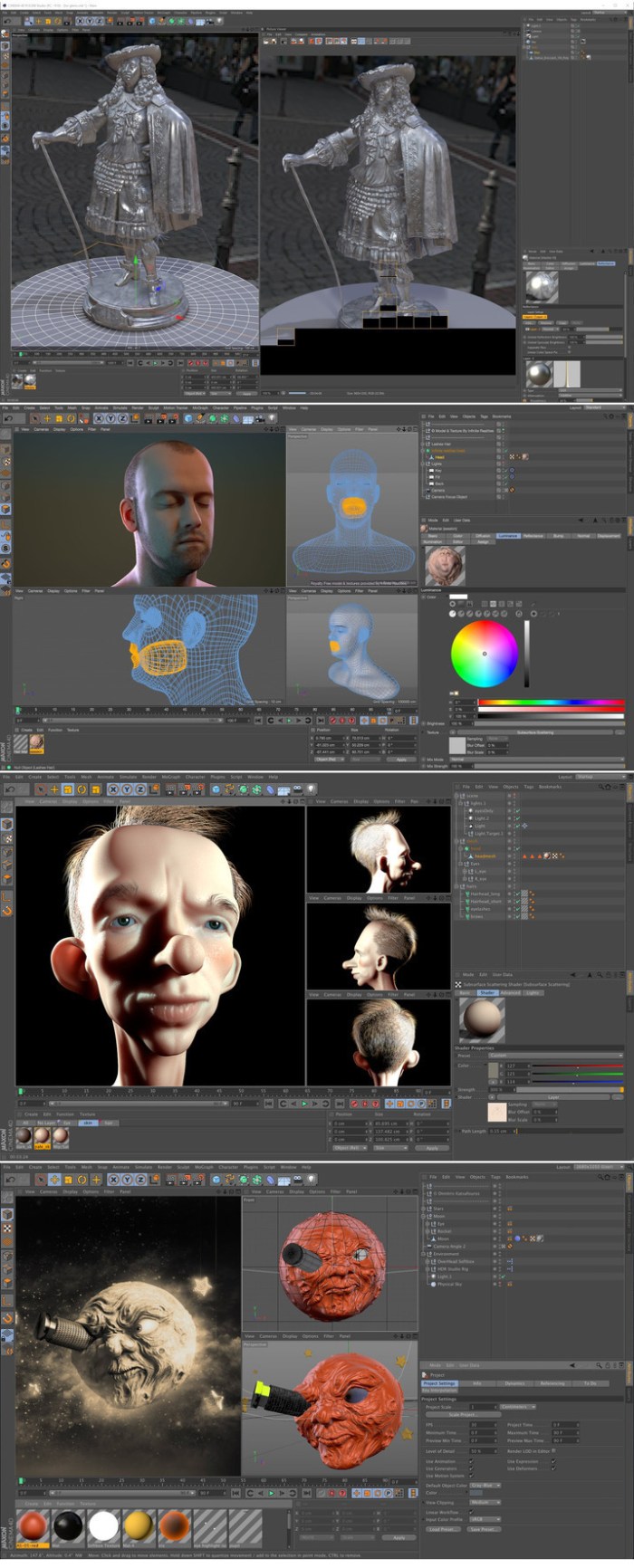Maxon CINEMA 4D Studio R19.068 macOS
Cinema 4D Release 19 offers both great tools and enhancements you can put to use immediately and a peek into the foundations for the future. Designers choose Cinema 4D for its fast, easy workflow and rock-solid stability, and Release 19 makes your workflow even faster, expands your horizons with new features and offers dependability you can count on.
Viewport
Gorgeous Graphics, While You Work
With Depth of Field and Screen Space Reflections you’ll get render-quality results in real-time, and it’s easy to accurately place lights and visualize reflectance settings.
Voronoi Fracture
Breaking up is easy to do
Voronoi Fracture makes it easy to procedurally split objects – in Release 19 you can control dynamics with connectors, glue pieces together, add detail to cracks and more.
Spherical Camera
Render [Virtual] Reality
Tap into today’s top trend – render Stereo 360° VR videos for YouTube, Facebook, Oculus or Vive.
Radeon ProRender
Physically-based, Cross-Platform GPU Rendering
Whether you’re on Windows or Mac, you can experience the future of GPU rendering in Cinema 4D – physically-based, deeply integrated and extremely interactive.
and more…
Compatibility: macOS 10.11.6 or later
Web Site: https://www.maxon.net/en/products/new-in-release-19/overview/
What’s New in Maxon CINEMA 4D Studio R19.068
- Release notes not available at the time of this post.
Screenshots