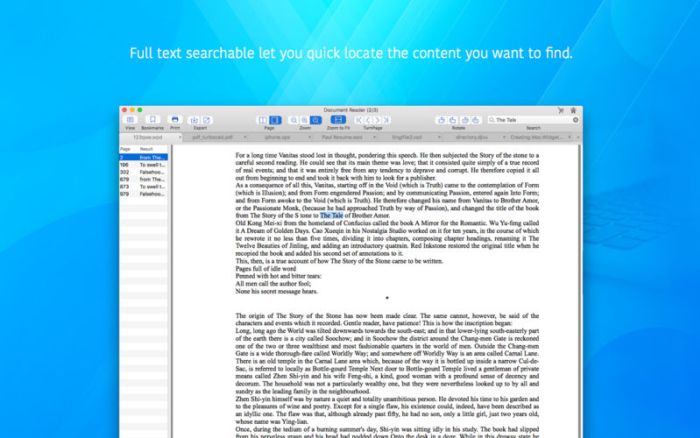Logoist 3.1
From simple logos to elaborate designs – it only takes an instant to create impressive images and vector graphics with Logoist 3.
Our versatile app provides you with everything you’ll need to put your creative ideas into practice or find fresh inspiration – and it’s suitable for professional graphic designers and llustrators as well as first-time users alike! Logoist 3 comes with a wide range of templates and is easy to use even if you have no experience working with vector apps. Its wide range of templates makes it incredibly easy for beginners to get started, and provides professional users with powerful tools that no other app on the market offers.
Logoist 3 offers comprehensive galleries for shapes, styles, presets, clip art, and effects. Work with and combine pre-created elements or create any type of shape with versatile path editors – Logoist is unbelievably easy and fun to use and offers a clean user interface as well as powerful tools.
When time is short, simply use one of the template assistants to create post cards, collages, and logos in a few steps. Edit and further refine your designs as you please and export your artwork in a variety of file formats, including JPG, PNG, PSD, SVG or EPS.
Have a look at the screenshots – all designs were created using Logoist 3, an app where even the addition of lighting effects and intricately chiseled ornaments is as easy as child’s play. Logoist 3 is based on one fundamental principle: Use simple shapes to create complex designs and refine them by adding color, color gradients, effects or ornaments and embellishments such as fire, snow, grass, jags, cracks, and many more. Logoist 3 is the best tool for all your creative ideas.
Logoist 3 in a Nutshell
- Clean, fully configurable user interface including light and dark mode
- Dozens of combinable styles, effects and filters
- Thousands of clip art with a large variety of themes included
- Hundreds of fully customizable style templates included
- Combine different shapes to create complex designs
- Nondestructive boolean operations (union, subtract, difference, intersect) while preserving all vector information
- Flexible group management and innovative layer management features
- All filters and effects are nondestructive and can be modified anytime
- All vector graphics, pixel graphics and effects are fully combinable
- Graphics acceleration through Metal 2, Core Image and Core Animation
- Touch Bar support fast grouping, undo/redo action actions, switching between graphic modes, and direct color selection
- Developed exclusively for macOS
- Suitable for pixel graphics, web, and resolutionindependent print products
- Xray mode for editing complex object and layer structures
- Pixel mode to create pixelaccurate designs
- Graphics import file formats: SVG, PDF, PNG, JPG, HEIF, TIFF
- Vector export file formats: PDF, SVG, EPS
- Image export file formats: PNG, JPG, Photoshop PSD including layer information, layers as separate PNG files
- Batch export: Export multiple formats and resolutions simultaneously, perfectly suited to create artwork for websites or apps
- File sync via iCloud
- Easy to share and publish images via email, iMessage, Facebook, Twitter…
Compatibility: macOS 10.12 or later 64bit
Web Site: http://www.syniumsoftware.com/logoist
Mac App Store: https://itunes.apple.com/app/logoist-3/id1247301872?mt=12
What’s New in Logoist 3.1
- Release notes not available at the time of this post.
Screenshots