| Name | MediaHuman YouTube Downloader 3 9 9 9 0711 TNT.zip |
|---|---|
| Size | 30.08 MB |
| Created on | 2018-11-07 20:49:55 |
| Hash | 36c1e056136676b6e8403a4d66b4f0f4cca4adab |
| Files | MediaHuman YouTube Downloader 3 9 9 9 0711 TNT.zip (30.08 MB) |
MediaHuman YouTube Downloader 3.9.9.9 (0711)
A very easy to use, intuitive, as well as cross-platform application that allows you to download videos from multiple video hosting websites to your Mac’s hard drive
Downloading content from the YouTube video sharing platform is necessary if you need to have offline access, or if you have a poor internet connection that cannot handle the streaming.
YouTube Downloader is a straightforward OS X utility that can help you handle the task in a time efficient manner: can work with multiple videos at the same time, is able to extract only the audio, and can send the tracks to your iTunes library.
Download tool that works with multiple video sharing platforms
Even though the YouTube Downloader app has been essentially developed to handle the YouTube links, you can also employ its capabilities to transfer content hosted on other media sharing platforms, such as Vimeo, SoundCloud, DailyMotion, and so on.
For your convenience, YouTube Downloader will monitor your clipboard and, as soon as it detects a suitable URL, offers you the option to add the task to the download queue.
Here you get to specify if you want to download the video and select the video quality and the output format or opt to extract only the audio.
After reviewing the configuration for each task, just start the download procedure, and YouTube Downloader will let you monitor the progress in its main window. At this point, no further user interaction is needed.
Transfer to your Mac entire playlists and get full control over the output quality
To optimize your workflow, YouTube Downloader enables you to load both playlists and channels to be downloaded and can monitor them for new content. This means that, if an internet connection is available, the app can automatically download the newly posted videos.
At the same time, the utility can also send the downloaded content to your iTunes library, and even detect metadata information, such as the artist name or the video or track title. Note that you can choose to use an output format compatible with certain devices to eliminate the need to process the files further.
Make online content available offline without wasting too much time
YouTube Downloader brings to the table a streamlined solution for transferring media content hosted on various online platforms to your own computer.
The YouTube Downloader app can handle entire playlists or channels, can make the output compatible with different devices, and can extract only the audio content from a video.
Compatibility: OS X 10.8 or later 64-bit
Web Site: http://www.mediahuman.com/
What’s New in MediaHuman YouTube Downloader 3.9.9.9 (0711)
- Release notes not available at the time of this post.
Screenshots
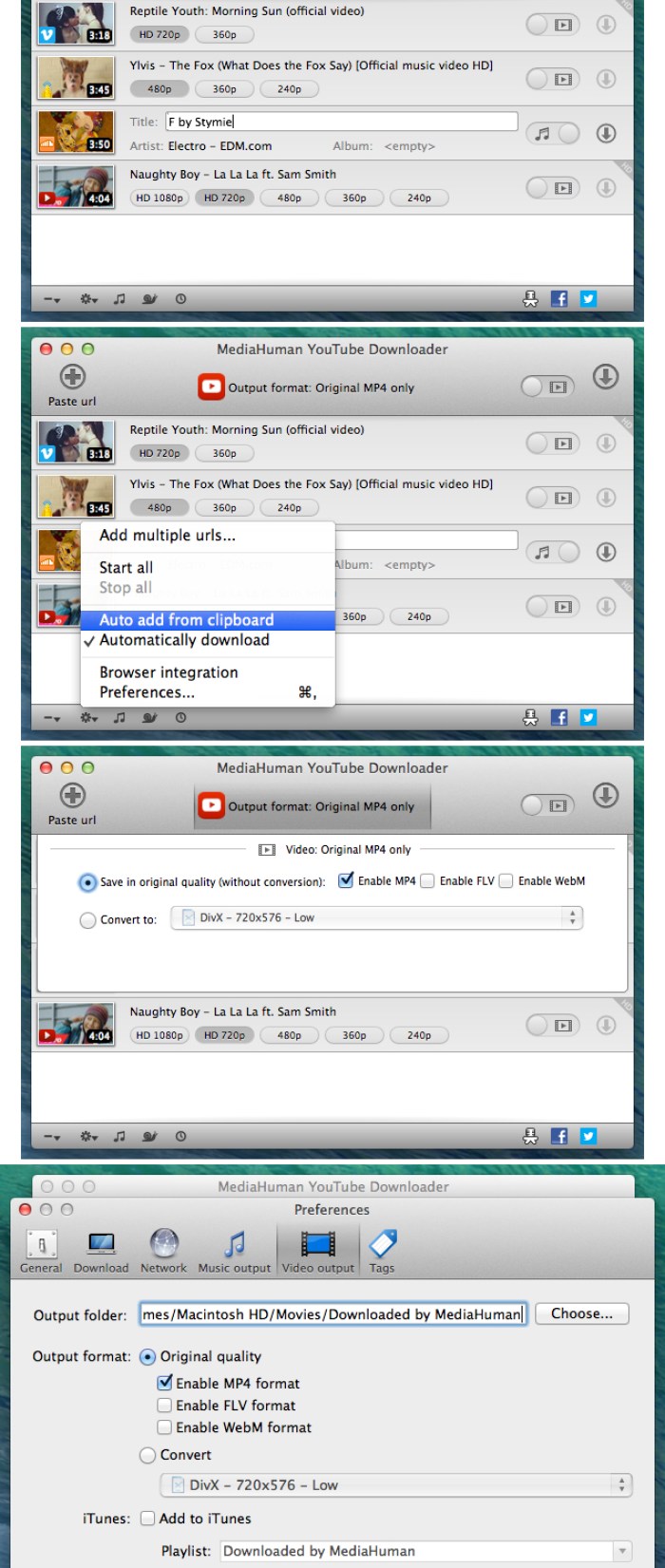
%RATINGS_IMAGES% (%RATINGS_USERS% votes, average: %RATINGS_AVERAGE% out of %RATINGS_MAX%)
You need to be a registered member to rate this.