Disk images pack entire folders or disks into a single compressed file, either for transport across the Internet or simply for backup. They are Apple’s preferred format for distributing Mac software and the only archive format whose contents you can directly access in the Mac Finder—no third-party software required.
Overview
– Create and convert disk images and archives with a simple drag and drop. There are also many other convenient ways to invoke DropDMG. You can create a disk image or archive from an existing file or folder or create a new blank disk image.
– DropDMG supports all the major formats, including compressed .dmg files, .sparsebundle files, .zip and .tar.gz archives, and hybrid disk images. Zlib disk images and ZIP archives created by DropDMG are smaller than those created by Disk Utility and the Finder.
– Configurations let you reuse common collections of settings, and temporary options let you easily make one-off changes.
– Create bootable macOS install disks from downloaded OS installer apps to help with repairing your Mac, restoring from backup, and testing new OS versions.
– Quickly burn files, folders, or disk images to CD or DVD. Multi-session support lets you add files to an existing CD.
Delivering Software
– Create .dmg disk image files, Apple’s recommended container format for deploying Mac software. DropDMG can automatically sign them for Gatekeeper, as recommended for macOS 10.12 Sierra.
– Design reusable layouts with Retina-optimized background images and pixel-perfect icon positioning. Add text boxes with custom fonts, styles, shadows, and variables.
– Apply a license agreement that macOS will display before the user can install your software. Licenses support rich text and multiple languages.
– Automatically renders a custom volume icon that badges your application’s icon onto the white disk image icon, with the proper 3D perspective.
– Automatically hide invisible files such as .Trashes and .fseventsd that are at the root of the disk image so that they don’t clutter the window even if the c-ustomer has used AppleShowAllFiles to make the Finder show invisible files.
Make your disk images Internet-enabled so that Safari automatically expands them into a folder after download.
– Burn CDs and DVDs with background pictures and icon layouts that auto-open when the disc is inserted.
– Store your license agreements and layouts in open formats (RTF, XML) under version control.
Backups, Archival, and Cloning
– Disk images preserve Mac-specific metadata: resource forks, Finder labels, creation dates, ownership, extended attributes, etc.
– Save disk space and network transfer time by compressing your files. Choose faster or more efficient compression.
– Split large files or folders into multiple segments to burn them to optical discs or easily transfer them over a network.
– Verify the integrity of your backups and archives to ensure that the media is still intact and that you’ll be able to restore them if needed.
– Create a device image that records the exact contents of a data CD or DVD. You can then burn bootable backup copies of the disc, or double-click the disk image to access its contents as though the disc were still in your optical drive.
– In one step, create a device image clone of an entire hard drive, optimized for restoring using Apple Software Restore or Disk Utility. This is useful for backups and for setting up multiple computers in a lab.
– Optionally enter your administrator password so that DropDMG can back up all your files, with proper permissions and ownership, while unattended.
Encryption
– Encrypt files that you want to keep private. DropDMG’s encrypted, writable disk images are safer than Apple’s FileVault, but just as secure and searchable via Spotlight. Compact them to reclaim unused space.
– Create encrypted, compressed disk images to securely transfer files via e-mail, Dropbox, or FTP or to store backups safely off-site.
– Choose from 128-bit and 256-bit AES encryption, approved by the U.S. National Security Agency.
– Optionally store your passphrases in the macOS keychain, so that you can quickly create and access encrypted disk images, without the hassle of double-typing or the risk of typos.
– Mount disk images at specific locations in the filesystem, so that your applications can keep their support files encrypted.
– Change the passphrase of existing encrypted disk images.
– Mount encrypted, segmented disk images without having to enter the passphrase separately for each segment.
Advanced
– Runs multiple operations simultaneously, so you that you can keep working while DropDMG processes in the background.
– Takes advantage of multiple processor cores for faster compression and encryption.
– Keeps a detailed log of all the successful operations as well as any errors, including statistics such as the throughput and how much space was saved using compression. New log entries are also reported via Notification Center and Growl.
– Fast disk image mounting: turn off verification to quickly mount disk images, use shadow files, and mount encrypted disk images without having to re-type the passphrase for each segment.
– Get detailed information about your disk images: their formats, partitions, compression ratios, checksums, etc.
– Easily queue up bulk operations for creating, converting, mounting, verifying, getting info, burning, joining, etc. If multiple encrypted disk images share a passphrase, you only need to enter it once.
– Make your favorite destination folders stay in the list of recent folders.
– Process the names of the output files to add the current date, add the version number of an application being imaged, or make the filename server-friendly.
– Choose the file system for your disk image. This is especially helpful for developers who want to test that their apps work with different file systems. For HFS+, DropDMG supports journaled and unjournaled formats as well as case-sensitive or case-insensitive. DropDMG also supports the next-generation Apple File System (AFPS).
– Automate via AppleScript, the dropdmg command-line tool, and Automator.
Compatibility: works with macOS 10.7 through 10.13.
Homepage https://c-command.com/dropdmg/
Screenshots
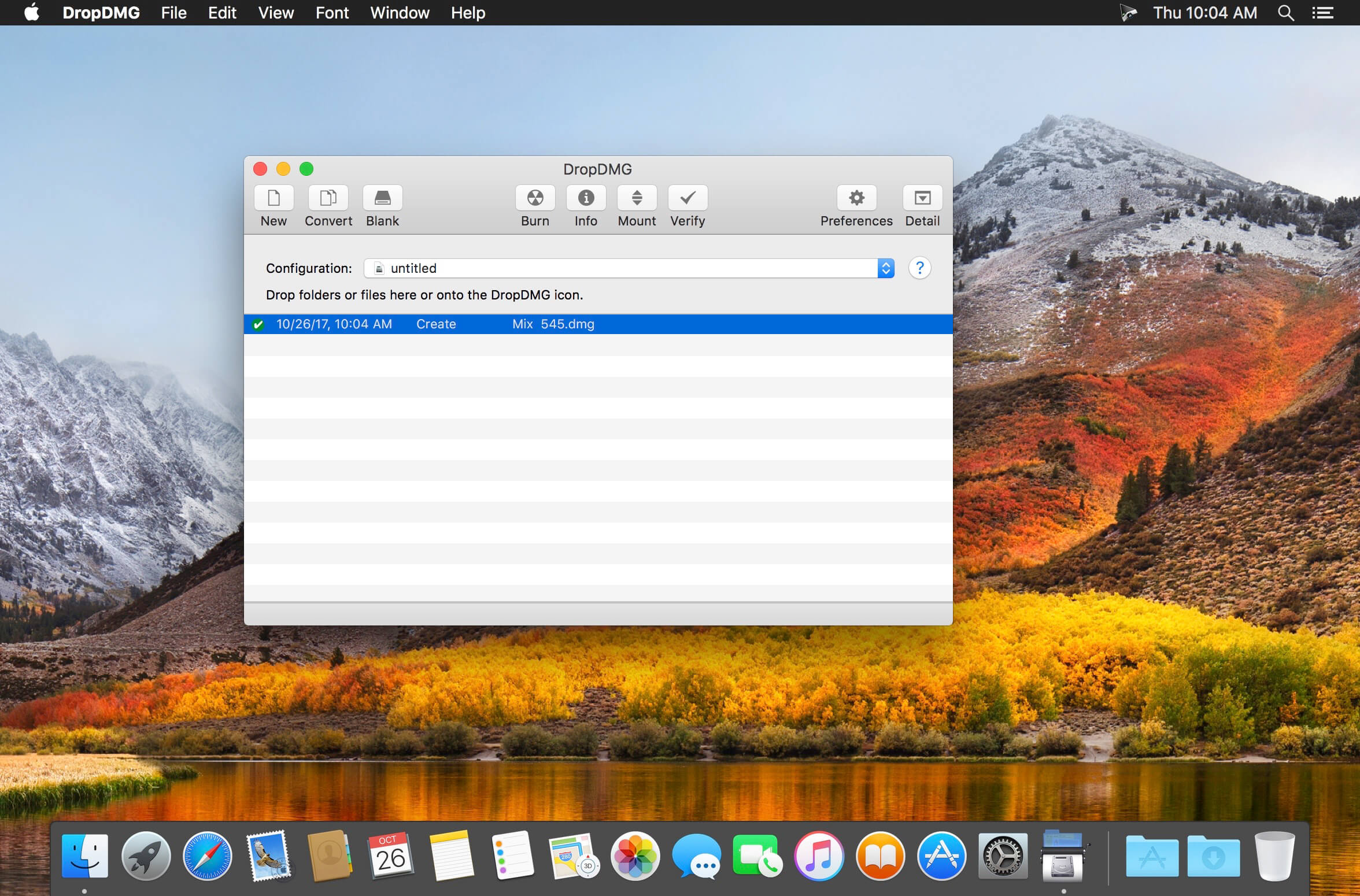
| Name: | DropDMG_3.6_[TNT]_Mactorrents.io.dmg |
|---|---|
| Size: | 24 MB |
| Files | DropDMG_3.6_[TNT]_Mactorrents.io.dmg[24 MB] |