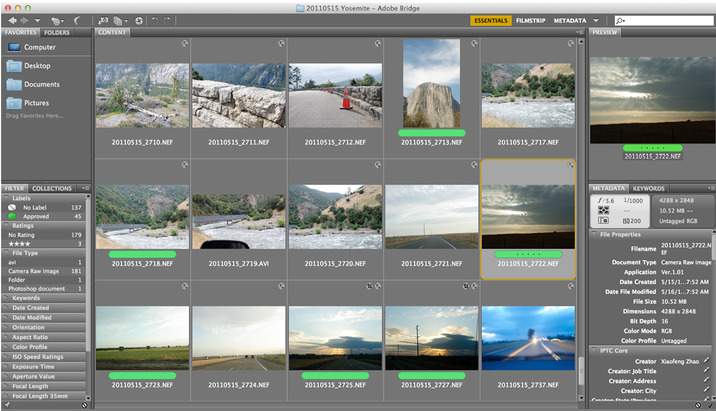MAC OS latest UTILITIES. MARCH 19, 2019 free download for mac torrent
| Name |
MAC OS latest UTILITIES MARCH 19 2019.zip |
| Size |
2.92 GB |
| Created on |
2019-03-20 15:04:42 |
| Hash |
12ae6d264e14fba8449edc82a87ae06bc9c0431c |
| Files |
MAC OS latest UTILITIES MARCH 19 2019.zip (2.92 GB) |
Download
EJ Technologies JProfiler 11.0 macOS
MAC OS latest UTILITIES. MARCH 19, 2019 Includes:
- CleanMyMac X 4.3.0
- DaVinci Resolve Studio 15.3
- Parallels Desktop for Mac Business Edition 14.1.2
- Roxio Toast Titanium 17 v17.4.0
- Wirecast Pro 12.0.0
- iMazing 2.9.2
- Posterino 3.4.4 (3073)
- Antivirus Zap Virus & Adware 3.7.1
- AnyTrans for Android 7 v7.0.0 (build 20190314)
- AnyTrans for iOS 7.0.4.20190306
CleanMyMac X 4.3.0
Supported OS: OS x 10.10 or higher
Interface language: Russian, English, German etc.
Treatment: not required (the installer has already been treated)
System requirements:
macOS 10.10 or higher,
Intel 64-bit CPU
Description:
CleanMyMac scans every corner of your system, removes gigabytes of junk in two clicks and helps you keep your Mac in good condition. CleanMyMac has a beautiful interface that will not leave anyone indifferent. Everything is made in the standard form of Mac OS: beautiful, convenient and affordable. Cleaning, protection and speed are the basis of the new version. Thus, CleanMyMac becomes a comprehensive solution not only for cleaning and maintenance, but also for such an important task as protecting your Mac from the threats of the modern world.
Installation procedure:
Mount the image and drag the application icon to the Program folder
DaVinci Resolve Studio 15.3
Supported OS: macOS 10.12.6+
Language: English
Treatment: included
Type of medicine: the replacement file
System requirements:
* macOS 10.12.6 Sierra
* 16 GB of system memory is recommended and 32 GB is recommended minimum when using
Fusion
* Blackmagic design Desktop Video version 10.4.1 or later
• CUDA Driver version 8.0.63
* NVIDIA Driver version – As required by your GPU
* RED Rocket-X Driver 2.1.34.0 and Firmware 1.4.22.18 or later
* RED Rocket Driver 2.1.23.0 and Firmware 1.1.18.0 or later
Description:
The most modern set of tools for editing, color correction and sound processing in one application
In the production of feature films and TV series DaVinci Resolve system is used more often than other software products, because it allows you to perform grading at an extremely high level.
More recently, professional editing tools have been added, and the latest version, DaVinci Resolve 15.2, additionally contains Fairlight audio processing tools. Now, instead of three applications, it is enough to have one, and to switch between different tasks you just need to click the mouse button. In addition, it provides for the possibility of joint creativity of several people in one project. DaVinci Resolve sets new standards in post-production of the material.
Installation procedure:
1. Mount the image, unpack the distribution, and follow the installer’s instructions
3. Start and close the application
4. Just copy the replacement file *Resolve the path
Code:
/Applications/DaVinci Resolve / DaVinci Resolve.app/Contents/MacOS
5. Use…
Parallels Desktop for Mac Business Edition 14.1.2
Supported OS: macOS 10.10.5 or higher
Interface language: Russian, English, German etc.
Treatment: not required (the installer has already been treated)
System requirements:
* Mac computer with Intel Core 2 Duo, Core i3, Core i5, Core i7, Core i9, Intel Core M or Xeon
processor.
• At least 4 GB of RAM (8 GB recommended).
• Minimum 600 MB of free space on the boot volume (with macOS) to install
Parallels Desktop.
* Enough disk space for each virtual machine and its applications (minimum 16 GB for each
installed copy of Windows).
* macOS Mojave 10.14, macOS High Sierra 10.13.6 or later, macOS Sierra 10.12.6 or later, OS X
El Capitan 10.11.6 or later.
Description:
Parallels Desktop for Mac Business Edition is the most convenient and feature-rich solution for running Windows on Mac computers for professionals, teams, and enterprise users.
Thanks to its high performance, you can run any Windows application, such as Microsoft Office, without any damage to performance.
Parallels Desktop Business Edition allows employees to use their own devices (that is, implement the BYOD approach) and provide support for Windows applications that Mac users need. Continue to enjoy the results of the investment your company has already made in Windows software, while working on hardware that is convenient for your team. Parallels Desktop supports macOS Mojave, and various other operating systems, including Windows 10, Ubuntu and other Linux distributions, as well as earlier versions of Windows and macOS.
Installation procedure:
– Mount the image and run the application installer
– If you have problems with the installation – read Help.txt
DO NOT UPDATE!
Roxio Toast Titanium 17 v17.4.0
Supported OS: macOS 10.11+
Language: English, German, French and Japanese
Treatment: included
Type of medicine: ready keygen
System requirements:
Mac computer with an Intel processor
1 GB RAM recommended
Requires Mac OS X 10.11 and above*
Approximately 1 GB of free space to install all components
VideoBoost requires a compatible NVIDIA card and 4GB of RAM for optimal performance
DVD drive required for installation
Description:
Roxio Toast Titanium software is a program for working with disks and multimedia. Roxio Toast Titanium is a package of modules for recording music, videos and photos on CD, DVD and Blue-Ray discs, for working with discs and media files, organizing discs into catalogs and creating covers and inserts. Roxio Toast Titanium interface is intuitive and easy to manage, as the version is designed for home, non-professional users. In addition, Roxio Toast Titanium allows you to create slideshows with different effects, titles and background music.
Installation procedure:
● Mount image
● Unpack the distribution, follow the instructions
● Register a number from a text file
Wirecast Pro 12.0.0
Supported OS: macOS 10.11 or higher
Interface language: English, French, German, etc.
Treatment: not required (the installer has already been treated)
System requirements:
macOS 10.11 or higher
Intel 64-bit CPU
Requires internet connectivity with HTTP/HTTPS port 80, and RTMP port 1935 open for
streaming, Remote Desktop Presenter requires opening port 7272.
QuickTime Streaming Server or Darwin Streaming Server 4.1.3 or later required for QuickTime Unicast Streaming
256 MB PCI-Express graphics card with 3D acceleration: GeForce or Radeon class card recommended
Compatible Flash streaming server, or account with a supported Flash streaming portal required for Flash H. 264 streaming
Description:
Wirecast offers affordable software as an alternative to expensive hardware solutions for organizing video broadcasts on the Internet. Thanks to Wirecast, you can stream multiple streams from cameras, inserting video clips, images, sounds and other necessary elements such as transitions, titles, chrome-keying, virtual studios and sports boards into the program stream in real time. Wirecast is ideal for professional broadcasting of live events on the Internet, news, sports events, concerts, corporate meetings, lectures and many other programs.
The application has integrated support for blackmagic capture cards. In addition, the software supports high-quality video formats Main Concept H. 264 and ON2 VP6 Flash. “To produce and broadcast shows, you no longer need to be a TV man and have the appropriate budget.
Installation procedure:
Mount the image and drag the application icon to the Program folder
iMazing 2.9.2
Supported OS: macOS 10.9 +
Interface language: Russian, English, German etc.
Treatment: not required (the installer has already been treated)
System requirements:
Intel, 64-bit processor
OS X 10.9 or later
iTunes 12.2.0 or later
iOS 4.0 or later
Description:
iMazing: a great alternative to iTunes
Agree, iTunes is a great tool for working with idevices and media files, but it lacks something.
To understand what exactly, decided the developers of software iMazing, which not only can be a great replacement for the “Apple” service, but also an essential tool for the full functioning of your iPhone or iPad.
iMazing allows the user to work with files of any format, including whole applications with stored data – programs can really be completely safe to copy. Synchronization gadget iMazing does not require, unlike iTunes.
Installation procedure:
Mount the image and read the Readme.txt why exactly …
Further to the selection, installation as you normally would or by using the Open Gatekeeper friendly
Posterino 3.4.4 (3073)
Supported OS: macOS X 10.9.0+
Interface language: English, Dutch, Spanish, German, etc.
Treatment: not required (the installer has already been treated)
System requirements:
OS X 10.9.0 or later
Intel 64-bit processor
Description:
Posterino is a program focused on creating various posters and postcards. It includes a lot of different templates regarding the location of images on the poster. Among them are such famous as 365 Days, Landscape, Classic, Clasters and many others.
Templates can be edited, receiving to some extent arbitrary results posters. This is quite useful, since the poster template is usually chosen based on what kind of compilation of photos you have, and what kind of story you want to see on it. If we talk about the speed of the program, it is on top. Among the additional features of Posrtino it is worth noting the support of iPhoto Media Library, extensive font selection, and the function of sending a finished poster or postcard by email.
Installation procedure:
Mount the image and read the Readme.txt why exactly …
Further to the selection, installation as you normally would or by using the Open Gatekeeper friendly
Antivirus Zap – Virus & Adware 3.7.1
Supported OS: macOS 10.10 or higher
Language: English
Treatment: not required (the installer has already been treated)
System requirements:
macOS 10.10 and above
Intel 64-bit CPU
Description:
Antivirus Zap is a small utility that will scan your Mac for various adware, malware and other malicious troubles that may be present on your system. The process of scanning the system is very fast and that I want to note – almost does not load the CPU. Database update anti-virus signatures is quick and not noticeable, that so pleases.
Installation procedure:
Mount the image and drag the application icon to the Program folder
AnyTrans for Android 7 v7.0.0 (build 20190314)
Supported OS: mac OS 10.8+
Interface language: English, German, French, etc.
Treatment: not required (the installer has already been treated)
System requirements:
Mac OS: mac OS Mojave, mac OS High Sierra, mac OS Sierra, OS X 10.11, 10.10, 10.9, 10.8
Android Version: Android 4.0 and above
Resolution: 1024×768 display or above
CPU: Pentium IV 2.4 GHz or above
Description:
AnyTrans for Android-designed for fast and easy file transfer from your computer to your android device and Vice versa. Music, photos, videos, apps, books, contacts, sms and other data can be added to your android device in no time and just pull them out.
Installation procedure:
Mount the image and read the Readme.txt why exactly …
Further to the selection, installation as you normally would or by using the Open Gatekeeper friendly
AnyTrans for iOS 7.0.4.20190306
Supported OS: macOS 10.9 or higher
Interface language: English, German, French, etc.
Treatment: not required (the installer has already been treated)
System requirements:
Mac OS: macOS Mojave, macOS High Sierra, macOS Sierra, OS X 10.11, 10.10, 10.9
iOS: iOS 12, 11, 10, 9, 8, 7, 6, 5
Resolution: 1024×768 display or above
CPU: Pentium IV 2.4 GHz or above
Description:
AnyTrans is designed for fast and convenient file transfer from your computer to iPhone/iPad and Vice versa. Music, photos, videos, apps, books, contacts, sms and other data can be added to your iOS device in no time and just pull them out.
Installation procedure:
Mount the image and drag the application icon to the Program folder