MKVToolNix 33.1.0 free download for mac torrent and mac Os
| Name | MKVToolNix-33.1.0.zip |
|---|---|
| Size | 34.98 MB |
| Created on | 2019-04-19 00:37:54 |
| Hash | 696a6f52f80181f1ad4ce866a9ef50c89cc96007 |
| Files | MKVToolNix-33.1.0.zip (34.98 MB) |
MKVToolNix 33.1.0
MKVtoolnix is a set of tools to create, alter, and inspect Matroska files under OS X, Linux and other Unices, and Windows. They do for Matroska what the OGMtools do for the OGM format and then some.
Since May 1st 2003, the Matroska libraries themselves and my Matroska tools are officially released as a first public beta version. Although all of them are still under heavy development, I urge you to download the software, test it and report any errors you encounter to me. I’m always grateful for good bug reports because I miss so many mistakes and you guys normally find them. Your feedback is important to me ?
Compatibility: macOS 10.12 or later
Web Site: https://mkvtoolnix.download/index.html
What’s New in MKVToolNix MKVToolNix 33.1.0
Bug fixes:
- MKVToolNix GUI: multiplexer: Windows: using UNC paths (e.g. `serverVideos`) when the option “automatically set the destination file name” was set in the preferences, the GUI would create a destination file name with forward slashes (e.g. `//server/Videos/outputfile.mkv`), a syntax not supported by `mkvmerge`. Fixes #2533 & #2534.
- build system: the programs were accidentally built without stack protection (`fstackprotectorstrong`) on recent versions of gcc and clang.
Screenshots
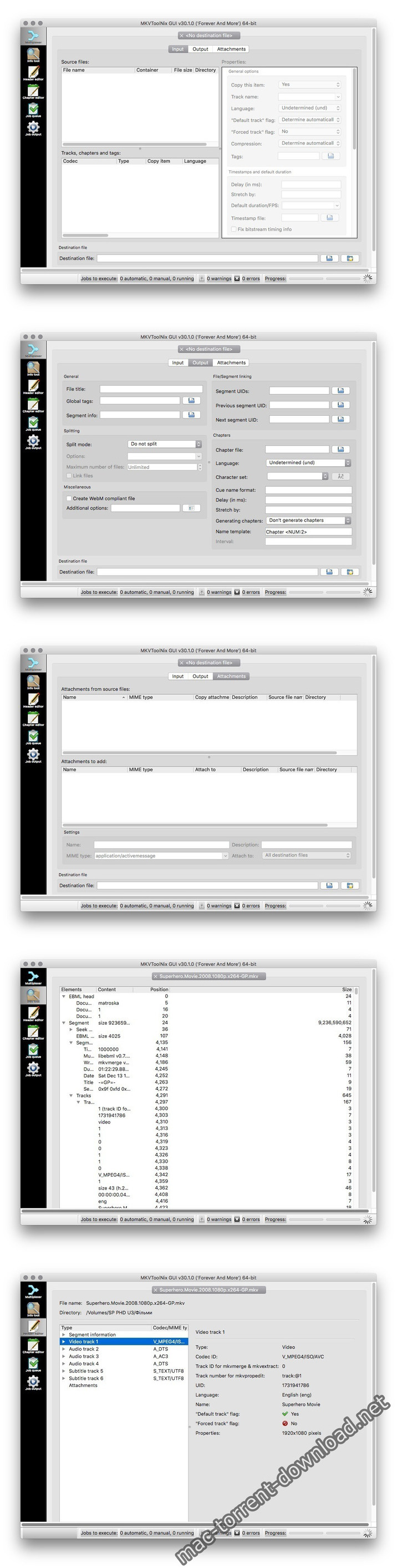
you can download from other site :
MKVToolNix 33.1.0