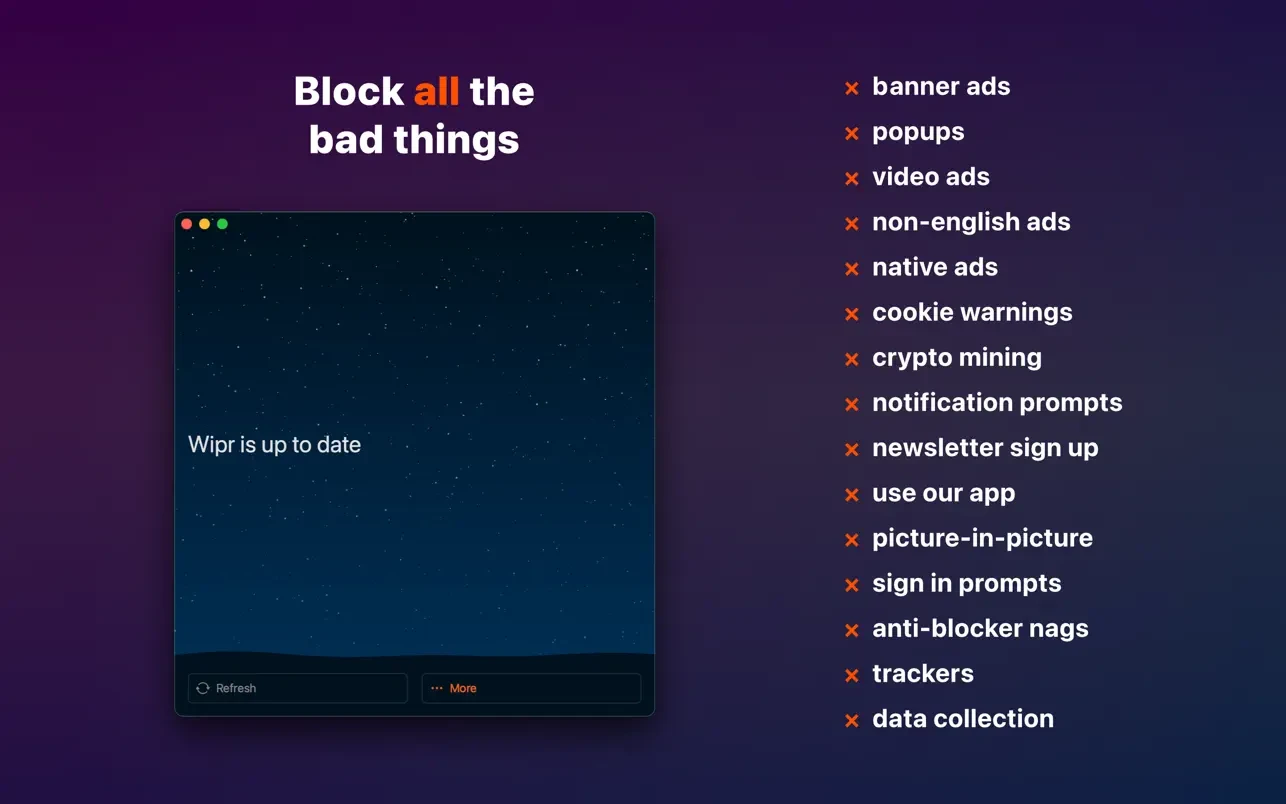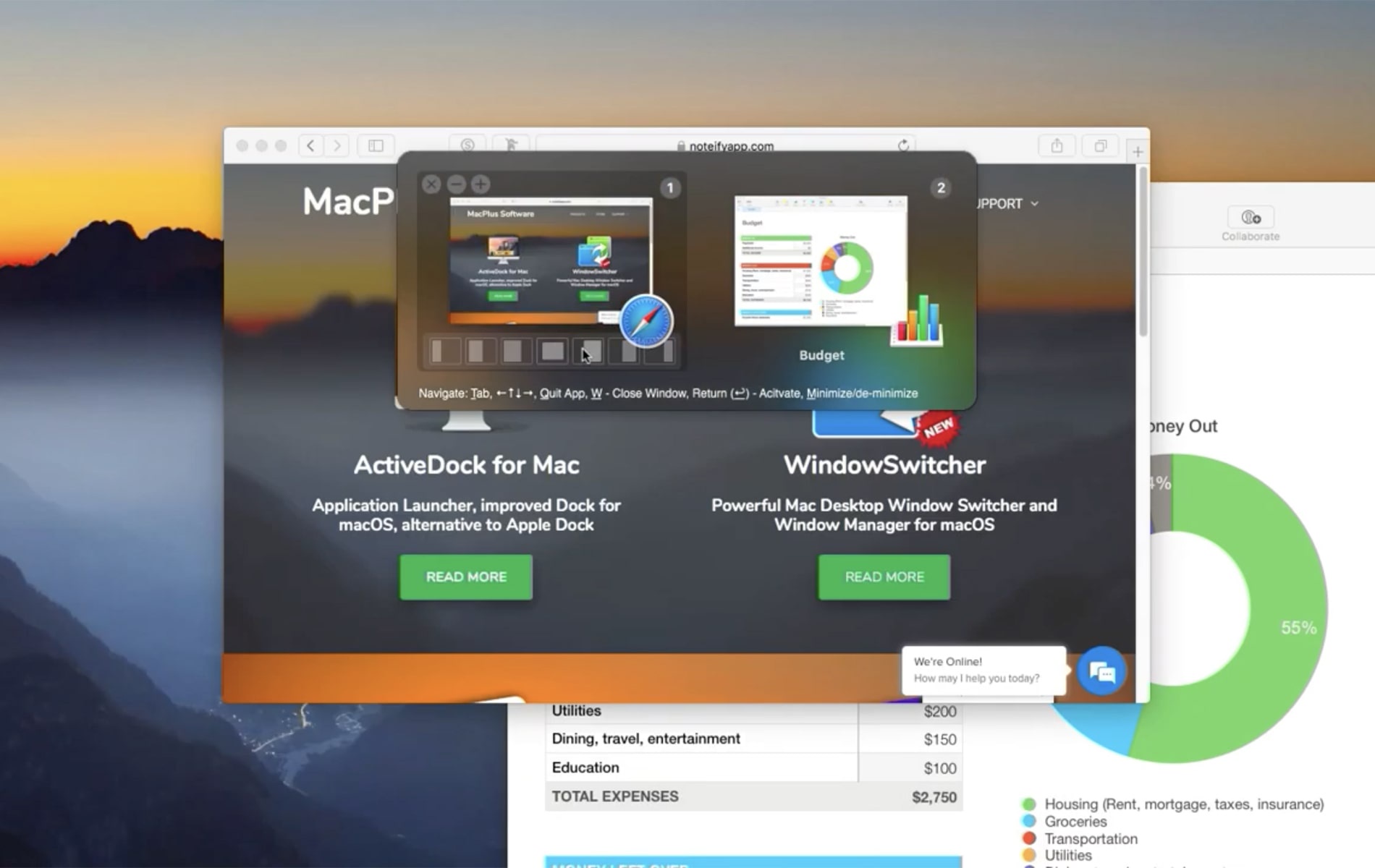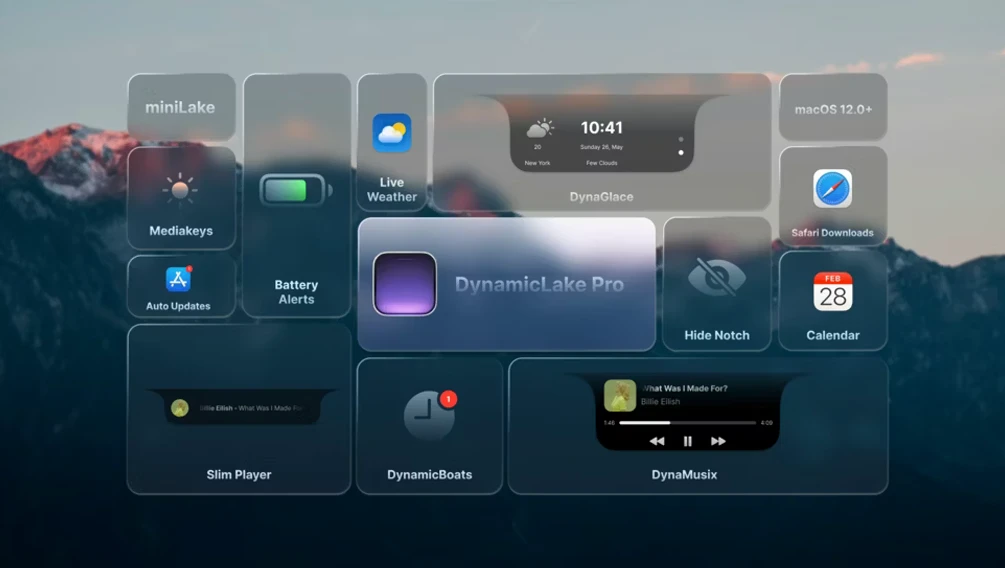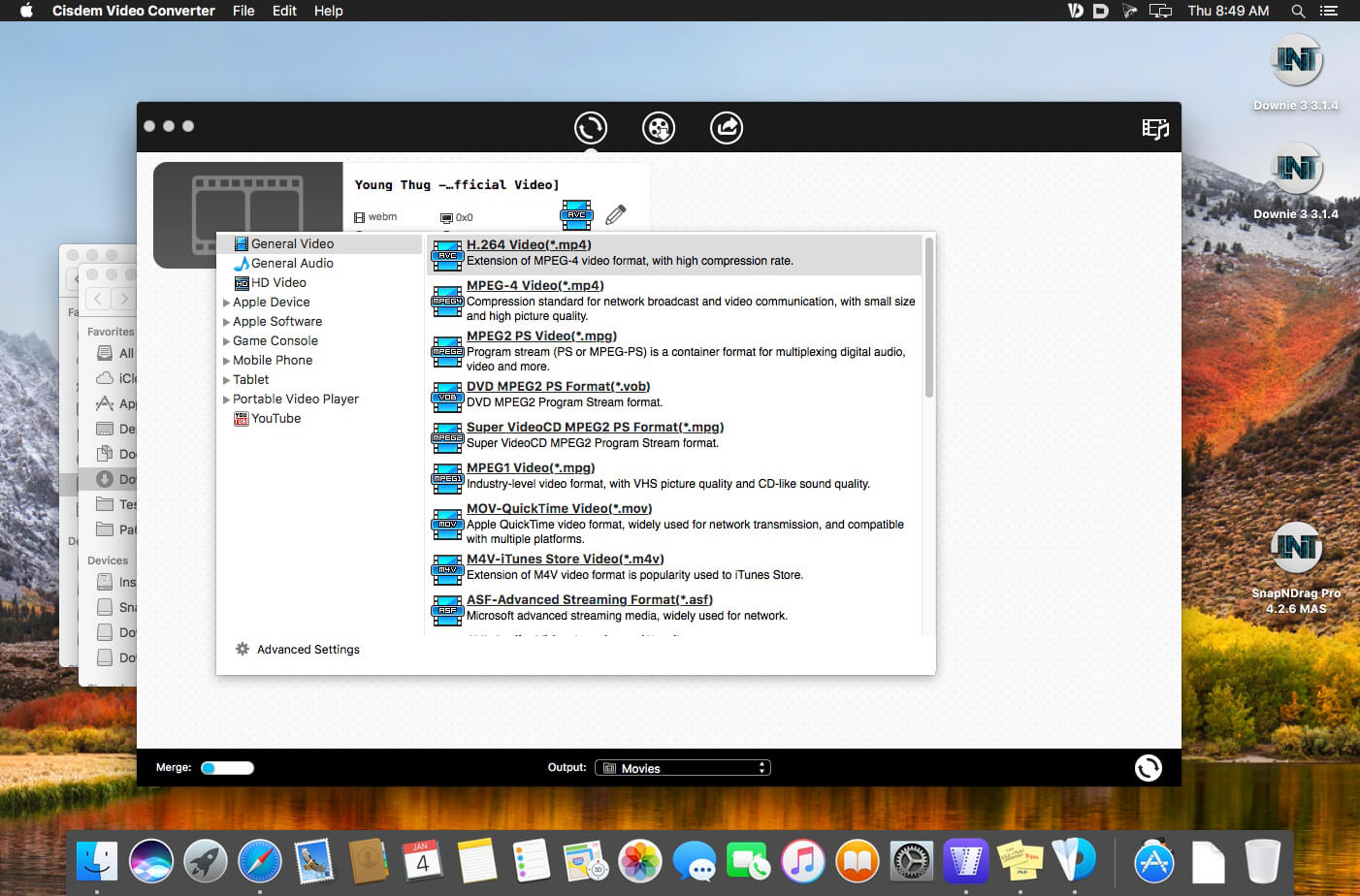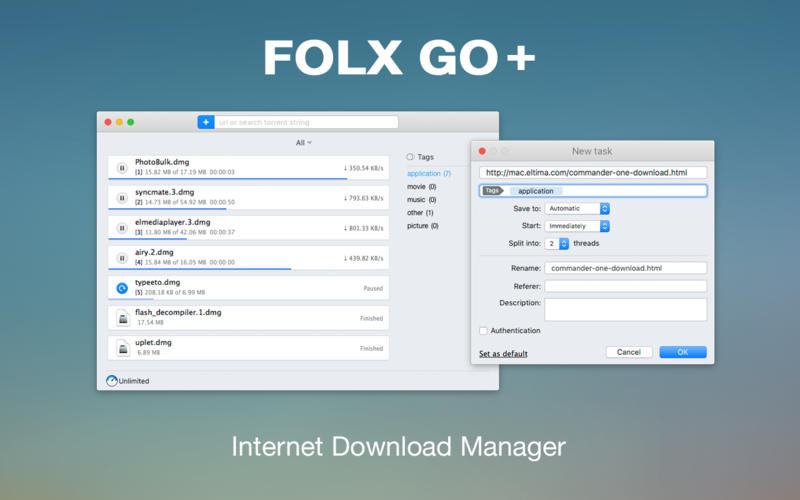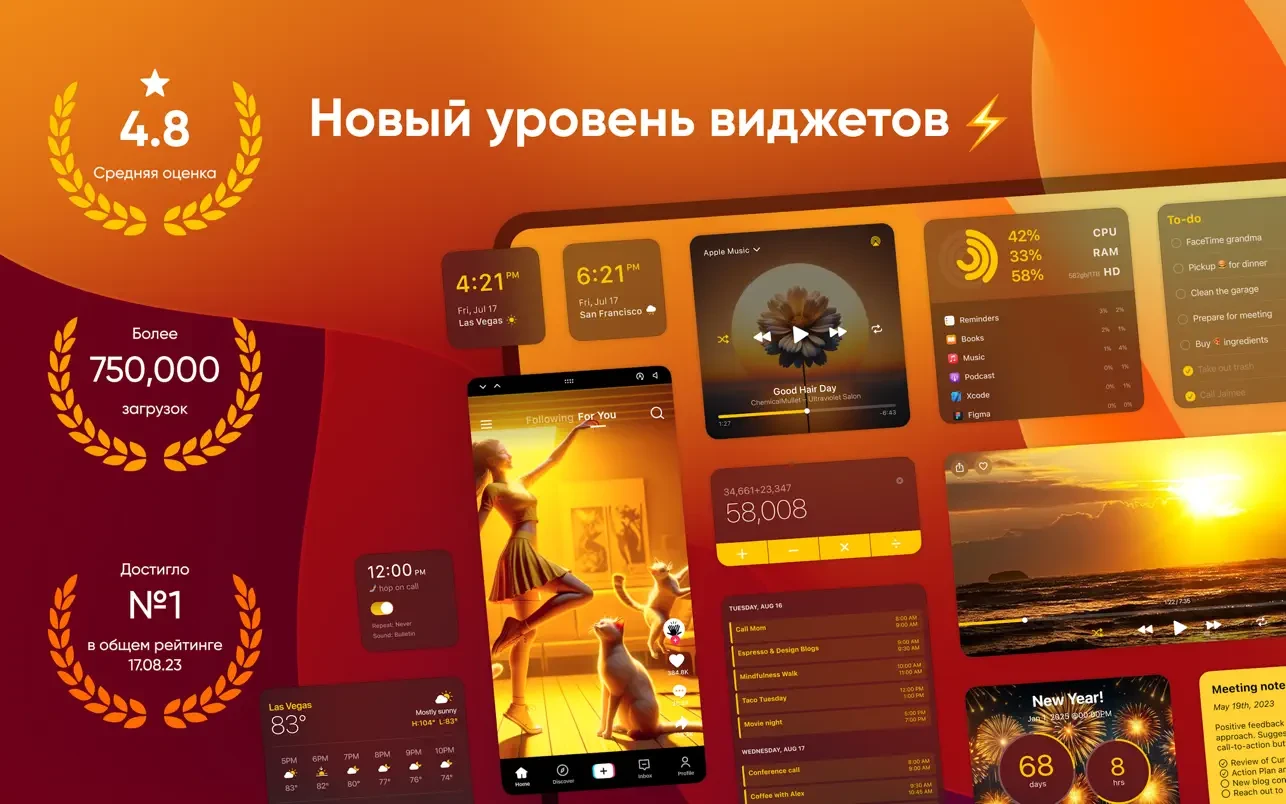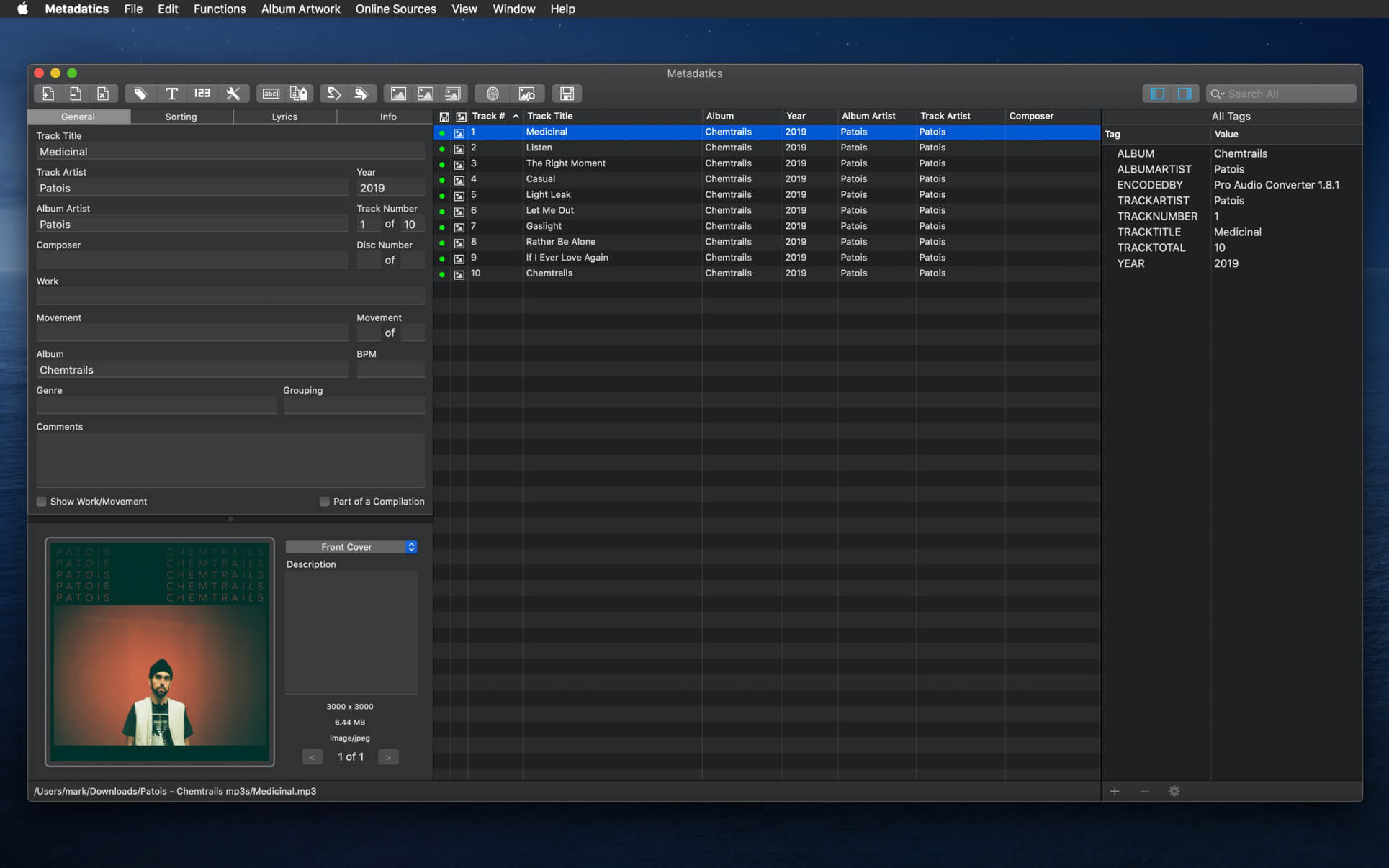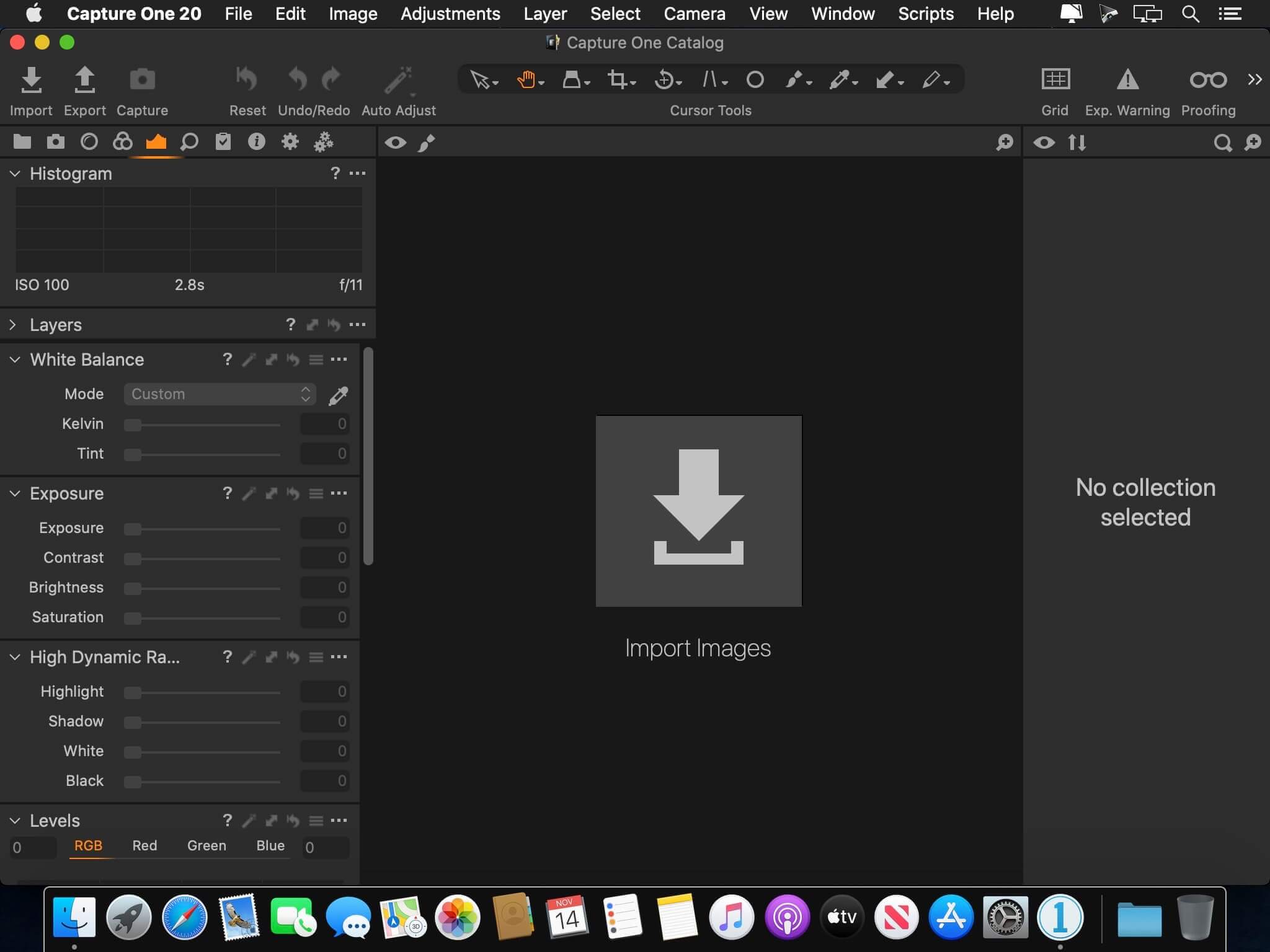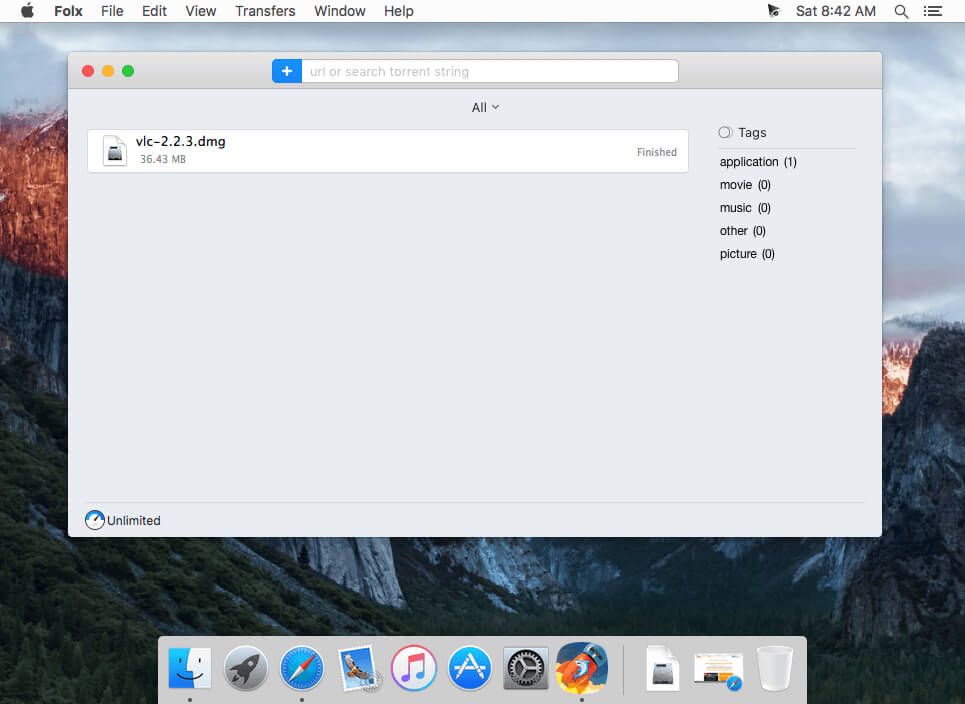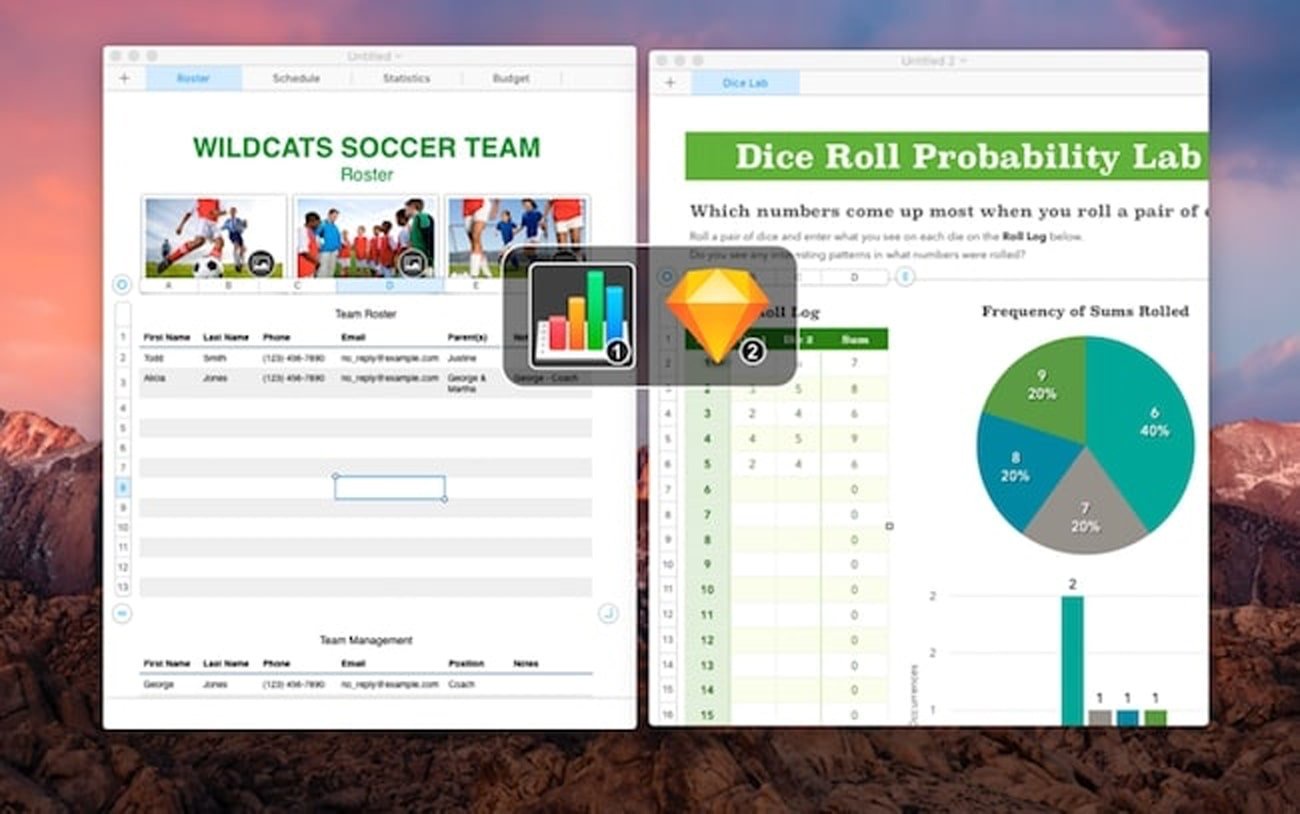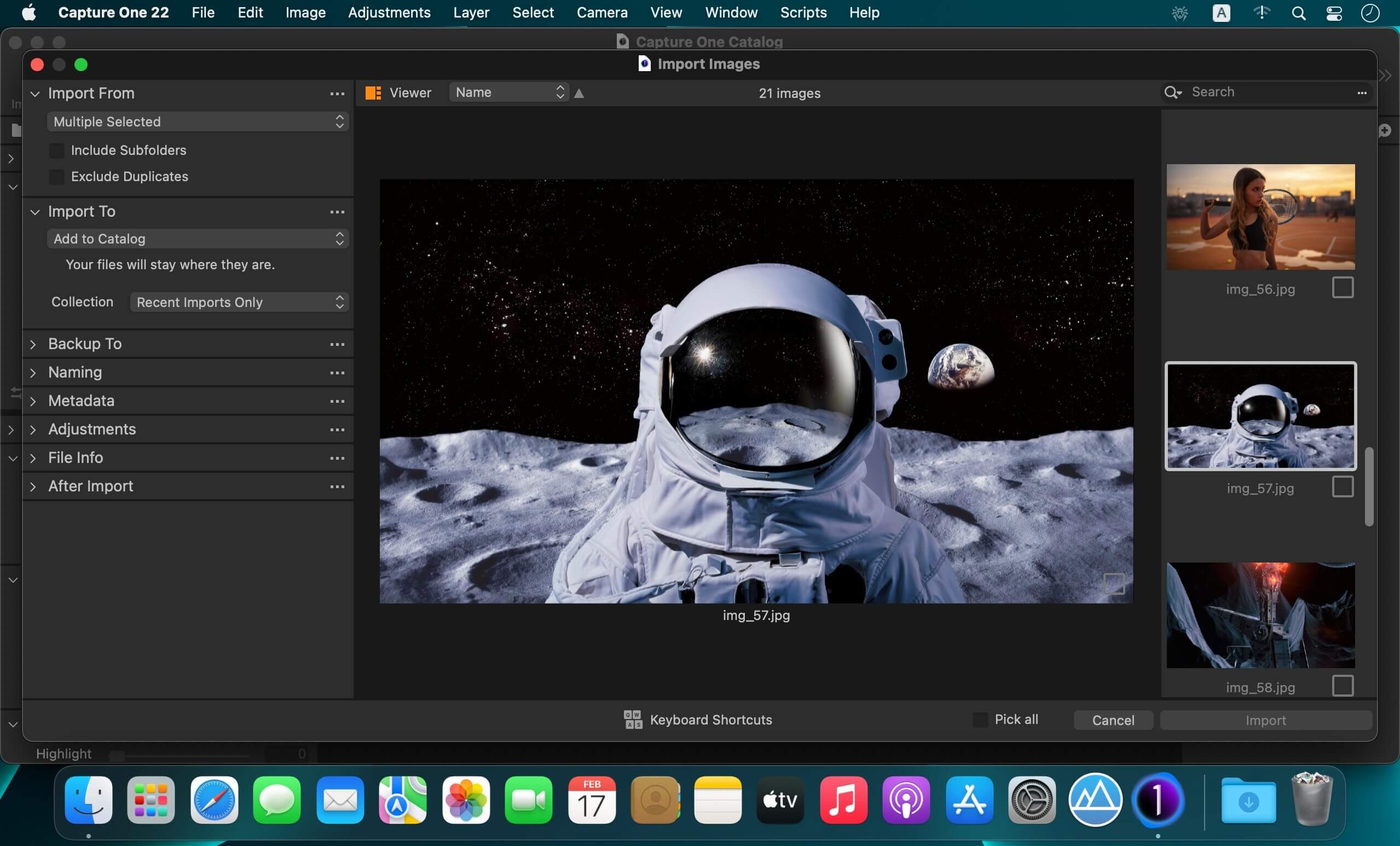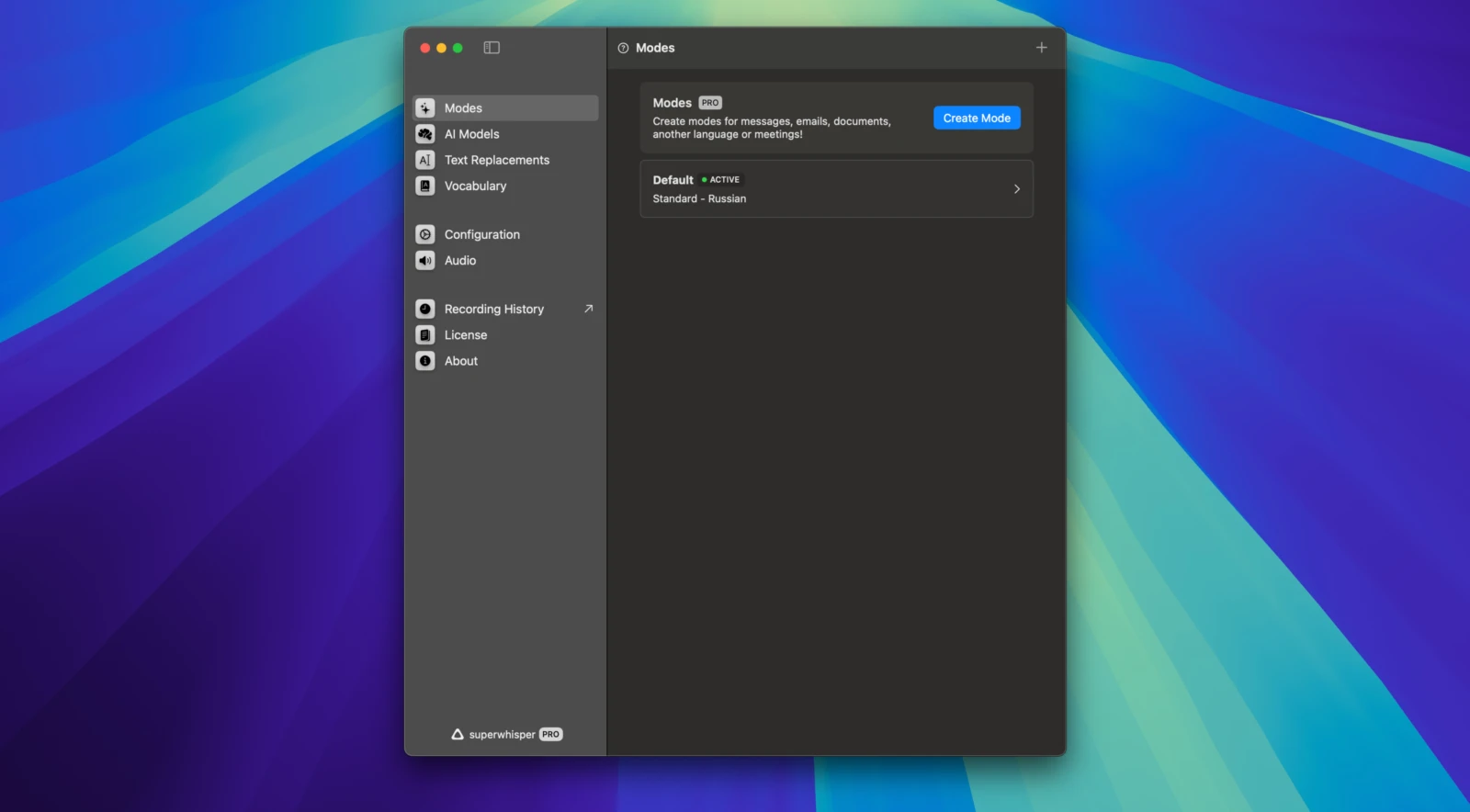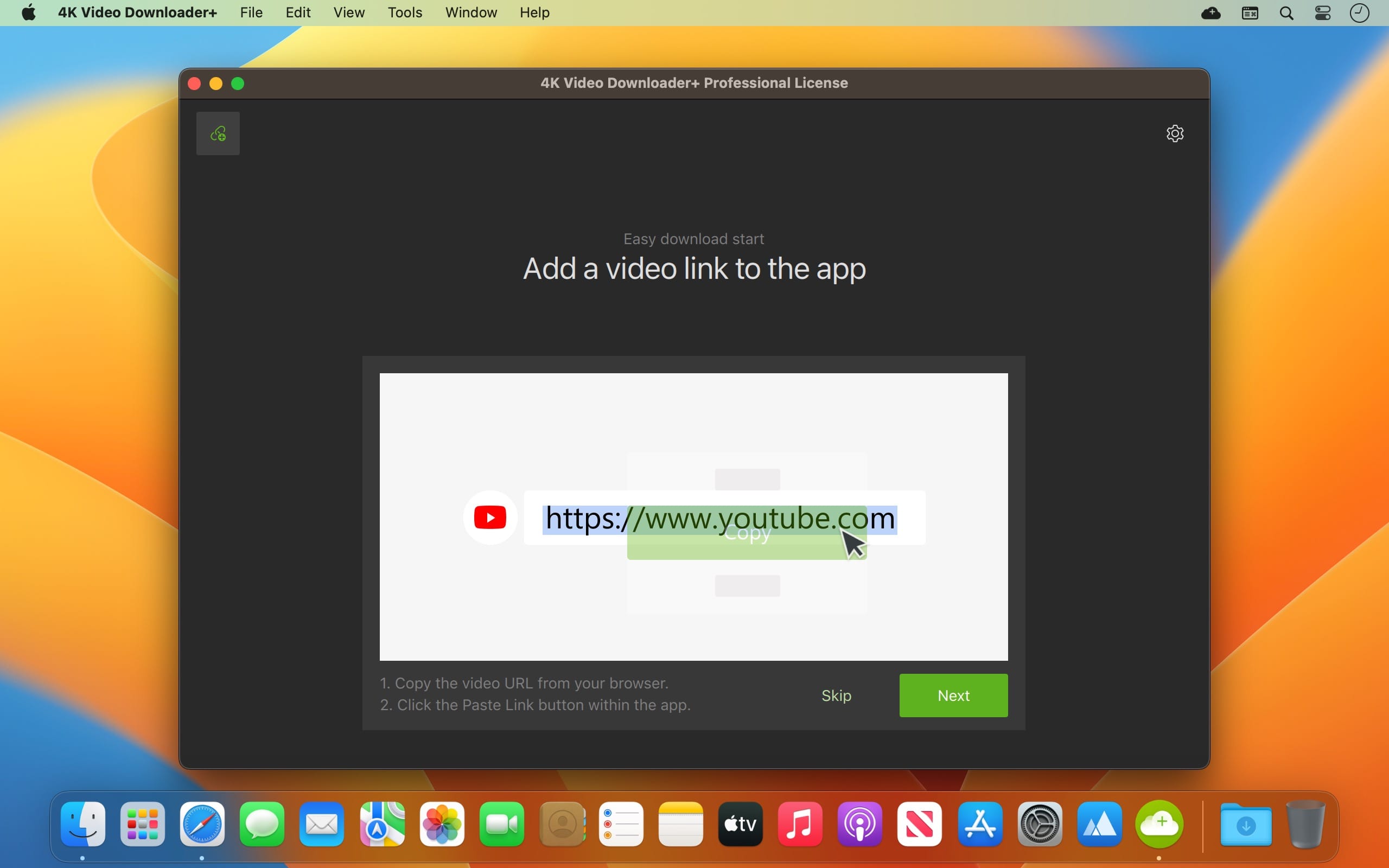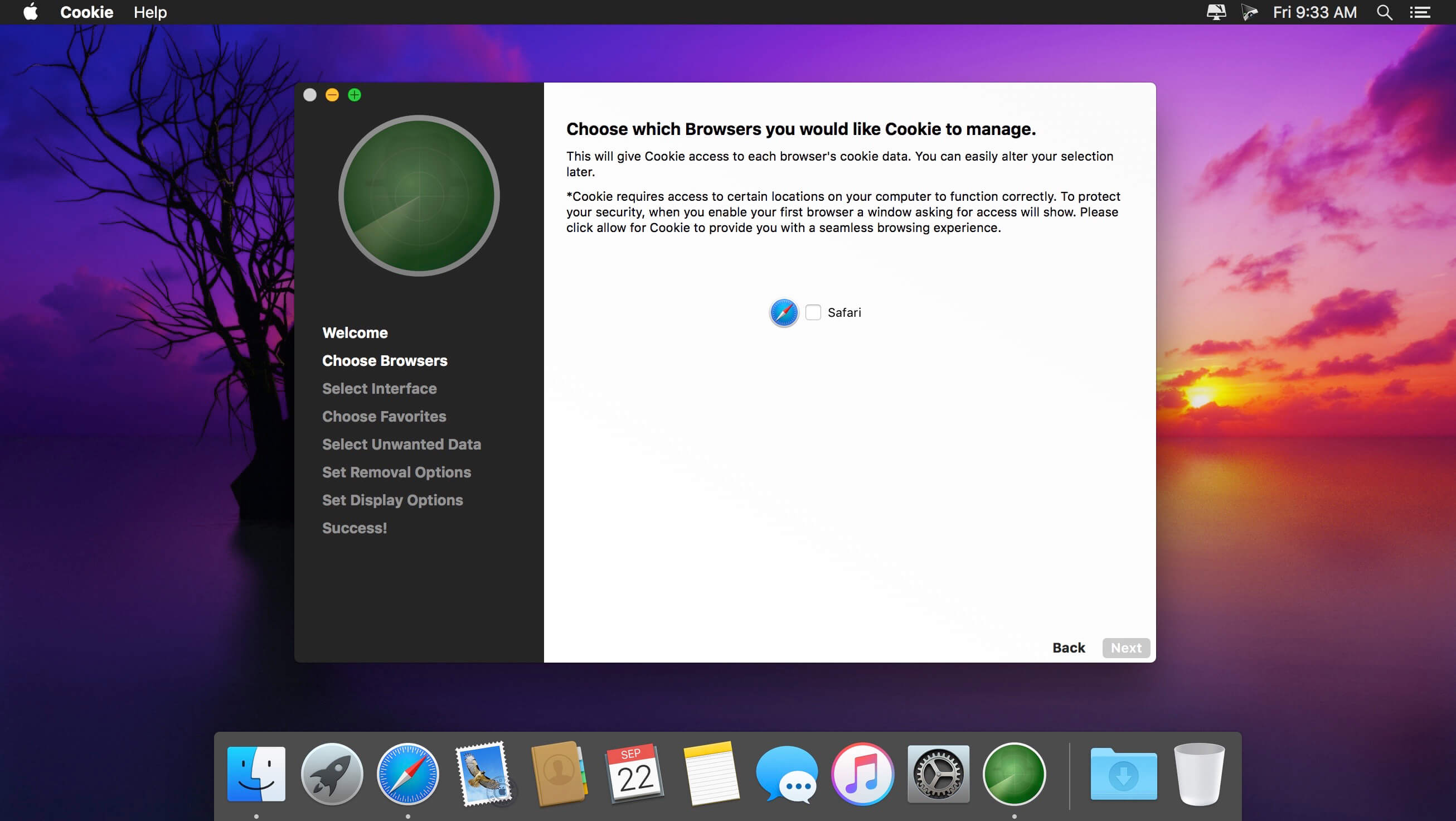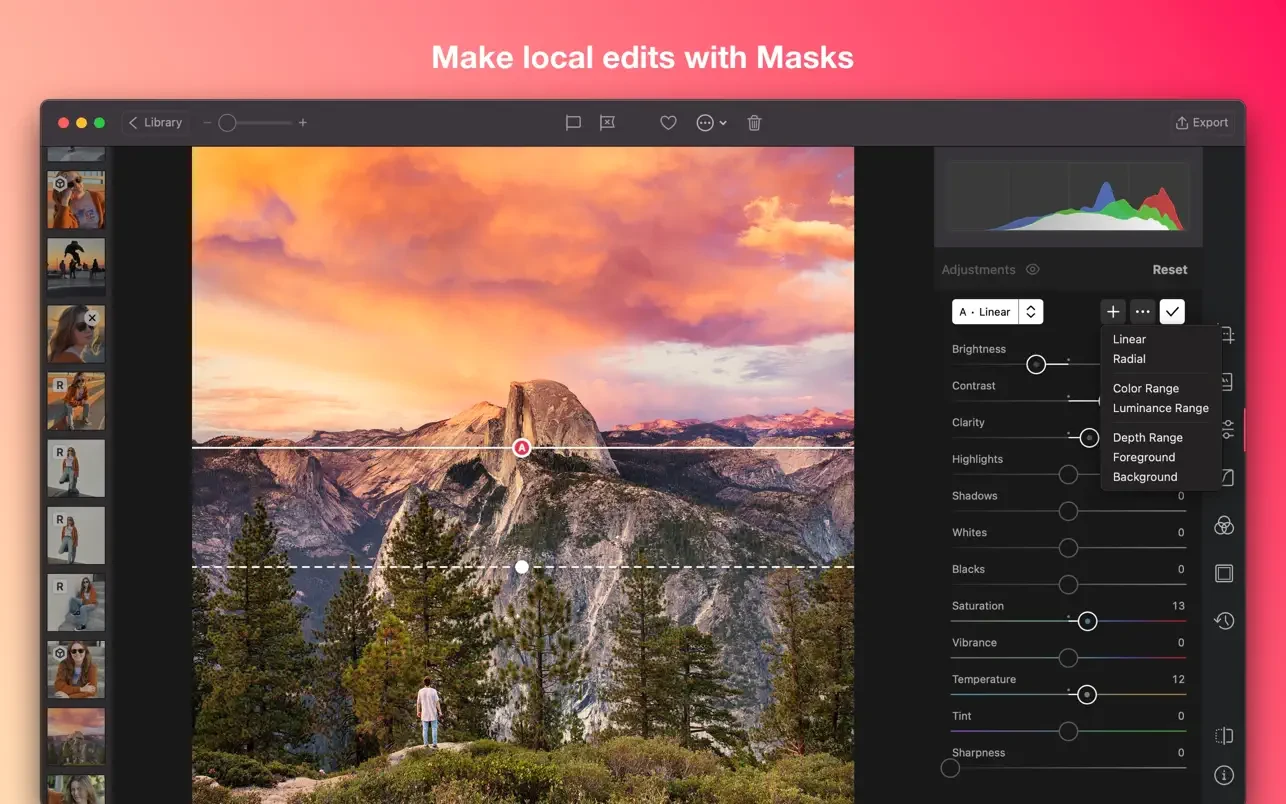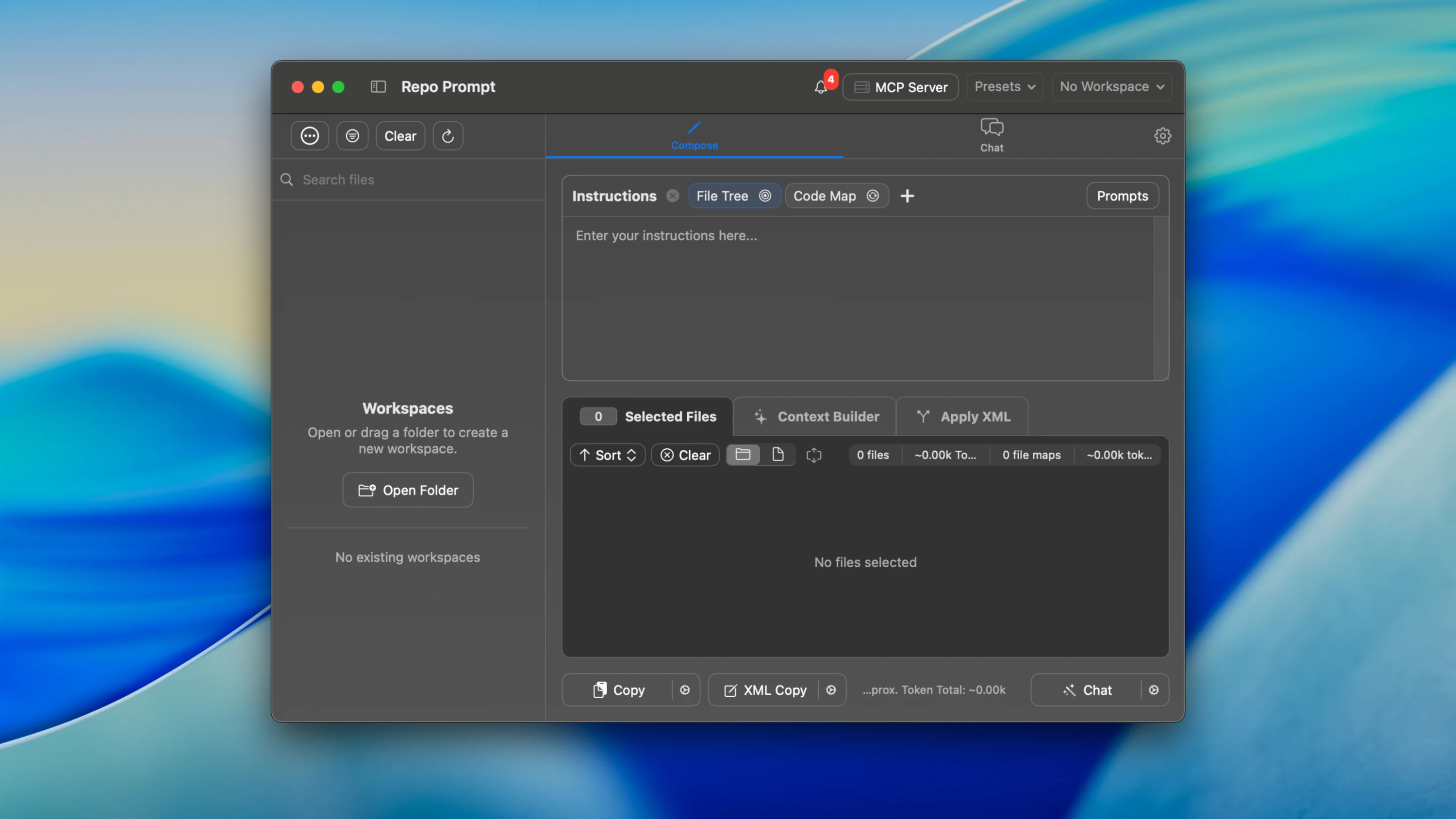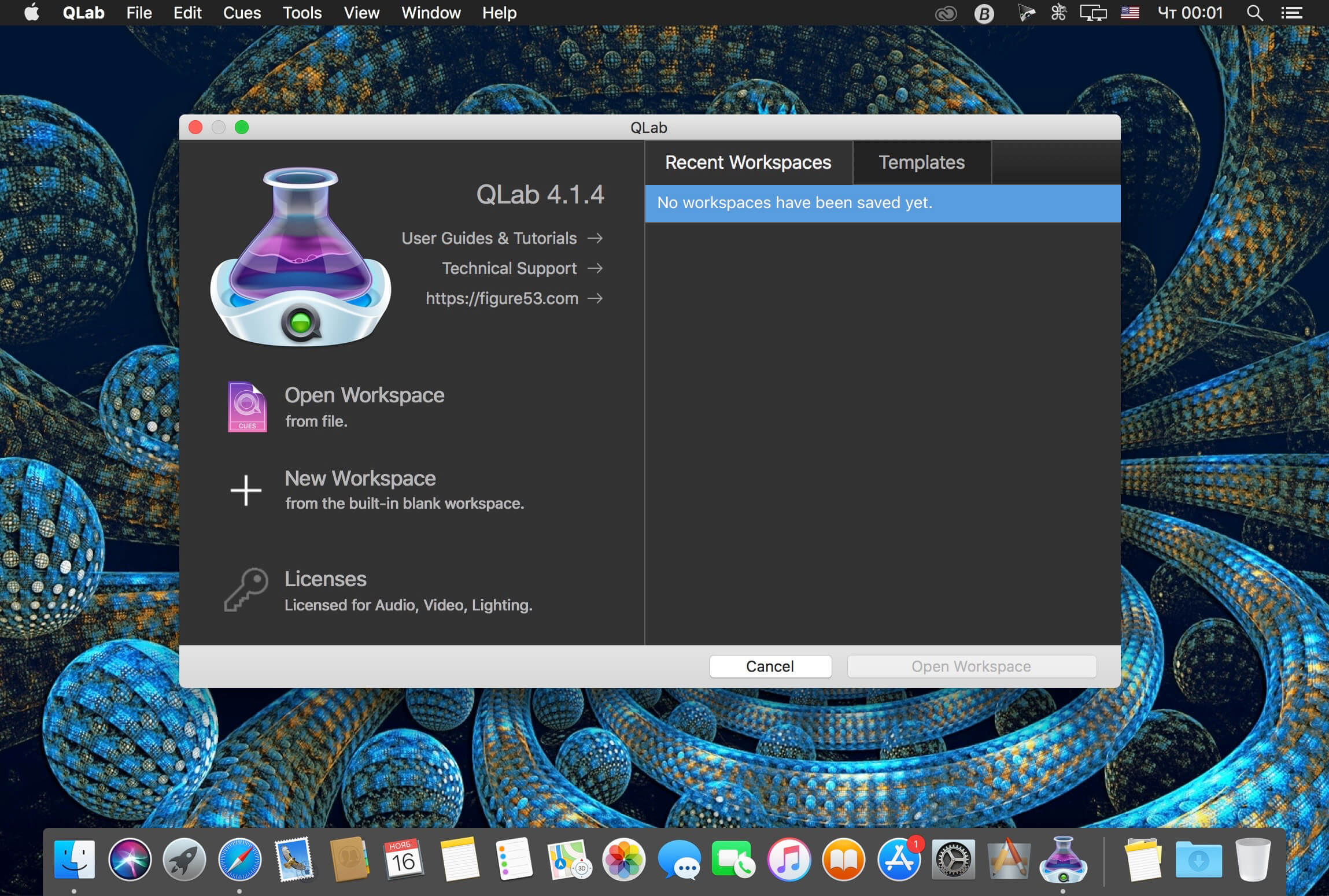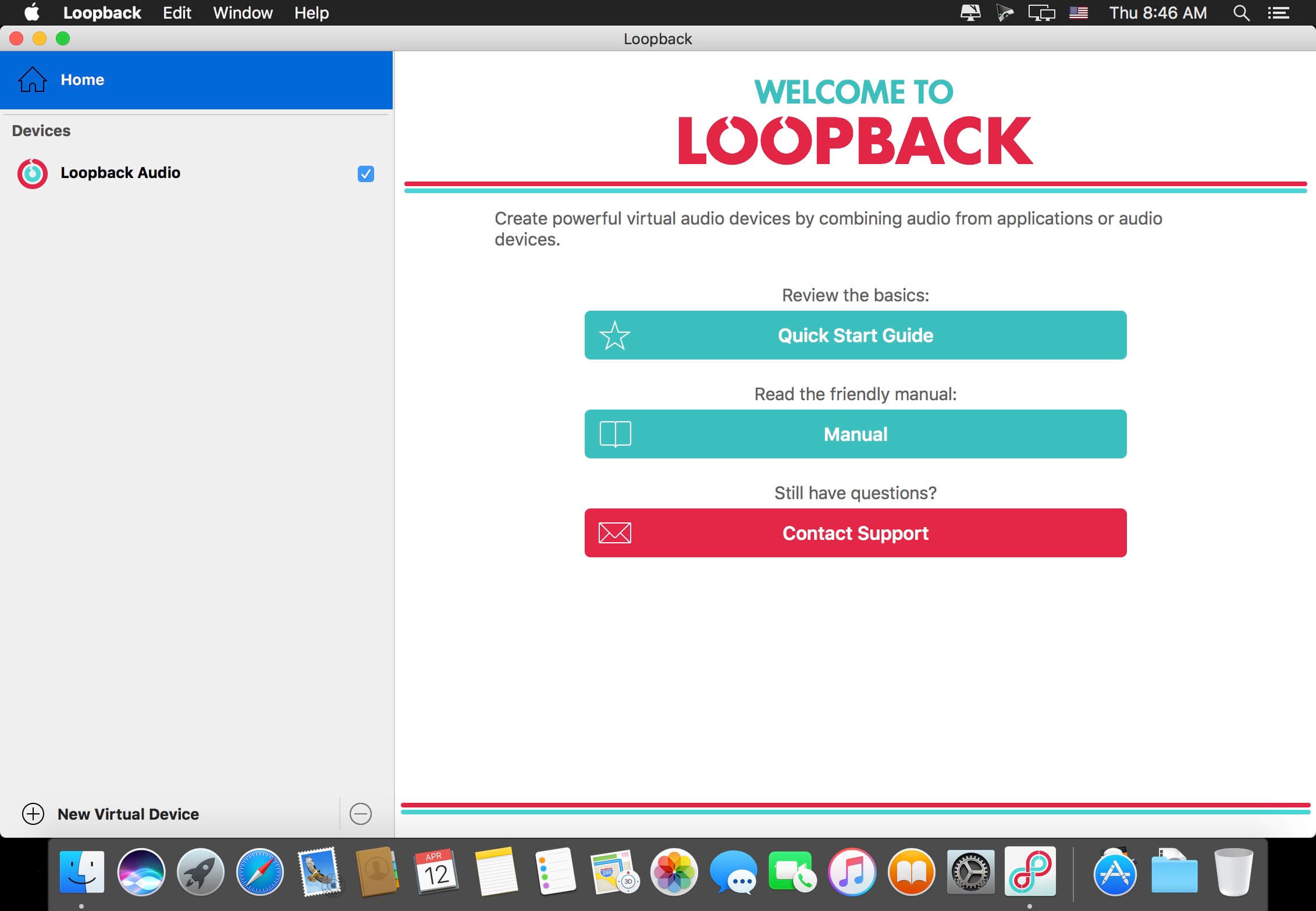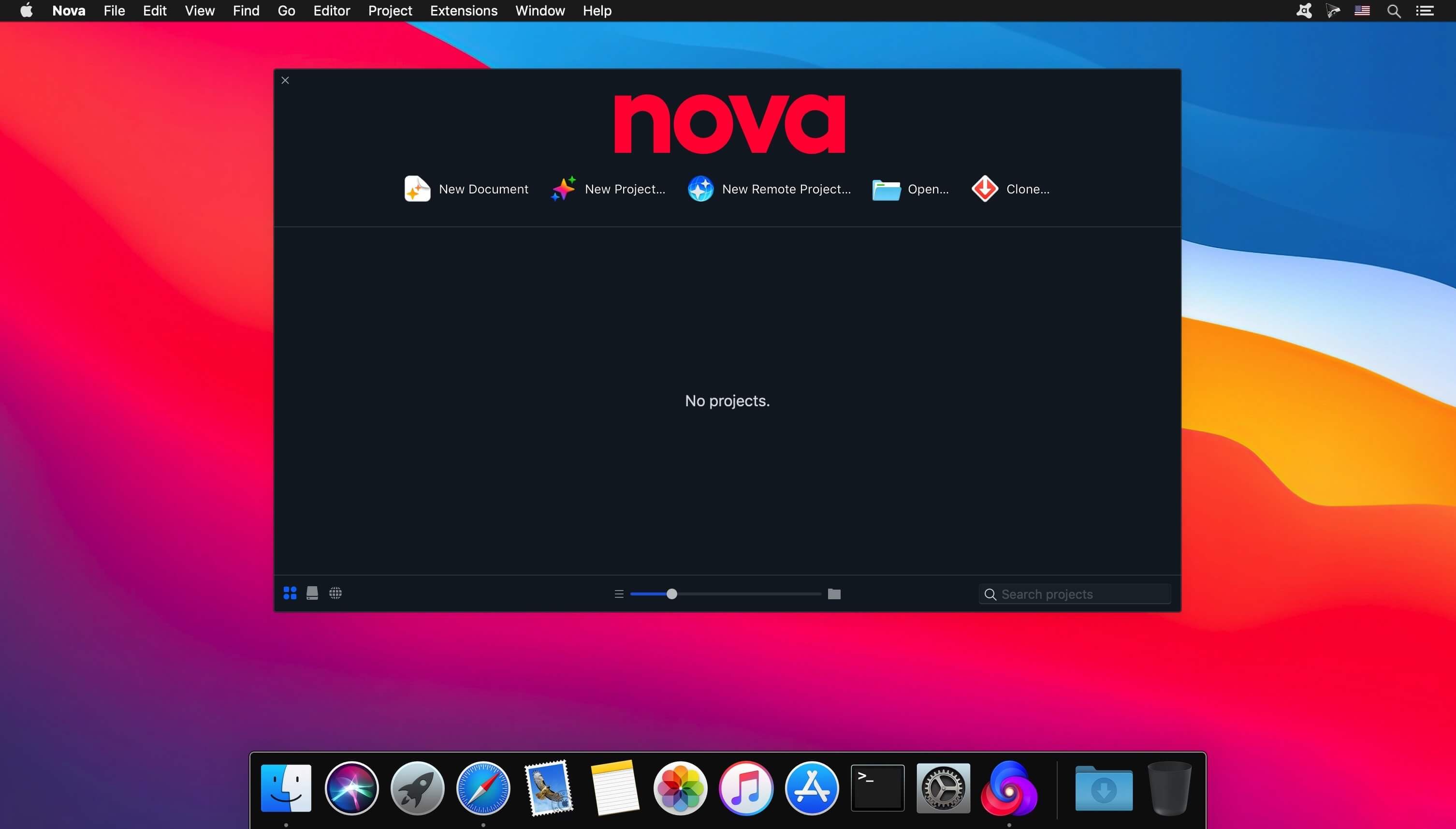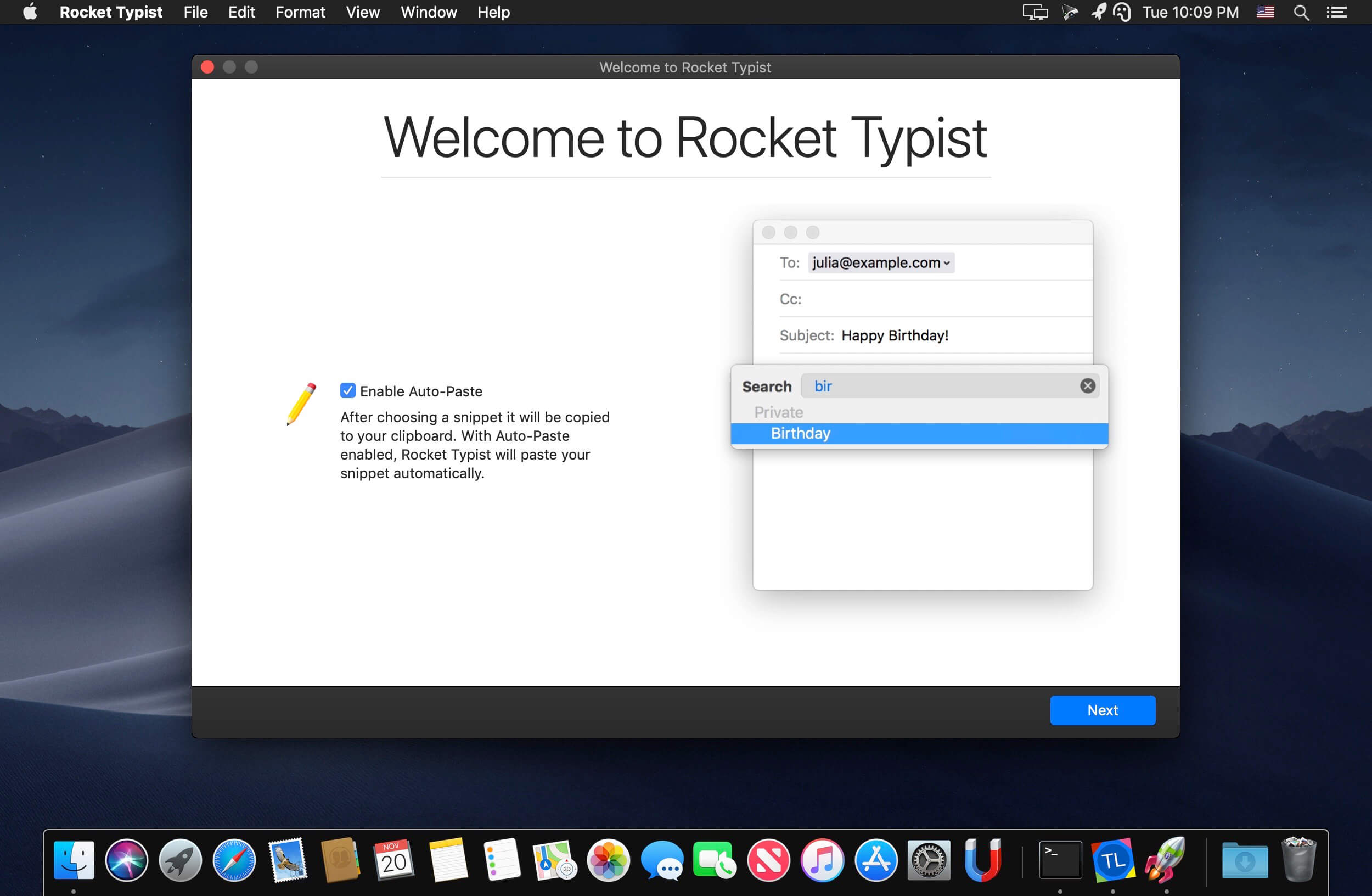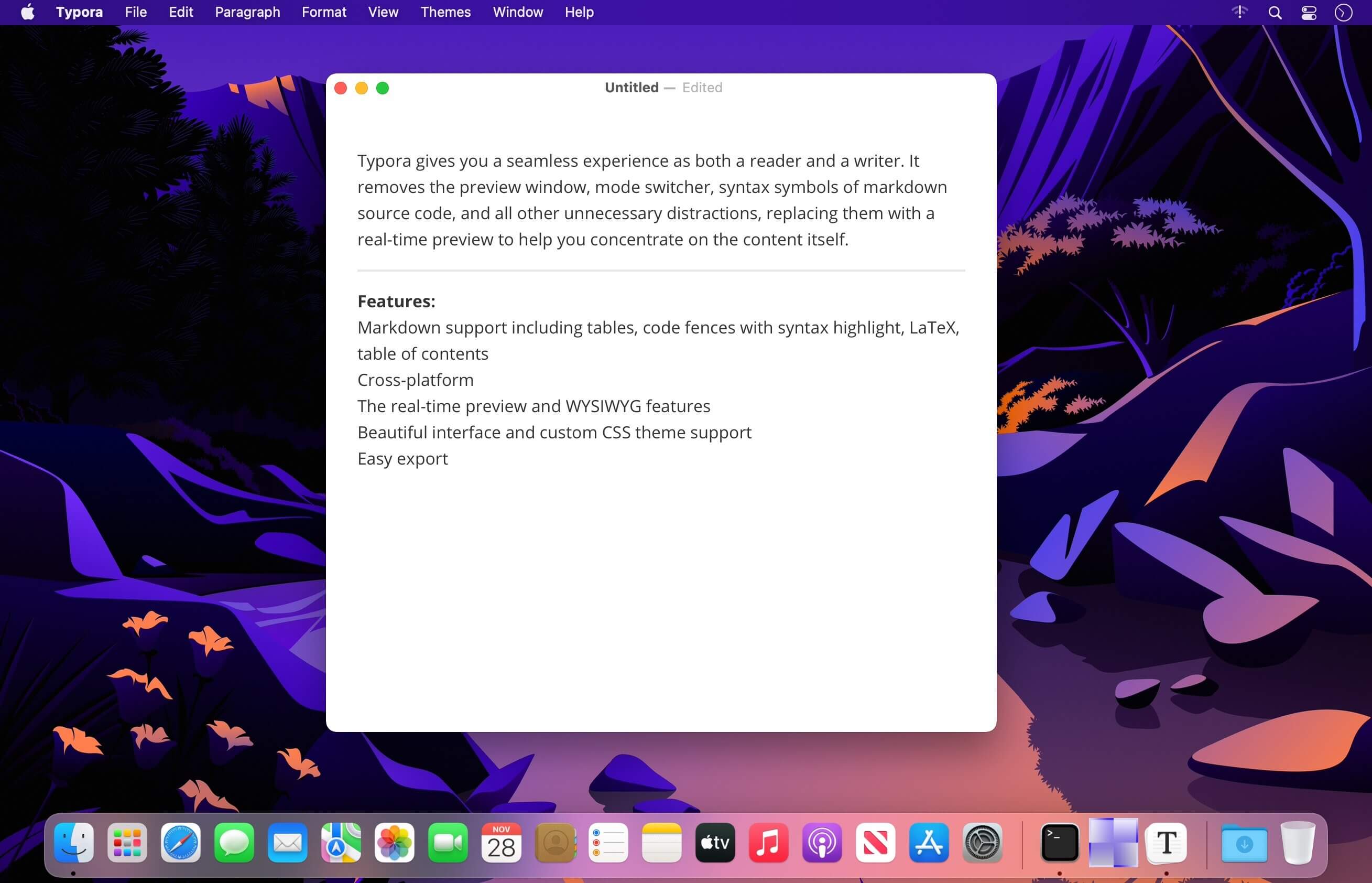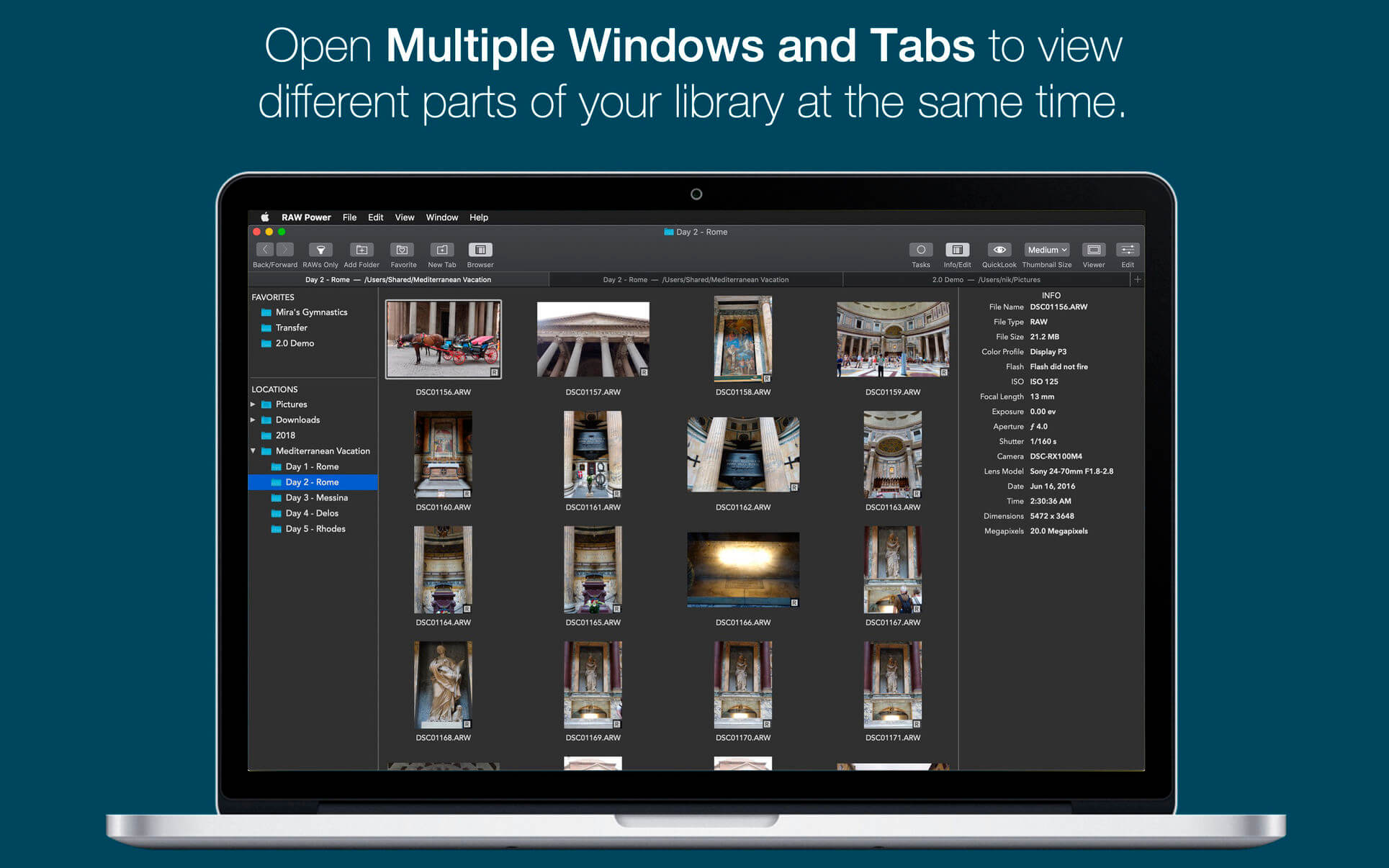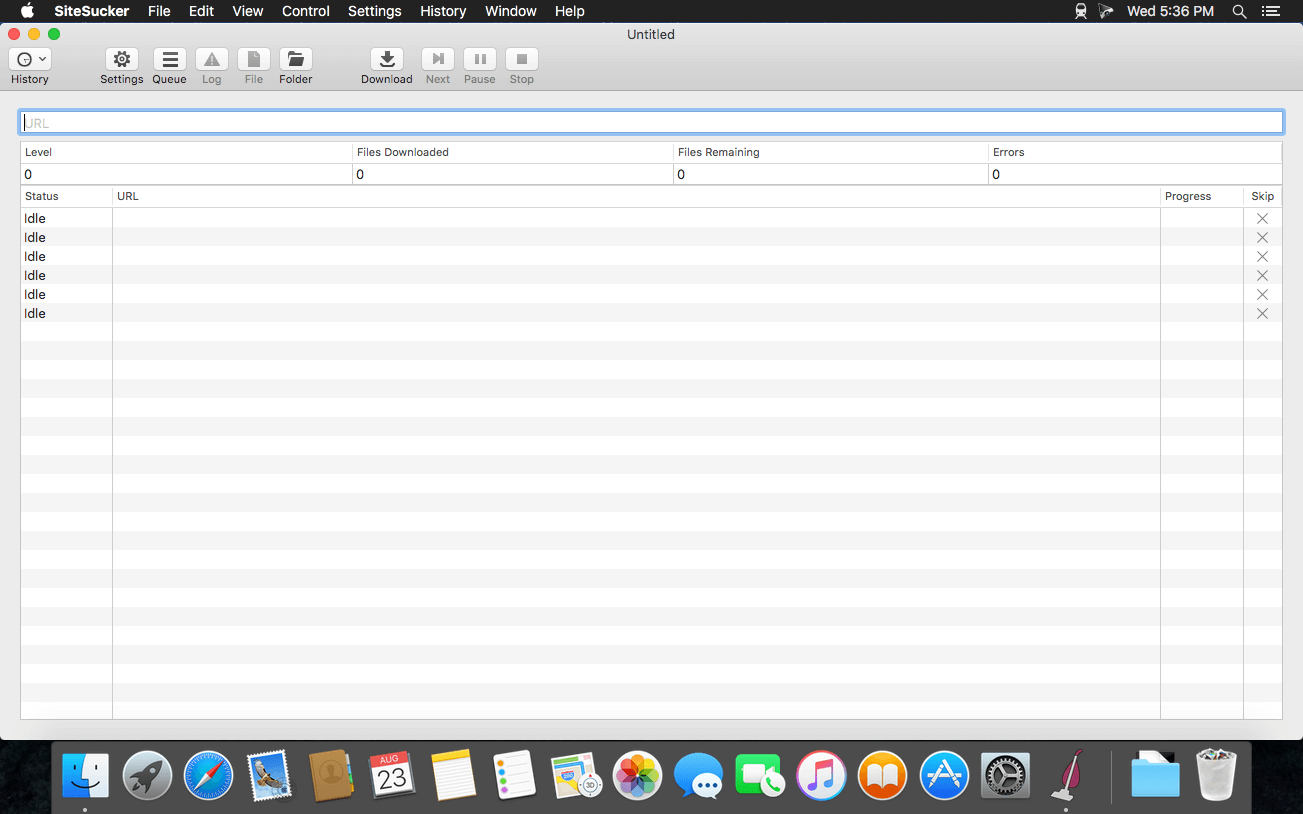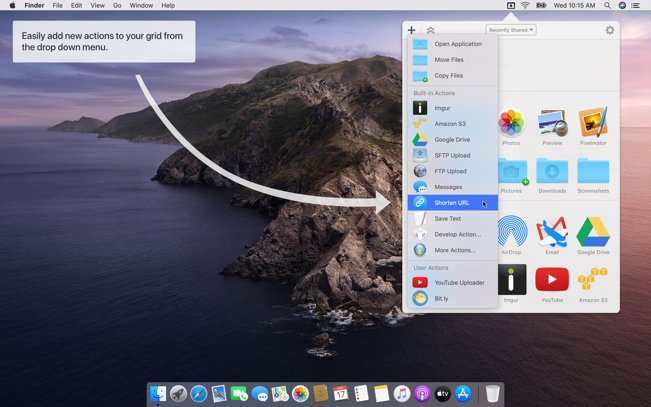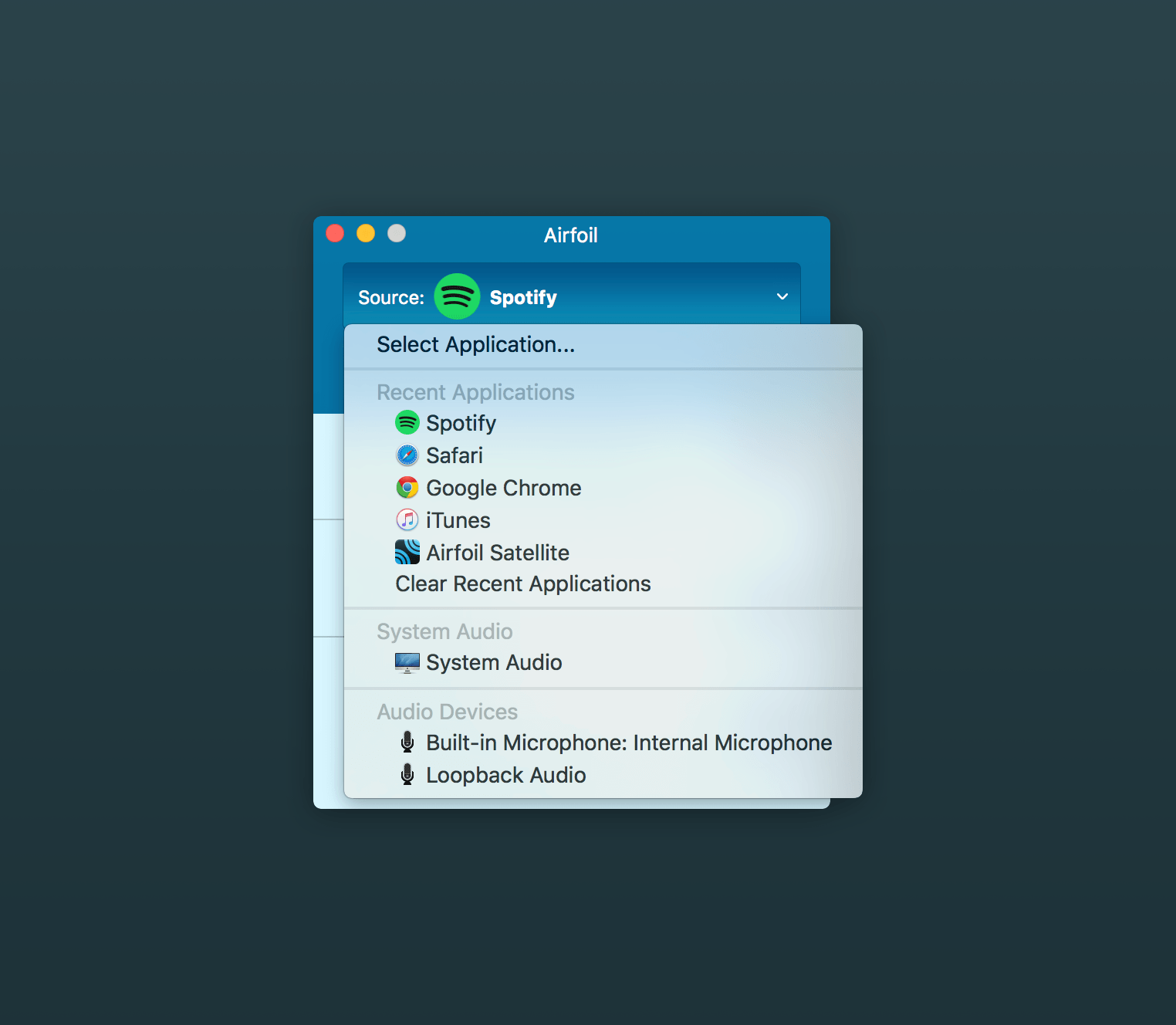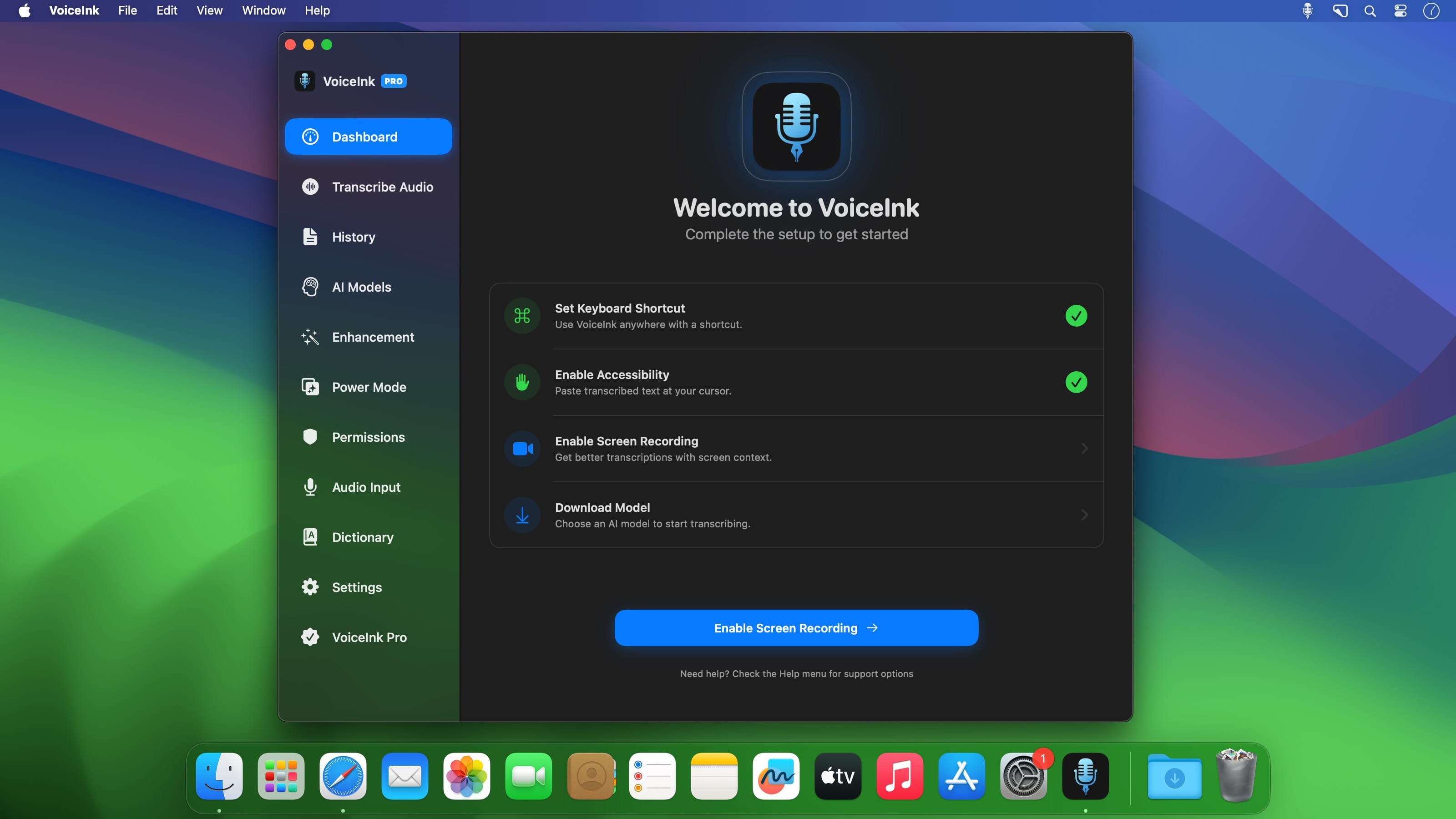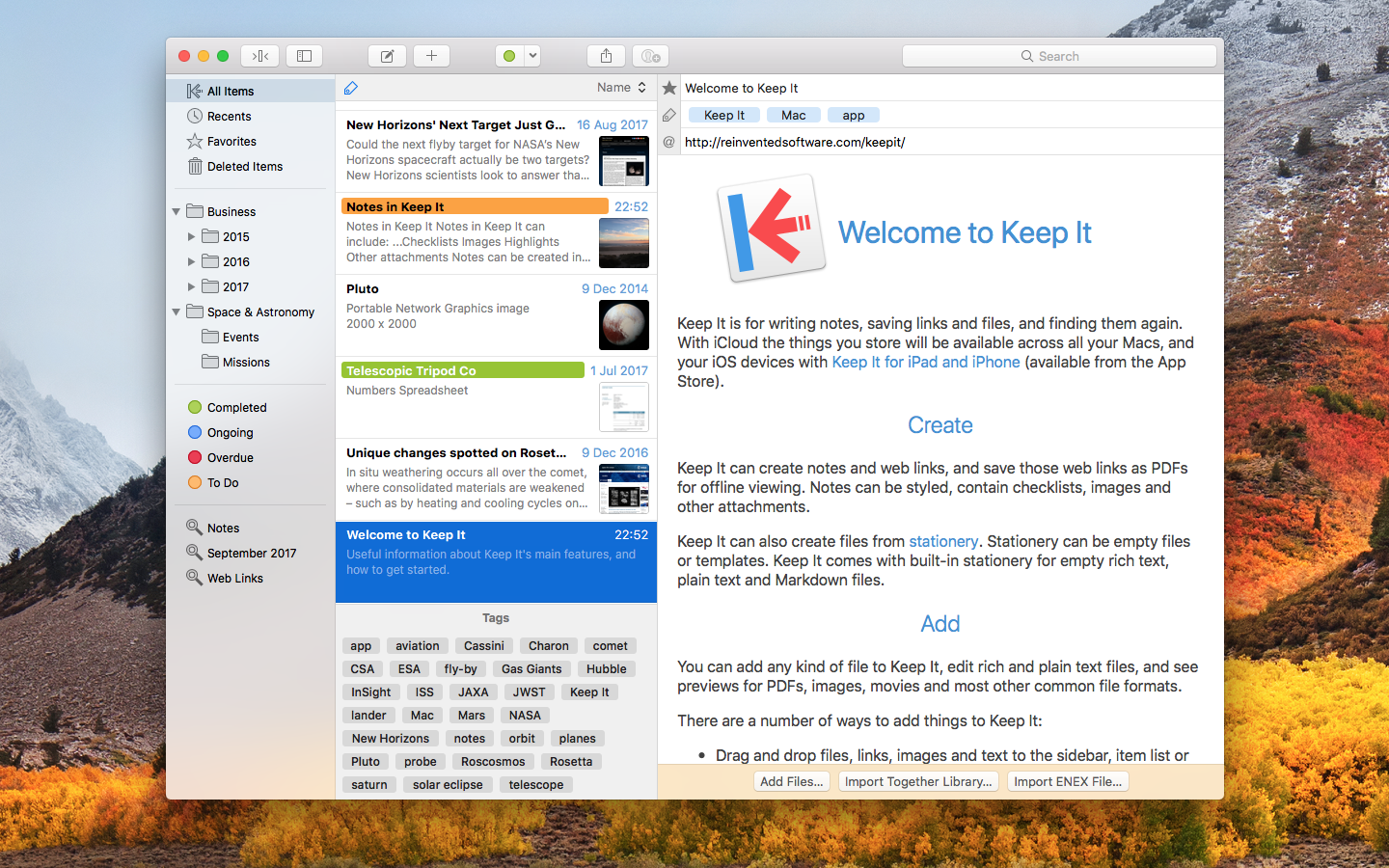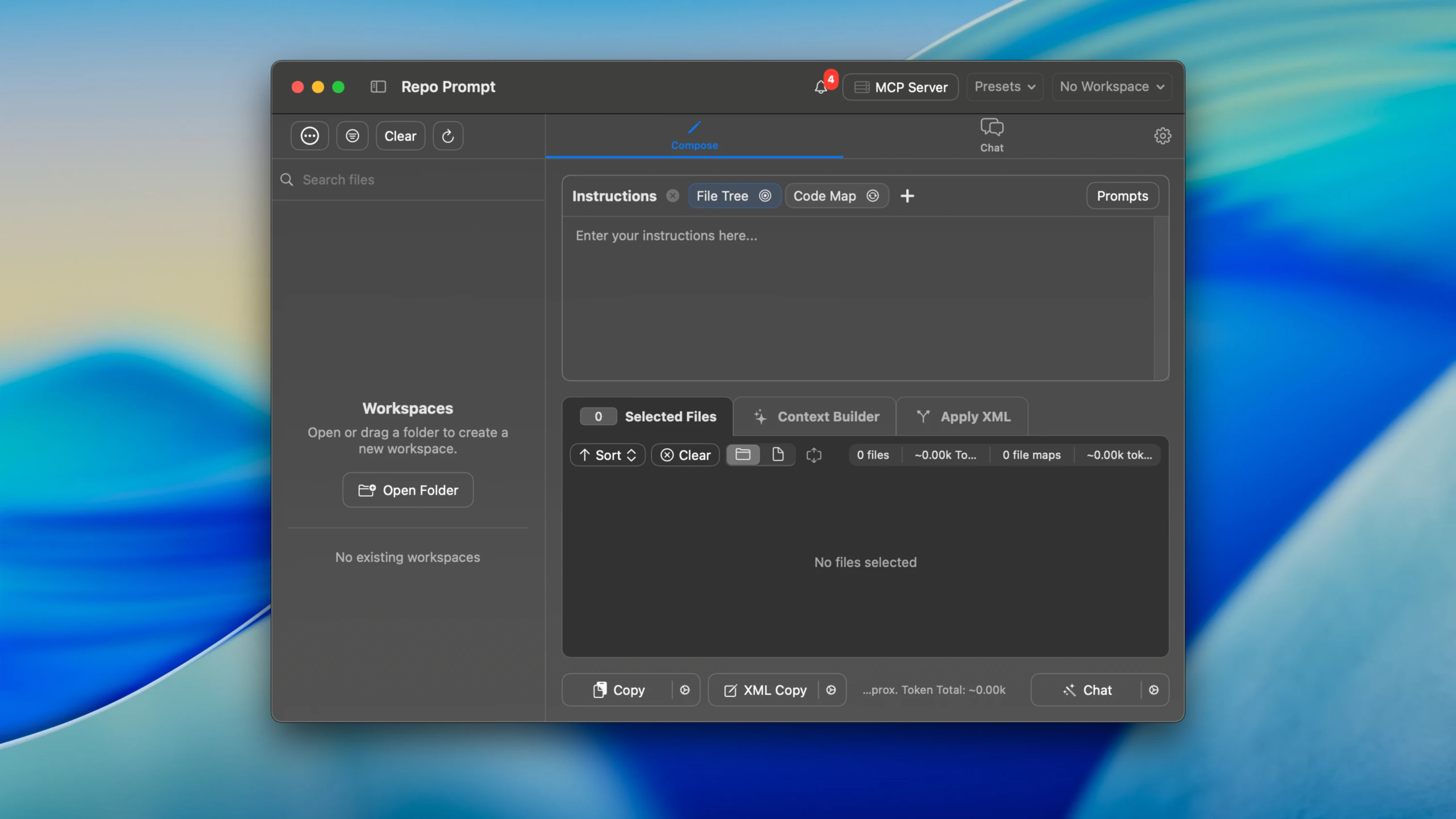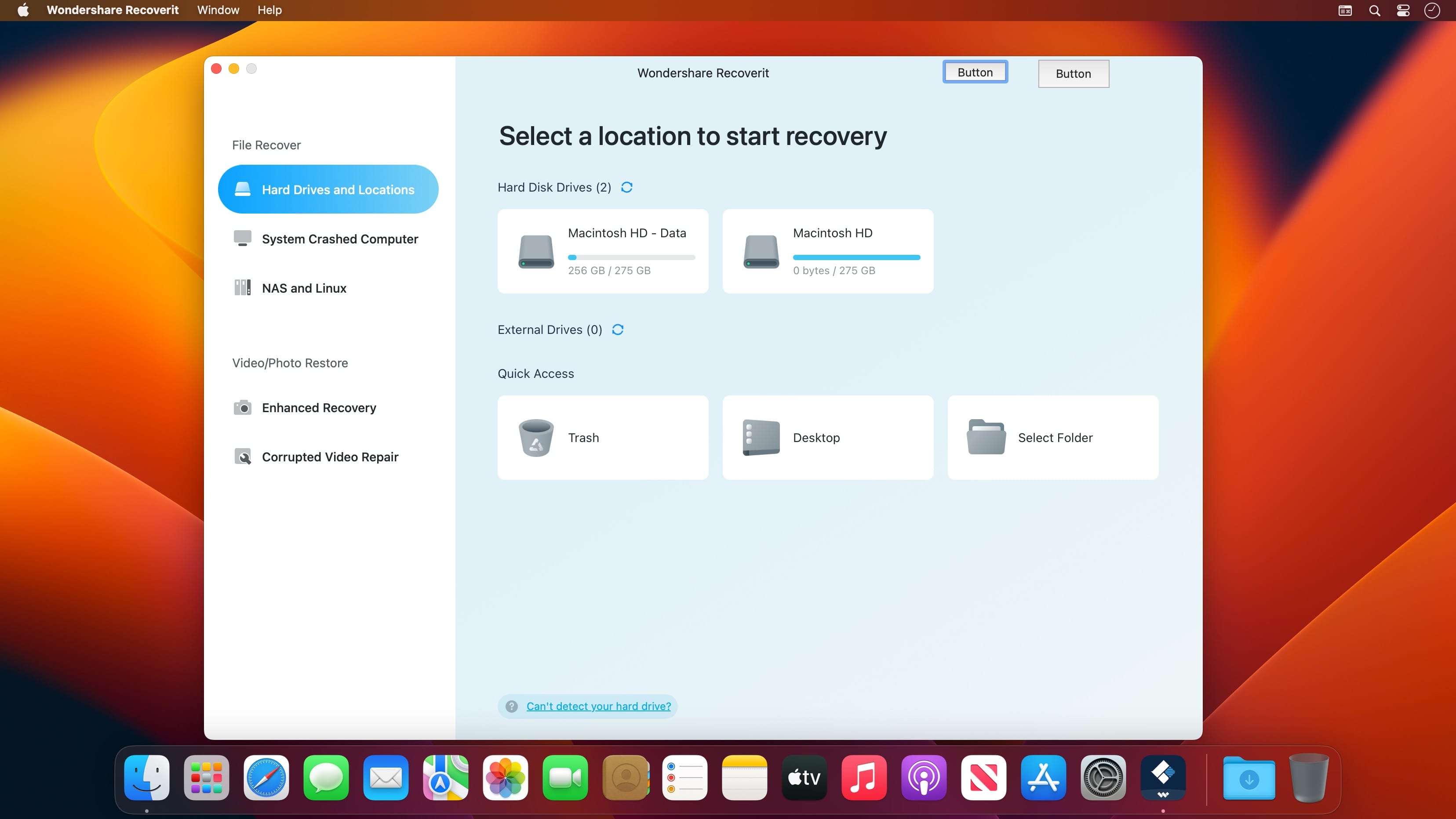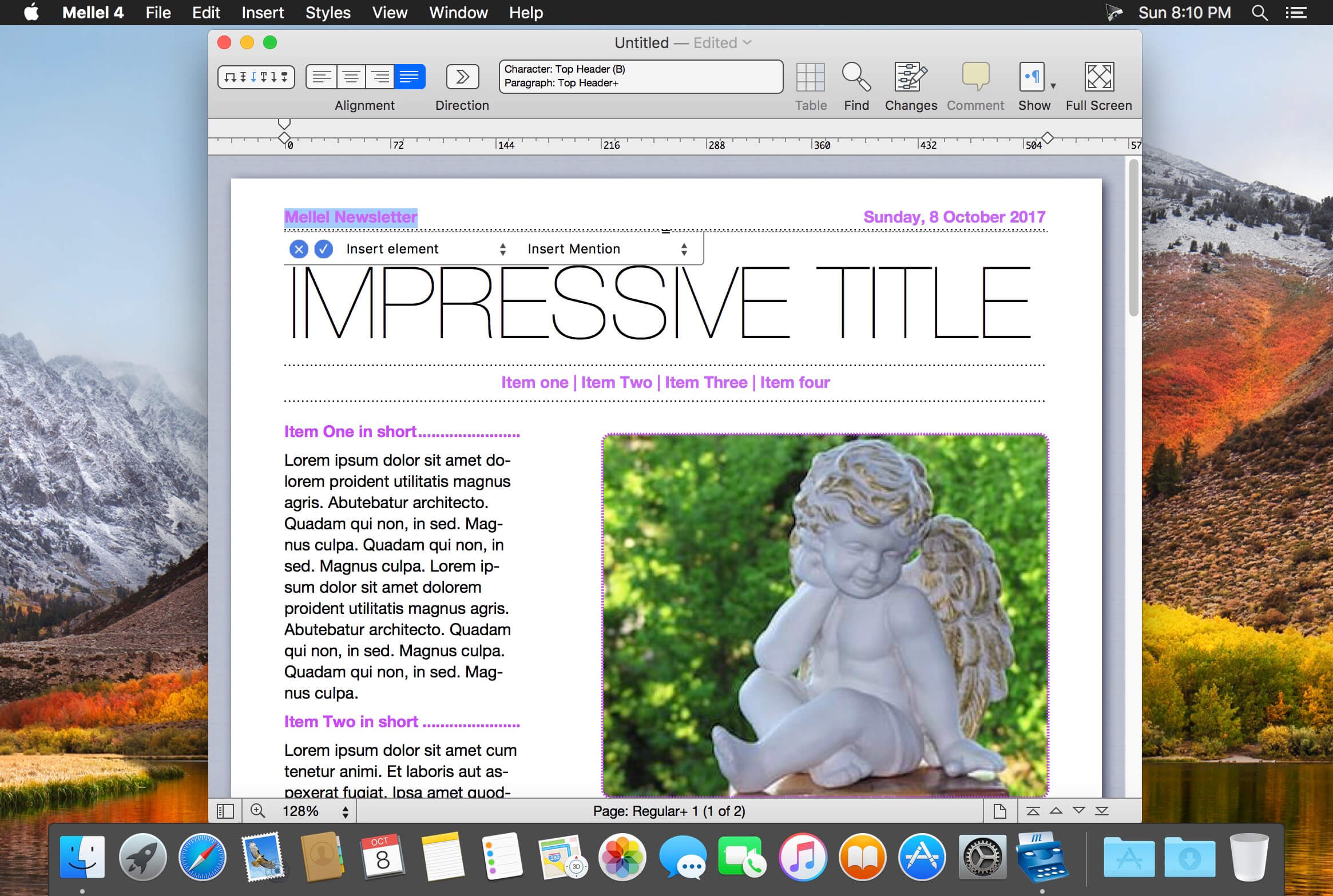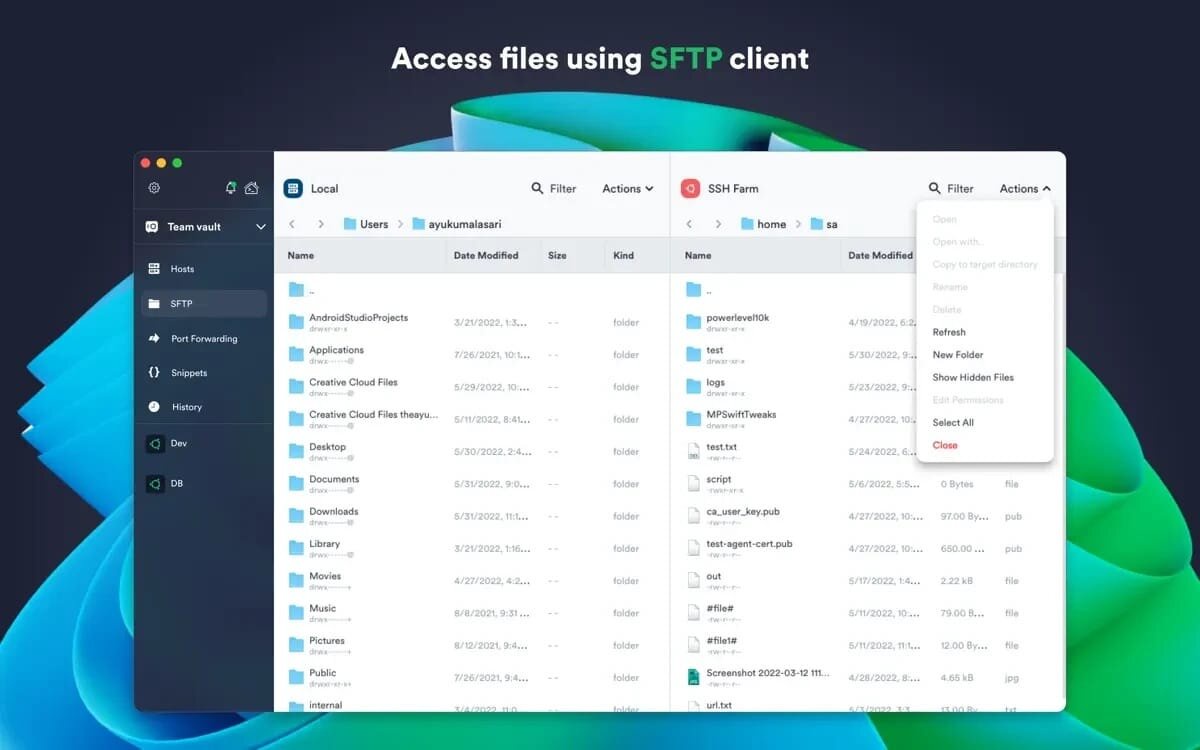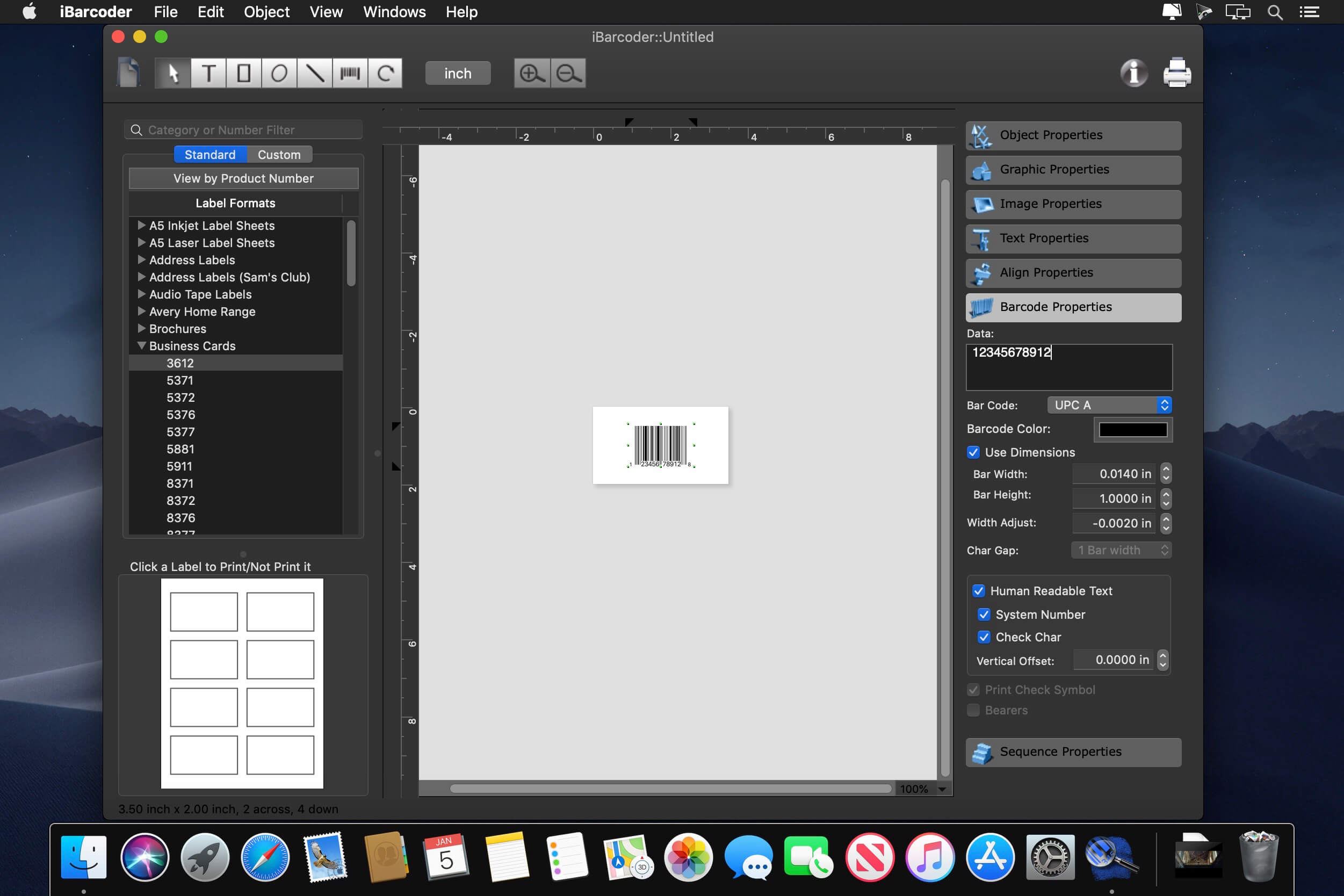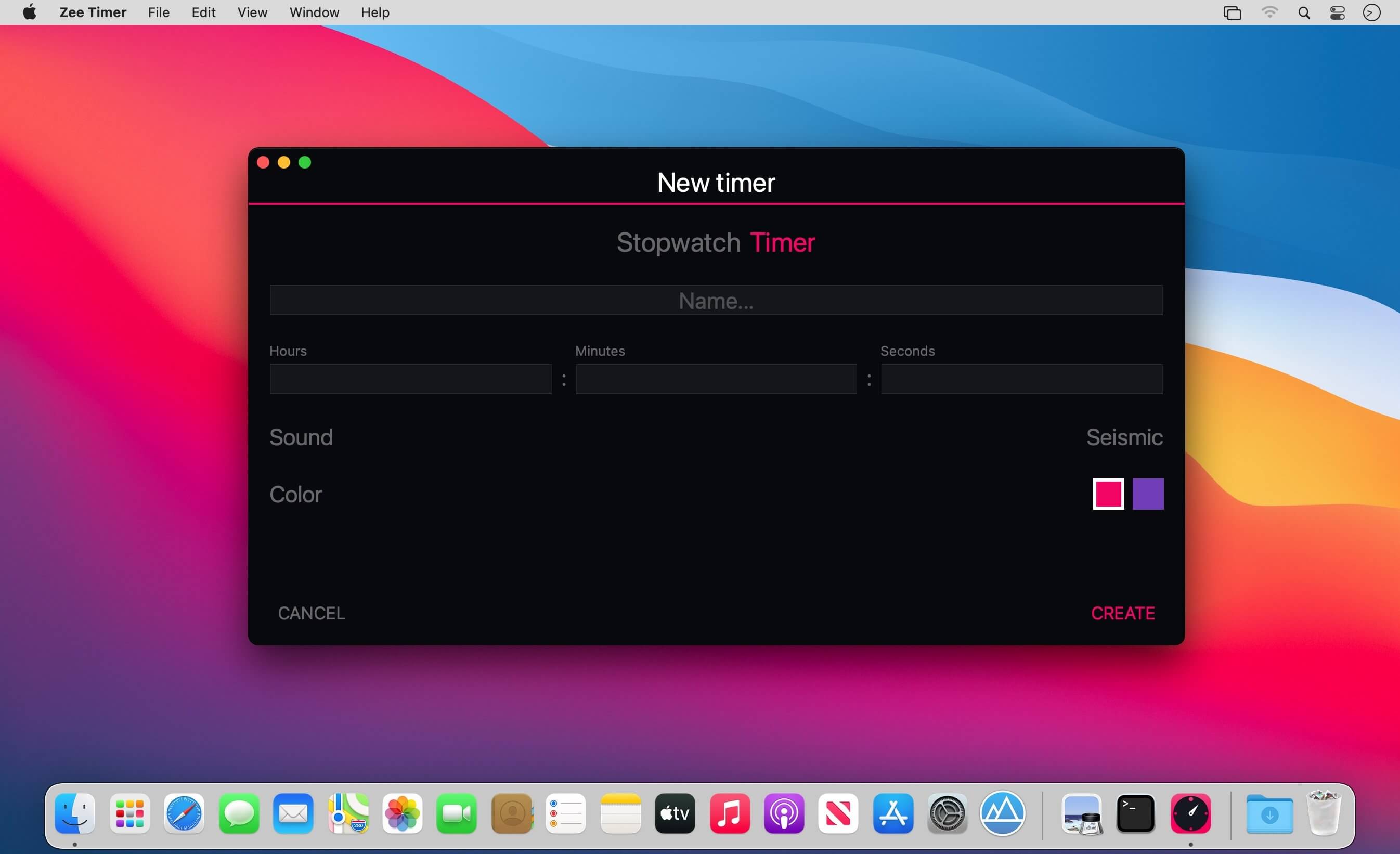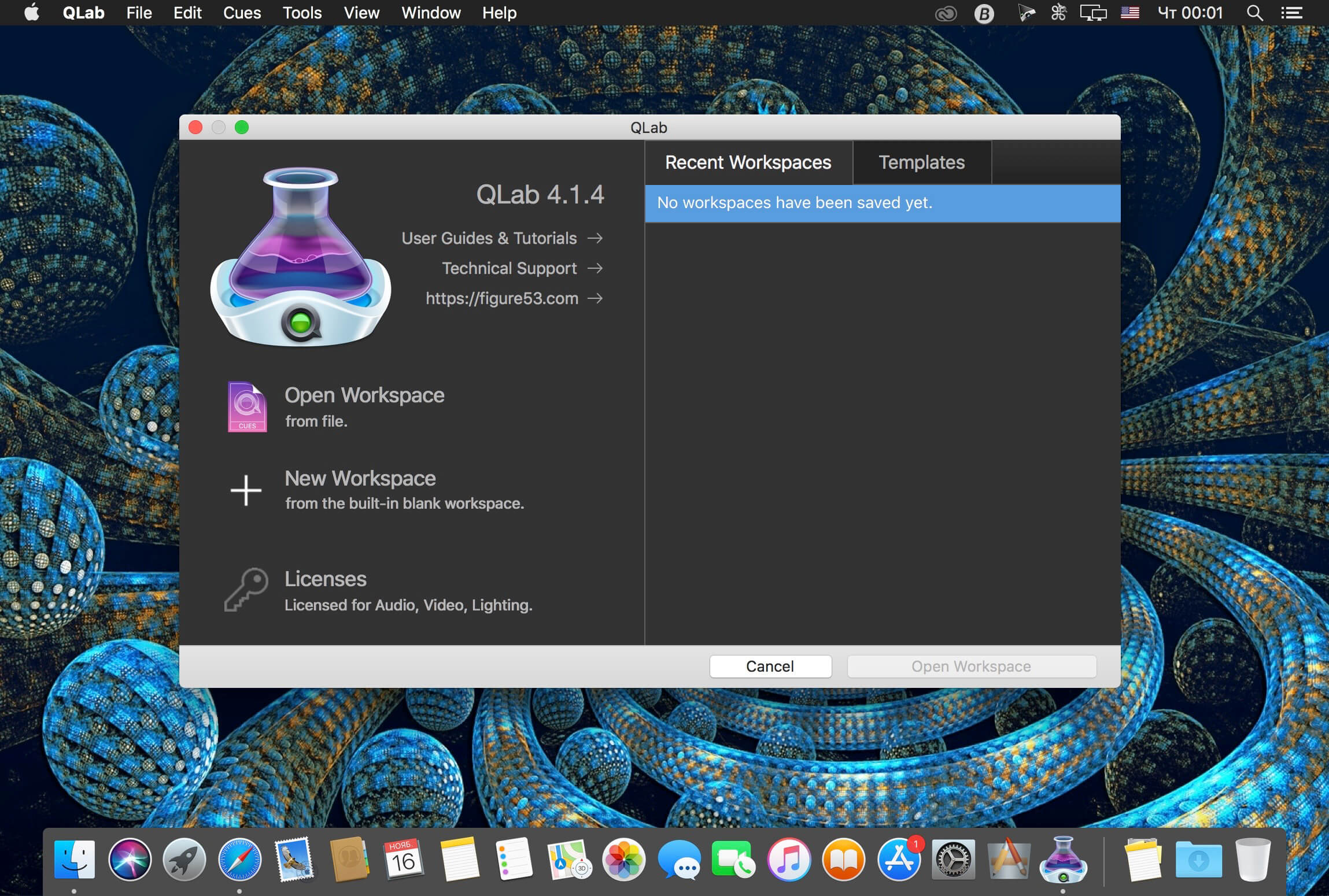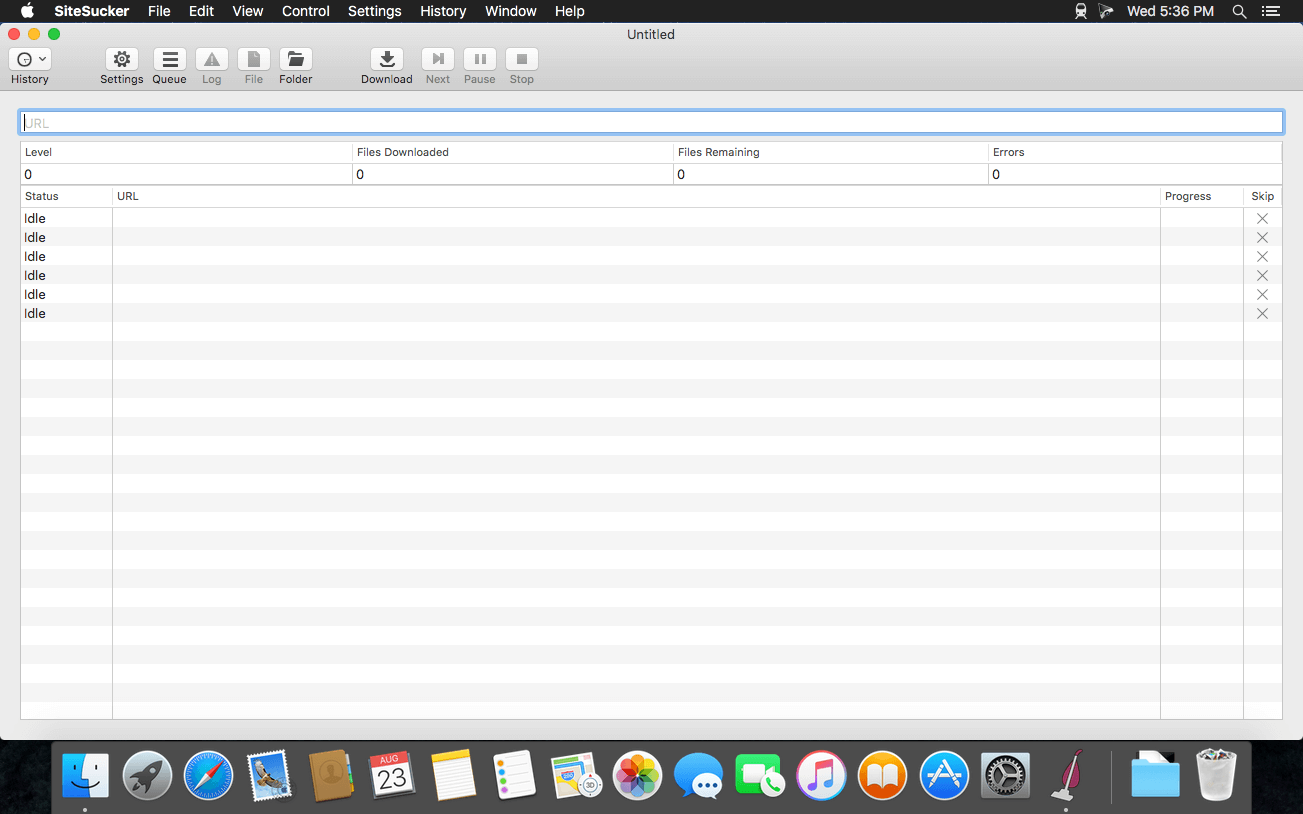This Plug-ins Bundle is a last collection of Swivel’s 6 ground-breaking plugins.
Though cooking up hits for global sensations like Beyoncé and BTS may come with time, the Swivel Audio Bundle takes you one step closer to channeling the sound and style of one of today’s hottest producers.
→ Bundle Contains:
• BDE 1.2.0
• Click Boom 1.1.0
• HitStrip 1.3.0
• Knocktonal 1.2.0
• Spread 1.3.0
• The Souce 1.4.0
This Bundle sports a sextet of Swivel-approved plug-ins designed in collaboration with the Grammy-winning artist himself, equipping you with tools to enhance drum resonance (Knocktonal), shape and transform vocal parts (The Sauce), instantly transform mono tracks into stereo (Spread), inject your sound with some serious heat (BDE), strip the channels (HitStrip) and create independently shape, saturate, and EQ “clicky” highs and “boomy” lows (Click Boom). Carve your signature style with the Swivel Audio Plug-ins Bundle!
✓ Swivel Audio BDE
An epic distortion plugin featuring 6 progressively more destructive distortion styles from Cherry Bomb to Nuke. Includes a dynamic range preservation function for easy, intuitive control.
Features:
• 6 Destructive Distortion Modes – From subtle saturation to full-blown annihilation, BDE delivers six distortion styles—Cherry Bomb, Molotov, Grenade, Mortor, Napalm and Nuke—tailored for Hip-Hop, Rock, Pop, EDM, and beyond.
• Dynamic Preservation Engine – The first distortion plugin with user-definable dynamic control—preserve up to 96dB of your source’s dynamic range while still applying intense distortion. Perfect for retaining reverb tails, transients, or expressive performance details.
• Auto-Leveling for Instant Setup – Nail the perfect input level in seconds with BDE’s auto-detect leveling. Just hit detect, play your source, and lock in optimal gain—no guesswork needed.
• Frequency-Focused Distortion – Target distortion to specific frequency ranges with a precise band-pass filter, letting you saturate only what you want while leaving the rest untouched.
• Mid/Side Distortion Control – Apply distortion surgically to the center, sides, or full stereo field. Want clean mids with blown-out sides? BDE does it with ease.
• Bonus FX Suite – Includes bitcrushing, downsampling, compression, color shaping, and high/low pass filters—all designed to complement and enhance your distortion workflows.
• Flexible, Musical Tone Design – Whether you’re beefing up a bassline, wrecking a vocal, or adding bite to synths and drums, BDE adapts to every creative context.
• Clean, Creative Interface – Built for speed and experimentation, BDE’s intuitive GUI puts power and precision at your fingertips—no distractions, just results.
• Low CPU Footprint – Push your sessions further with minimal performance impact.
✓ Swivel Audio Click Boom
A powerful dual-band transient shaper, Click Boom provides independent control of high “click” and low “boom” transients, with full controls for sculpting punch, tone, and dynamics with precision.
Features:
• Transient Filter – Focus processing on high “click” or low “boom” frequencies using dual-band control.
• Transient Gain – Boost or reduce the impact of transients to make your sounds punchier or more controlled.
• Length – Shape how long your transients last, from sharp clicks to extended thumps.
• Crunch – Add saturation and harmonic grit for extra presence and tone.
• Clip – Maximize loudness without sacrificing clarity with the built-in clipper.
• Sensitivity – Fine-tune how aggressively the plugin detects and reacts to incoming material.
• Smooth – Control the sharpness of transient processing, to soften or tighten the response.
• Tail – Increase or reduce the non-transient parts of the signal to reshape the overall dynamics.
• Bypass – Instantly A/B your changes with a one-click bypass to compare original and processed sound.
• Output Presets Menu – Quickly access presets designed for drums, guitars, bass, and full mixes to speed up your workflow.
✓ Swivel Audio HitStrip
HitStrip combines 9 pro effects, 3 EQ styles, and Grammy-winning presets in one powerful channel strip. Shape tone, control dynamics, and mix with 61,000 combos, all with low CPU use.
Features:
• 3 EQ Types: Dynamic, Transient, & Tonal – Shape your sound with precision using three powerful EQ modes, complete with spectrum grab, note select, and stereo tools.
• Compressor/Expander with Internal Timed Side-Chain – Control dynamics with surgical accuracy, using a side-chain designed for musical, timed response.
• Tape Saturation – Add warmth and punch with analog-style tape emulation that brings life and color to your tracks.
• Gate – Clean up noise and tighten performances with a responsive gate module, ideal for vocals, drums, and more.
• De-Esser – Smooth out harsh sibilance in vocals or high-frequency content while preserving clarity and tone.
• Limiter – Maximize loudness safely with a transparent limiter that keeps your signal clean and distortion-free.
• 2-Band Exciter – Enhance your highs and lows with subtle harmonic coloration to make mixes more vibrant and energetic.
• Transient Shaper – Sculpt the attack and sustain of your sounds for extra punch, snap, or smoothness in your mix.
• Stereo Width – Widen or focus your stereo image with precision tools for spatial control and depth.
• Single Page Intuitive GUI – Enjoy a clutter-free, fast workflow with all features streamlined into one easy-to-navigate interface.
• Presets Designed from Hit Records and Artists – Tap into the sound of chart-topping hits with presets modeled after real Grammy-winning productions.
• Low CPU Usage – Get high-end processing without straining your system—perfect for large sessions and tight deadlines.
✓ Swivel Audio Knocktonal
Knocktonal allows you to tune your drums without the need for destructive re-pitching. Featuring note-based resonance enhancement, users can boost (or cut) resonances and overtones for perfectly cohesive, clear and punchy drum tracks.
Features:
• Resonance EQ – Push or cut a root note along with its harmonic overtones, allowing precise tonal tuning without destructive pitch-shifting.
• Subtractive EQ – Remove unwanted resonances from your audio to create a clean foundation before enhancing new tonal content.
• MIDI In – Control the Resonance EQ and Subtractive EQ frequencies in real time using MIDI Channels 1 and 2.
• Built-in Limiter – Prevent distortion from extreme boosts with an integrated limiter that keeps your signal clean and controlled.
• Overtones Mode – Emphasize both even and odd harmonics of your root note, with control over which harmonics are most present.
• Octaves Mode – Focus exclusively on octave multiples of your root note for a more tonal, less harmonic-rich enhancement.
✓ Swivel Audio Spread
An intuitive all-in-one multi-band stereo imaging plugin. Spread audio to the widest and most accurate stereo image possible, correcting balance and low end phase issues, while maintaining excellent mono compatibility.
Features:
• One-Knob Stereo Imaging – Get massive width instantly with Spread’s intuitive single-knob interface. Simple to use, powerful in results—perfect for fast workflows and pro-level control.
• Dual Stereo Imaging Algorithms – Choose between two expertly tuned imaging styles to shape your stereo field with precision—whether you want subtle enhancement or jaw-dropping width.
• 3-Band Multiband Imaging – Independently control the stereo image of three user-definable frequency bands. Sculpt low, mid, and high-end width exactly where you want it.
• Frequency Band Tools – Mute, solo, or offset each band for pinpoint control. Great for both creative sound design and surgical stereo correction.
• Side Filter (Mid/Side Low-End Control) – Tame muddy low-end stereo information while preserving mono punch. Clean up phase issues with Spread’s Side Roll-Off filter, complete with an audition mode for accurate monitoring.
• Tilt (Stereo Balance Control) – Easily adjust left/right volume with Tilt, allowing quick stereo balance tweaks without collapsing your image.
• Mono Compatibility Built-In – Maintain tight, mono-compatible mixes even while maximizing width. Spread gives you that expansive stereo feel—without sacrificing phase integrity.
• Mixing & Mastering Ready – From subtle stereo sweetening to dramatic soundstage widening, Spread is equally at home on individual tracks, buses, or your master chain.
• Modern, Minimal UI – Clean, focused interface designed for speed and simplicity. No menus, no clutter—just the tools you need, right where you need them.
• Low CPU Usage – High-end stereo imaging without draining your system resources.
✓ Swivel Audio The Sauce
Swivel Audio’s premier creative tool for dramatic vocal processing, featuring all the essential ingredients you need to transform your vocals in one simple plugin.
Features:
• Pitch & Formant Modulation – Real-time pitch shifting and formant control for mono or polyphonic material—perfect for modern vocal chops, harmonies, and experimental textures.
• Dual Saturation FX – Dial in harmonic warmth or aggressive distortion with Spice, and add lush movement with Sugar’s chorus or flanger options.
• Parallel Compression Modes – Two distinct compression flavors running in parallel, with sidechain input support for advanced dynamic shaping.
• Convolution Reverb Engine – Choose from small room, plate, or hall reverbs—modeled after DJ Swivel’s go-to spaces. Use the mix knob for subtle glue or 100% wet FX return magic.
• Delay & Echo Modulation – Classic delay with onboard HP/LP filters and ping-pong mode. Simple to dial in, powerful in execution.
• Multiband Processing – Apply any effect across three user-definable frequency bands for precise sculpting and totally unique vocal transformations.
• Drag-and-Drop Signal Flow – Easily rearrange modules for custom FX chains with full creative flexibility.
• FX-Ready for Instruments and Drums – While built for vocals, The Sauce adds creative spice to drums, synths, guitars, and more.
• Single-Screen Workflow – No menus, no sub-pages—just a fast, fluid interface that keeps you locked into the creative process.
• Low CPU Impact – Designed for real-time creativity without taxing your session.
Compatibility: macOS 12.0 or later Apple Silicon or Intel Core processor
Homepage https://www.plugin-alliance.com/en/products.html#swivel