OmiGraffle Professional has all of the great features in 6.0, plus a powerful toolset for advanced document creation and editing options. For the pro user who’s looking for an in-depth diagramming application that’s still priced below the competition, you’ve come to the right place.
What’s in Pro:
- Visio import/export: Open Microsoft Visio® documents (VSD or VDX) directly in OmniGraffle, as well as Visio stencils (VSS) and templates (VST). Export to Visio XML documents (VDX).
- Shared layers: Easily update common elements that you’d like to display on multiple canvases. Layers can now be toggled between a normal and a Shared layer.
- New controls specify which edge or center of an object is reflected in the Geometry Inspector. You can set the X and Y coordinates of a selected vertex point.
- Shape combinations: Easily create new shapes using combinations of existing shapes (with support for union, intersection, and subtraction). Combined shapes can now be uncombined into their component shapes.
- Resolution-independent Display Scale: When zoom is at 100%, match an Apple point, PostScript point, or screen pixel.
- Photoshop export has returned, and supports the export of OmniGraffle layers to Photoshop layers.
- Tables: Group shapes using tables, making it easy to add new rows or columns of your template shape.
What’s New in 7
- Point Editor Tool
- Infinite Canvas
- Artboards & Artboard Layers PRO
- Convert Text to Shapes PRO
- Convert Line to Shape PRO
- Keyboard Shortcut Sets
- Basic SVG Import
- The New Export Panel
- The Unified Sidebar
Compatibility: macOS 10.14 or later, 64-bit processor
Homepage https://www.omnigroup.com/omnigraffle
Screenshots
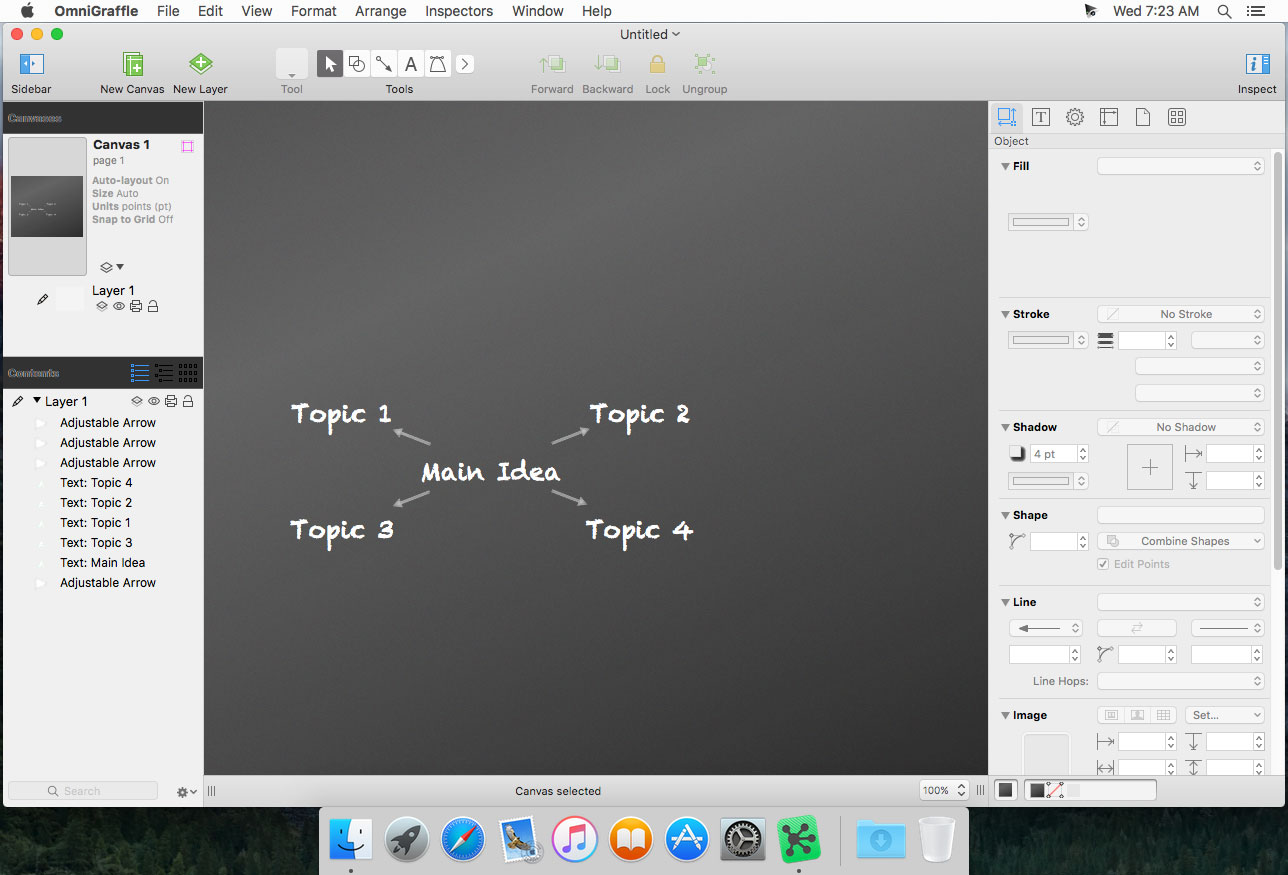
| Name: | Omni.Group.OmniGraffle.Pro.v7.18.2.MacOS_Mactorrents.io.zip |
|---|---|
| Size: | 67 MB |
| Files | Omni.Group.OmniGraffle.Pro.v7.18.2.MacOS_Mactorrents.io.dmg[67 MB] |