Create smooth animations by key frames, which will greatly enhance your video quality in many ways:
- Text animation: text varies from one frame to another; this feature can be used to add subtitles to your video
- Blur animation: add smooth transition by blurring some frames; it makes your video more eye-catching
- Rotate animation: zoom in and zoom out video to make a popular vlog; you can also use this feature to spin you video
- White balance animation: color your video in different frame of your clip; 6his feature can be used to color some scenes, for example, making the color of sunset and sunrise deeper
- Unlimited video tracks and audio tracks help users handle all projects
- Import and mix music tracks to make music video like a pro
- Seamlessly assemble clips and edit them frame by frame in the timeline
- Separate the audio track from a video file with ease
- Create your vivid slideshows with photos, music, and fades
- Make a video tutorial/advertisement and create your personalized greetings for special occasions
- Full of visual effects: blur, old film, sharpen, stabilize, vignette, white balance
- Create the fantastic animation videos with keyframe animation
- Play multiple videos at the same time with the picture-in-picture effect
- Stabilize your shaky action camera footage in one click
- Create Fast/Slow-motion video by adjusting the playback speed as you like
- Support volume adjustment and various audio filters to create a perfect sound effect
- Set fade in/out time for videos and audios freely
- Enhance your movie by adding personalized subtitles and stunning transitions
- 20+ stunning transitions: dissolve, iris circle, clock top, cut, bar vertical
- Standalone video file to share online or put on portable devices
- The interface is intuitive and real-time preview feature ensures what you see is what you get
- Easy-to-use cut, copy, and paste operations
- Hide, mute, and lock the video /audio track by one-click
- Supports all popular video/audio/image formats
- Import all videos/photos from iPhone 6s, GoPro, camcorder or other devices
- Support videos/images downloaded from Facebook, Instagram, Flickr, and more sites
- Support voice-over videos that recorded by any screen recording software
- Support all popular video/audio/image formats: MP4, AVI, MPEG, WMV, MKV, MPG, RMVB, M4V, 3GP, FLV, TS, M4V, VOB, F4V, MP3, WAV, MKA, OGG, FLAC, AAC, JPG, PNG, TIF, BMP, and SVG
- Work natively with a broad range of formats including ProRes, RED, XAVC, AVCHD, H.264 from DSLR, and more
What’s New:
Version 3.0.2:
- Release notes were unavailable when this listing was updated.
Compatibility: OS X 10.10 or later 64-bit
Homepage http://www.macvideostudio.com/
Screenshots
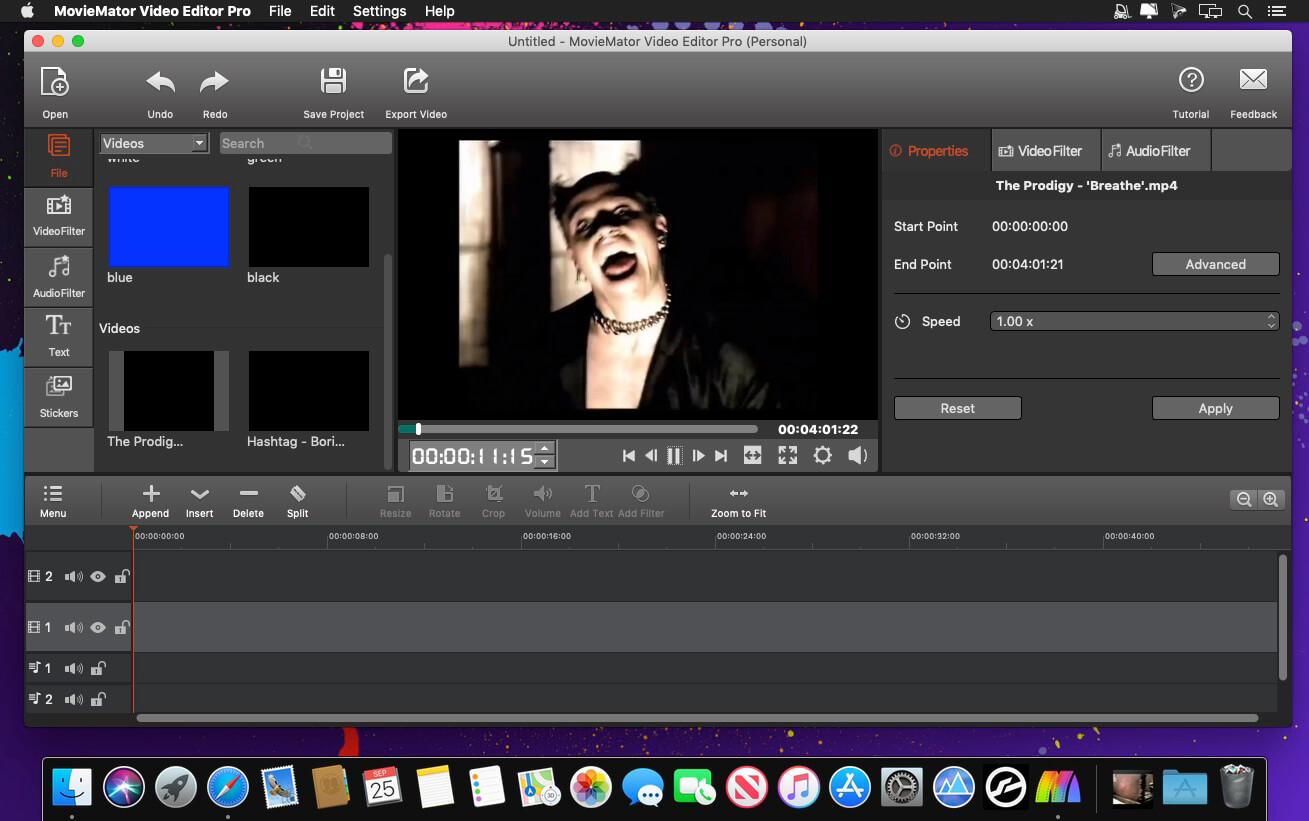
| Name: | MovieMator_Video_Editor_Pro_3.1.0_MAS__TNT_Mactorrents.io.dmg |
|---|---|
| Size: | 103.38 MB |
| Files | MovieMator_Video_Editor_Pro_3.1.0_MAS__TNT_Mactorrents.io.dmg[103.38 MB] |