Mitti 1.5.1 free download for mac torrent and mac Os
| Name | Mitti 1.5.1 385 TNT.zip |
|---|---|
| Size | 24.60 MB |
| Created on | 2019-04-11 02:18:16 |
| Hash | 4853feff81076a9372014e5977005c6273ce95c1 |
| Files | Mitti 1.5.1 385 TNT.zip (24.60 MB) |
Mitti 1.5.1
THE EASY-TO-USE YET POWERFUL VIDEO CUE SOFTWARE FOR MAC OS
Mitti is a modern, feature-packed but easy-to-use pro video cue playback solution for live events, theatre, audiovisual shows, performances and exhibitions.
NICE, EASY AND POWERFUL
Mitti has a clear, intuitive, uncluttered user interface with an easy to learn and use workflow, on top of the modern, 64bit, low-latency audio and a really powerful GPU-accelerated video playback engine driven by it’s robust, SMPTE-time-speaking internal clock.
VARIOUS CUE TYPES & CUE-LEVEL PREFERENCES
You can create Cues in Mitti from video and still image files of course, audio files, as well as a rich-set of inputs, including Cameras, Syphon and NDI sources. Cues have their individual geometry, color, video effect, audio output and transition settings.
CUE TYPES
- Videos, Still Images & PDF Files.
- Cameras. Including native Blackmagic support.
- Syphon & NDI™ Servers.
- Audio Files.
CUE PREFERENCES
- Color Controls.
- Video Effects.
- Transitions.
- Movie In/Out Points.
- Audio Channel Routing.
You can create Cues in Mitti from video and still image files of course, audio files, as well as a rich-set of inputs, including Cameras, Syphon and NDI sources. Cues have their individual geometry, color, video effect, audio output and transition settings.
CUE TYPES
- Videos, Still Images & PDF Files.
- Cameras. Including native Blackmagic support.
- Syphon & NDI™ Servers.
- Audio Files.
CUE PREFERENCES
- Color Controls.
- Video Effects.
- Transitions.
- Movie In/Out Points.
- Audio Channel Routing.
Compatibility: macOS 10.12 or later 64-bit
Web Site: http://imimot.com/
What’s New in Mitti 1.5.1
New:
- Added an option to set Aspect Ratio by Video Output Settings
- Interlaced videos are deinterlaced automatically
- Custom Cue Title already populated with the default title
- No rewind after setting a Cue’s new Out Time
- Scrollbars now respect the “Show scroll bars” option set in macOS’s General preferences
Fixed:
- Crash with some certain kind of audio data
- Some anamorphic movies won’t render correctly
- Scrollbar does not show on the Convert Window
- Mitti may won’t start playback in LTC/MTC sync mode right after launch
- Rightclick menu is enabled while transcoding
- Mouse needs to be still to initiate reordering
- Transition progress should be shown even by LOAD
- Possible crash when audio configuration is changing
- Sound glitch on start of fadingin audio
Screenshots
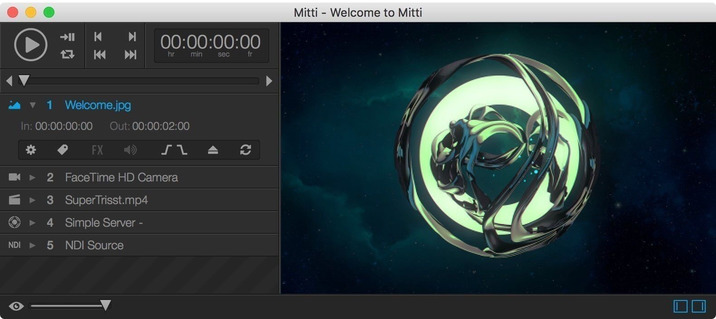
you can download from other site :
Mitti 1.5.1