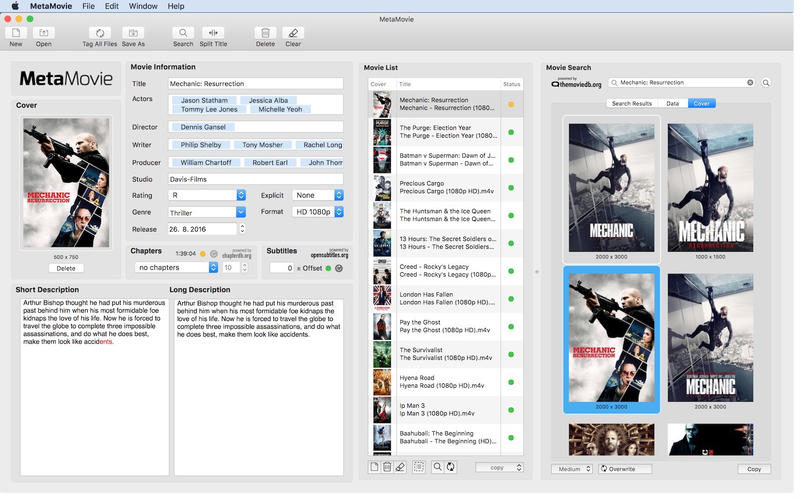FilePane 1.10.4
FilePane is a lightweight, versatile multi-tool for quick file management. It provides quick access to a variety of tasks like resizing of images, setting the Desktop picture, showing file size, copying a file’s path to the clipboard, converting text documents to PDF, moving and sharing files, images, and text via AirDrop, Twitter/Facebook, etc. By default, FilePane is triggered on drag-and-drop, but you can change this to a hotkey in preferences.
How it works:
- Just start dragging file(s), text, or image(s) across the screen to see the FilePane “drop” panel. Now drop the item(s) on it.
- The app detects the file type and shows quick actions associated with the item(s) you’ve just dropped.
- FilePane is not bound to Finder only, but works with other apps like Safari, mail clients, and text editors.
Compatibility: OS X 10.10 or later 64-bit
Web Site: http://mymixapps.com/filepane
Mac App Store: https://itunes.apple.com/app/filepane-file-management-drag-drop-utility/id847515307?mt=12
What’s New in FilePane 1.10.4
- You can now select your favorite save destination folders for quick image editing feature;
- Added Taptic engine feedback to Drop area for Macos 10.11+;
- Zip utility will now skip hidden files (.DS_Strore, __MACOSX folder and others);
- Change notification alert style to banner. It’ll now close automatically. To reveal files in Finder, just click on its body;
- Fixed occasional error with draganddrops from Photos and some other 3rd party apps;
- Optimized support for multiple screen use;
Screenshots