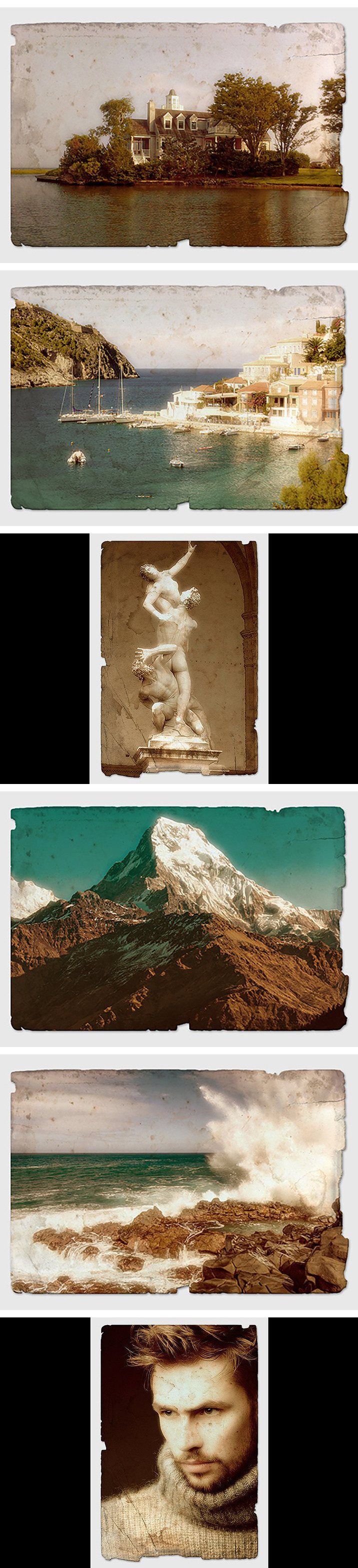Descriptions for Description
Name: Antique Postcard Photoshop Action
File Types: ATNetc
File Size: 2.34 KB
Requirements: Adobe CS1+
Web Site: https://creativemarket.com/BLTV/1259785-Antique-Postcard-Photoshop-Action
Overview
This amazing, 1-click Photoshop Action automatically transforms your horizontal and vertical photos into the look of antique, distressed postcards!
The Action resizes your photos to postcard-sized, vertical 5″ x 7″ or a horizontal 7″ x 5″ depending on which Action you click in the Set.
Requirements: Photoshop CS2+
FOLLOW STEPS EXACTLY:
1) Download and install the “Antique Photo” Action Set into Photoshop.
2) Download the accompanying PSD file: http://goo.gl/hPjDtQ
3) Open a photo that you’d like to make into an antique postcard. Make sure your photo is cropped relatively close to an aspect ratio of 5 x7 or 7 x 5. In other words, just make sure it isn’t too narrow or wide.
4) On your photo’s Action panel, (Window Actions) open the Action “Antique Photo” Set. Click the “Antique Photo Vertical” or “Antique Photo Horizontal”. Click the “Play” button. Voila!
Screenshots