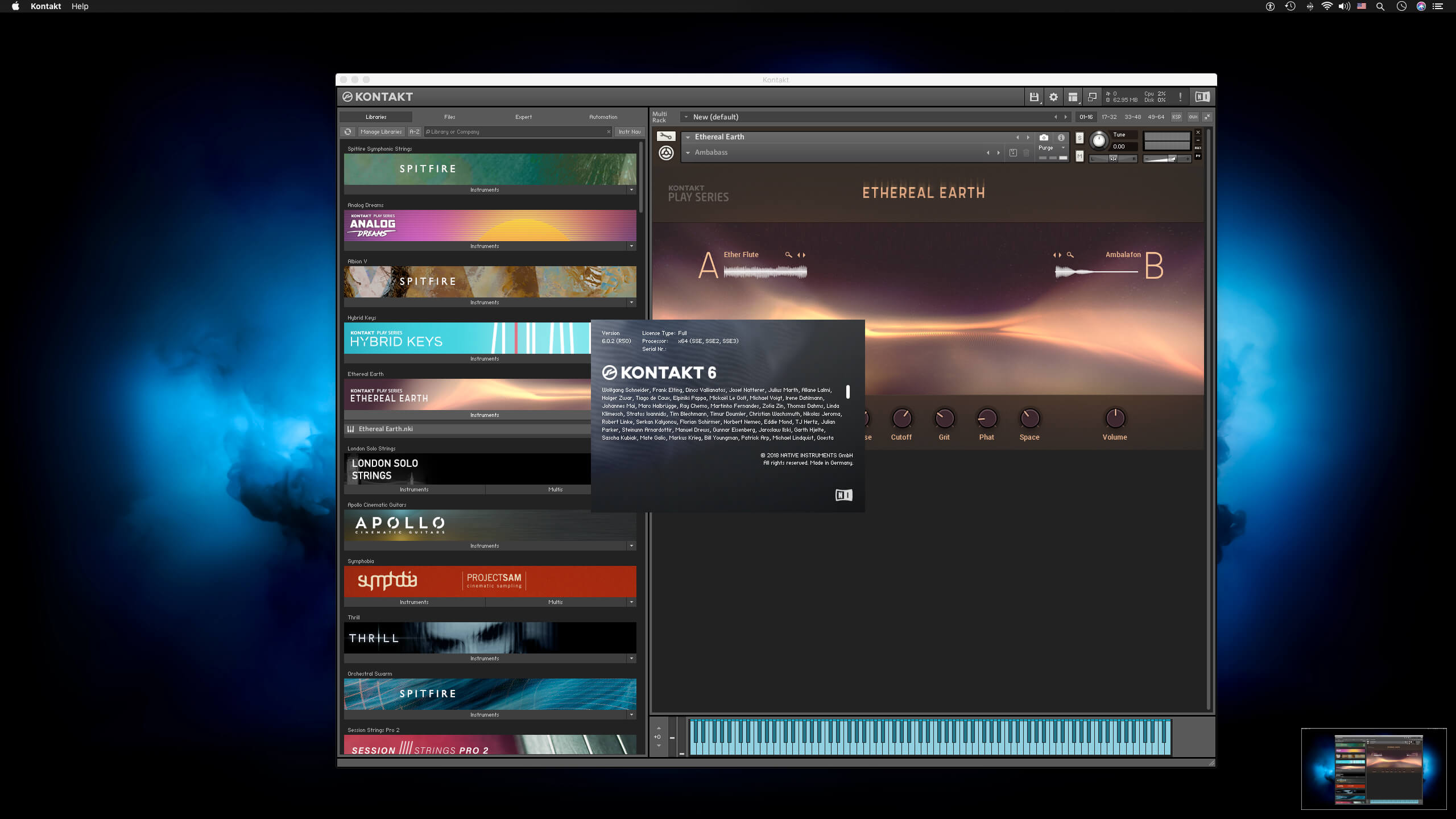With KONTAKT 6, you can sound like a snare drum, a symphony orchestra, or anything in between, from a universe of sampled instruments. It’s a simple sampler when you want it to be, and a deep sonic scripting laboratory when you need something more. The next generation of the world’s favorite sampling platform gives you new instruments and new features under the hood – so you can layer, link, stretch, and shape your sounds any way you can imagine.
Release Notes:
6.4.0 — 2020-08-26
• New Dynamic Effects, new Main Effects Module.
• ADDED There are now two new effects for dynamic processing (SUPERCHARGER GT,
Transparent Limiter)
• ADDED There is now a new Main Effects signal processing module
• ADDED New constants for the argument when setting and getting engine
parameters ($NI_SEND_BUS, $NI_INSERT_BUS, $NI_MAIN_BUS)
• IMPROVED The number of maximum MIDI object export areas has been increased to 512
• ADDED KSP A new constant that defines which area should be used when dragging from a
specific label ($CONTROL_PAR_MIDI_EXPORT_AREA_IDX)
• ADDED KSP A new command that defines the number of MIDI object export areas
mf_set_num_export_areas()
• ADDED KSP A new command mf_copy_export_area() is used to manage the usage of
the new additional export areas
• ADDED KSP New bindings for Inverter and Amplifier parameters for Phase Invert and L/R
swap ($ENGINE_PAR_PHASE_INVERT, $ENGINE_PAR_LR_SWAP)
• ADDED KSP A new constant allows up to 16 custom event parameters to be assigned
($EVENT_PAR_CUSTOM)
• IMPROVED Effects can now be replaced with a right mouse click
• IMPROVED Saving the name of a custom snapshot by pressing “Enter” is now supported
• FIXED Since Kontakt 6.3.0 folder locations with a slash directly in the path would not
be stored by Kontakt
• FIXED KSP Showing and hiding a label with a drop target did not work correctly
• FIXED Replika BBD Type, Diffusion Amount, Diffusion Mod and Diffusion Density did not
correctly recall values
• FIXED When used as a send effect, Replika return parameter did not behave correctly
• FIXED Kontakt would crash in certain edge cases when manually entering values in edit
fields
• ADDED New factory KSP multi script Remap Keyboard
• IMPROVED Tweaks to the factory KSP multi script Change Keys
• ADDED Replika, Plate Reverb and Send Effects Chain additional presets
Install Notes:
Just install and enjoy!
Use 5.6.0 K’d Kontakt (Applications/Native Instruments/Kontakt) to add libraries
Homepage https://www.native-instruments.com/en/products/komplete/samplers/kontakt-6/
| Name: | Native_Instruments_Kontakt_6_v6.4.0_MacOSX_FIXED_Mactorrents.io.zip |
|---|---|
| Size: | 567 MB |
| Files | Native_Instruments_Kontakt_6_v6.4.0_MacOSX_FIXED_Mactorrents.io.dmg[567 MB] |