We are pleased to announce a new version of Waves plugins, Waves V11. Update to V11 to future-proof your sessions, ensure compatibility with the latest DAWs and operating systems (including MacOS 10.15 Catalina), enjoy plugin updates including new versions of the Renaissance plugins, get new plugins added to premium bundles, and more.
We are pleased to announce a new version of Waves plugins, Waves V11. Update to V11 to future-proof your sessions, ensure compatibility with the latest DAWs and operating systems (including MacOS 10.15 Catalina), enjoy plugin updates including new versions of the Renaissance plugins, get new plugins added to premium bundles, and more.
Future-Proof Your Sessions
At Waves, we devote much of our time and software development resources to ensure that the plugins you invested in will always remain compatible with all the latest major DAWs and operating systems. V11 is the latest in our ongoing updates, so you can always keep focusing on what’s important—creating the best music and audio you possibly can, now and in the future.
What’s New:
What You Get in Waves V11
Full ongoing compatibility with the latest major DAWs & operating systems (including macOS 10.15 Catalina).
New updated versions of all eight Renaissance plugins, including:
- Freshly designed interfaces with three skin choices: Light, Dark, and Legacy
- Real-time frequency analyzers added to the R-EQ and R-Channel plugins
- Complete revision of the R-Channel user interface for more intuitive usage of the channel strip plugin
- 700+ new presets by leading artists
July 30th, 2020
Updated: StudioRack 11.0.68.183
Added: 47 new StudioRack chain presets, including presets by top producers and mix engineers Kori Anders, Chris Baseford, Billy Bush, Richard Chycki, Adair Daufembach, Jacquire King, Tom Lord-Alge, Malay and David Wrench.
General bug fixes:
- Fixed: General improvement in preset loading time.
- Fixed: General improvement in expand/collapse graphics in all hosts.
- Fixed: GUI corruption in Logic when loading a Split chain within a Split chain.
- Fixed: Incorrect macro transition between mono and stereo in the multiband split section.
- Fixed: Bug causing Pro Tools gain reduction meter not to function when the GUI is minimized.
- Fixed: Bug causing Macro assignments to remain after racks are removed.
- Fixed: Bug causing Undo/Redo not to affect the On/Off button in inserts.
- Fixed: Bug causing plugin window location to be saved outside the screen.
- Fixed: Bug causing Setup A/B to change views in certain scenarios.
- Fixed: Bug causing the sidechain indicator to flip after plugins are copied from another insert.
SoundGrid Processing Mode bug fixes:
- Fixed: Improved integration for DAW offline bounce and freeze, fixing possible hangs or unexpected behavior.
- Fixed: Possible audio corruption when using StudioRack alongside third-party plugins within Pro Tools (96 kHz sessions, Mac).
- Fixed: Bug switching all StudioRack instances to Native within Studio One, when any audio is frozen.
- Fixed: Automation lane opening randomly in Cubase when StudioRack is switched from SoundGrid to Native.
- Fixed: Constant noise when disabling, bypassing or closing a session with StudioRack while Monitor Mode is set to Input.
- Fixed: Bug causing StudioRack ‘Group’ setting not to be copied to a new duplicated DAW track.
- Fixed: Bug causing input automation to be jittery.
- Updated: SoundGrid Driver (ASIO/Core Audio) v11.2.65.178
- Fixed: Possible audio corruption when using StudioRack alongside third-party plugins within Pro Tools (96 kHz sessions, Mac).
- Fixed: Possible audio drops between the WSG-Y16 I/O card and the SoundGrid Driver, when no SoundGrid server is assigned or in use.
- Updated: SoundGrid server firmware v11.2.65.178 (included in SoundGrid Studio, eMotion LV1 and SuperRack)
- Fixed: Bug causing server to crash in some cases when the SoundGrid Driver channel value is changed.
Compatibility: OSX: 10.12.6 – 10.15
Homepage https://www.waves.com/introducing-waves-v11
Screenshots
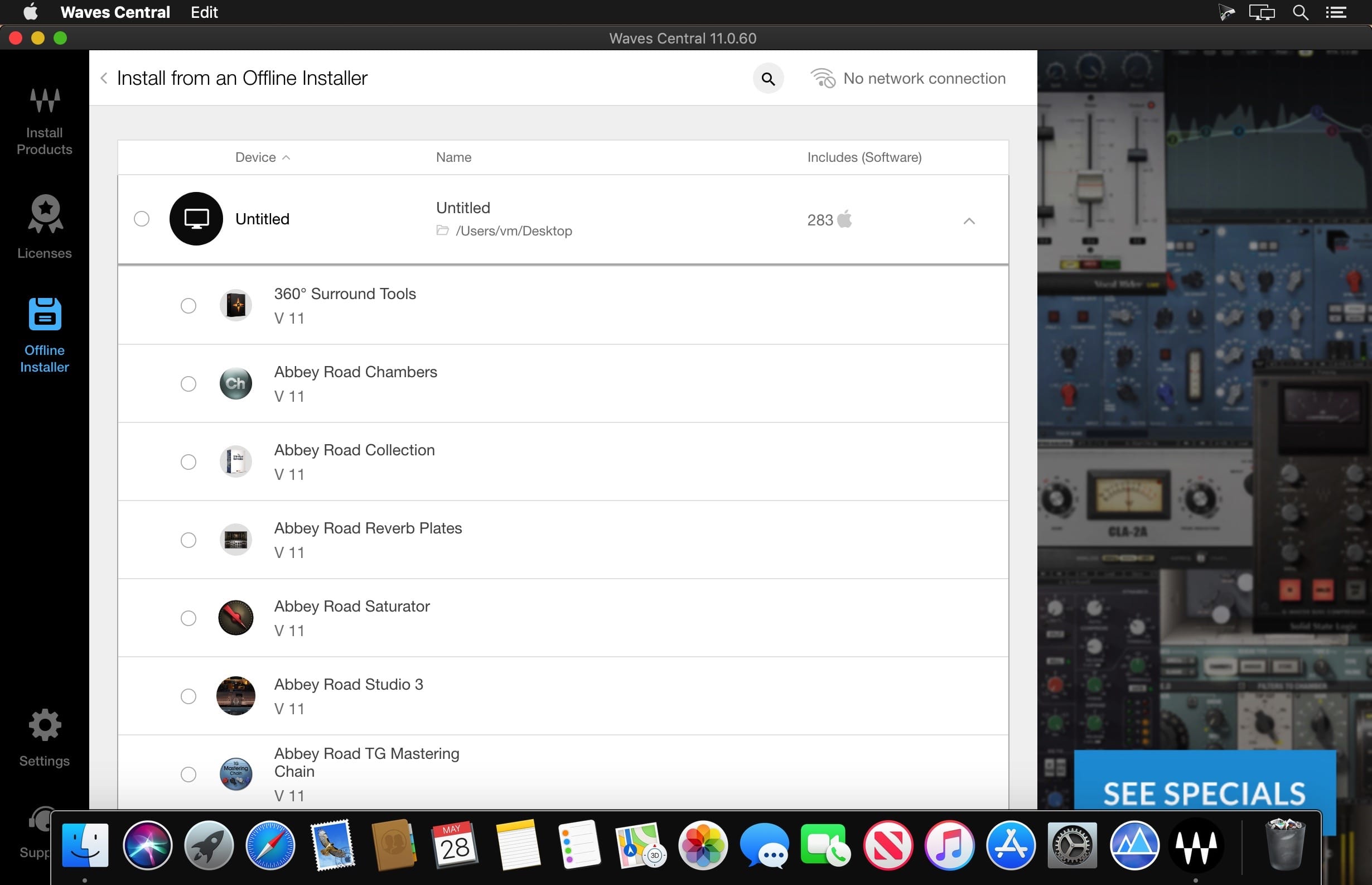
| Name: | Waves.11.Complete.v10.9.2020.macOS_Mactorrents.io.rar |
|---|---|
| Size: | 3.93 GB |
| Files | Waves.11.Complete.v10.9.2020.macOS_Mactorrents.io.rar[3.93 GB] |