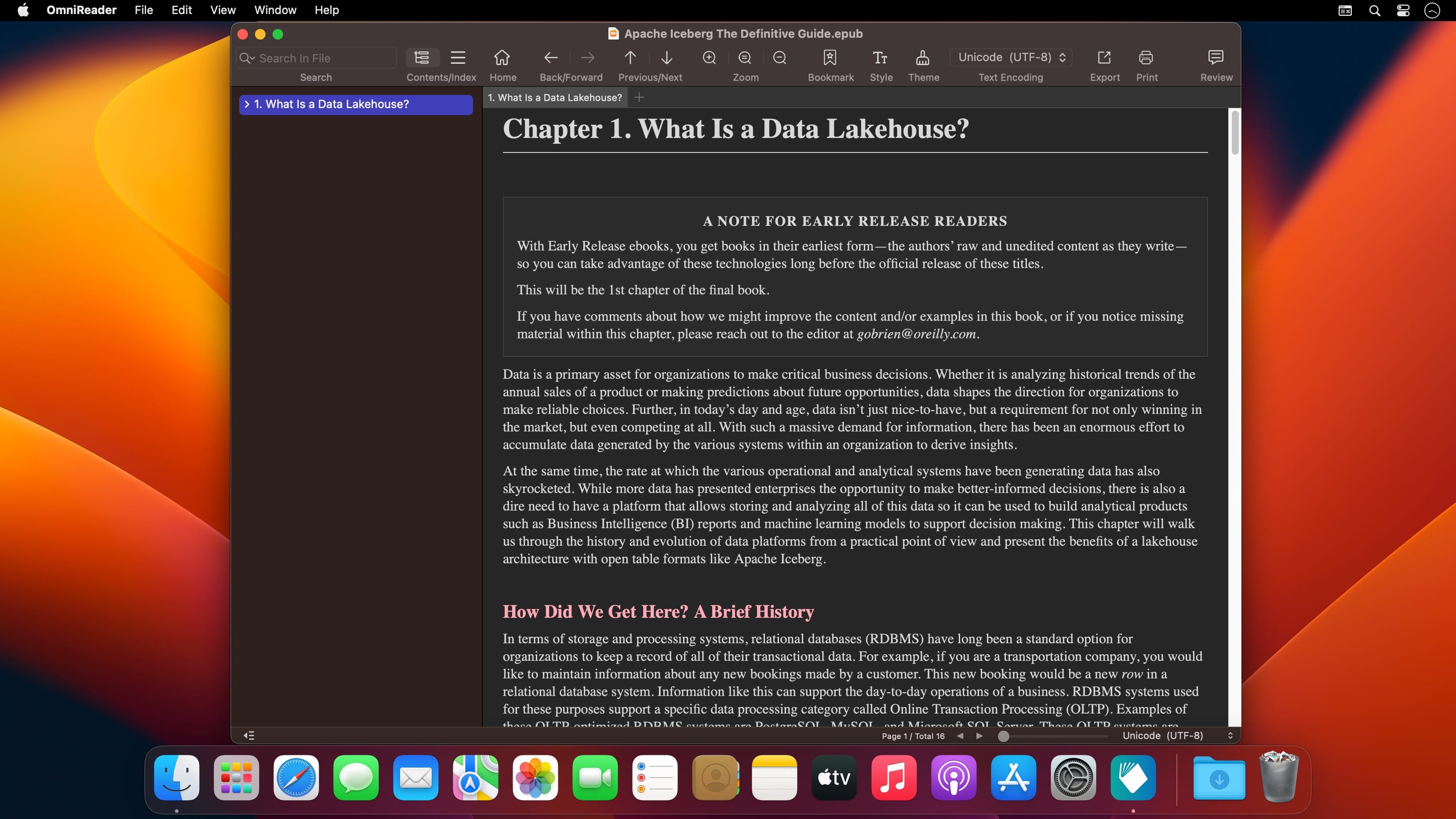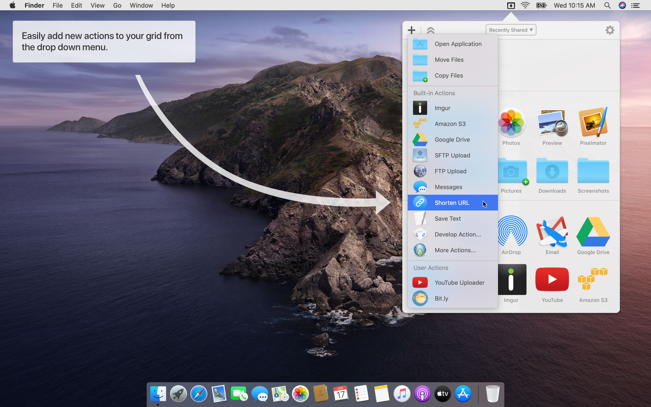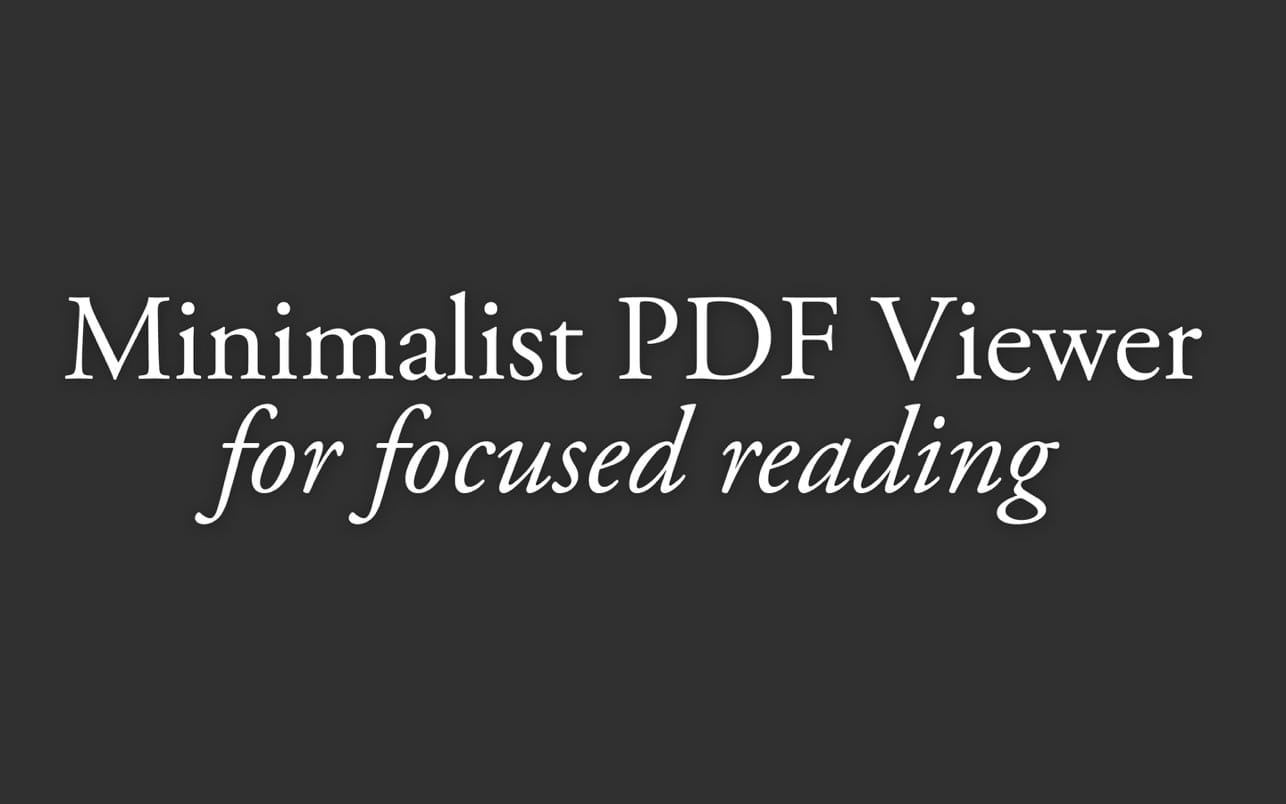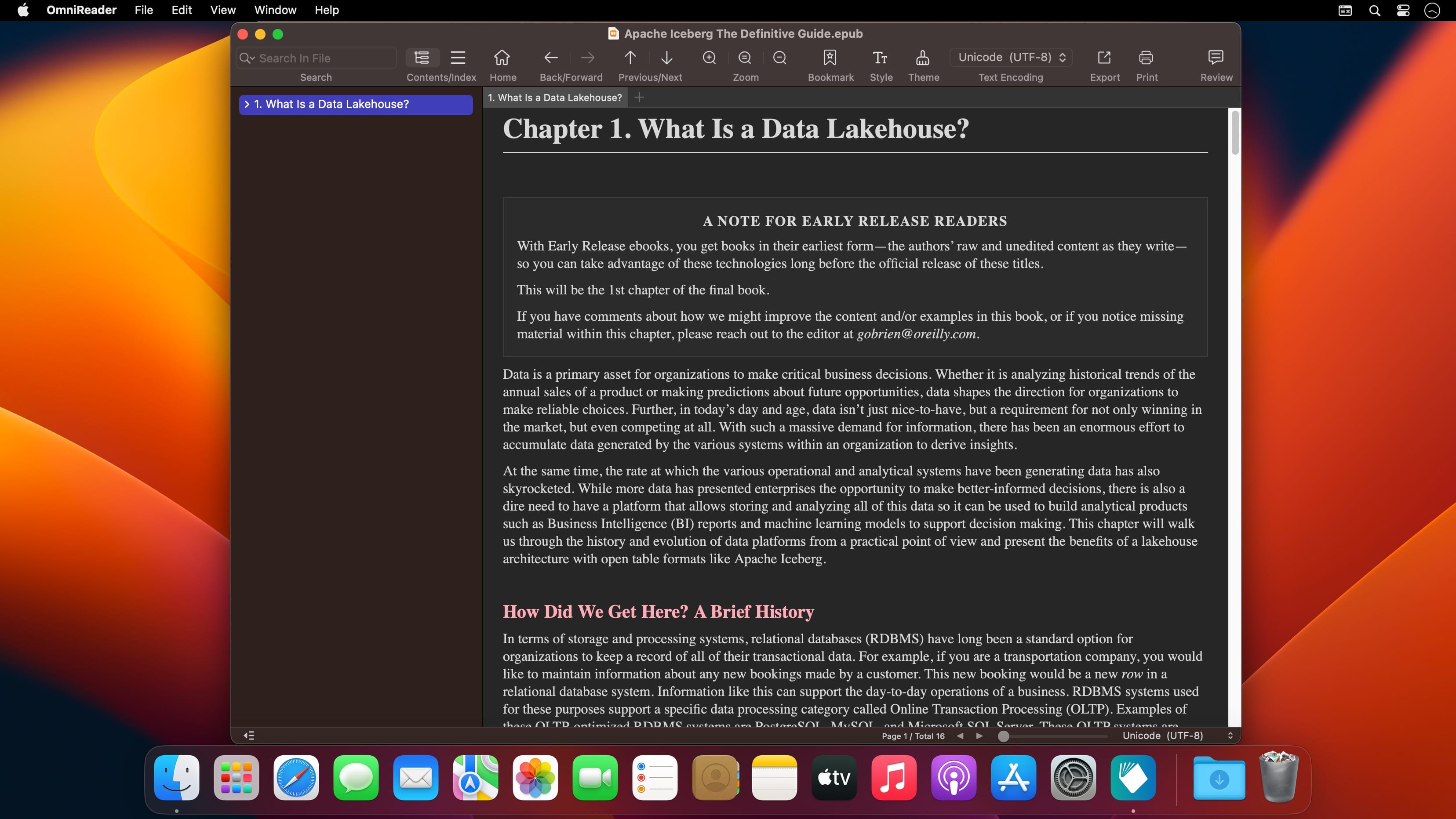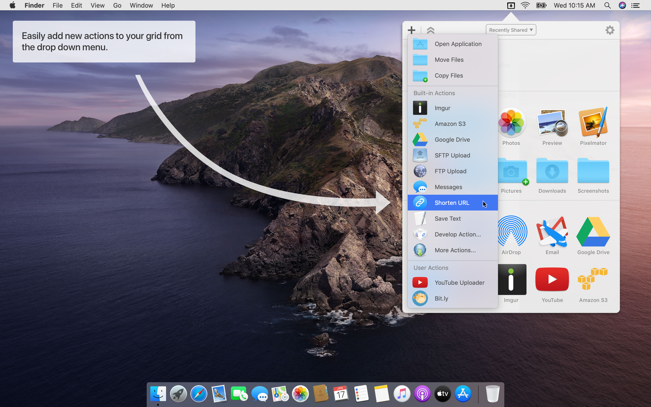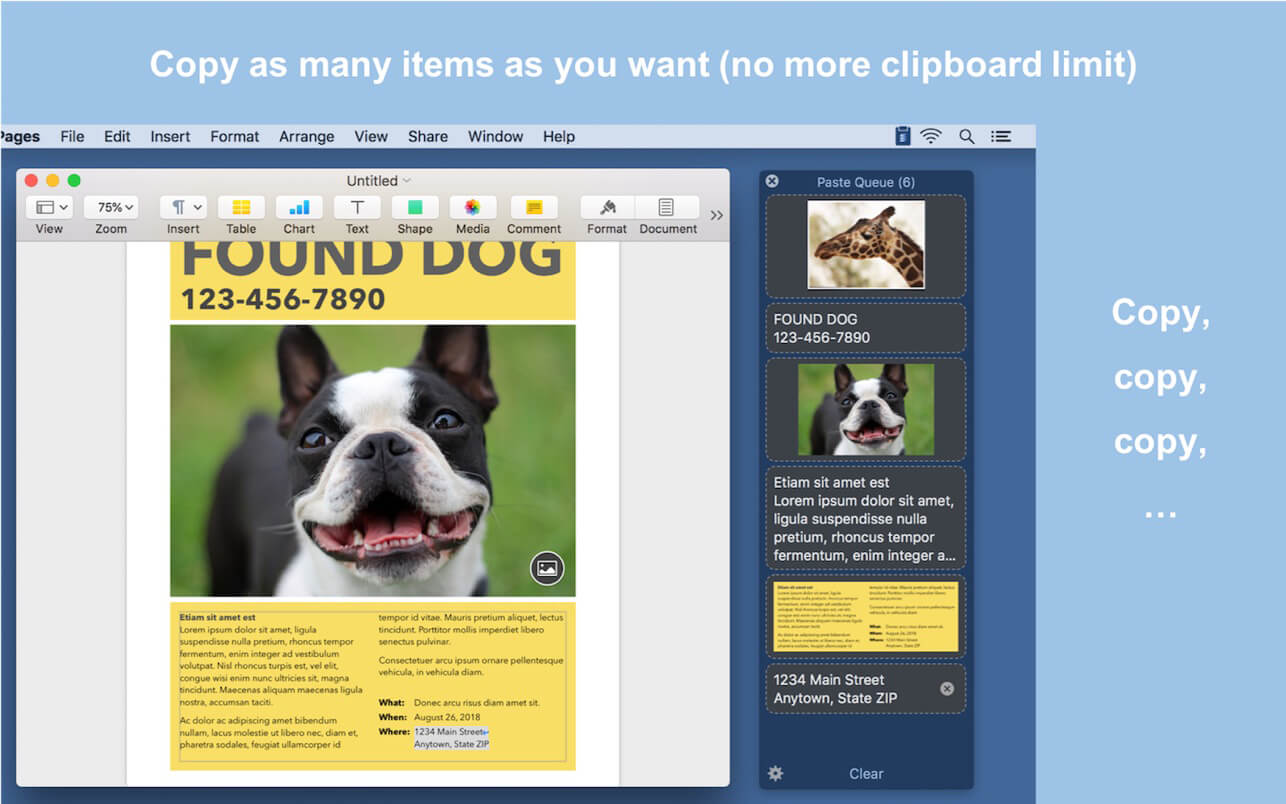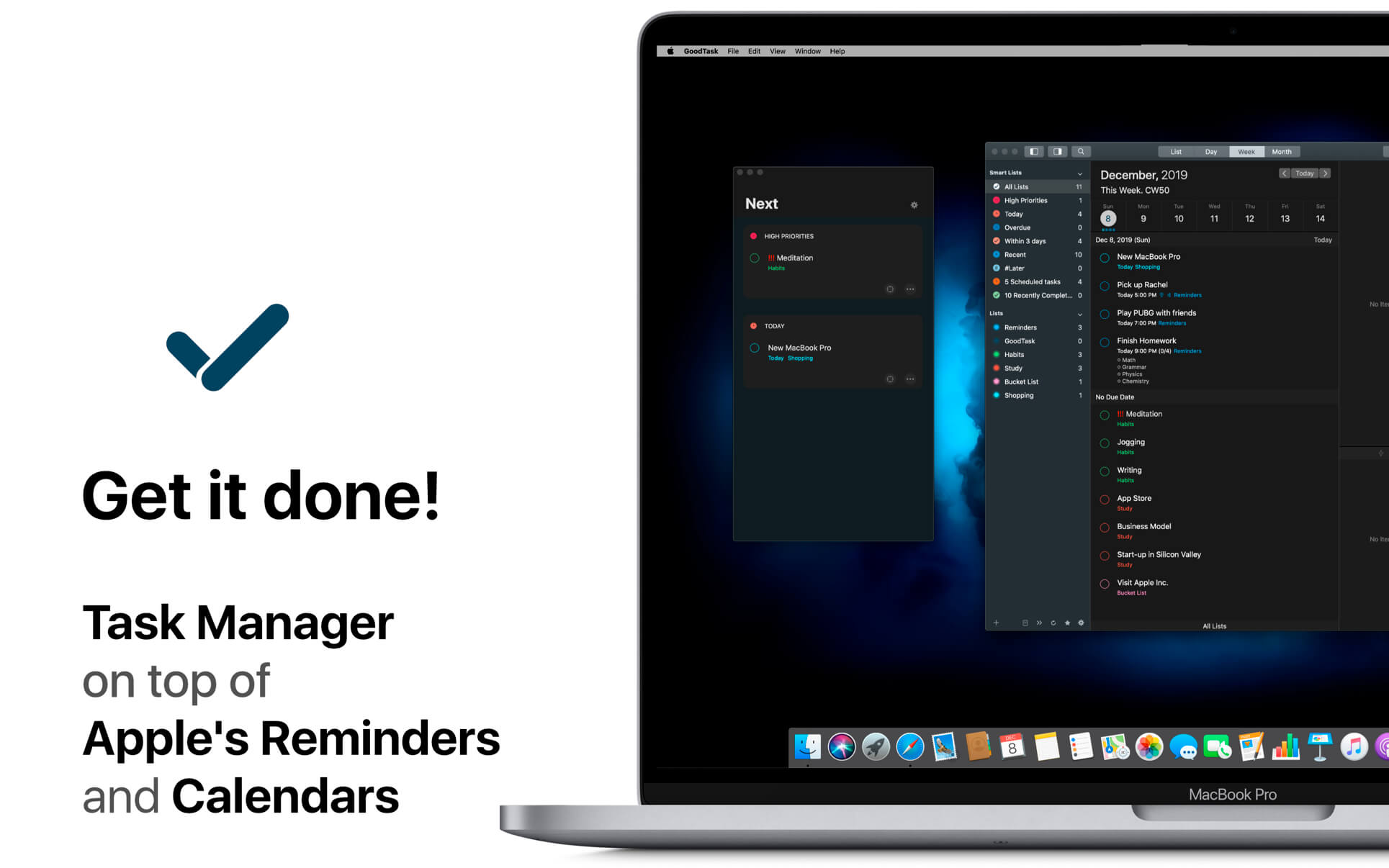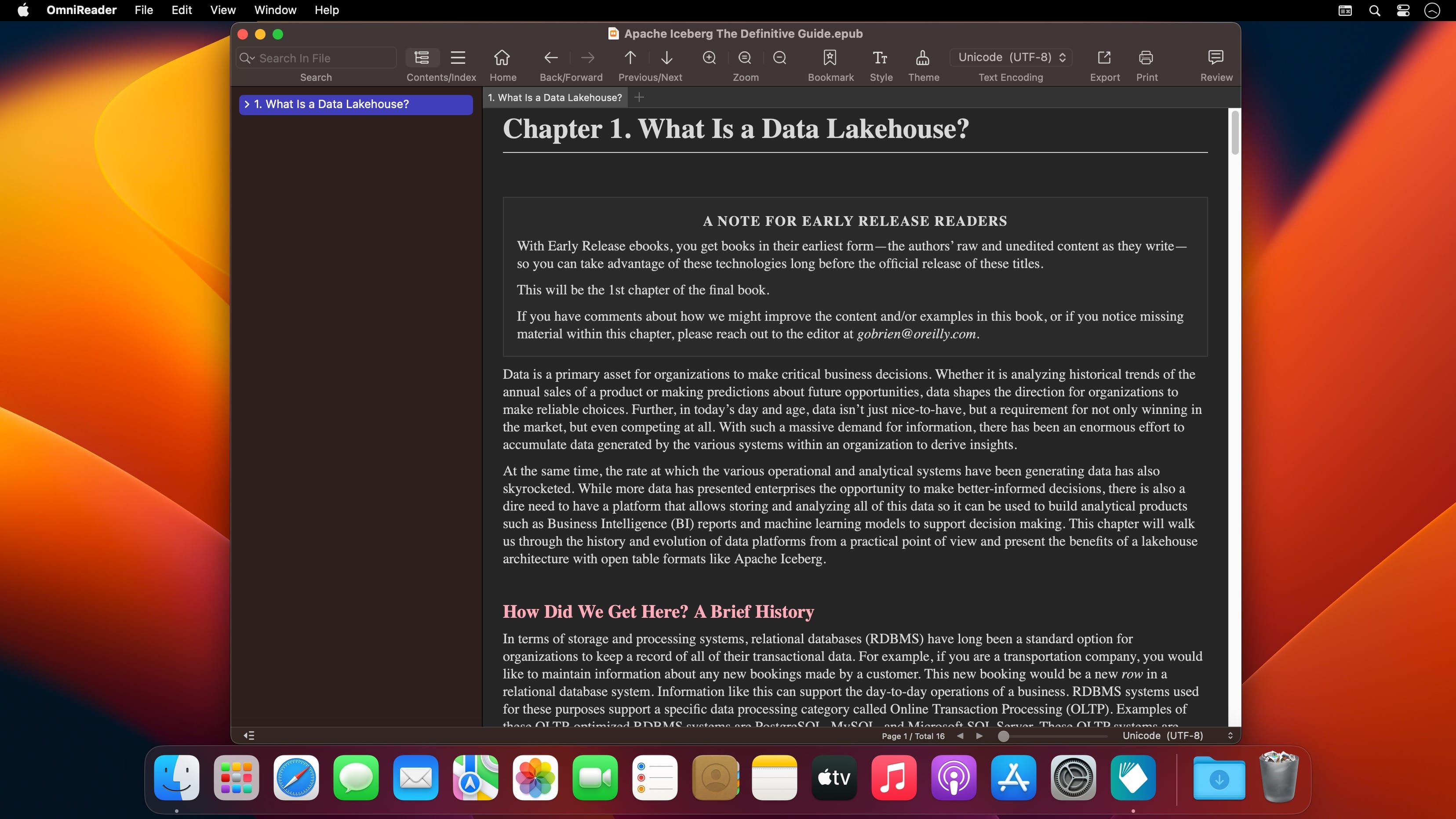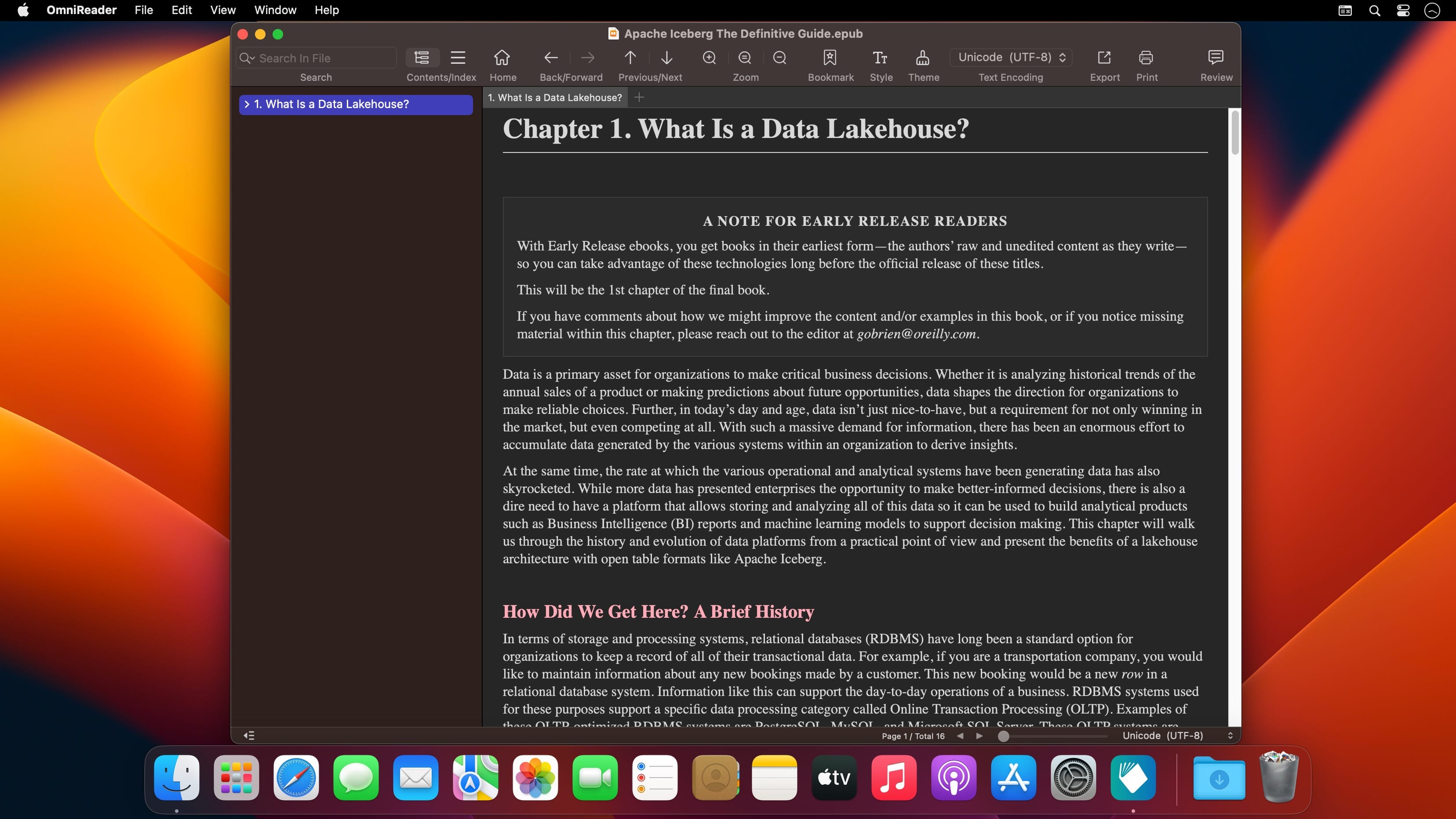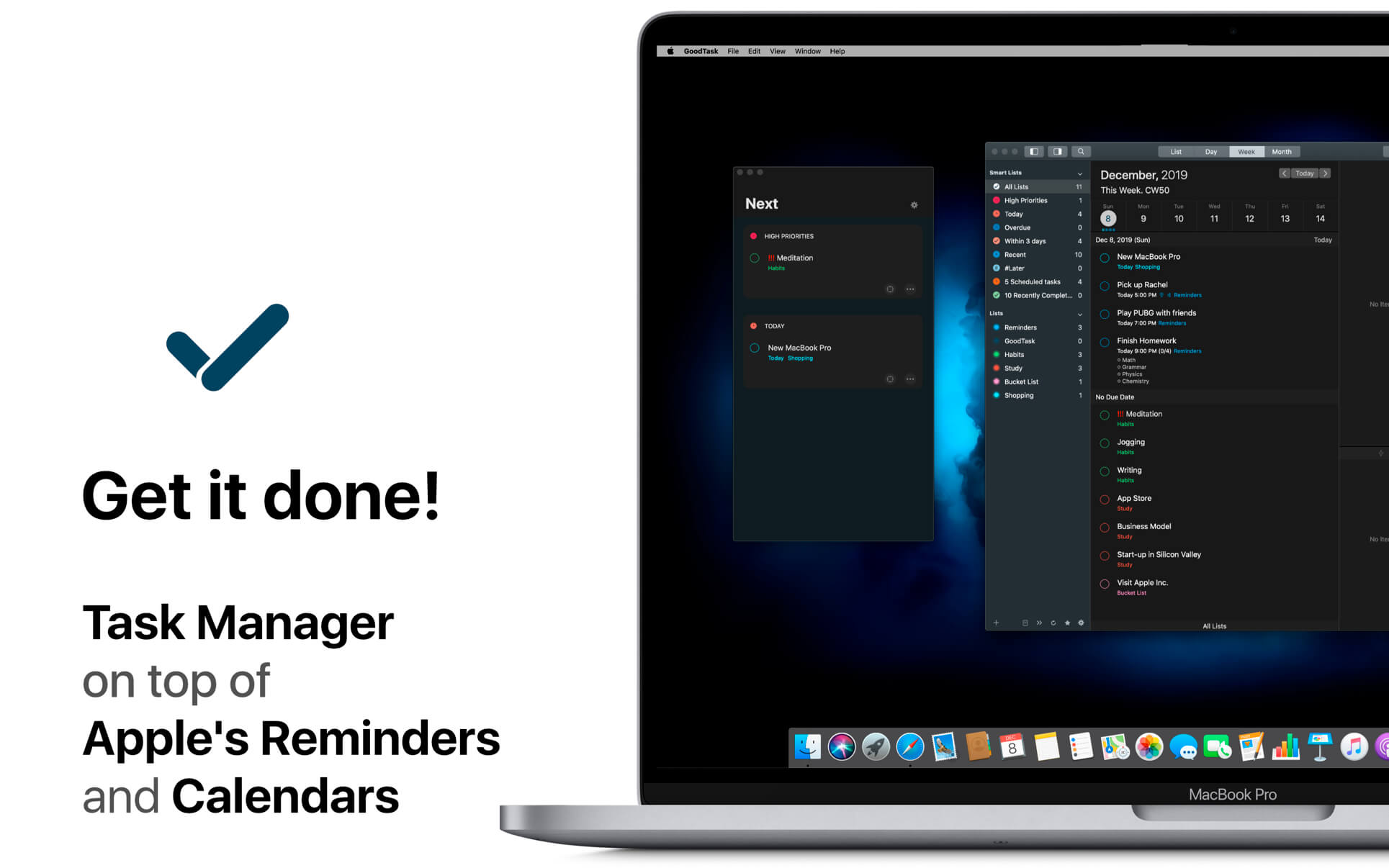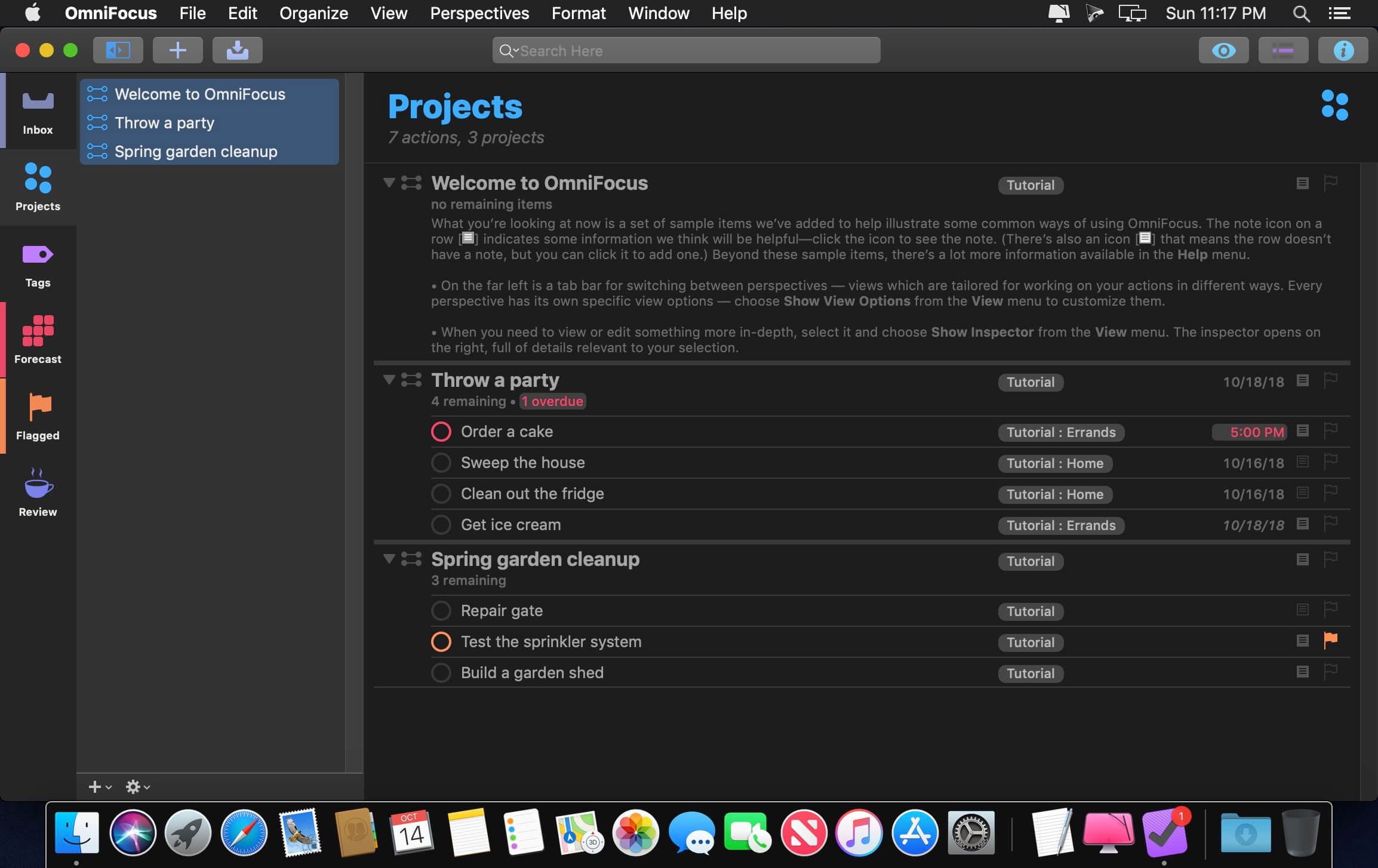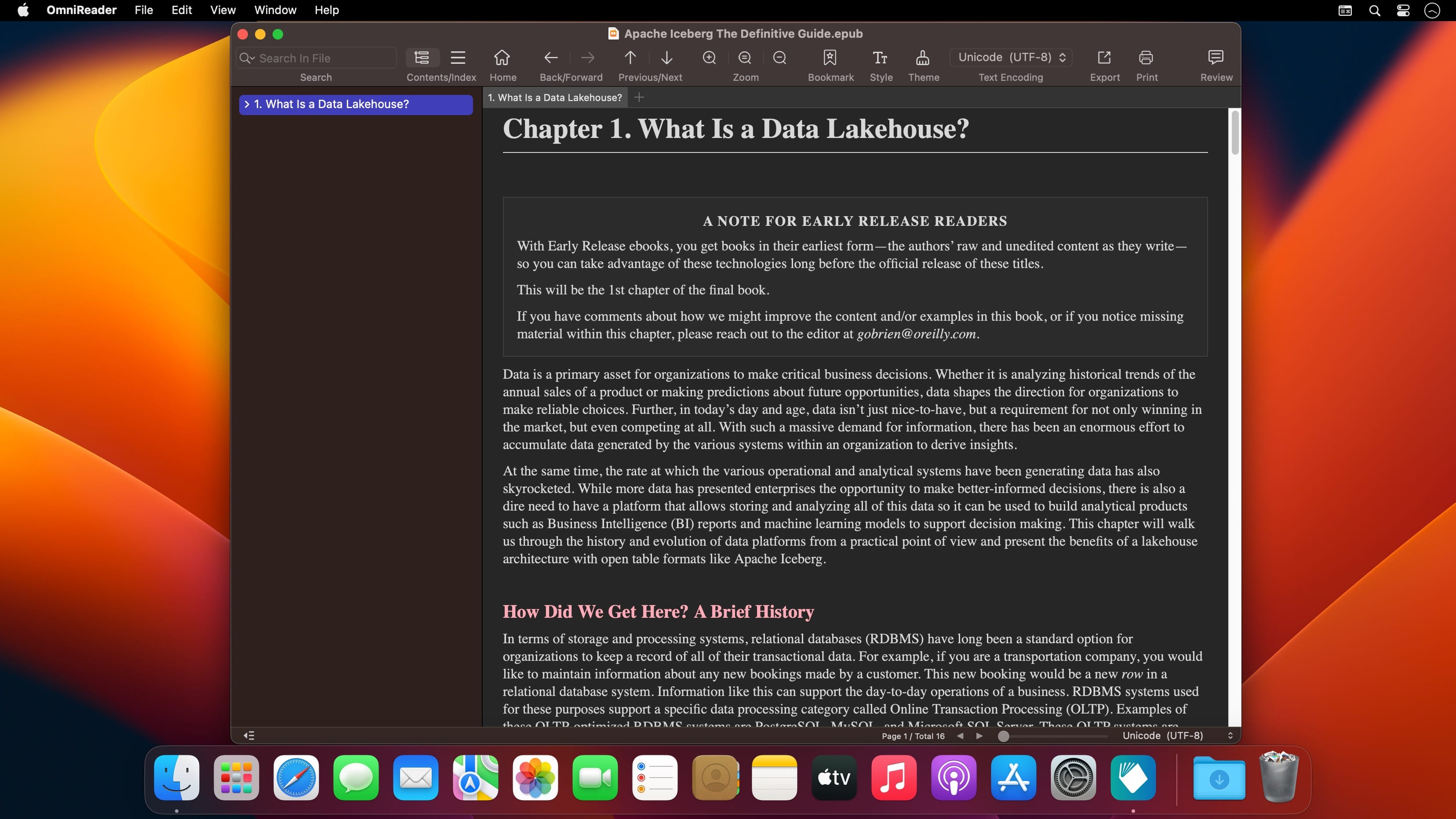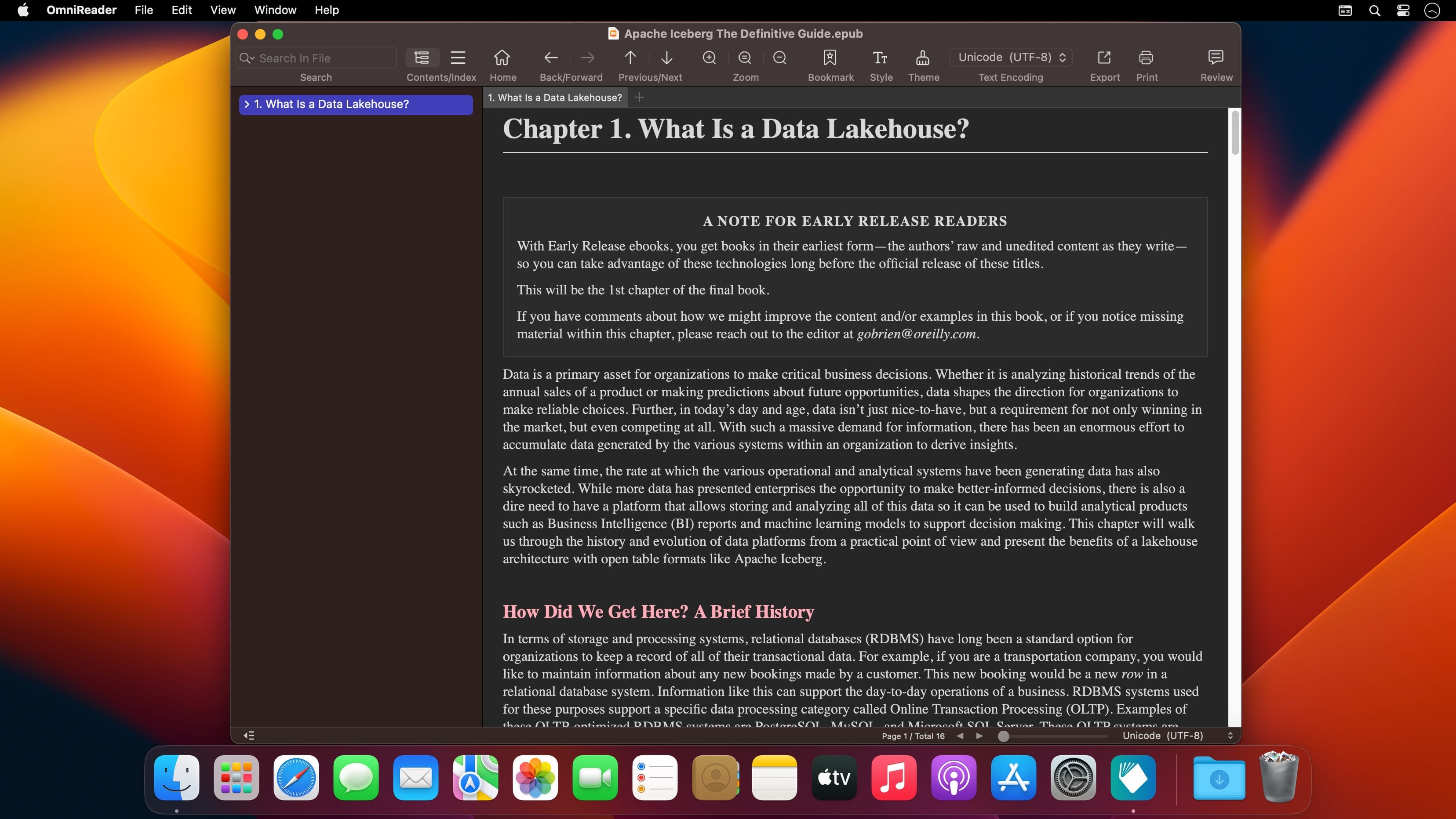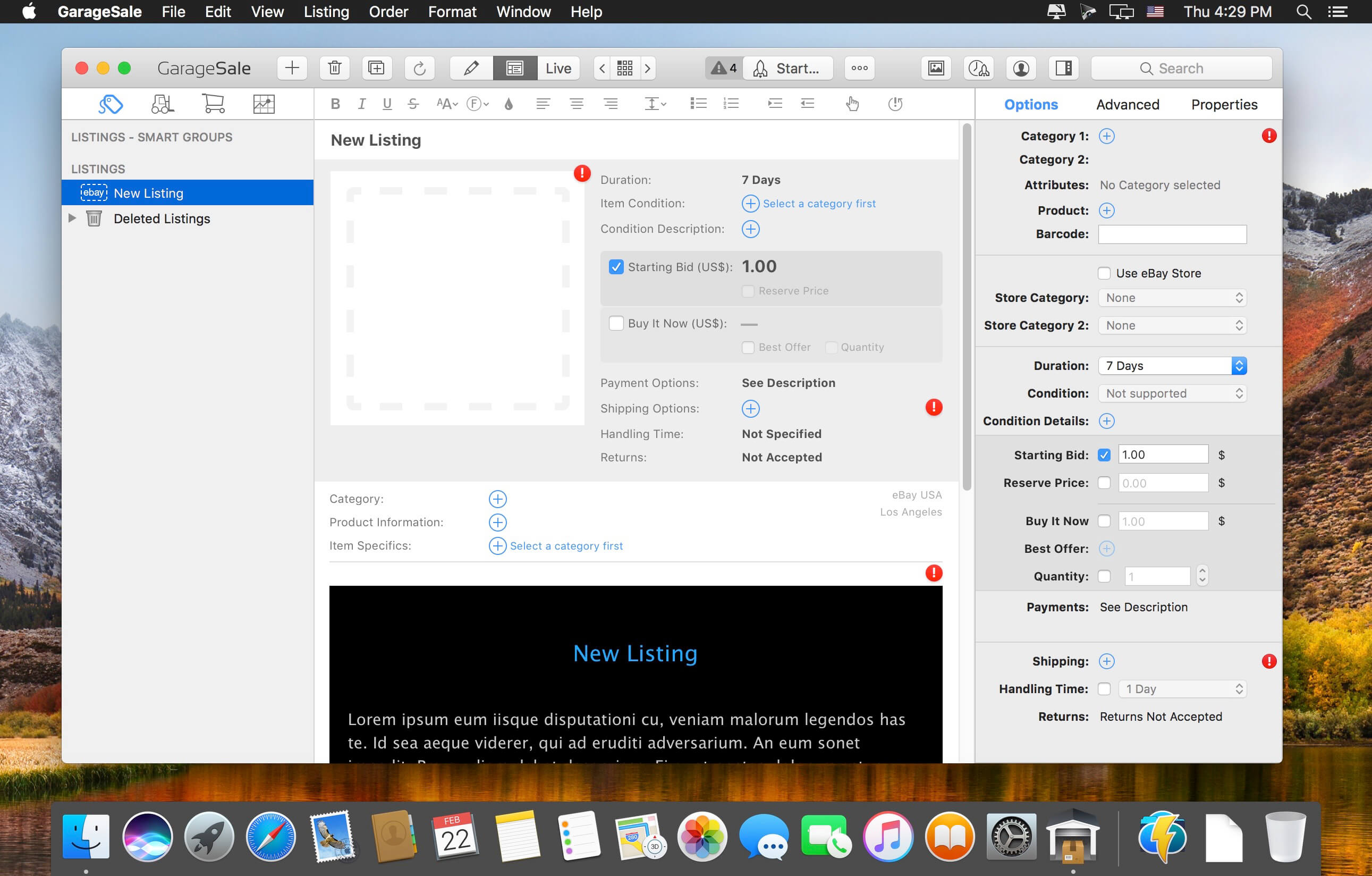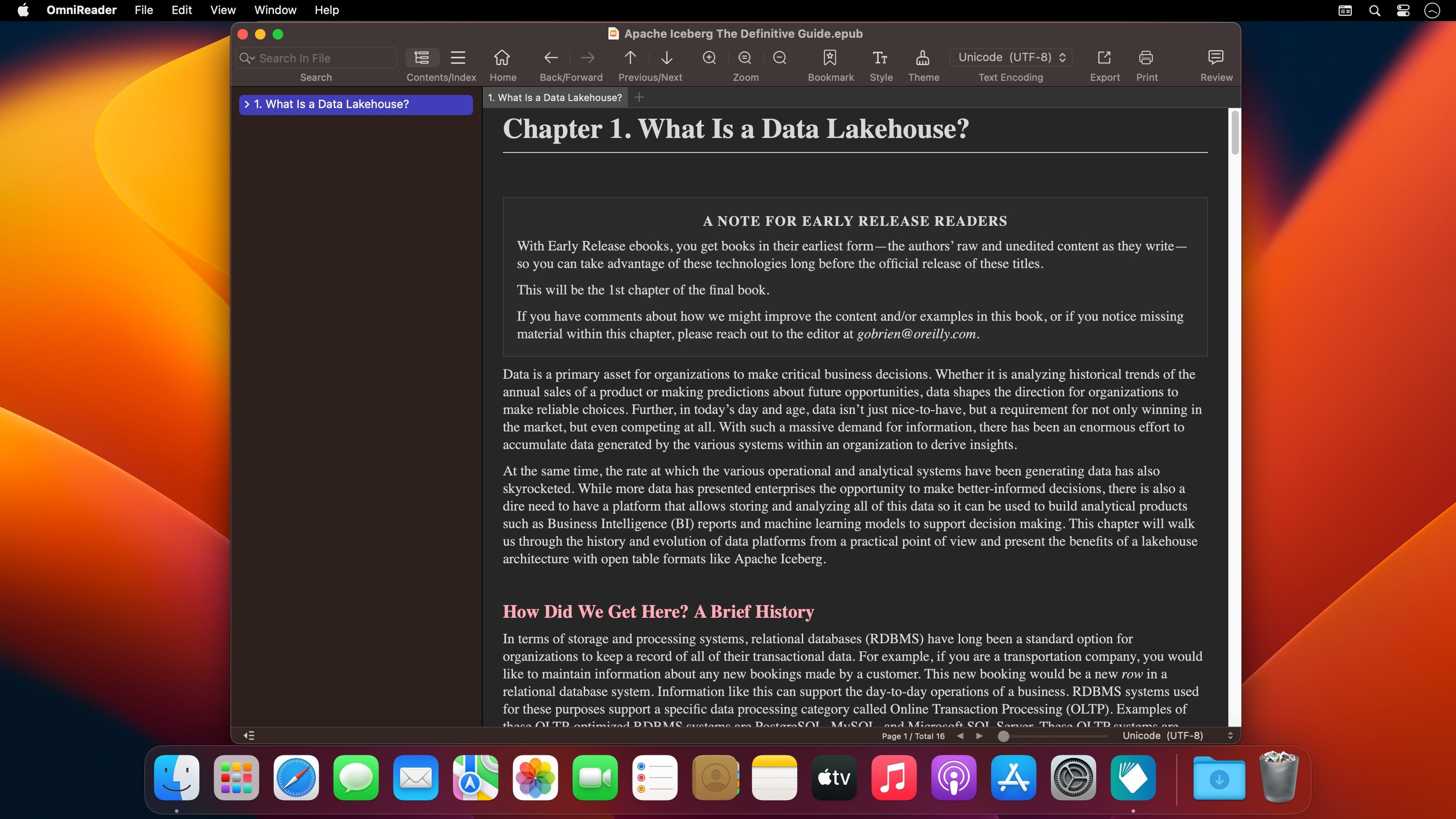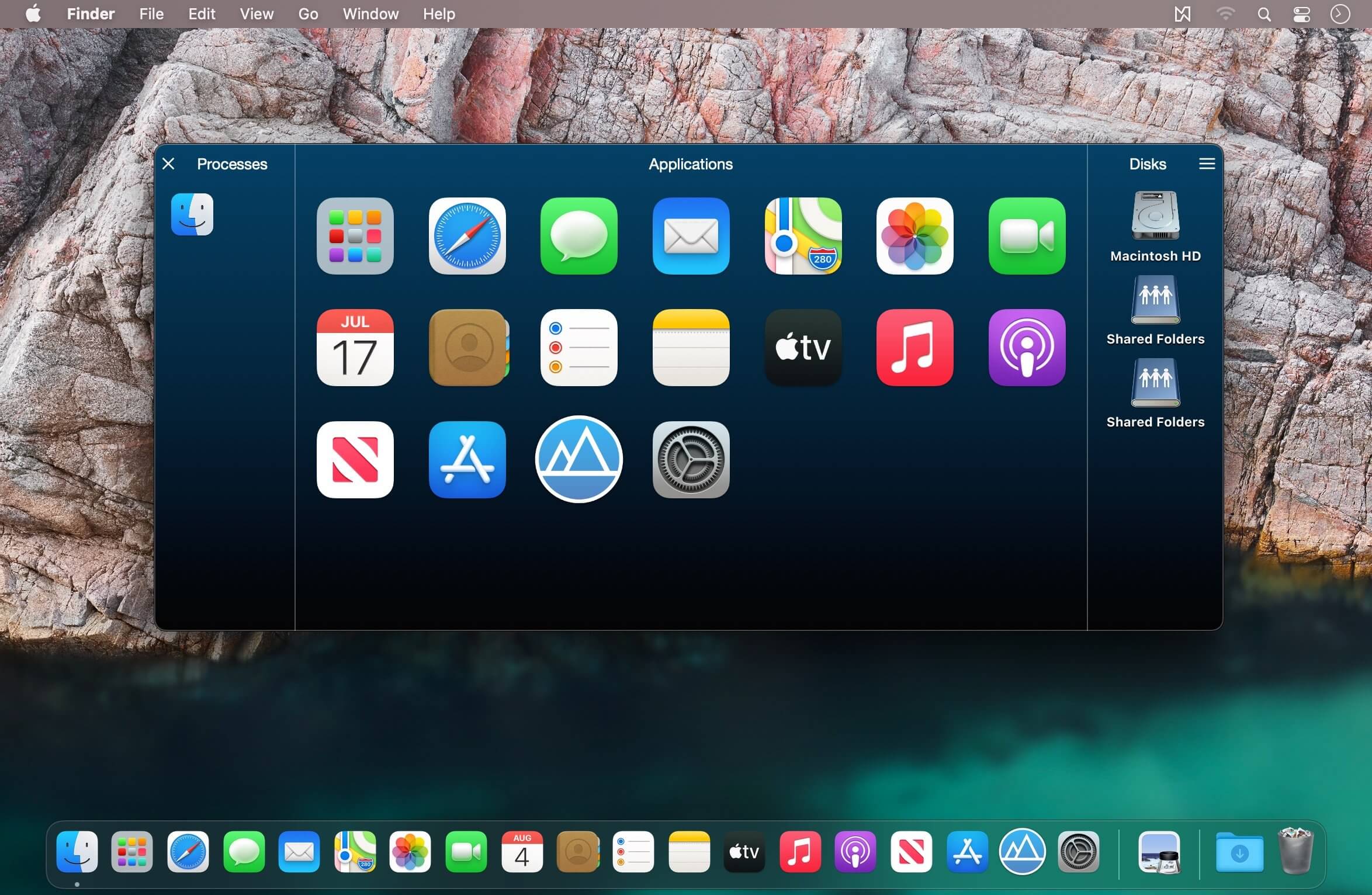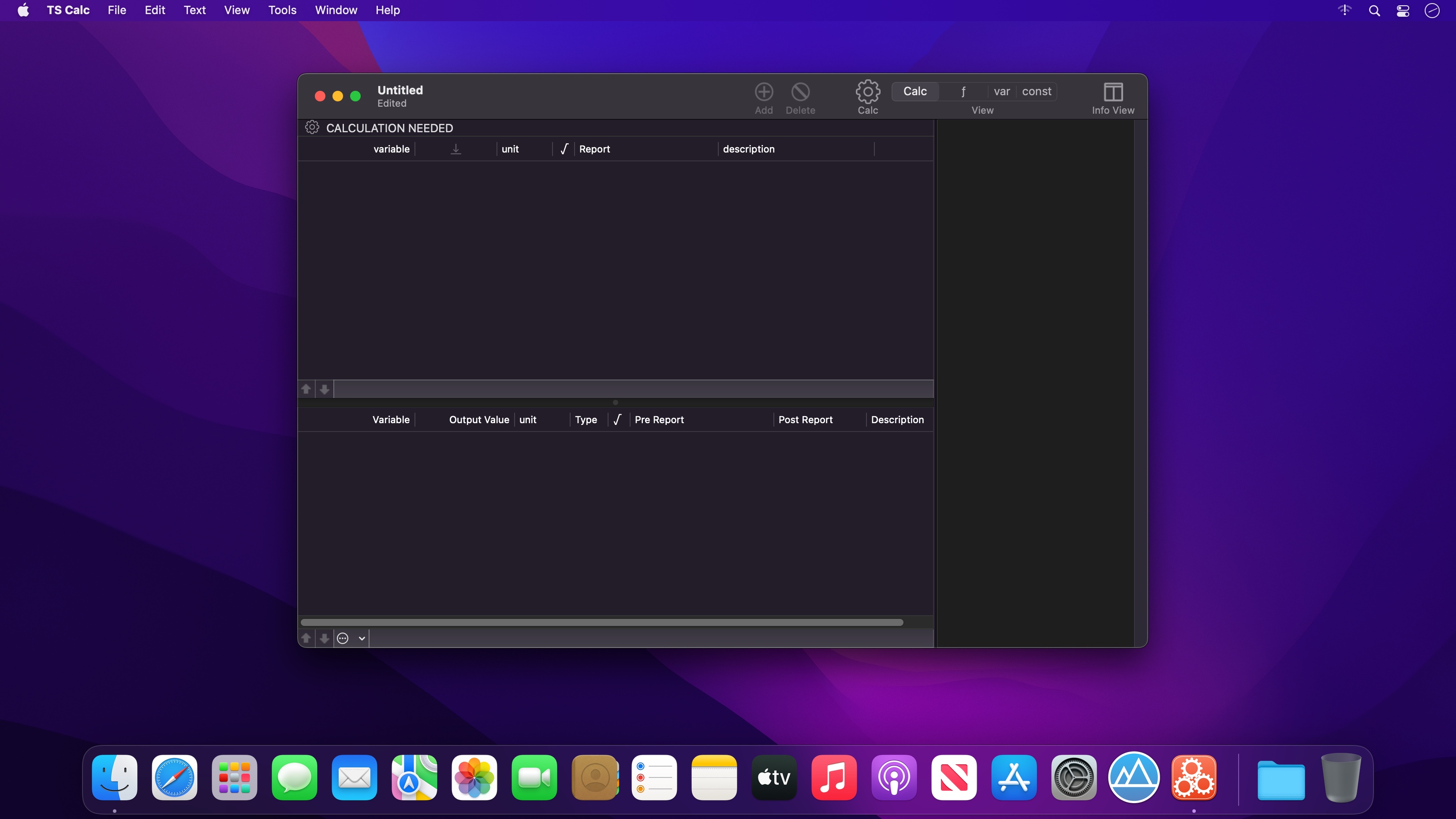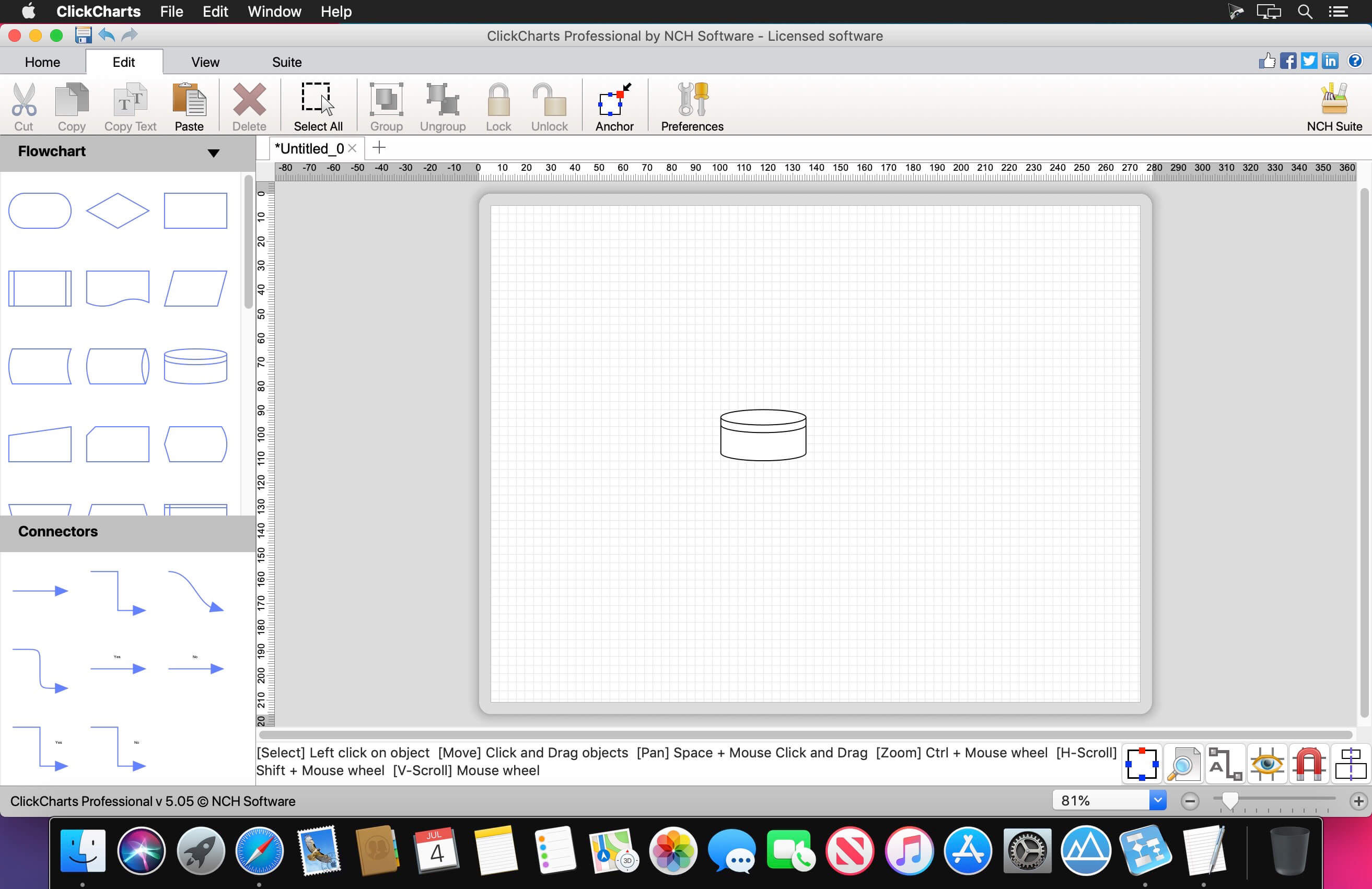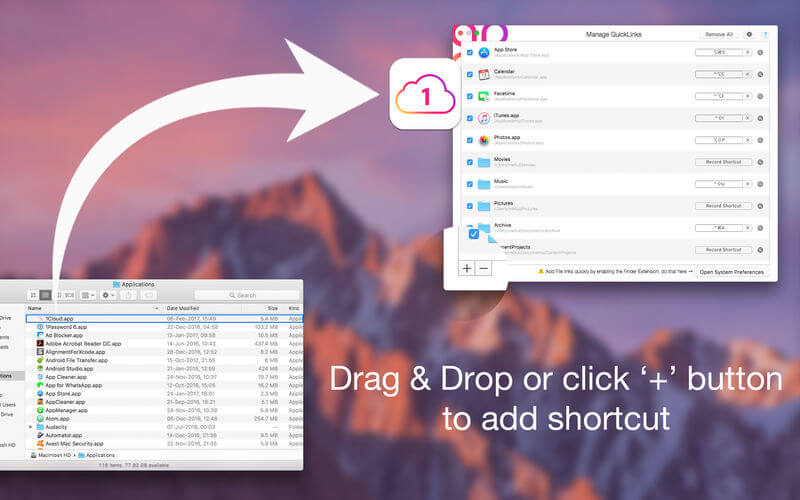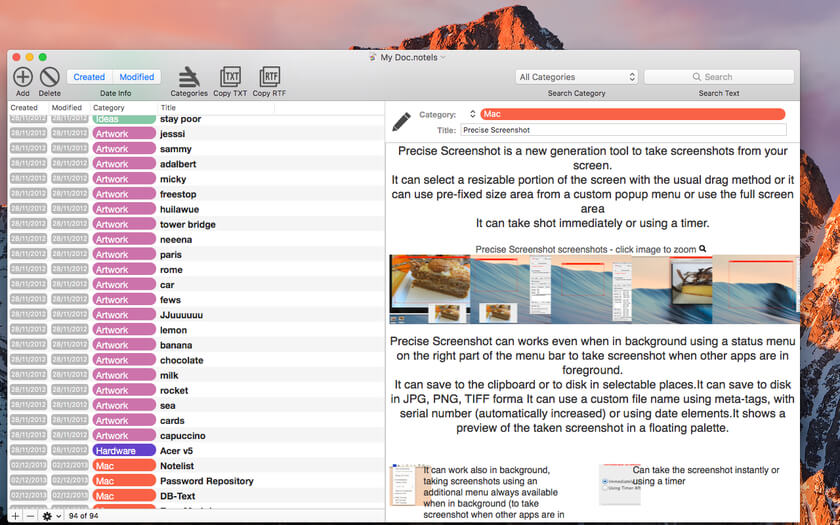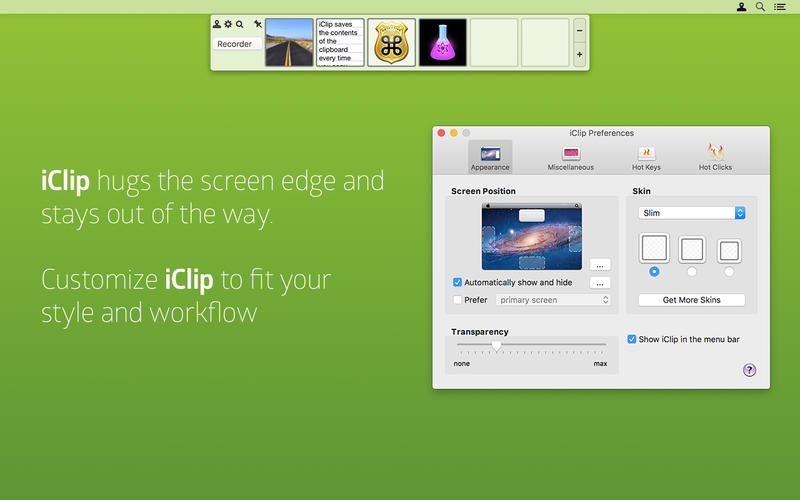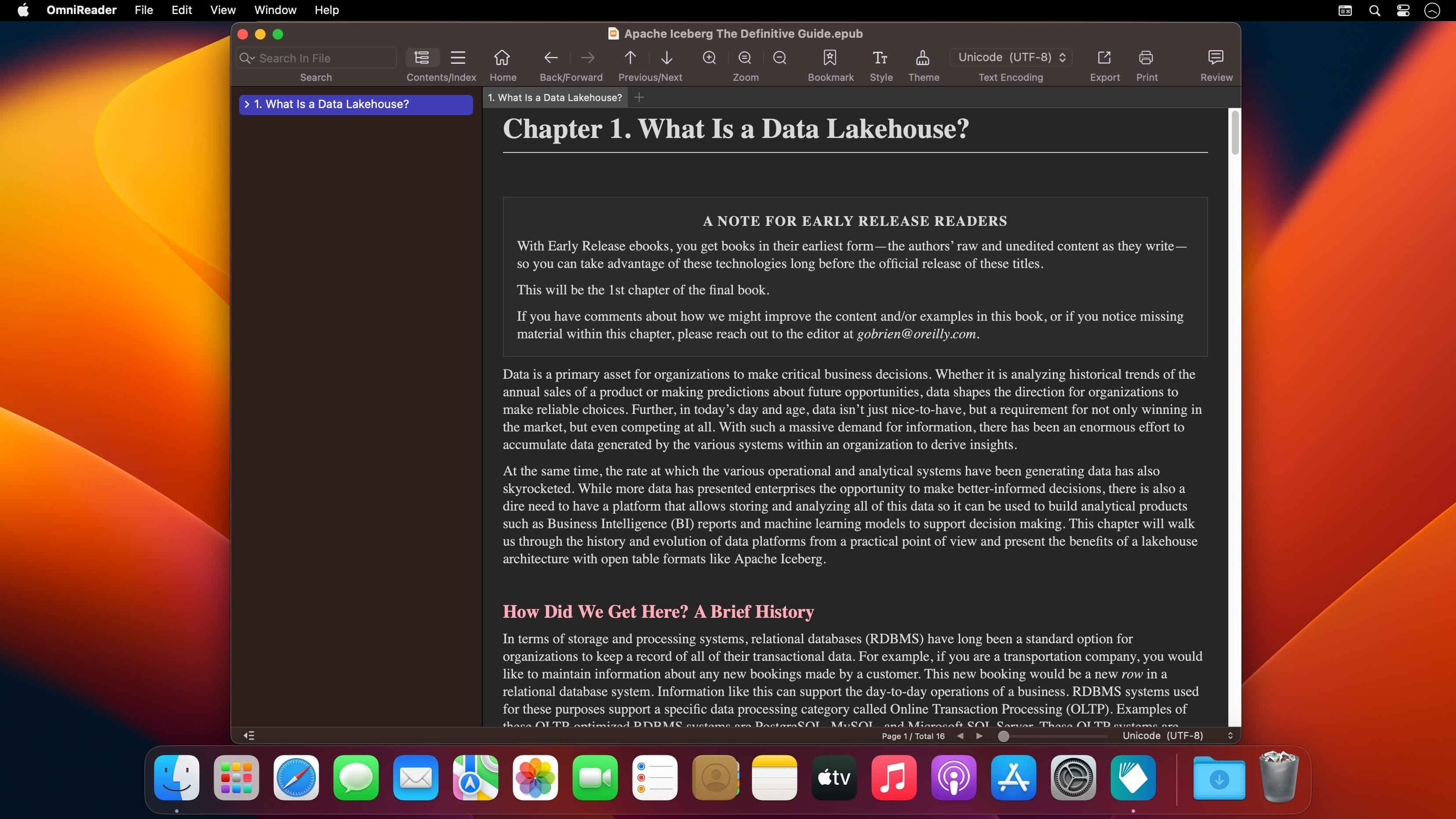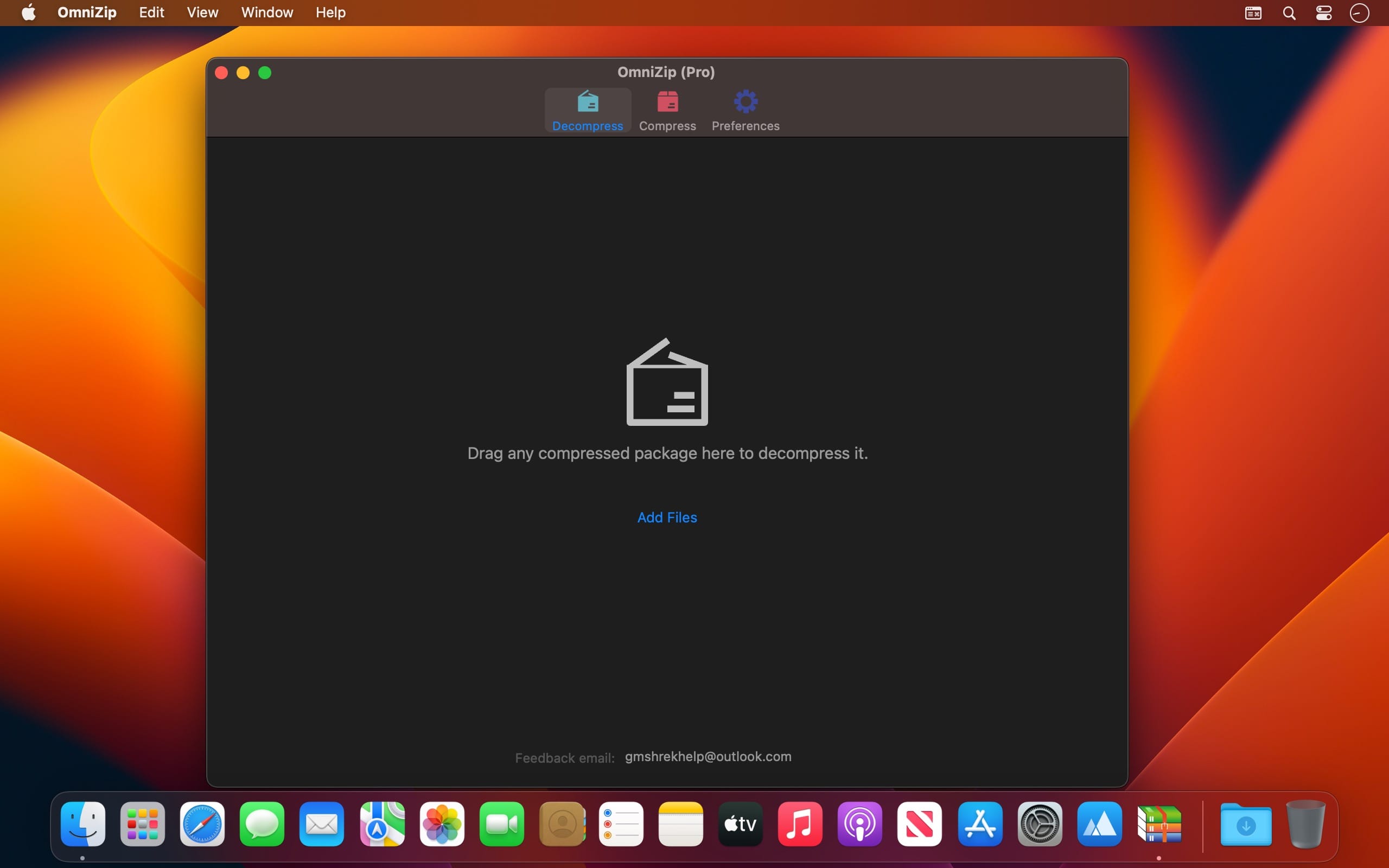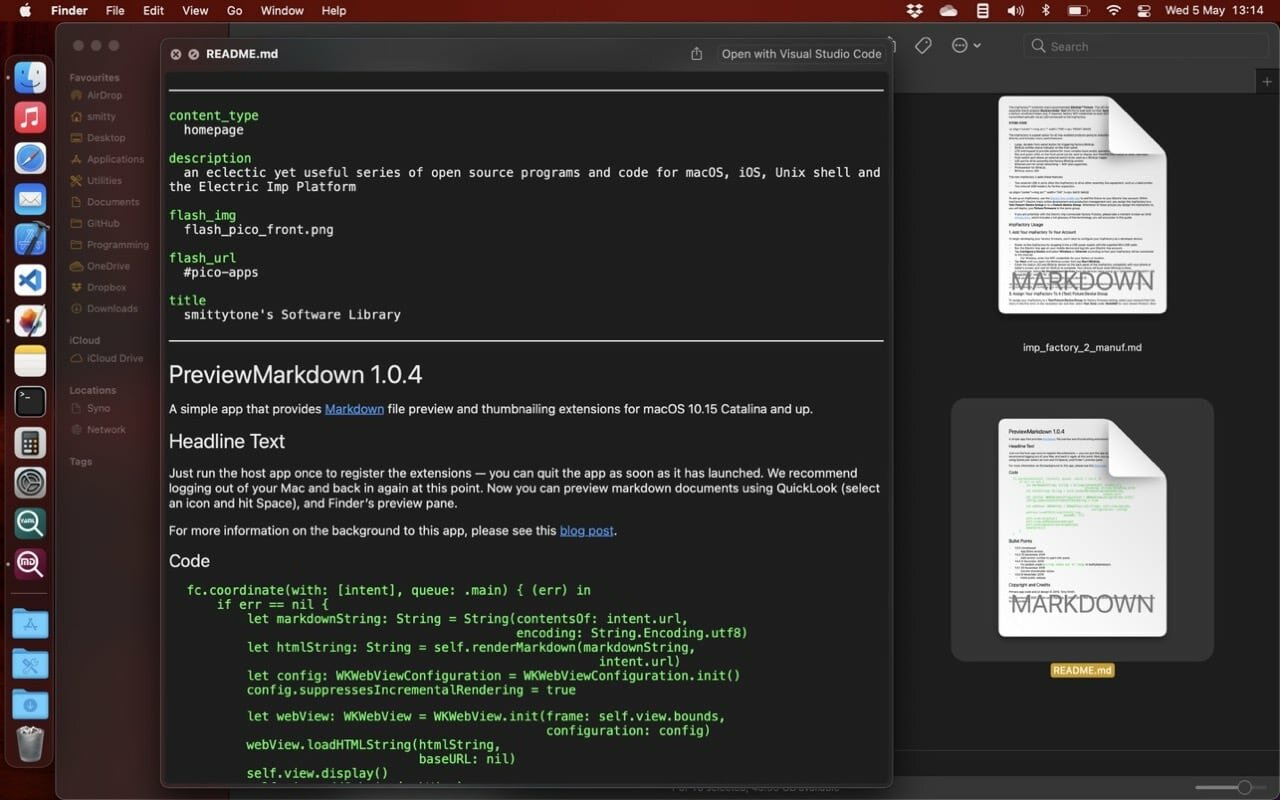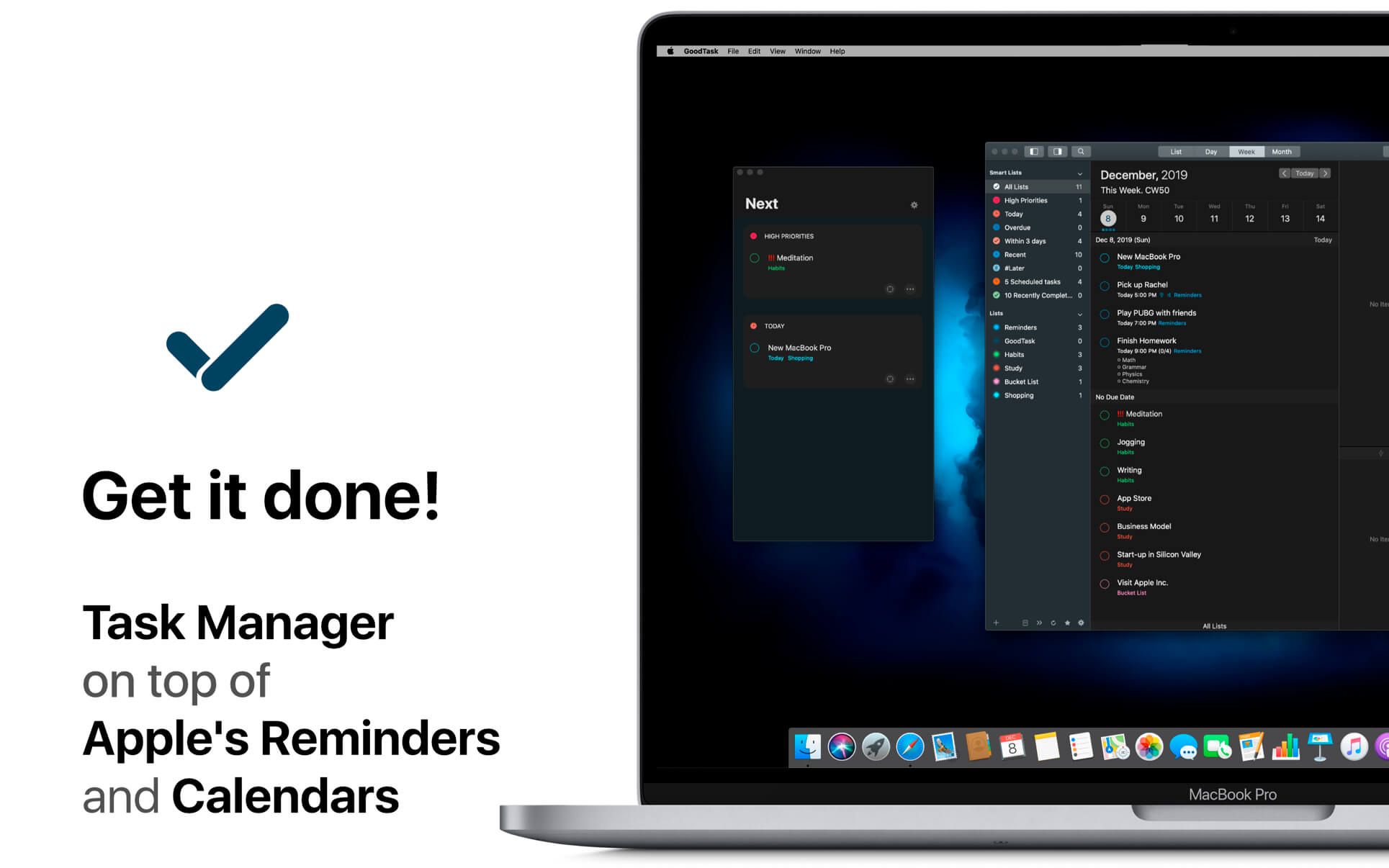| Name: | Dropzone_4_4.80.14_Mactorrents.biz.dmg |
|---|---|
| Size: | 62 MB |
| Files | Dropzone_4_4.80.14_Mactorrents.biz.dmg[62 MB] |
Dropzone makes it faster and easier to copy and move files, open applications and share files with many different services. Dropzone is a unique and amazing app that’s like nothing you’ve ever used before. We’ve paid fanatical attention to every detail and built an app that looks and feels like an integral part of macOS.
Dropzone ships with a powerful scripting API and with a little programming knowledge you can modify any of your actions or even create entirely new ones. This gives Dropzone unlimited extendability and utility. We’re always thinking up new actions so Dropzone will become even more useful over time.
Dropzone also includes Drop Bar – Drop Bar makes it easy to stash files you know you’ll need later. Just drop files on the Drop Bar icon in the grid and they will stick there until you’re ready to use them.
Features
- Open applications, move and copy files faster than ever before.
- Shorten URLs quickly using Tinyurl shortener. Just select a URL to shorten and press Ctrl+Option+Cmd+S and the shortened URL is automatically copied to the clipboard.
- AirDrop integration lets you drop files or folders from any app and share them with your other Macs over the network.
- Imgur integration lets you share images fast and get a link for pasting.
- Upload files to Amazon S3 (Dropzone Pro feature).
- Upload files to your FTP server (Dropzone Pro feature).
- Upload files to your Google Drive (Dropzone Pro feature).
- Download and install add-on actions that let you upload to services like Google Drive, YouTube and many others (Dropzone Pro feature).
- Powerful multi-tasking engine allows you to run multiple tasks at once and track the progress of each one through the in-grid task status area.
- See how tasks are progressing at a glance in the animated menu item.
- Launch Dropzone actions with the newly added keyboard shortcuts feature (Dropzone Pro feature).
- Add applications, folders or actions to your grid easily by dragging and dropping them on the Add to Grid area.
- Develop your own actions using the updated and massively improved Ruby or Python API (Dropzone Pro feature).
In-App Purchases: Dropzone 4 Pro
Compatibility: macOS 10.15 or later
Mac App Store: https://geo.itunes.apple.com/app/id1485052491
Screenshots