Process Monitor is a monitoring software for Mac that displays real-time system, process/thread and Registry activity.
Segregation is done in different forms based on user, groups and parent processes.
■ Processes are continuously described to understand in better way.
■ If the processes are unidentified, they will not be marked, if they are identified and description is available, they will be marked in green.
■ Also track down apps, files and folders are located on the MAC.
■ Get all details of apps running in front and background, right from menubar.
≈ PRO FEATURE :≈
◉ Residue Cleaner: Get rid of leftover files & folders after an application is uninstalled. This is the leftover junk.
Note: If you find any process undefined (blanks) and you know the process details, then yes!! you can contribute write a description and submit it for review. Your contribution will be credited with your name and other details after examining.44
Languages: English, Danish, Dutch, Finnish, French, German, Greek, Indonesian, Italian, Japanese, Korean, Malay, Norwegian Bokmål, Portuguese, Russian, Simplified Chinese, Spanish, Swedish, Thai, Traditional Chinese, Turkish, Vietnamese
Compatibility: OS X 10.11 or later, 64-bit processor
Homepage https://apps.apple.com/app/processes-monitor-app/id1328847392
Screenshots
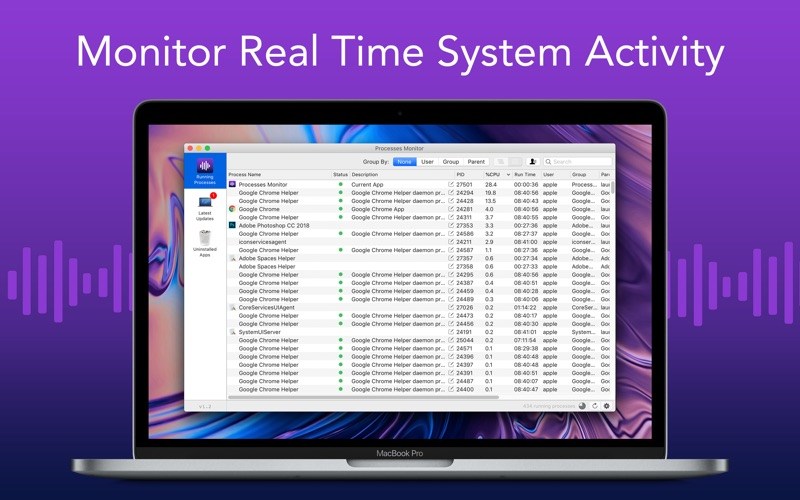
| Name: | Processes_Monitor_1.3_MAS_In-App__HCiSO_Mactorrents.io.dmg |
|---|---|
| Size: | 3.4 MB |
| Files | Processes_Monitor_1.3_MAS_In-App__HCiSO_Mactorrents.io.dmg[3.4 MB] |