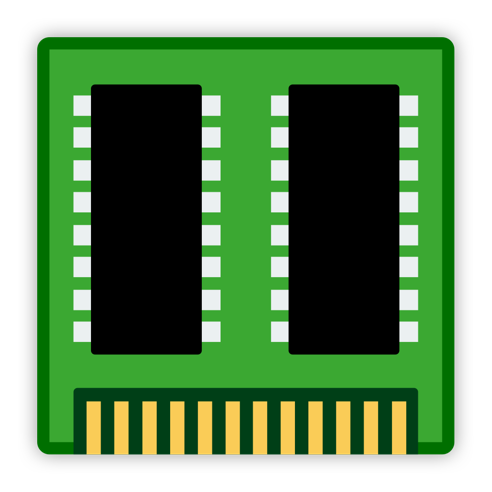
Download Memory Clean 3 v1.0.13
Memory Clean 3 is app for optimizing your Mac’s memory. The app replicates the feeling of a fresh system restart and helps to keep your Mac running smoothly.
The app works by purging your Mac’s inactive memory and is best used when you close a memory hogging app that you won’t be using again soon. By freeing up unneeded memory, you can make available more memory for other apps to take advantage of.
FEATURES:
Speed Up Your Mac
Memory Clean 3 is an absolutely gorgeous, extremely powerful and super slick app for optimizing your Mac’s memory.
The app replicates the feeling of a fresh system restart and helps to keep your Mac running smooth and fast.
How It Works
The app works by purging your Mac’s inactive memory and is best used after you close a memory hogging app that you won’t be using again soon. By freeing up unneeded memory, you can make available more memory for other apps to take advantage of.
Discover Memory Hogs
Memory Clean 3 lets you know which apps are using up the most memory on your Mac and can automatically recover memory when you close them.
Inactive App Notifications
You can enable Memory Clean 3 to notify you of opened apps that have not been used for a period of time. You can close these inactive apps to reduce memory usage.
Interface Themes
You can customise your Memory Clean 3 interface with a beautiful light and dark theme.
Also, you can pick between a detailed or compact interface design.
Lastly, many veteran users will be glad to know that docked mode is back!
Information
- Compatibility
- OS X 10.8 or later 64-bit
- Languages
- English
- Web Site
- Developer Website
What’s New in Memory Clean 3 v1.0.13
- Release notes not available at the time of this post.
Screenshots
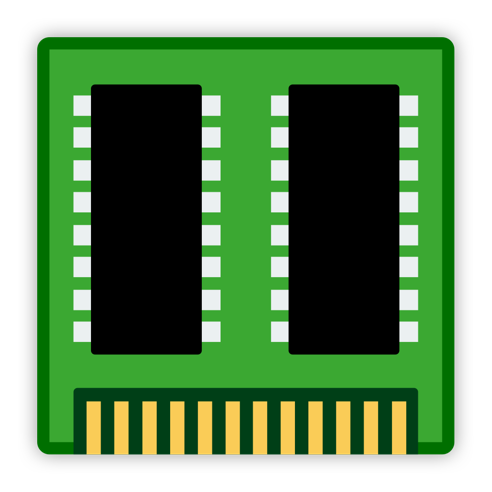
| Name | Memory Clean 3 1.0.13 [TNT] mac-torrents.net.zip |
|---|---|
| Size | 19.57 MB |
| Created on | 2019-11-06 18:44:44 |
| Hash | c6bc0add2624d15ffd2a1a12f36864bc292e1ad2 |
| Files | Memory Clean 3 1.0.13 [TNT] mac-torrents.net.zip (19.57 MB) |